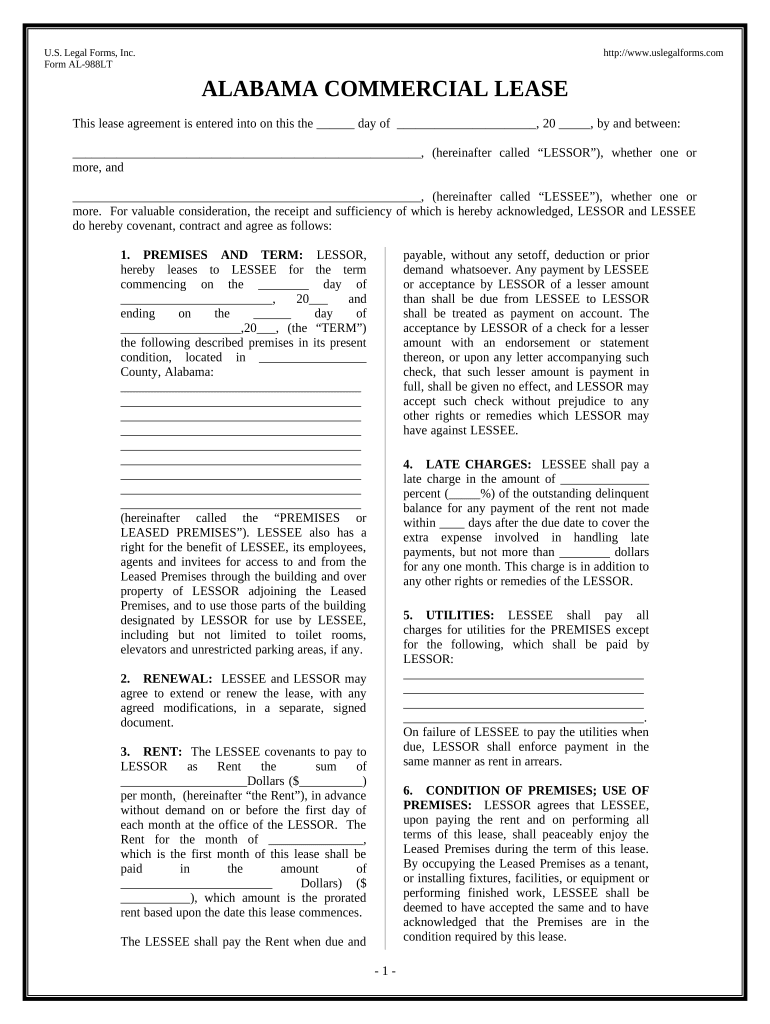
Al Commercial Lease Form


What is the Al Commercial Lease
The Al commercial lease is a legal document that outlines the terms and conditions under which a landlord rents commercial property to a tenant. This agreement serves to protect the interests of both parties, detailing aspects such as rental payments, lease duration, property maintenance responsibilities, and permissible uses of the property. Understanding the specifics of this lease is crucial for both landlords and tenants to ensure compliance with local laws and regulations.
Key Elements of the Al Commercial Lease
Several key elements are essential in an Al commercial lease. These include:
- Lease Term: The duration of the lease, including start and end dates.
- Rent Amount: The agreed-upon rent, payment schedule, and any provisions for rent increases.
- Security Deposit: The amount required to secure the lease and conditions for its return.
- Use Clause: Specifies what the tenant can and cannot do with the property.
- Maintenance Obligations: Responsibilities for property upkeep, including repairs and improvements.
- Termination Conditions: Conditions under which the lease can be terminated by either party.
Steps to Complete the Al Commercial Lease
Completing the Al commercial lease involves several important steps to ensure that both parties are protected and that the agreement is legally binding:
- Review the Lease: Both parties should thoroughly read the lease to understand all terms and conditions.
- Negotiate Terms: Discuss any necessary changes to the lease terms before signing.
- Sign the Lease: Both the landlord and tenant must sign the document, indicating their agreement to the terms.
- Obtain Copies: Each party should keep a signed copy of the lease for their records.
Legal Use of the Al Commercial Lease
The legal use of the Al commercial lease is governed by various state and federal laws. It is essential for both landlords and tenants to ensure that the lease complies with local regulations regarding commercial rentals. This includes adherence to zoning laws, safety codes, and any specific requirements set forth by state legislation. A legally compliant lease helps prevent disputes and protects the rights of both parties.
State-Specific Rules for the Al Commercial Lease
Different states may have unique rules and regulations that affect the Al commercial lease. It is important for landlords and tenants to be aware of these state-specific rules, which can include:
- Disclosure requirements regarding property conditions.
- Limits on security deposits and their handling.
- Specific termination notice periods.
Consulting with a legal professional familiar with local laws can help ensure compliance and avoid potential legal issues.
How to Obtain the Al Commercial Lease
Obtaining the Al commercial lease can be done through various means. Landlords may draft their lease agreements or use templates available online. It is advisable to customize these templates to fit the specific needs of the property and the agreement between the parties. Additionally, legal professionals can assist in drafting or reviewing the lease to ensure it meets all legal requirements.
Quick guide on how to complete al commercial lease 497295884
Effortlessly prepare Al Commercial Lease on any device
Digital document management has become increasingly popular among companies and individuals. It offers a perfect eco-friendly alternative to conventional printed and signed forms, allowing you to locate the necessary document and securely store it online. airSlate SignNow provides all the resources you require to create, edit, and electronically sign your documents quickly without delays. Manage Al Commercial Lease on any device using airSlate SignNow's Android or iOS applications and enhance any document-related process today.
How to edit and electronically sign Al Commercial Lease with ease
- Locate Al Commercial Lease and click on Get Form to begin.
- Utilize the tools we offer to complete your document.
- Emphasize important sections of the documents or obscure sensitive details using the tools that airSlate SignNow provides specifically for this purpose.
- Create your electronic signature with the Sign tool, which takes seconds and carries the same legal authority as a traditional handwritten signature.
- Review all the information and click on the Done button to save your updates.
- Select your preferred method to send your form, whether by email, SMS, invite link, or download it to your computer.
Say goodbye to lost or misplaced documents, cumbersome form navigation, or errors that require new document copies to be printed. airSlate SignNow manages your document requirements in just a few clicks from any device you choose. Edit and electronically sign Al Commercial Lease and ensure excellent communication at every phase of your document preparation process with airSlate SignNow.
Create this form in 5 minutes or less
Create this form in 5 minutes!
People also ask
-
What is an AL commercial lease?
An AL commercial lease is a legally binding contract between a landlord and a business tenant in Alabama. It outlines the terms of renting commercial property, including rent payments, lease duration, and responsibilities of both parties. Understanding the intricacies of an AL commercial lease is crucial for ensuring a smooth rental experience.
-
How can airSlate SignNow help with AL commercial leases?
airSlate SignNow streamlines the process of signing AL commercial leases with its easy-to-use eSignature solution. You can quickly prepare, send, and sign documents online, making it efficient for both landlords and tenants. This enhances communication and speeds up the lease agreement process.
-
What are the pricing options for airSlate SignNow for managing AL commercial leases?
airSlate SignNow offers flexible pricing options tailored for businesses dealing with AL commercial leases. The plans are designed to be cost-effective, accommodating different needs whether you are a small business or a large corporation. You can select a subscription that fits your lease management budget.
-
What features does airSlate SignNow offer for AL commercial leases?
airSlate SignNow includes features such as customizable templates, real-time tracking, and secure eSignatures specifically designed for managing AL commercial leases. These features enable users to create efficient workflows and save time on document management. The platform ensures compliance with legal standards in Alabama.
-
Are there any integrations available for managing AL commercial leases with airSlate SignNow?
Yes, airSlate SignNow integrates seamlessly with various business tools to help manage AL commercial leases effectively. Whether you use CRM systems, cloud storage solutions, or project management tools, these integrations enhance your workflow. This makes it easier to organize documents related to your commercial lease.
-
What benefits does eSigning AL commercial leases offer compared to traditional signing?
eSigning AL commercial leases through airSlate SignNow offers numerous benefits, including speed, security, and convenience. It eliminates the need for printing, signing, and scanning documents, which saves time and reduces paperwork. Additionally, eSigned documents are legally enforceable, providing the same protection as traditional signatures.
-
Can I track the status of my AL commercial lease documents with airSlate SignNow?
Absolutely! airSlate SignNow allows you to track the status of your AL commercial lease documents in real-time. You can see who has viewed or signed the document, ensuring transparency and keeping all parties informed. This feature signNowly enhances communication during the leasing process.
Get more for Al Commercial Lease
- Letter from tenant to landlord about inadequacy of heating resources insufficient heat new mexico form
- Assignment of lien corporation or llc new mexico form
- New mexico claim form
- New mexico claim file form
- New mexico affidavit form
- 3 day notice to pay rent or lease terminated for residential property new mexico form
- Increase rent lease form
- New mexico increase rent form
Find out other Al Commercial Lease
- How To eSign Arizona High Tech Document
- How Can I eSign Illinois Healthcare / Medical Presentation
- Can I eSign Hawaii High Tech Document
- How Can I eSign Hawaii High Tech Document
- How Do I eSign Hawaii High Tech Document
- Can I eSign Hawaii High Tech Word
- How Can I eSign Hawaii High Tech Form
- How Do I eSign New Mexico Healthcare / Medical Word
- How To eSign Washington High Tech Presentation
- Help Me With eSign Vermont Healthcare / Medical PPT
- How To eSign Arizona Lawers PDF
- How To eSign Utah Government Word
- How Can I eSign Connecticut Lawers Presentation
- Help Me With eSign Hawaii Lawers Word
- How Can I eSign Hawaii Lawers Document
- How To eSign Hawaii Lawers PPT
- Help Me With eSign Hawaii Insurance PPT
- Help Me With eSign Idaho Insurance Presentation
- Can I eSign Indiana Insurance Form
- How To eSign Maryland Insurance PPT