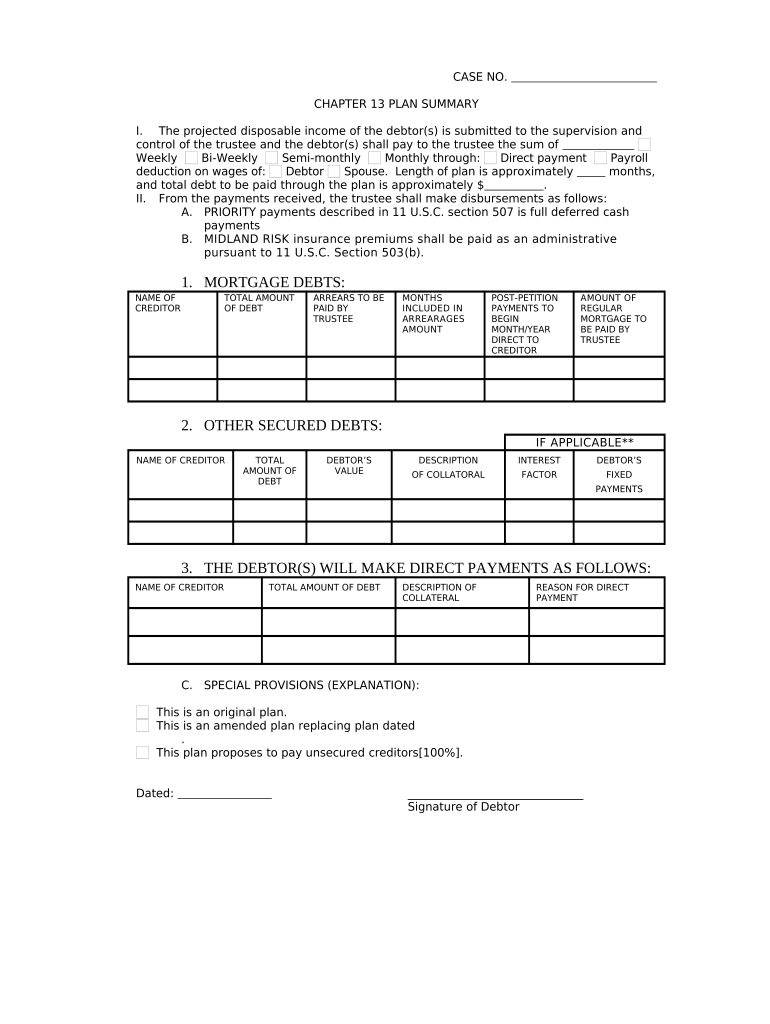
Chapter 13 Plan Summary Alabama Form


What is the Chapter 13 Plan Summary Alabama
The Chapter 13 Plan Summary in Alabama is a legal document that outlines a debtor's repayment plan under Chapter 13 of the U.S. Bankruptcy Code. This plan allows individuals with a regular income to restructure their debts and repay them over a specified period, typically three to five years. The summary provides essential details about the debtor's financial situation, including income, expenses, and the proposed repayment schedule to creditors. It serves as a crucial tool for both the debtor and the court to ensure compliance with bankruptcy laws and to facilitate the repayment process.
Key elements of the Chapter 13 Plan Summary Alabama
Understanding the key elements of the Chapter 13 Plan Summary is vital for effective completion. The primary components include:
- Debtor Information: Personal details such as name, address, and social security number.
- Income Details: A comprehensive overview of the debtor's monthly income, including wages and any additional sources.
- Expense Breakdown: A detailed list of monthly expenses, which helps determine disposable income available for debt repayment.
- Debt Classification: Identification of secured and unsecured debts, along with the proposed repayment amounts for each category.
- Plan Duration: Specification of the repayment period, typically ranging from three to five years.
Steps to complete the Chapter 13 Plan Summary Alabama
Completing the Chapter 13 Plan Summary requires careful attention to detail. Follow these steps for accurate completion:
- Gather financial documents, including pay stubs, tax returns, and bank statements.
- Calculate total monthly income and expenses to determine disposable income.
- List all debts, categorizing them as secured or unsecured.
- Draft the repayment plan, specifying amounts to be paid to each creditor.
- Review the plan for accuracy and compliance with Alabama bankruptcy laws.
- Submit the completed plan to the bankruptcy court for approval.
Legal use of the Chapter 13 Plan Summary Alabama
The legal use of the Chapter 13 Plan Summary is essential for ensuring that the repayment plan is recognized by the court. The summary must be filed with the bankruptcy petition and serves as a formal request for court approval. It outlines how the debtor intends to repay creditors over the specified period. Compliance with legal requirements, including proper signatures and adherence to local court rules, is crucial for the plan's acceptance. Failure to meet these legal standards may result in dismissal of the bankruptcy case.
How to use the Chapter 13 Plan Summary Alabama
Using the Chapter 13 Plan Summary effectively involves understanding its purpose and how to present it to the court. The summary should be filled out accurately, reflecting the debtor's financial situation and repayment intentions. Once completed, it is submitted along with the bankruptcy petition to the appropriate bankruptcy court. The debtor may need to attend a hearing where the plan will be reviewed, and creditors may have the opportunity to object. It is important to be prepared to explain the plan and address any concerns raised by the court or creditors.
State-specific rules for the Chapter 13 Plan Summary Alabama
Alabama has specific rules governing the Chapter 13 Plan Summary that must be followed. These include:
- Utilizing the official form prescribed by the Alabama bankruptcy court.
- Adhering to local rules regarding the content and format of the plan.
- Meeting filing deadlines set by the court to avoid complications.
- Understanding the state's exemptions that may affect the repayment plan.
Quick guide on how to complete chapter 13 plan summary alabama
Prepare Chapter 13 Plan Summary Alabama seamlessly on any device
Web-based document management has gained traction with both businesses and individuals. It offers an ideal environmentally friendly substitute to conventional printed and signed documents, as you can access the necessary form and securely store it online. airSlate SignNow provides all the tools required to create, modify, and eSign your documents quickly and without interruptions. Manage Chapter 13 Plan Summary Alabama on any device with airSlate SignNow's Android or iOS applications and simplify your document-related tasks today.
The easiest way to modify and eSign Chapter 13 Plan Summary Alabama effortlessly
- Find Chapter 13 Plan Summary Alabama and click on Get Form to begin.
- Use the tools available to fill out your document.
- Emphasize relevant sections of the documents or obscure sensitive information with tools that airSlate SignNow provides specifically for that purpose.
- Create your signature using the Sign tool, which takes just a few seconds and carries the same legal validity as a traditional handwritten signature.
- Review all the information and then click on the Done button to save your modifications.
- Choose how you’d like to share your form, via email, SMS, invitation link, or download it to your computer.
Forget about lost or misplaced documents, tedious form searches, or errors that require printing new document copies. airSlate SignNow meets your document management needs in just a few clicks from any device you choose. Edit and eSign Chapter 13 Plan Summary Alabama and ensure excellent communication at every step of the form preparation process with airSlate SignNow.
Create this form in 5 minutes or less
Create this form in 5 minutes!
People also ask
-
What is a Chapter 13 Plan Summary Alabama?
A Chapter 13 Plan Summary Alabama is a document that outlines the repayment plan for individuals filing for Chapter 13 bankruptcy in Alabama. It details how debtors will repay creditors over three to five years while allowing them to keep their assets. Understanding this summary is crucial for successfully navigating the bankruptcy process in Alabama.
-
How does airSlate SignNow assist with Chapter 13 Plan Summary Alabama documents?
airSlate SignNow simplifies the process of creating and signing Chapter 13 Plan Summary Alabama documents. Our platform allows users to easily draft, edit, and eSign critical bankruptcy paperwork from anywhere. With robust features, airSlate SignNow streamlines your documentation process, ensuring it's both efficient and compliant.
-
What are the costs associated with using airSlate SignNow for Chapter 13 Plan Summary Alabama?
Using airSlate SignNow for Chapter 13 Plan Summary Alabama documents is cost-effective, with various pricing plans to suit your needs. The subscription models offer a range of features for eSigning and managing documents, ensuring you only pay for what you need. Additionally, investing in our solution can save you time and money in the long run.
-
Can I integrate airSlate SignNow with other tools for Chapter 13 Plan Summary Alabama?
Yes, airSlate SignNow can be seamlessly integrated with numerous tools and applications, enhancing your efficiency when managing Chapter 13 Plan Summary Alabama documents. Integrations with platforms like Google Drive, Dropbox, and Microsoft 365 allow for easy document storage and management. This interconnectedness helps streamline the entire workflow surrounding your bankruptcy filings.
-
What are the benefits of using airSlate SignNow for Chapter 13 Plan Summary Alabama filing?
Utilizing airSlate SignNow for your Chapter 13 Plan Summary Alabama filing provides several benefits, including streamlined document creation, electronic signatures, and enhanced security features. Users can easily collaborate on documents and access them from any device. This is especially beneficial for individuals and attorneys navigating complicated bankruptcy processes.
-
Is airSlate SignNow secure for handling Chapter 13 Plan Summary Alabama documents?
Absolutely, airSlate SignNow prioritizes the security of your Chapter 13 Plan Summary Alabama documents. Our platform employs advanced encryption and compliance measures to protect sensitive information. Users can trust that their data is safe while they eSign and manage essential bankruptcy documents.
-
How user-friendly is airSlate SignNow for filing Chapter 13 Plan Summary Alabama?
airSlate SignNow is designed to be user-friendly, making it easy for anyone to prepare Chapter 13 Plan Summary Alabama documents, regardless of tech expertise. Our intuitive interface guides you through the document creation and signing process with ease. Users often appreciate the straightforward navigation and helpful resources available.
Get more for Chapter 13 Plan Summary Alabama
- Living trust for individual who is single divorced or widow or widower with children louisiana form
- Living trust for husband and wife with one child louisiana form
- Living trust for husband and wife with minor and or adult children louisiana form
- La trust form
- Living trust property record louisiana form
- Financial account transfer to living trust louisiana form
- Assignment to living trust louisiana form
- Notice of assignment to living trust louisiana form
Find out other Chapter 13 Plan Summary Alabama
- How Can I Sign Alabama Charity Form
- How Can I Sign Idaho Charity Presentation
- How Do I Sign Nebraska Charity Form
- Help Me With Sign Nevada Charity PDF
- How To Sign North Carolina Charity PPT
- Help Me With Sign Ohio Charity Document
- How To Sign Alabama Construction PDF
- How To Sign Connecticut Construction Document
- How To Sign Iowa Construction Presentation
- How To Sign Arkansas Doctors Document
- How Do I Sign Florida Doctors Word
- Can I Sign Florida Doctors Word
- How Can I Sign Illinois Doctors PPT
- How To Sign Texas Doctors PDF
- Help Me With Sign Arizona Education PDF
- How To Sign Georgia Education Form
- How To Sign Iowa Education PDF
- Help Me With Sign Michigan Education Document
- How Can I Sign Michigan Education Document
- How Do I Sign South Carolina Education Form