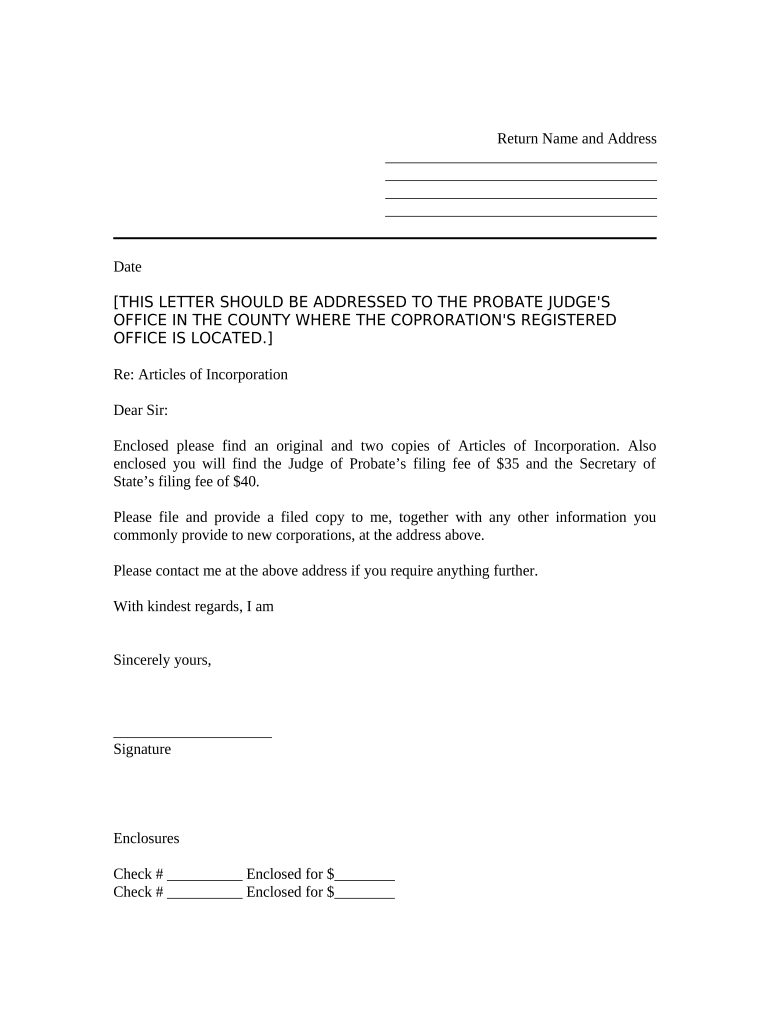
Sample Transmittal Letter to Secretary of State's Office to File Articles of Incorporation Alabama Alabama Form


What is the Sample Transmittal Letter To Secretary Of State's Office To File Articles Of Incorporation Alabama
The Sample Transmittal Letter to Secretary of State's Office to file Articles of Incorporation in Alabama is a formal document used to accompany the submission of incorporation paperwork. This letter serves as a cover note, providing essential information about the filing, including the name of the business, the type of entity being formed, and the purpose of the incorporation. It is a necessary step in the process of legally establishing a business entity in Alabama.
Key Elements of the Sample Transmittal Letter To Secretary Of State's Office To File Articles Of Incorporation Alabama
When drafting the Sample Transmittal Letter, several key elements should be included to ensure clarity and compliance:
- Business Name: Clearly state the name of the business as it will appear in the Articles of Incorporation.
- Entity Type: Specify whether the business is a corporation, LLC, or another type of entity.
- Purpose of Filing: Briefly explain the reason for the incorporation.
- Contact Information: Provide the name, address, and phone number of the person responsible for the filing.
- Signature: Include a signature line for the authorized representative of the business.
Steps to Complete the Sample Transmittal Letter To Secretary Of State's Office To File Articles Of Incorporation Alabama
Completing the Sample Transmittal Letter involves several straightforward steps:
- Gather the required information about the business, including its name and purpose.
- Draft the letter using a clear and formal tone, ensuring all key elements are included.
- Review the letter for accuracy and completeness.
- Sign the letter in the designated area.
- Prepare the letter for submission alongside the Articles of Incorporation.
How to Use the Sample Transmittal Letter To Secretary Of State's Office To File Articles Of Incorporation Alabama
The Sample Transmittal Letter should be used as a cover document when submitting Articles of Incorporation to the Secretary of State's Office in Alabama. It is essential to ensure that the letter is completed accurately and included with the filing to facilitate processing. This letter helps to clarify the intent of the submission and provides contact information in case the office needs to reach out for further details.
Legal Use of the Sample Transmittal Letter To Secretary Of State's Office To File Articles Of Incorporation Alabama
The Sample Transmittal Letter is legally significant as it formalizes the submission of incorporation documents. It is important to ensure that the letter is compliant with Alabama state regulations regarding business formation. By using a properly structured letter, businesses can enhance the legitimacy of their filing and ensure that they meet all necessary legal requirements for incorporation.
Form Submission Methods for the Sample Transmittal Letter To Secretary Of State's Office To File Articles Of Incorporation Alabama
The Sample Transmittal Letter can be submitted through various methods, depending on the preferences of the filer and the regulations of the Secretary of State's Office:
- Online Submission: Many states, including Alabama, allow for electronic filing of incorporation documents, including the transmittal letter.
- Mail: The letter can be printed and mailed to the Secretary of State's Office along with the Articles of Incorporation.
- In-Person Submission: Filers may also choose to deliver the documents directly to the office.
Quick guide on how to complete sample transmittal letter to secretary of states office to file articles of incorporation alabama alabama
Prepare Sample Transmittal Letter To Secretary Of State's Office To File Articles Of Incorporation Alabama Alabama effortlessly on any device
Managing documents online has become increasingly popular with businesses and individuals. It offers a perfect eco-friendly substitute for traditional printed and signed documents, as you can obtain the necessary form and securely store it online. airSlate SignNow provides all the tools required to create, modify, and eSign your documents swiftly without delays. Handle Sample Transmittal Letter To Secretary Of State's Office To File Articles Of Incorporation Alabama Alabama on any device using airSlate SignNow Android or iOS applications and enhance any document-related process today.
How to modify and eSign Sample Transmittal Letter To Secretary Of State's Office To File Articles Of Incorporation Alabama Alabama seamlessly
- Locate Sample Transmittal Letter To Secretary Of State's Office To File Articles Of Incorporation Alabama Alabama and click on Get Form to begin.
- Utilize the tools we provide to complete your document.
- Emphasize important sections of your documents or obscure sensitive information with tools that airSlate SignNow offers specifically for such tasks.
- Generate your signature with the Sign tool, which takes mere seconds and holds the same legal validity as a traditional wet ink signature.
- Review all the details and click the Done button to save your adjustments.
- Choose how you would like to share your form, via email, SMS, an invitation link, or download it to your computer.
Put an end to misplaced or lost documents, tedious form searching, or inaccuracies that necessitate printing new copies. airSlate SignNow addresses all your document management needs in just a few clicks from any device you prefer. Modify and eSign Sample Transmittal Letter To Secretary Of State's Office To File Articles Of Incorporation Alabama Alabama and ensure exceptional communication throughout your form preparation process with airSlate SignNow.
Create this form in 5 minutes or less
Create this form in 5 minutes!
People also ask
-
What is a Sample Transmittal Letter To Secretary Of State's Office To File Articles Of Incorporation Alabama?
A Sample Transmittal Letter To Secretary Of State's Office To File Articles Of Incorporation Alabama is a template that businesses can use to formally submit their articles of incorporation to the state. This letter outlines the purpose of the submission and includes necessary administrative details. Utilizing a sample letter can streamline the filing process and ensure all required information is included.
-
How does airSlate SignNow help with filing articles of incorporation in Alabama?
airSlate SignNow offers a user-friendly platform for creating, sending, and signing the Sample Transmittal Letter To Secretary Of State's Office To File Articles Of Incorporation Alabama. With its intuitive interface, you can easily customize the letter and manage your documents digitally. This efficiency saves you time and reduces the risk of errors during the filing process.
-
What features does airSlate SignNow provide for document management?
airSlate SignNow provides features like e-signatures, document templates, and secure storage tailored for business needs. When using the Sample Transmittal Letter To Secretary Of State's Office To File Articles Of Incorporation Alabama, you can easily edit and send it directly for signatures. These features enhance collaboration and ensure compliance in document management.
-
Is there a cost associated with using airSlate SignNow for filing articles of incorporation in Alabama?
Yes, airSlate SignNow operates on a subscription model with various pricing tiers to suit different business needs. You can access a range of tools, including using the Sample Transmittal Letter To Secretary Of State's Office To File Articles Of Incorporation Alabama, within your chosen plan. Free trials may also be available for new users to evaluate the service.
-
Can I integrate airSlate SignNow with other applications for better efficiency?
Absolutely! airSlate SignNow integrates seamlessly with various applications including CRM systems, cloud storage solutions, and productivity tools. This functionality allows you to utilize the Sample Transmittal Letter To Secretary Of State's Office To File Articles Of Incorporation Alabama within your existing workflow, enhancing efficiency and reducing manual work.
-
What are the benefits of using a Sample Transmittal Letter To Secretary Of State's Office To File Articles Of Incorporation Alabama?
Using a Sample Transmittal Letter To Secretary Of State's Office To File Articles Of Incorporation Alabama simplifies the formal submission process and ensures that all necessary details are provided correctly. This helps avoid delays and potential rejections from the state office. Additionally, having a standardized template saves time and ensures compliance with state filing requirements.
-
How secure is airSlate SignNow for handling sensitive documents?
airSlate SignNow prioritizes security with encryption, secure cloud storage, and strict access controls. Your Sample Transmittal Letter To Secretary Of State's Office To File Articles Of Incorporation Alabama and other sensitive documents are protected from unauthorized access. Compliance with industry standards further enhances your document security.
Get more for Sample Transmittal Letter To Secretary Of State's Office To File Articles Of Incorporation Alabama Alabama
- Quitclaim deed from individual to corporation nevada form
- Grant bargain sale deed from individual to corporation nevada form
- Nevada quitclaim deed 497320619 form
- Time share quitclaim deed from husband and wife to two individuals nevada form
- Nevada surety bond form
- Quitclaim deed from individual to llc nevada form
- Nv llc 497320624 form
- Nevada lien 497320626 form
Find out other Sample Transmittal Letter To Secretary Of State's Office To File Articles Of Incorporation Alabama Alabama
- How To eSign Rhode Island Legal Lease Agreement
- How Do I eSign Rhode Island Legal Residential Lease Agreement
- How Can I eSign Wisconsin Non-Profit Stock Certificate
- How Do I eSign Wyoming Non-Profit Quitclaim Deed
- eSign Hawaii Orthodontists Last Will And Testament Fast
- eSign South Dakota Legal Letter Of Intent Free
- eSign Alaska Plumbing Memorandum Of Understanding Safe
- eSign Kansas Orthodontists Contract Online
- eSign Utah Legal Last Will And Testament Secure
- Help Me With eSign California Plumbing Business Associate Agreement
- eSign California Plumbing POA Mobile
- eSign Kentucky Orthodontists Living Will Mobile
- eSign Florida Plumbing Business Plan Template Now
- How To eSign Georgia Plumbing Cease And Desist Letter
- eSign Florida Plumbing Credit Memo Now
- eSign Hawaii Plumbing Contract Mobile
- eSign Florida Plumbing Credit Memo Fast
- eSign Hawaii Plumbing Claim Fast
- eSign Hawaii Plumbing Letter Of Intent Myself
- eSign Hawaii Plumbing Letter Of Intent Fast