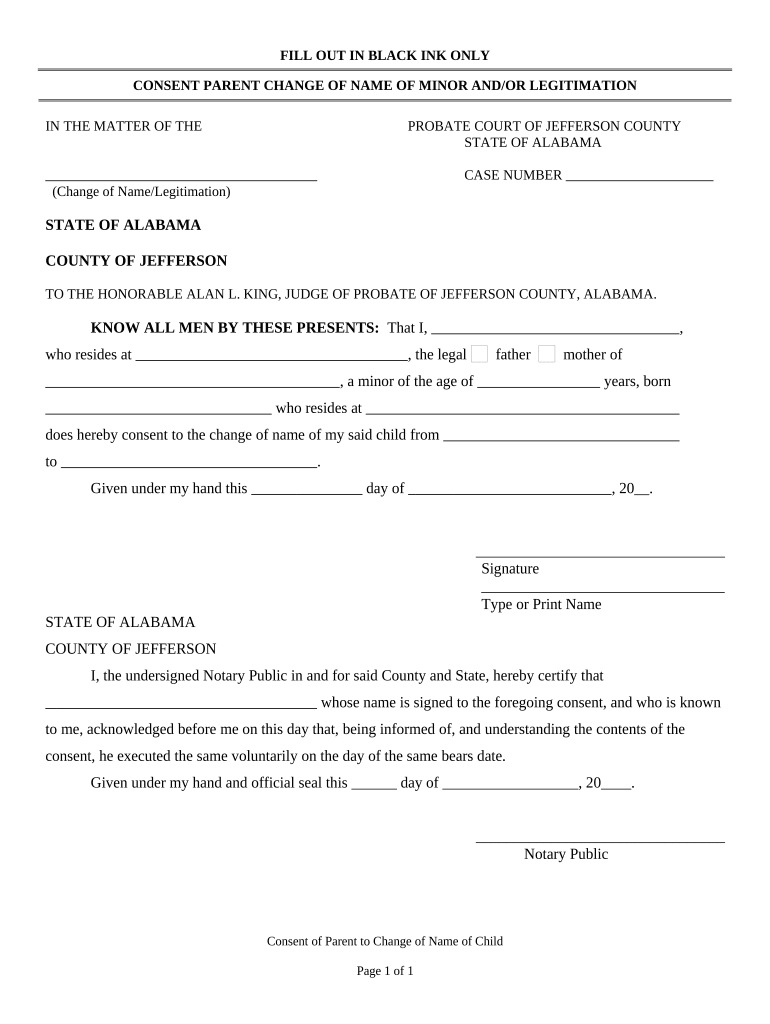
Consent Guardian Template Form


What is the Consent Guardian Template
The Consent Guardian Template is a legal document designed for situations where a minor requires parental or guardian consent for specific actions, such as medical treatment, travel, or changes in legal status. This template ensures that the rights and responsibilities of the guardian are clearly defined, providing a structured format for consent that complies with state laws, including those in Alabama. It serves as an essential tool for guardians looking to formalize their authority in matters concerning minors.
How to use the Consent Guardian Template
Using the Consent Guardian Template involves several straightforward steps. First, ensure you have the correct version of the template that complies with Alabama laws. Next, fill in the necessary information, including the minor's details, the guardian's information, and the specific consent being granted. It is crucial to review the document for accuracy and completeness. Finally, the guardian must sign the document, and it may require notarization depending on the context of its use. This process helps to establish the document's validity and legal standing.
Key elements of the Consent Guardian Template
Several key elements must be included in the Consent Guardian Template to ensure its effectiveness and legality. These elements typically include:
- Minor's Information: Full name, date of birth, and address.
- Guardian's Information: Full name, relationship to the minor, and contact details.
- Specific Consent Details: A clear description of what the consent covers, such as medical treatment or travel permissions.
- Duration of Consent: The time period for which the consent is valid.
- Signature and Date: The guardian's signature along with the date of signing.
Legal use of the Consent Guardian Template
The legal use of the Consent Guardian Template is crucial for ensuring that the consent provided is recognized by institutions and authorities. In Alabama, the template must adhere to state-specific laws regarding minors and guardianship. This means that the document should be executed in a manner that meets legal standards, such as being signed in the presence of a notary public if required. Proper legal use not only protects the rights of the minor but also safeguards the guardian from potential disputes regarding authority and consent.
Steps to complete the Consent Guardian Template
Completing the Consent Guardian Template involves a series of methodical steps to ensure accuracy and compliance:
- Obtain the latest version of the Consent Guardian Template.
- Fill in the minor's and guardian's personal details accurately.
- Clearly outline the specific consent being granted.
- Specify the duration for which the consent is valid.
- Review the document for any errors or omissions.
- Sign the document in the presence of a notary if required.
State-specific rules for the Consent Guardian Template
Each state, including Alabama, has specific rules governing the use of the Consent Guardian Template. These rules dictate how the document must be executed, what information must be included, and whether additional documentation is required. For instance, Alabama may require notarization for certain types of consent, especially in medical or legal contexts. It is essential for guardians to familiarize themselves with these state-specific regulations to ensure that the consent is valid and enforceable.
Quick guide on how to complete consent guardian template
Effortlessly Complete Consent Guardian Template on Any Device
Managing documents online has become increasingly favored by businesses and individuals alike. It offers a fantastic environmentally friendly substitute for traditional printed and signed paperwork, as you can access the necessary form and securely store it online. airSlate SignNow equips you with all the tools required to generate, modify, and electronically sign your documents promptly without any hold-ups. Handle Consent Guardian Template on any device using the airSlate SignNow Android or iOS applications and simplify any document-related task today.
How to Edit and Electronically Sign Consent Guardian Template with Ease
- Locate Consent Guardian Template and click Get Form to begin.
- Utilize the tools we provide to finalize your form.
- Highlight necessary portions of your documents or conceal sensitive information with tools that airSlate SignNow offers specifically for that purpose.
- Create your eSignature using the Sign tool, which takes mere seconds and carries the same legal validity as a conventional handwritten signature.
- Review the details and click on the Done button to save your changes.
- Select your preferred method to send your form, whether by email, SMS, invitation link, or download it to your computer.
Say goodbye to lost or misplaced files, the hassle of searching for forms, or mistakes that necessitate printing additional document copies. airSlate SignNow meets your document management needs in just a few clicks from any device you prefer. Edit and electronically sign Consent Guardian Template and ensure excellent communication at every stage of your form preparation process with airSlate SignNow.
Create this form in 5 minutes or less
Create this form in 5 minutes!
People also ask
-
What is the process for obtaining an Alabama consent minor form?
To obtain an Alabama consent minor form, you can utilize airSlate SignNow’s user-friendly platform, which simplifies the process. Users can easily create, customize, and send consent forms to minors or their guardians for electronic signatures. This ensures the forms comply with Alabama laws regarding consent for minors.
-
How does airSlate SignNow ensure compliance with Alabama consent minor laws?
airSlate SignNow adheres to Alabama consent minor regulations by providing templates that meet state requirements. The platform’s built-in compliance features keep your documents secure and valid. Additionally, you can consult our resources on Alabama consent minor laws to ensure full compliance while using our services.
-
Can I eSign the Alabama consent minor form remotely?
Yes, with airSlate SignNow, you can eSign Alabama consent minor forms remotely. The platform allows both parties to complete the signing process from anywhere, ensuring convenience and flexibility. Just send the document via email, and it can be signed electronically in minutes.
-
What are the pricing options for using airSlate SignNow for Alabama consent minor forms?
airSlate SignNow offers affordable pricing plans that cater to businesses of all sizes. With flexible options, you can choose a plan that best fits your needs for managing Alabama consent minor forms and other document workflows. We also provide a free trial, allowing you to explore the features before committing.
-
What features does airSlate SignNow provide for Alabama consent minor documentation?
airSlate SignNow provides robust features for Alabama consent minor documentation, including customizable templates, audit trails, and secure storage. Users can also utilize automated workflows to streamline the process, making it easier to manage multiple consent forms. These features enhance efficiency while ensuring compliance.
-
Can airSlate SignNow integrate with other tools for managing Alabama consent minor forms?
Yes, airSlate SignNow offers integration capabilities with popular tools like Google Drive, Salesforce, and more. This allows seamless management of Alabama consent minor forms alongside your existing applications. Integrations enhance your document workflow, ensuring you stay organized and efficient.
-
What benefits does airSlate SignNow offer for managing consent forms for minors in Alabama?
The benefits of using airSlate SignNow for managing consent forms for minors in Alabama include time savings, increased security, and improved compliance. The platform's ease of use allows you to handle documents quickly, while electronic signatures reduce processing time. Enhanced security features ensure that sensitive information is protected.
Get more for Consent Guardian Template
- Essential documents for the organized traveler package massachusetts form
- Essential documents for the organized traveler package with personal organizer massachusetts form
- Postnuptial agreements package massachusetts form
- Letters of recommendation package massachusetts form
- Ma mechanics form
- Ma corporation 497309970 form
- Storage business package massachusetts form
- Child care services package massachusetts form
Find out other Consent Guardian Template
- How Can I Electronic signature New Mexico Legal Forbearance Agreement
- Electronic signature New Jersey Legal Residential Lease Agreement Fast
- How To Electronic signature New York Legal Lease Agreement
- How Can I Electronic signature New York Legal Stock Certificate
- Electronic signature North Carolina Legal Quitclaim Deed Secure
- How Can I Electronic signature North Carolina Legal Permission Slip
- Electronic signature Legal PDF North Dakota Online
- Electronic signature North Carolina Life Sciences Stock Certificate Fast
- Help Me With Electronic signature North Dakota Legal Warranty Deed
- Electronic signature North Dakota Legal Cease And Desist Letter Online
- Electronic signature North Dakota Legal Cease And Desist Letter Free
- Electronic signature Delaware Orthodontists Permission Slip Free
- How Do I Electronic signature Hawaii Orthodontists Lease Agreement Form
- Electronic signature North Dakota Life Sciences Business Plan Template Now
- Electronic signature Oklahoma Legal Bill Of Lading Fast
- Electronic signature Oklahoma Legal Promissory Note Template Safe
- Electronic signature Oregon Legal Last Will And Testament Online
- Electronic signature Life Sciences Document Pennsylvania Simple
- Electronic signature Legal Document Pennsylvania Online
- How Can I Electronic signature Pennsylvania Legal Last Will And Testament