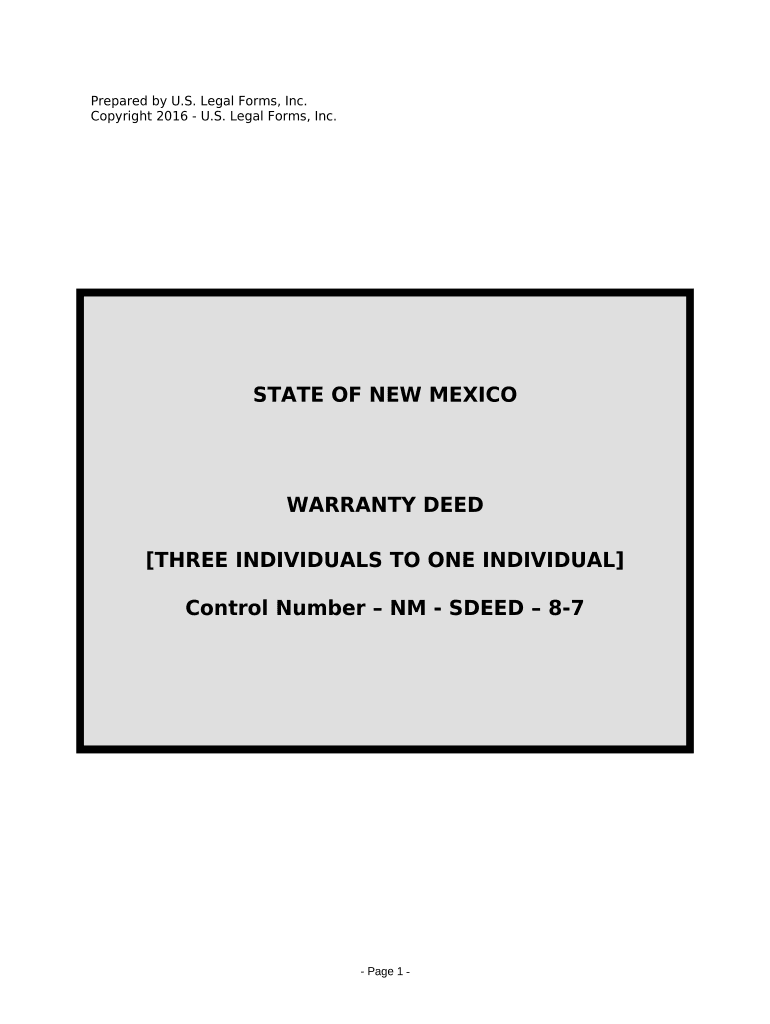
New Mexico Warranty Deed Form


What is the New Mexico Warranty Deed
A New Mexico warranty deed is a legal document used to transfer ownership of real property from one party to another. This deed guarantees that the grantor holds clear title to the property and has the right to sell it. It also assures the grantee that the property is free from any encumbrances, except those explicitly stated in the deed. The warranty deed provides the highest level of protection to the grantee, as it includes promises from the grantor regarding the title's validity.
Key elements of the New Mexico Warranty Deed
When preparing a New Mexico warranty deed, several key elements must be included to ensure its validity:
- Parties involved: The full names and addresses of the grantor (seller) and grantee (buyer).
- Property description: A detailed description of the property being transferred, including its legal description.
- Consideration: The amount paid for the property, which must be stated in the deed.
- Granting clause: A statement that clearly indicates the grantor's intention to convey the property to the grantee.
- Signatures: The grantor must sign the deed, and it may need to be notarized to be legally binding.
Steps to complete the New Mexico Warranty Deed
Completing a New Mexico warranty deed involves several steps to ensure it is legally valid:
- Gather necessary information, including the names of the grantor and grantee, property details, and consideration amount.
- Obtain a blank warranty deed form, which can be found online or through legal resources.
- Fill out the form accurately, including all required elements such as the property description and signatures.
- Have the deed notarized, if required, to ensure its acceptance by local authorities.
- File the completed warranty deed with the appropriate county clerk's office to officially record the property transfer.
Legal use of the New Mexico Warranty Deed
The New Mexico warranty deed is legally binding when executed according to state laws. It must meet specific requirements, such as proper notarization and recording with the county clerk. This legal instrument protects both parties involved in the transaction. The grantor ensures that the title is free from defects, while the grantee receives assurance against future claims on the property.
How to obtain the New Mexico Warranty Deed
To obtain a New Mexico warranty deed, individuals can access templates online or consult with a legal professional. Many websites provide downloadable forms that comply with state requirements. It is essential to ensure that the form is up-to-date and reflects the current laws governing property transfers in New Mexico.
Form Submission Methods (Online / Mail / In-Person)
Once the New Mexico warranty deed is completed, it can be submitted for recording through various methods:
- In-person: Visit the local county clerk's office to submit the deed directly.
- By mail: Send the completed deed to the appropriate county clerk's office via postal service.
- Online: Some counties may offer online submission options for recording deeds. Check with the local clerk's office for availability.
Quick guide on how to complete new mexico warranty deed
Accomplish New Mexico Warranty Deed seamlessly on any gadget
Digital document management has gained traction among companies and individuals alike. It offers an excellent eco-conscious substitute for traditional printed and signed papers, as you can obtain the right format and securely keep it online. airSlate SignNow equips you with all the tools necessary to create, modify, and eSign your documents swiftly without delays. Manage New Mexico Warranty Deed on any gadget with airSlate SignNow Android or iOS applications and ease any document-related procedure today.
How to modify and eSign New Mexico Warranty Deed effortlessly
- Obtain New Mexico Warranty Deed and then click Get Form to initiate.
- Utilize the tools we provide to fill out your form.
- Highlight important sections of the documents or obscure sensitive information with tools specifically offered by airSlate SignNow for that purpose.
- Create your signature using the Sign feature, which takes mere seconds and holds the same legal validity as a conventional wet ink signature.
- Review the details and then click on the Done button to save your modifications.
- Select your preferred method to deliver your form, via email, SMS, or invite link, or download it to your computer.
Eliminate worries about lost or mislaid documents, bothersome form hunting, or errors that necessitate printing out additional document copies. airSlate SignNow addresses all your document management needs in just a few clicks from any device you choose. Modify and eSign New Mexico Warranty Deed to ensure excellent communication at every stage of the form preparation process with airSlate SignNow.
Create this form in 5 minutes or less
Create this form in 5 minutes!
People also ask
-
What is a warranty deed in New Mexico?
A warranty deed in New Mexico is a legal document that guarantees the grantor holds clear title to the property being transferred. This means that the seller is responsible for any claims against the property, providing assurance to the buyer. Understanding warranty deeds is essential for ensuring a smooth property transaction in the state.
-
How do I obtain a warranty deed in New Mexico?
To obtain a warranty deed in New Mexico, you need to draft the document and have it signed by the grantor. It's advisable to consult with a real estate attorney for guidance to ensure compliance with state laws. After execution, the warranty deed should be recorded with the county clerk's office to establish public notice.
-
What are the benefits of using airSlate SignNow for a warranty deed in New Mexico?
Using airSlate SignNow to manage your warranty deed in New Mexico offers a streamlined and efficient eSigning process. It reduces paperwork and allows for quicker transactions, ensuring that your documents are signed securely and stored digitally. With airSlate SignNow, you can easily manage and access your warranty deed whenever needed.
-
Is there a cost associated with filing a warranty deed in New Mexico?
Yes, there are costs associated with filing a warranty deed in New Mexico, including recording fees charged by the county clerk's office. These fees can vary by county, so it’s important to check with your local office. Additionally, using airSlate SignNow may involve subscription fees but can save costs in the long run due to efficiency.
-
Can I eSign warranty deeds in New Mexico?
Yes, you can eSign warranty deeds in New Mexico using airSlate SignNow, which is compliant with the state's eSigning laws. This allows for a convenient and efficient signing process without the need for physical document exchanges. Make sure to follow any additional guidelines to ensure your eSigned document is legally binding.
-
What features does airSlate SignNow offer for managing warranty deeds in New Mexico?
airSlate SignNow offers several features for managing warranty deeds in New Mexico, including secure eSigning, document templates, and automated workflows. These tools help simplify the process of creating and managing warranty deeds while ensuring compliance and security. The platform also allows for tracking changes and maintaining a history of document interactions.
-
How can airSlate SignNow improve the warranty deed transfer process in New Mexico?
airSlate SignNow improves the warranty deed transfer process in New Mexico by providing a fast and user-friendly platform for document management. It minimizes delays associated with traditional paper-based processes and enhances collaboration among parties involved in the transfer. This leads to a more efficient and organized transaction overall.
Get more for New Mexico Warranty Deed
- Sample certificate for translated documents notary utah gov notary utah form
- Bloodborne pathogens worksheet form
- Hics 205 form
- Rental enquiry form clifton real estate
- Hpha interprofessional practice model form
- How to fill in cp37 form
- His t o r y co r n e r form
- Public records request columbia county florida form
Find out other New Mexico Warranty Deed
- eSignature North Dakota Government Quitclaim Deed Free
- eSignature Kansas Finance & Tax Accounting Business Letter Template Free
- eSignature Washington Government Arbitration Agreement Simple
- Can I eSignature Massachusetts Finance & Tax Accounting Business Plan Template
- Help Me With eSignature Massachusetts Finance & Tax Accounting Work Order
- eSignature Delaware Healthcare / Medical NDA Secure
- eSignature Florida Healthcare / Medical Rental Lease Agreement Safe
- eSignature Nebraska Finance & Tax Accounting Business Letter Template Online
- Help Me With eSignature Indiana Healthcare / Medical Notice To Quit
- eSignature New Jersey Healthcare / Medical Credit Memo Myself
- eSignature North Dakota Healthcare / Medical Medical History Simple
- Help Me With eSignature Arkansas High Tech Arbitration Agreement
- eSignature Ohio Healthcare / Medical Operating Agreement Simple
- eSignature Oregon Healthcare / Medical Limited Power Of Attorney Computer
- eSignature Pennsylvania Healthcare / Medical Warranty Deed Computer
- eSignature Texas Healthcare / Medical Bill Of Lading Simple
- eSignature Virginia Healthcare / Medical Living Will Computer
- eSignature West Virginia Healthcare / Medical Claim Free
- How To eSignature Kansas High Tech Business Plan Template
- eSignature Kansas High Tech Lease Agreement Template Online