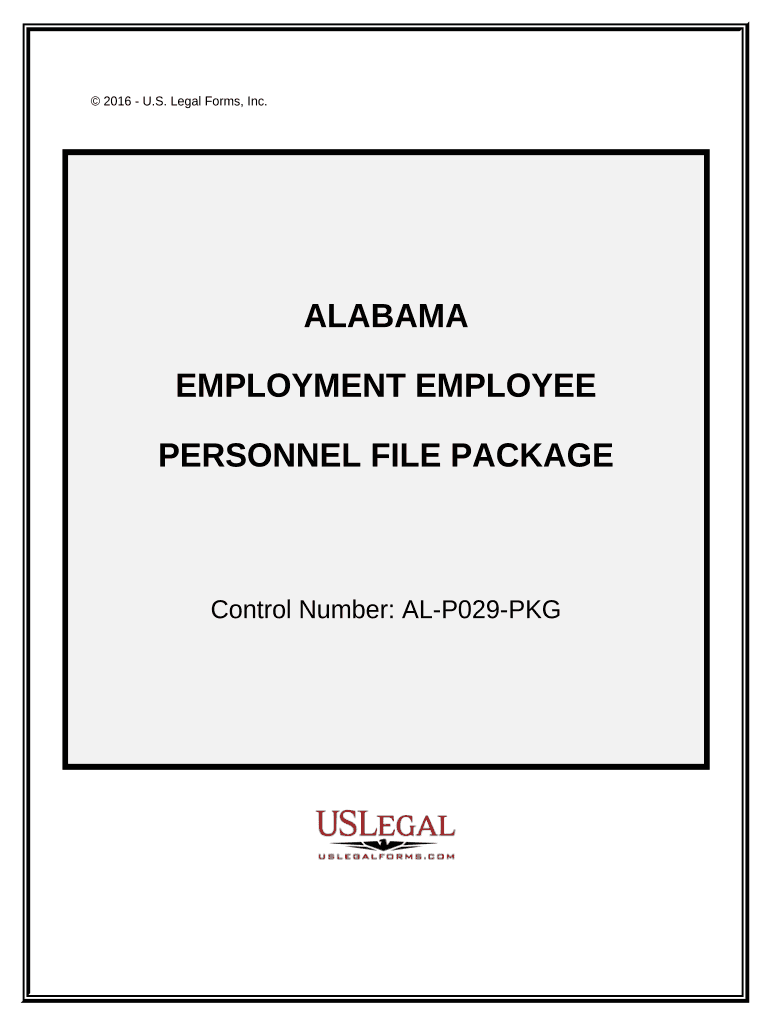
Employment Employee Personnel File Package Alabama Form


What is the Employment Employee Personnel File Package Alabama
The Employment Employee Personnel File Package Alabama is a comprehensive collection of documents that employers in Alabama use to maintain essential records related to their employees. This package typically includes forms such as employee applications, performance evaluations, disciplinary records, and tax forms. It serves as a vital resource for managing employee information, ensuring compliance with state and federal regulations, and facilitating effective human resource management.
How to use the Employment Employee Personnel File Package Alabama
Using the Employment Employee Personnel File Package Alabama involves several key steps. First, employers should gather all necessary documents that need to be included in the personnel file. This may involve collecting forms from new hires, such as W-4s and I-9s, as well as ongoing documentation like performance reviews and training records. Once compiled, these documents should be organized in a secure manner, either physically or digitally, to ensure easy access and compliance with privacy laws.
Key elements of the Employment Employee Personnel File Package Alabama
Key elements of the Employment Employee Personnel File Package Alabama include:
- Employee Information: Basic details such as name, address, and contact information.
- Employment History: Records of previous employment, job titles, and dates of employment.
- Tax Documents: Forms like W-4 and state tax withholding forms.
- Performance Evaluations: Regular assessments of employee performance and feedback.
- Disciplinary Records: Documentation of any disciplinary actions taken.
Steps to complete the Employment Employee Personnel File Package Alabama
Completing the Employment Employee Personnel File Package Alabama involves the following steps:
- Gather all necessary documents, including tax forms and performance evaluations.
- Ensure each document is filled out accurately and completely.
- Organize the documents in a logical order, grouping similar types together.
- Store the completed package securely, whether digitally or in a locked file cabinet.
- Regularly update the file with new information as needed.
Legal use of the Employment Employee Personnel File Package Alabama
The legal use of the Employment Employee Personnel File Package Alabama is crucial for compliance with labor laws. Employers must ensure that all documents contained within the file adhere to state and federal regulations regarding employee privacy and record-keeping. This includes maintaining confidentiality of sensitive information and providing access to employees when required by law. Properly managing the personnel file can help protect the organization from legal disputes and ensure fair employment practices.
State-specific rules for the Employment Employee Personnel File Package Alabama
In Alabama, specific rules govern the management of employee personnel files. Employers are required to maintain accurate records for a minimum period, typically three years, following the termination of employment. Additionally, employees have the right to access their personnel files upon request, which must be honored within a reasonable timeframe. Understanding these state-specific regulations is essential for employers to ensure compliance and avoid potential penalties.
Quick guide on how to complete employment employee personnel file package alabama
Easily Create Employment Employee Personnel File Package Alabama on Any Device
Web-based document management has gained popularity among businesses and individuals. It serves as an ideal eco-friendly alternative to conventional printed and signed documents, allowing you to find the appropriate template and securely archive it online. airSlate SignNow equips you with all the tools necessary to generate, adjust, and electronically sign your documents quickly and efficiently. Manage Employment Employee Personnel File Package Alabama on any device using airSlate SignNow's Android or iOS applications and streamline any paperwork-related process today.
The Easiest Way to Modify and Electronically Sign Employment Employee Personnel File Package Alabama Effortlessly
- Find Employment Employee Personnel File Package Alabama and click on Get Form to begin.
- Utilize the tools we offer to complete your form.
- Select pertinent sections of the documents or conceal confidential information with tools that airSlate SignNow provides specifically for that purpose.
- Create your signature with the Sign feature, which takes seconds and holds the same legal significance as a traditional wet ink signature.
- Verify the details and click on the Done button to save your changes.
- Decide how you want to send your form, whether by email, text message (SMS), invite link, or download it to your computer.
Eliminate concerns about lost or misplaced documents, tedious form searching, or mistakes that require reprinting new document copies. airSlate SignNow addresses all your document management needs with just a few clicks from any device you prefer. Modify and electronically sign Employment Employee Personnel File Package Alabama to ensure excellent communication at every stage of the document preparation process with airSlate SignNow.
Create this form in 5 minutes or less
Create this form in 5 minutes!
People also ask
-
What is included in the Employment Employee Personnel File Package Alabama?
The Employment Employee Personnel File Package Alabama includes essential documents such as employment contracts, tax forms, and performance evaluations. This comprehensive package streamlines file organization and ensures compliance with Alabama state regulations. By using this package, businesses can effectively manage employee records.
-
How does the Employment Employee Personnel File Package Alabama help with compliance?
The Employment Employee Personnel File Package Alabama is designed to meet the legal requirements for employee documentation in Alabama. It includes checklists to ensure all necessary documents are collected and maintained accordingly. Utilizing this package signNowly reduces the risk of compliance issues.
-
What are the pricing options for the Employment Employee Personnel File Package Alabama?
Pricing for the Employment Employee Personnel File Package Alabama varies based on the size of your organization and specific needs. airSlate SignNow offers cost-effective solutions that fit a range of budgets. For detailed pricing information, it's best to contact our sales team for a personalized quote.
-
Can I customize the Employment Employee Personnel File Package Alabama?
Yes, the Employment Employee Personnel File Package Alabama can be customized according to your business's specific needs. You can add or remove documents based on your internal policies and requirements. This flexibility ensures you receive a tailored solution for employee documentation management.
-
What benefits does airSlate SignNow provide with the Employment Employee Personnel File Package Alabama?
The Employment Employee Personnel File Package Alabama offers several benefits, including streamlined document management, enhanced compliance, and easy access to employee records. Additionally, it simplifies the eSigning process, allowing for quick approvals and reduced paper usage. This leads to improved efficiency in HR operations.
-
Does the Employment Employee Personnel File Package Alabama integrate with other software?
Yes, the Employment Employee Personnel File Package Alabama integrates seamlessly with various HR and business management tools. This connectivity allows for enhanced workflow automation and better data management. Users can synchronize their employee records with existing systems to streamline operations further.
-
How secure is the Employment Employee Personnel File Package Alabama?
The Employment Employee Personnel File Package Alabama is secured using advanced encryption and authentication measures. airSlate SignNow ensures that sensitive employee data is protected from unauthorized access. Your documents are stored safely in the cloud, allowing for secure access from anywhere.
Get more for Employment Employee Personnel File Package Alabama
- New york warranty 497321193 form
- Nomination of custodian new york form
- New york minors form
- Nomination of custodian new york 497321196 form
- Quitclaim deed two individuals to two individuals new york form
- Ny administrator deed form
- Quitclaim deed individual to an trust new york form
- Warranty deed to form
Find out other Employment Employee Personnel File Package Alabama
- How Can I Electronic signature Maine Lawers PPT
- How To Electronic signature Maine Lawers PPT
- Help Me With Electronic signature Minnesota Lawers PDF
- How To Electronic signature Ohio High Tech Presentation
- How Can I Electronic signature Alabama Legal PDF
- How To Electronic signature Alaska Legal Document
- Help Me With Electronic signature Arkansas Legal PDF
- How Can I Electronic signature Arkansas Legal Document
- How Can I Electronic signature California Legal PDF
- Can I Electronic signature Utah High Tech PDF
- How Do I Electronic signature Connecticut Legal Document
- How To Electronic signature Delaware Legal Document
- How Can I Electronic signature Georgia Legal Word
- How Do I Electronic signature Alaska Life Sciences Word
- How Can I Electronic signature Alabama Life Sciences Document
- How Do I Electronic signature Idaho Legal Form
- Help Me With Electronic signature Arizona Life Sciences PDF
- Can I Electronic signature Colorado Non-Profit Form
- How To Electronic signature Indiana Legal Form
- How To Electronic signature Illinois Non-Profit Document