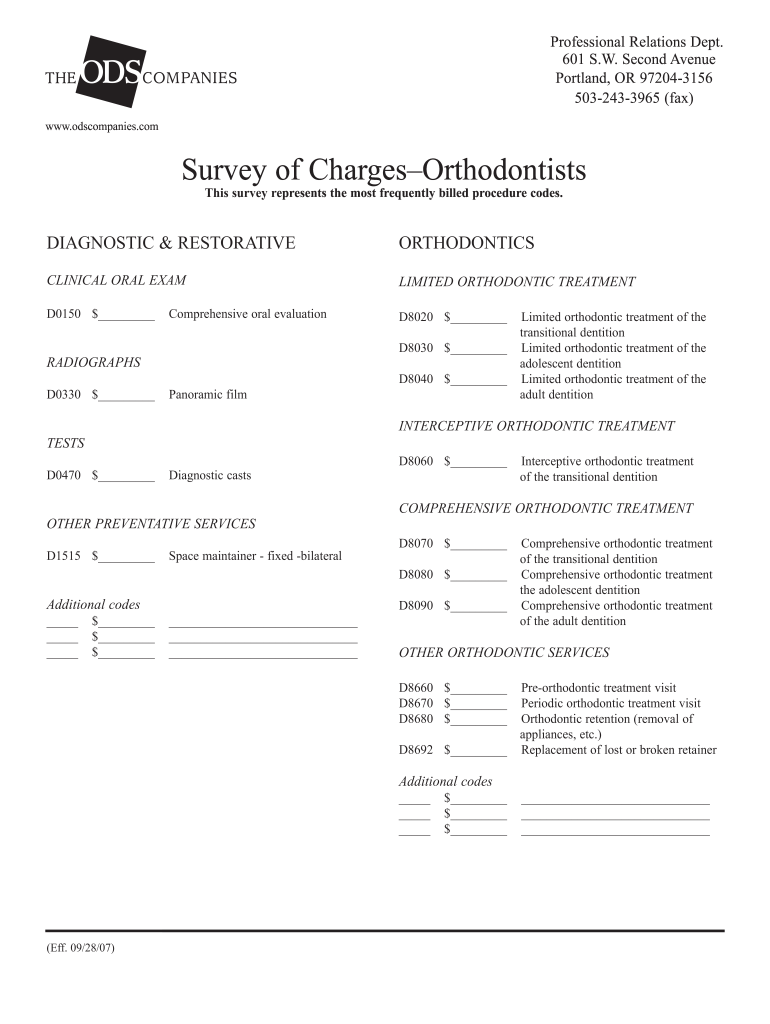
Survey of Charges Orthodontists ODS Health Plans 2007-2026


What is the Survey of Charges Orthodontists ODS Health Plans
The Survey of Charges Orthodontists is a vital document used by orthodontic professionals to report and analyze the fees associated with various orthodontic services. This survey is an essential part of the ODS Health Plans, which aim to ensure that orthodontists maintain competitive pricing while providing quality care. The data collected through this survey helps in establishing standard charges across the industry, making it easier for patients to understand the costs involved in orthodontic treatment.
How to Use the Survey of Charges Orthodontists ODS Health Plans
Using the Survey of Charges Orthodontists involves several straightforward steps. First, orthodontists should gather all relevant data regarding their service charges, including consultations, treatments, and follow-up visits. Once the data is compiled, it can be entered into the designated format outlined by the ODS Health Plans. This ensures that the information is consistent and can be easily analyzed. After submission, orthodontists can utilize the insights gained from the survey to adjust their pricing strategies and remain competitive in the market.
Steps to Complete the Survey of Charges Orthodontists ODS Health Plans
Completing the Survey of Charges Orthodontists requires careful attention to detail. Here are the steps to follow:
- Gather all relevant charge data for services offered.
- Review the guidelines provided by the ODS Health Plans for data submission.
- Input the gathered information into the survey template accurately.
- Double-check all entries for accuracy and completeness.
- Submit the completed survey by the specified deadline.
Legal Use of the Survey of Charges Orthodontists ODS Health Plans
The legal use of the Survey of Charges Orthodontists is governed by various regulations that ensure compliance with healthcare standards. Orthodontists must adhere to guidelines set forth by federal and state laws, including HIPAA, which protects patient information. Additionally, the data submitted must be truthful and reflective of actual charges to avoid legal repercussions. Understanding these legal parameters is crucial for maintaining professional integrity and compliance.
Key Elements of the Survey of Charges Orthodontists ODS Health Plans
Several key elements define the Survey of Charges Orthodontists. These include:
- Types of services provided by orthodontists.
- Standard fees associated with each service.
- Demographic information of patients served.
- Regional variations in pricing.
- Trends in orthodontic treatment costs over time.
Examples of Using the Survey of Charges Orthodontists ODS Health Plans
Orthodontists can leverage the Survey of Charges in various ways. For instance, a practice may analyze the data to identify competitive pricing strategies or to adjust their service fees based on regional trends. Additionally, the survey results can be used in marketing efforts to inform potential patients about the average costs of treatments, thereby enhancing transparency and trust.
Quick guide on how to complete survey of charges orthodontists ods health plans
Utilize the simpler method to oversee your Survey Of Charges Orthodontists ODS Health Plans
The traditional methods of finishing and approving documents consume an excessive amount of time compared to contemporary document management systems. Previously, you would look for appropriate social forms, print them out, fill in all the details, and send them via the postal service. Nowadays, you can acquire, complete, and sign your Survey Of Charges Orthodontists ODS Health Plans within a single browser tab using airSlate SignNow. Preparing your Survey Of Charges Orthodontists ODS Health Plans has never been easier.
Steps to finalize your Survey Of Charges Orthodontists ODS Health Plans with airSlate SignNow
- Access the category page you need and locate your state-specific Survey Of Charges Orthodontists ODS Health Plans. Alternatively, utilize the search bar.
- Ensure the version of the form is accurate by viewing it.
- Click Get form and enter editing mode.
- Fill in your document with the necessary information using the editing tools.
- Review the added details and click the Sign tool to validate your form.
- Select the most suitable method to create your signature: generate it, draw your signature, or upload an image of it.
- Click DONE to preserve changes.
- Download the document to your device or proceed to Sharing settings to send it online.
Robust online solutions like airSlate SignNow streamline the process of completing and submitting your forms. Give it a try to discover how much time document management and approval processes are genuinely meant to take. You’ll save a signNow amount of time.
Create this form in 5 minutes or less
FAQs
-
How can I get a lot of people to fill out my Google form survey for a research paper?
First of all, to get a lot of responses for your survey don't forget to follow main rules of creating a survey. Here are some of them:Create and design an invitation page, sett the information about why it is so important for you to get the answers there; also write the purpose of your survey.Make your survey short. Remember that people spend their time answering questions.Preset your goal, decide what information you want to get in the end. Prepare list of questions, which would be the most important for you.Give your respondents enough time to answer a survey.Don't forget to say "Thank you!", be polite.Besides, if you want to get more responses, you can use these tips:1.The first one is to purchase responses from survey panel. You can use MySurveyLab’s survey panel for it. In this case you will get reliable and useful results. You can read more about it here.2.If you don’t want to spent money for responses, you can use the second solution. The mentioned tool enables sharing the survey via different channels: email (invitations and e-mail embedded surveys, SMS, QR codes, as a link.You can share the link on different social media, like Twitter, Facebook, Facebook groups, different forums could be also useful, Pinterest, LinkedIn, VKontakte and so on… I think that if you use all these channels, you could get planned number of responses.Hope to be helpful! Good luck!
-
How come no-one filled out our survey? I sent out a Google Form from Gmail. Out of 500, not one responded..
Are you sure the recipients got the form? Did you also send to a test account?People think it is spamThe questions are: hard to understand, illogical, stupid, not relevant, ...The form looks like crapThe form is hard to fill out, e.g., text that needs to be filled out instead of radio buttons and check boxesThe choices does not apply/are not well thought out...Did you put in a comment field where people could write anything?Did you try to get someone to fill out the form while you watched them and ask them to say out loud what were thinking while filling out the form?
-
How can I fill out Google's intern host matching form to optimize my chances of receiving a match?
I was selected for a summer internship 2016.I tried to be very open while filling the preference form: I choose many products as my favorite products and I said I'm open about the team I want to join.I even was very open in the location and start date to get host matching interviews (I negotiated the start date in the interview until both me and my host were happy.) You could ask your recruiter to review your form (there are very cool and could help you a lot since they have a bigger experience).Do a search on the potential team.Before the interviews, try to find smart question that you are going to ask for the potential host (do a search on the team to find nice and deep questions to impress your host). Prepare well your resume.You are very likely not going to get algorithm/data structure questions like in the first round. It's going to be just some friendly chat if you are lucky. If your potential team is working on something like machine learning, expect that they are going to ask you questions about machine learning, courses related to machine learning you have and relevant experience (projects, internship). Of course you have to study that before the interview. Take as long time as you need if you feel rusty. It takes some time to get ready for the host matching (it's less than the technical interview) but it's worth it of course.
-
How do I fill out the form of DU CIC? I couldn't find the link to fill out the form.
Just register on the admission portal and during registration you will get an option for the entrance based course. Just register there. There is no separate form for DU CIC.
Create this form in 5 minutes!
How to create an eSignature for the survey of charges orthodontists ods health plans
How to make an eSignature for your Survey Of Charges Orthodontists Ods Health Plans in the online mode
How to generate an electronic signature for the Survey Of Charges Orthodontists Ods Health Plans in Google Chrome
How to generate an eSignature for signing the Survey Of Charges Orthodontists Ods Health Plans in Gmail
How to make an electronic signature for the Survey Of Charges Orthodontists Ods Health Plans right from your smart phone
How to generate an eSignature for the Survey Of Charges Orthodontists Ods Health Plans on iOS devices
How to generate an eSignature for the Survey Of Charges Orthodontists Ods Health Plans on Android OS
People also ask
-
What are the ods survey charges for using airSlate SignNow?
The ods survey charges for airSlate SignNow are designed to be competitive and provide excellent value for businesses. Pricing typically varies based on the selected plan and the volume of documents processed. For detailed information, it’s best to check our pricing page or contact our sales team.
-
How can airSlate SignNow help reduce ods survey charges?
By streamlining document workflows with airSlate SignNow, businesses can signNowly reduce their ods survey charges. Our platform allows for efficient document management and eSigning, which minimizes processing time and costs associated with traditional paper methods.
-
Are there any additional fees associated with ods survey charges?
In general, airSlate SignNow aims to be transparent with all pricing, including ods survey charges. While the main charges are outlined in our plans, additional fees may apply for specific integrations or premium features. It's advisable to review the detailed pricing structure on our website.
-
What features of airSlate SignNow impact ods survey charges?
Several features within airSlate SignNow can impact your ods survey charges, including the volume of documents sent, the type of eSignature options used, and additional functionalities like templates or integrations. Leveraging these features effectively can optimize costs and enhance efficiency.
-
How does airSlate SignNow’s pricing compare to other eSigning solutions regarding ods survey charges?
When comparing eSigning solutions, airSlate SignNow typically offers competitive ods survey charges that reflect our robust features and user-friendly interface. Businesses often find that our pricing structure is more cost-effective than many alternatives, giving them more value for their investment.
-
Are there any discounts available for high-volume customers regarding ods survey charges?
Yes, airSlate SignNow offers tailored pricing and potential discounts for high-volume customers related to ods survey charges. We encourage businesses that anticipate a large number of documents to process to signNow out to our sales team to discuss customized options.
-
Can I integrate airSlate SignNow with my existing software to optimize ods survey charges?
Absolutely! airSlate SignNow seamlessly integrates with various CRM and productivity tools, which can help optimize your ods survey charges. By connecting your existing systems, you can automate workflows and reduce manual processes, ultimately saving on costs.
Get more for Survey Of Charges Orthodontists ODS Health Plans
- 18 us code242 deprivation of rights under color of law form
- Full text of ampquotreport us vulnerabilities to money form
- Full text of ampquotgeorge w bush presidential papersampquot form
- Rico substantive offense form
- Title 18 united states code treasurygov form
- 1349 bank robbery general overviewjmdepartment of form
- 2 bank robbery subsections a and d alleged in separate form
- 2015 chapter 3united states sentencing commission form
Find out other Survey Of Charges Orthodontists ODS Health Plans
- eSignature North Carolina Legal Cease And Desist Letter Safe
- How Can I eSignature Ohio Legal Stock Certificate
- How To eSignature Pennsylvania Legal Cease And Desist Letter
- eSignature Oregon Legal Lease Agreement Template Later
- Can I eSignature Oregon Legal Limited Power Of Attorney
- eSignature South Dakota Legal Limited Power Of Attorney Now
- eSignature Texas Legal Affidavit Of Heirship Easy
- eSignature Utah Legal Promissory Note Template Free
- eSignature Louisiana Lawers Living Will Free
- eSignature Louisiana Lawers Last Will And Testament Now
- How To eSignature West Virginia Legal Quitclaim Deed
- eSignature West Virginia Legal Lease Agreement Template Online
- eSignature West Virginia Legal Medical History Online
- eSignature Maine Lawers Last Will And Testament Free
- eSignature Alabama Non-Profit Living Will Free
- eSignature Wyoming Legal Executive Summary Template Myself
- eSignature Alabama Non-Profit Lease Agreement Template Computer
- eSignature Arkansas Life Sciences LLC Operating Agreement Mobile
- eSignature California Life Sciences Contract Safe
- eSignature California Non-Profit LLC Operating Agreement Fast