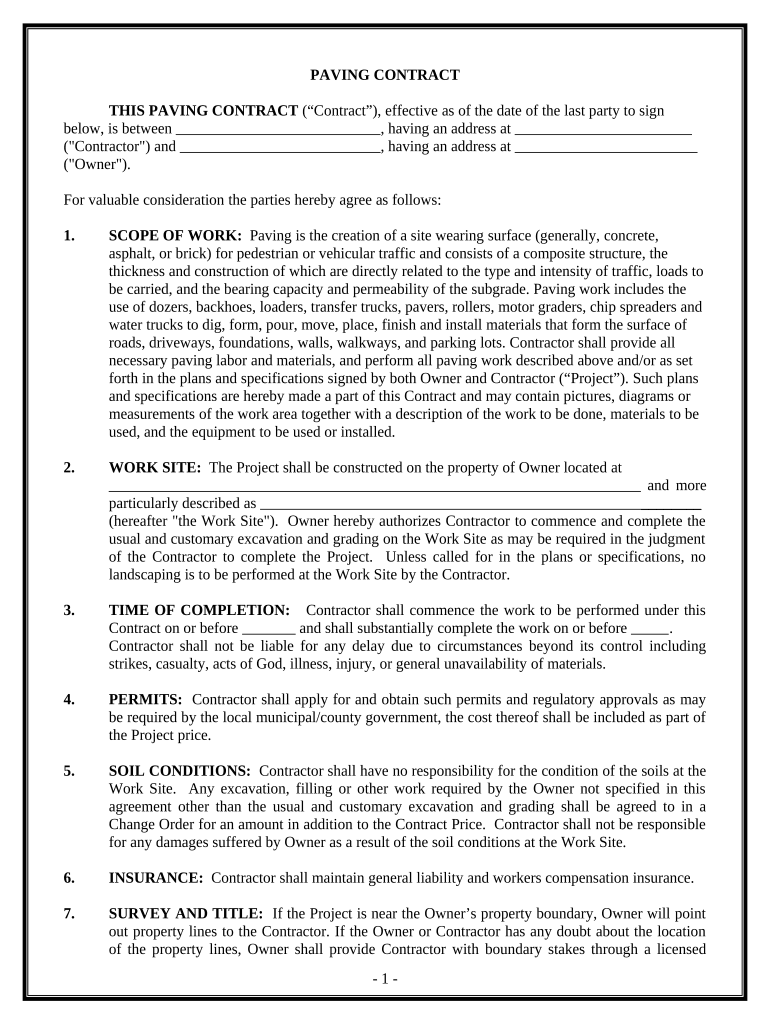
Paving Contract for Contractor Arkansas Form


What is the Paving Contract For Contractor Arkansas
The paving contract for contractor Arkansas is a formal agreement between a contractor and a client for paving services. This document outlines the scope of work, including materials to be used, project timelines, and payment terms. It serves as a legal framework to protect both parties and ensures that expectations are clearly defined. By specifying details such as the type of paving work, the contractor's responsibilities, and any warranties or guarantees, this contract helps prevent misunderstandings and disputes.
How to Use the Paving Contract For Contractor Arkansas
Using the paving contract for contractor Arkansas involves several key steps. First, ensure that both parties understand the terms and conditions outlined in the document. Next, fill out the contract with accurate details, including the project description, deadlines, and payment schedules. Both the contractor and the client should review the document thoroughly before signing. Utilizing a digital signing solution can streamline this process, making it easier to execute the contract securely and efficiently.
Steps to Complete the Paving Contract For Contractor Arkansas
Completing the paving contract for contractor Arkansas requires careful attention to detail. Follow these steps:
- Gather necessary information, including project specifications and client details.
- Draft the contract, ensuring all relevant sections are included, such as scope of work and payment terms.
- Review the contract with all parties involved to confirm understanding and agreement.
- Sign the contract using a reliable eSignature solution to ensure legal compliance.
- Store the signed contract securely for future reference.
Key Elements of the Paving Contract For Contractor Arkansas
Several key elements are essential in the paving contract for contractor Arkansas. These include:
- Scope of Work: A detailed description of the paving services to be performed.
- Timeline: Specific deadlines for project completion and milestones.
- Payment Terms: Clear terms regarding payment amounts, schedules, and methods.
- Warranties: Any guarantees regarding the quality of work and materials used.
- Termination Clause: Conditions under which either party may terminate the contract.
Legal Use of the Paving Contract For Contractor Arkansas
The legal use of the paving contract for contractor Arkansas is governed by state laws and regulations. For the contract to be enforceable, it must meet certain criteria, such as mutual consent, consideration, and a lawful purpose. Additionally, both parties should ensure compliance with local licensing requirements and regulations related to construction and paving work. Utilizing a digital signing platform can help maintain the integrity and legality of the contract.
State-Specific Rules for the Paving Contract For Contractor Arkansas
In Arkansas, specific rules apply to the paving contract for contractors. These may include licensing requirements for contractors, adherence to safety regulations, and compliance with state construction laws. It is crucial for contractors to be aware of these regulations to avoid penalties and ensure that the contract is legally binding. Consulting with a legal professional familiar with Arkansas construction law can provide valuable guidance.
Quick guide on how to complete paving contract for contractor arkansas
Effortlessly Prepare Paving Contract For Contractor Arkansas on Any Device
Digital document management has become increasingly popular among businesses and individuals. It offers an ideal eco-friendly alternative to conventional printed and signed documents, allowing you to locate the correct form and securely store it online. airSlate SignNow equips you with all the necessary tools to quickly create, edit, and eSign your documents without delays. Manage Paving Contract For Contractor Arkansas on any device using the airSlate SignNow applications for Android or iOS and streamline any document-related process today.
How to Edit and eSign Paving Contract For Contractor Arkansas with Ease
- Obtain Paving Contract For Contractor Arkansas and click Get Form to begin.
- Utilize the tools we provide to fill out your form.
- Emphasize important sections of your documents or obscure sensitive information with tools that airSlate SignNow specifically offers for this purpose.
- Create your eSignature using the Sign tool, which takes just seconds and holds the same legal validity as a conventional wet ink signature.
- Review the information and click the Done button to save your modifications.
- Select your preferred method to send your form, whether by email, text message (SMS), or invitation link, or download it to your computer.
Say goodbye to lost or misfiled documents, tedious form searches, and mistakes that require new copies to be printed. airSlate SignNow meets your document management needs in just a few clicks from any device you prefer. Edit and eSign Paving Contract For Contractor Arkansas and ensure outstanding communication at every stage of your form preparation process with airSlate SignNow.
Create this form in 5 minutes or less
Create this form in 5 minutes!
People also ask
-
What is a Paving Contract For Contractor Arkansas?
A Paving Contract For Contractor Arkansas is a legally binding agreement outlining the terms and conditions of paving services offered by contractors in Arkansas. This contract typically covers project details, payment terms, and responsibilities of both parties, ensuring clarity and protection in business transactions.
-
How much does a Paving Contract For Contractor Arkansas cost?
The cost of a Paving Contract For Contractor Arkansas can vary depending on the scope of the project and the materials used. However, using airSlate SignNow can reduce costs by streamlining the contract creation and signing process, making it more affordable for contractors and clients alike.
-
What features does airSlate SignNow offer for a Paving Contract For Contractor Arkansas?
airSlate SignNow offers features such as customizable templates, electronic signatures, and document tracking specifically for a Paving Contract For Contractor Arkansas. These features enable contractors to create, send, and manage contracts efficiently while ensuring compliance with Arkansas regulations.
-
How can I benefit from using a Paving Contract For Contractor Arkansas?
Using a Paving Contract For Contractor Arkansas helps protect your rights and responsibilities during a paving project. It establishes clear terms and can prevent misunderstandings, ensuring a smoother workflow and potential legal recourse in case of disputes.
-
Can I customize my Paving Contract For Contractor Arkansas with airSlate SignNow?
Yes, you can easily customize your Paving Contract For Contractor Arkansas using airSlate SignNow. The platform provides various editable templates, allowing contractors to tailor agreements to meet the specific needs of each project and client.
-
Does airSlate SignNow integrate with other tools for managing a Paving Contract For Contractor Arkansas?
Absolutely! airSlate SignNow integrates seamlessly with popular software solutions, enhancing the management of your Paving Contract For Contractor Arkansas. These integrations assist in automating workflows, reducing manual tasks, and improving overall efficiency.
-
How secure is a Paving Contract For Contractor Arkansas signed with airSlate SignNow?
When you use airSlate SignNow for your Paving Contract For Contractor Arkansas, you benefit from top-notch security features. The platform employs advanced encryption protocols and secure cloud storage to ensure that your contracts and personal information are protected throughout the signing process.
Get more for Paving Contract For Contractor Arkansas
- Mi trust form
- Living trust property record michigan form
- Financial account transfer to living trust michigan form
- Assignment to living trust michigan form
- Notice of assignment to living trust michigan form
- Mi trust 497311595 form
- Letter to lienholder to notify of trust michigan form
- Michigan sale contract form
Find out other Paving Contract For Contractor Arkansas
- Sign Mississippi Orthodontists LLC Operating Agreement Safe
- Sign Delaware Sports Letter Of Intent Online
- How Can I Sign Kansas Real Estate Job Offer
- Sign Florida Sports Arbitration Agreement Secure
- How Can I Sign Kansas Real Estate Residential Lease Agreement
- Sign Hawaii Sports LLC Operating Agreement Free
- Sign Georgia Sports Lease Termination Letter Safe
- Sign Kentucky Real Estate Warranty Deed Myself
- Sign Louisiana Real Estate LLC Operating Agreement Myself
- Help Me With Sign Louisiana Real Estate Quitclaim Deed
- Sign Indiana Sports Rental Application Free
- Sign Kentucky Sports Stock Certificate Later
- How Can I Sign Maine Real Estate Separation Agreement
- How Do I Sign Massachusetts Real Estate LLC Operating Agreement
- Can I Sign Massachusetts Real Estate LLC Operating Agreement
- Sign Massachusetts Real Estate Quitclaim Deed Simple
- Sign Massachusetts Sports NDA Mobile
- Sign Minnesota Real Estate Rental Lease Agreement Now
- How To Sign Minnesota Real Estate Residential Lease Agreement
- Sign Mississippi Sports Confidentiality Agreement Computer