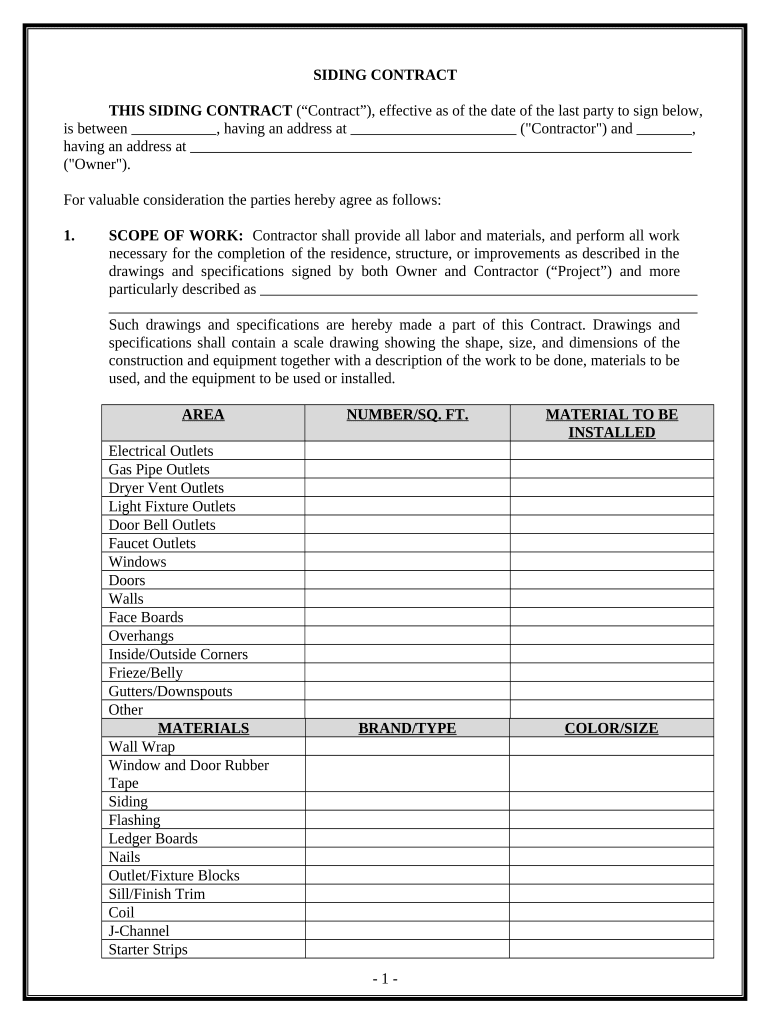
Siding Contract for Contractor Arkansas Form


What is the Siding Contract For Contractor Arkansas
The siding contract for contractor Arkansas is a legally binding document that outlines the terms and conditions between a contractor and a property owner for siding installation or repair services. This contract typically includes details such as the scope of work, materials to be used, project timelines, payment terms, and warranties. It serves to protect both parties by clearly defining expectations and responsibilities, ensuring that the project runs smoothly and disputes are minimized.
Key Elements of the Siding Contract For Contractor Arkansas
Several key elements are essential in a siding contract for contractor Arkansas. These include:
- Scope of Work: A detailed description of the work to be performed, including specific tasks and materials.
- Payment Terms: Information on how much will be paid, payment schedule, and accepted payment methods.
- Timeline: Start and completion dates for the project, along with any milestones.
- Warranties: Details on any warranties provided for materials and workmanship.
- Termination Clause: Conditions under which either party may terminate the contract.
Steps to Complete the Siding Contract For Contractor Arkansas
Completing the siding contract for contractor Arkansas involves several important steps:
- Gather Information: Collect all necessary details about the project, including measurements, materials, and desired outcomes.
- Draft the Contract: Use a template or create a document that includes all key elements, ensuring clarity and completeness.
- Review the Contract: Both parties should review the contract thoroughly to confirm understanding and agreement on all terms.
- Obtain Signatures: Both the contractor and the property owner must sign the document to make it legally binding.
- Store the Document: Keep a copy of the signed contract for future reference and to ensure compliance with the agreed terms.
Legal Use of the Siding Contract For Contractor Arkansas
The siding contract for contractor Arkansas must comply with state laws to be considered legally binding. This includes adhering to regulations regarding contractor licensing, consumer protection laws, and any specific requirements set forth by the Arkansas state government. It is advisable for both parties to consult legal counsel to ensure that the contract meets all legal standards and effectively protects their interests.
How to Obtain the Siding Contract For Contractor Arkansas
Obtaining a siding contract for contractor Arkansas can be done through various means:
- Online Templates: Many websites offer free or paid templates specifically designed for siding contracts.
- Legal Services: Engaging a lawyer or legal service can help create a custom contract tailored to specific needs.
- Industry Associations: Local contractor associations may provide resources or sample contracts for their members.
State-Specific Rules for the Siding Contract For Contractor Arkansas
Arkansas has specific regulations that govern construction contracts, including siding contracts. Contractors must be licensed and adhere to state laws regarding consumer rights and disclosures. Additionally, contracts should include specific language regarding warranties and dispute resolution processes. Familiarity with these rules ensures compliance and protects both parties in the event of a disagreement.
Quick guide on how to complete siding contract for contractor arkansas
Easily Prepare Siding Contract For Contractor Arkansas on Any Device
Digital document management has become widely embraced by businesses and individuals alike. It serves as an excellent environmentally friendly alternative to traditional printed and signed documents, allowing you to access the correct format and securely store it online. airSlate SignNow provides all the necessary tools to create, modify, and electronically sign your documents quickly and without delays. Manage Siding Contract For Contractor Arkansas on any platform using airSlate SignNow's Android or iOS applications and simplify any document-related process today.
The Simplest Way to Edit and Electronically Sign Siding Contract For Contractor Arkansas Effortlessly
- Locate Siding Contract For Contractor Arkansas and click Get Form to begin.
- Utilize the tools available to complete your document.
- Highlight key sections of your documents or obscure sensitive information using the tools that airSlate SignNow provides specifically for this purpose.
- Create your electronic signature with the Sign tool, which takes mere seconds and carries the same legal validity as a conventional ink signature.
- Verify the details and then click on the Done button to save your modifications.
- Choose how you wish to deliver your form, whether by email, SMS, or an invitation link, or download it to your computer.
Eliminate the hassle of missing or lost files, tedious form navigation, or errors that require reprinting documents. airSlate SignNow addresses all your document management needs in just a few clicks from any device of your choice. Edit and electronically sign Siding Contract For Contractor Arkansas and ensure excellent communication at every stage of your document preparation process with airSlate SignNow.
Create this form in 5 minutes or less
Create this form in 5 minutes!
People also ask
-
What is a Siding Contract For Contractor Arkansas?
A Siding Contract For Contractor Arkansas is a legally binding document outlining the terms, conditions, and project specifics for siding work in Arkansas. This contract protects both homeowners and contractors by clearly defining responsibilities, deadlines, and payment terms.
-
How does airSlate SignNow help with Siding Contract For Contractor Arkansas?
airSlate SignNow streamlines the creation and signing process of a Siding Contract For Contractor Arkansas by offering an easy-to-use platform for document management. You can create, send, and eSign contracts quickly, ensuring that all parties can efficiently complete the agreement.
-
What features does airSlate SignNow offer for creating contracts?
With airSlate SignNow, you can easily customize templates for a Siding Contract For Contractor Arkansas, add digital signatures, and include additional clauses. The platform also allows for real-time collaboration, making it easier for contractors and clients to communicate.
-
Is airSlate SignNow cost-effective for contractors in Arkansas?
Yes, airSlate SignNow offers a cost-effective solution for contractors in Arkansas who need to manage Siding Contracts For Contractor Arkansas. The pricing plans are designed to suit different business sizes, making electronic signing accessible to all contractors.
-
What are the benefits of using airSlate SignNow for contracts?
Using airSlate SignNow for your Siding Contract For Contractor Arkansas improves efficiency, enhances security, and saves time. With features like automatic reminders and cloud storage, contractors can focus on their work instead of paperwork.
-
Does airSlate SignNow integrate with other tools?
Yes, airSlate SignNow provides integrations with numerous tools and platforms commonly used by contractors in Arkansas. This means you can seamlessly incorporate your Siding Contract For Contractor Arkansas into your existing workflows and systems.
-
Can airSlate SignNow help me manage multiple contracts at once?
Absolutely, airSlate SignNow allows you to efficiently manage multiple Siding Contracts For Contractor Arkansas simultaneously. With its powerful document management features, you can keep track of all your contracts in one central location.
Get more for Siding Contract For Contractor Arkansas
- Notices resolutions simple stock ledger and certificate michigan form
- Minutes for organizational meeting michigan michigan form
- Michigan file form
- Js 44 civil cover sheet federal district court michigan form
- Paint disclosure form
- Lead based paint disclosure for rental transaction michigan form
- Notice of lease for recording michigan form
- Sample cover letter for filing of llc articles or certificate with secretary of state michigan form
Find out other Siding Contract For Contractor Arkansas
- eSign Oregon Legal Cease And Desist Letter Free
- eSign Oregon Legal Credit Memo Now
- eSign Oregon Legal Limited Power Of Attorney Now
- eSign Utah Non-Profit LLC Operating Agreement Safe
- eSign Utah Non-Profit Rental Lease Agreement Mobile
- How To eSign Rhode Island Legal Lease Agreement
- How Do I eSign Rhode Island Legal Residential Lease Agreement
- How Can I eSign Wisconsin Non-Profit Stock Certificate
- How Do I eSign Wyoming Non-Profit Quitclaim Deed
- eSign Hawaii Orthodontists Last Will And Testament Fast
- eSign South Dakota Legal Letter Of Intent Free
- eSign Alaska Plumbing Memorandum Of Understanding Safe
- eSign Kansas Orthodontists Contract Online
- eSign Utah Legal Last Will And Testament Secure
- Help Me With eSign California Plumbing Business Associate Agreement
- eSign California Plumbing POA Mobile
- eSign Kentucky Orthodontists Living Will Mobile
- eSign Florida Plumbing Business Plan Template Now
- How To eSign Georgia Plumbing Cease And Desist Letter
- eSign Florida Plumbing Credit Memo Now