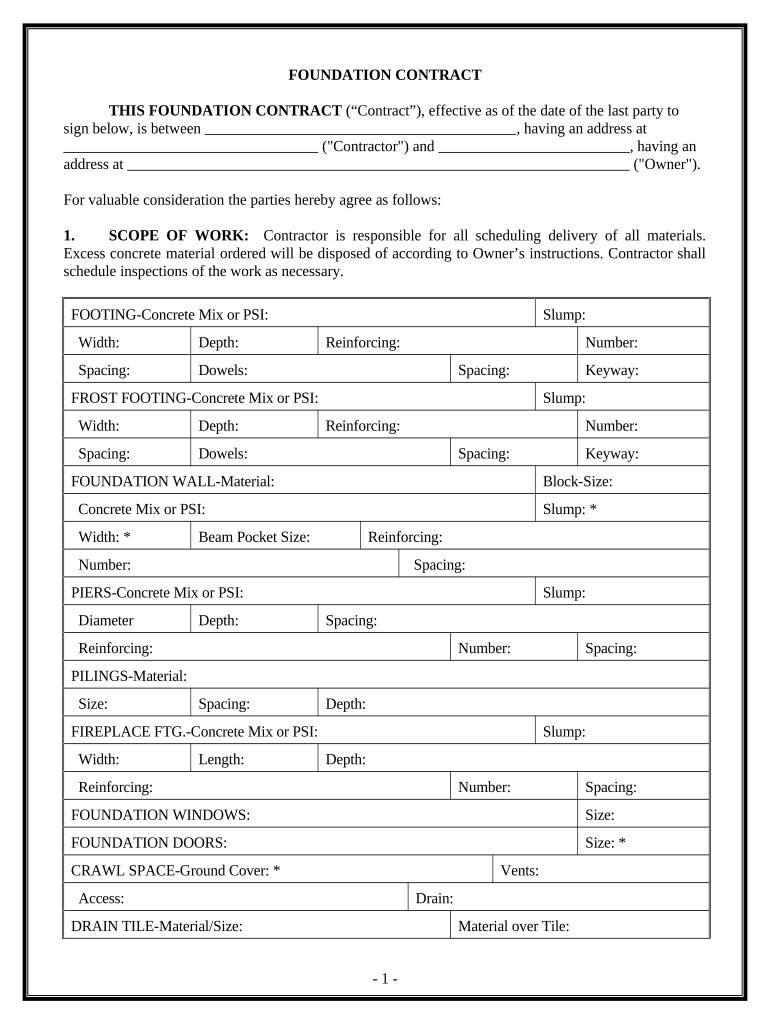
Foundation Contract for Contractor Arkansas Form


What is the Foundation Contract For Contractor Arkansas
The Foundation Contract for Contractor Arkansas is a legal document that outlines the terms and conditions of a construction project between a contractor and a client. This contract serves as a formal agreement that specifies the responsibilities, scope of work, payment terms, and timelines for both parties involved. It is essential for ensuring that all parties have a clear understanding of their obligations and helps to prevent disputes during the project's execution.
How to use the Foundation Contract For Contractor Arkansas
To effectively use the Foundation Contract for Contractor Arkansas, both the contractor and the client should carefully review the document to ensure it meets their specific needs. The contract should include detailed descriptions of the work to be performed, materials to be used, and the project schedule. Once both parties agree on the terms, they can proceed to sign the document, either in person or digitally. Utilizing a digital signing platform can streamline this process and ensure that the contract is executed securely and efficiently.
Steps to complete the Foundation Contract For Contractor Arkansas
Completing the Foundation Contract for Contractor Arkansas involves several key steps:
- Gather necessary information, including the names and addresses of both parties.
- Clearly define the scope of work, including specific tasks and responsibilities.
- Establish payment terms, including the total cost and payment schedule.
- Include timelines and deadlines for project completion.
- Review the contract for clarity and completeness.
- Sign the contract digitally or in person to finalize the agreement.
Legal use of the Foundation Contract For Contractor Arkansas
The legal use of the Foundation Contract for Contractor Arkansas requires compliance with state laws governing construction contracts. This includes ensuring that the contract is signed by both parties and contains all necessary elements to be enforceable, such as a clear scope of work, payment terms, and timelines. Additionally, the contract should adhere to any specific regulations set forth by the Arkansas state government regarding construction practices.
Key elements of the Foundation Contract For Contractor Arkansas
Key elements of the Foundation Contract for Contractor Arkansas include:
- Scope of Work: A detailed description of the tasks to be completed.
- Payment Terms: Information regarding the total cost and payment schedule.
- Timeline: Start and completion dates for the project.
- Responsibilities: Duties of both the contractor and the client.
- Dispute Resolution: Procedures for addressing any disagreements that may arise.
State-specific rules for the Foundation Contract For Contractor Arkansas
In Arkansas, specific rules govern the use of construction contracts. These rules may include licensing requirements for contractors, regulations regarding the use of subcontractors, and stipulations on how changes to the contract must be handled. It is important for both contractors and clients to familiarize themselves with these regulations to ensure compliance and protect their legal rights throughout the project.
Quick guide on how to complete foundation contract for contractor arkansas
Complete Foundation Contract For Contractor Arkansas effortlessly on any device
Digital document management has gained popularity among businesses and individuals. It offers an ideal environmentally friendly alternative to traditional printed and signed documents, allowing you to obtain the correct form and securely store it online. airSlate SignNow equips you with all the tools necessary to create, modify, and eSign your documents swiftly without delays. Manage Foundation Contract For Contractor Arkansas on any device using airSlate SignNow's Android or iOS apps and simplify any document-related process today.
The easiest way to update and eSign Foundation Contract For Contractor Arkansas without stress
- Locate Foundation Contract For Contractor Arkansas and click on Get Form to begin.
- Utilize the tools we offer to fill out your form.
- Highlight pertinent sections of your documents or redact sensitive information with the tools that airSlate SignNow provides specifically for that function.
- Create your signature using the Sign feature, which takes seconds and holds the same legal validity as a conventional wet ink signature.
- Review all the details and click on the Done button to save your modifications.
- Choose how you wish to send your form, via email, text message (SMS), or invitation link, or download it to your computer.
Forget about misplaced or lost files, tedious form navigation, or mistakes that require printing new document copies. airSlate SignNow meets all your document management requirements in just a few clicks from any device. Edit and eSign Foundation Contract For Contractor Arkansas and guarantee excellent communication at every stage of the document preparation process with airSlate SignNow.
Create this form in 5 minutes or less
Create this form in 5 minutes!
People also ask
-
What is a Foundation Contract For Contractor Arkansas?
A Foundation Contract For Contractor Arkansas is a legal document that outlines the terms and conditions between a contractor and a client in Arkansas. This contract details the scope of work, payment terms, and project timelines, ensuring both parties have a clear understanding of their obligations. Utilizing such a contract helps to protect your interests and establish a professional relationship.
-
How can airSlate SignNow help with creating a Foundation Contract For Contractor Arkansas?
airSlate SignNow simplifies the process of creating a Foundation Contract For Contractor Arkansas by providing templates that you can customize. The platform allows for easy editing, ensuring that your contract meets all legal requirements specific to Arkansas. Additionally, you can send and eSign the document securely, streamlining your workflow.
-
What features should I look for in a Foundation Contract For Contractor Arkansas?
Key features of a Foundation Contract For Contractor Arkansas should include clear terms of service, payment schedules, deadlines, and clauses for disputes. It's also beneficial to incorporate sections that specify liability and responsibilities of both parties. airSlate SignNow's templates often cover all these aspects, making it easier to create a comprehensive contract.
-
What are the benefits of using airSlate SignNow for my Arkansas contracts?
The primary benefits of using airSlate SignNow for your contracts, such as the Foundation Contract For Contractor Arkansas, include ease of use and cost-effectiveness. The platform enables you to create, send, and eSign documents all in one place, saving time and reducing the hassle of paper-based processes. Additionally, it enhances security and provides tracking features for peace of mind.
-
Is there a cost associated with using airSlate SignNow for Foundation Contracts?
Yes, airSlate SignNow offers various pricing plans designed to meet different business needs, including those specifically for managing Foundation Contracts For Contractor Arkansas. The cost may vary based on the features you choose, such as the volume of documents and the level of support. Investing in this solution can lead to signNow savings in administrative efforts and document processing times.
-
Can I integrate airSlate SignNow with other software for managing contracts?
Absolutely! airSlate SignNow offers integrations with various popular software solutions, making it easy to manage your Foundation Contract For Contractor Arkansas alongside your existing systems. Whether you're using CRM platforms or project management tools, these integrations help streamline your workflow and keep all your documents connected.
-
How does the eSigning process work for a Foundation Contract For Contractor Arkansas?
The eSigning process for a Foundation Contract For Contractor Arkansas on airSlate SignNow is straightforward. Once your contract is created and ready to send, simply add the recipient's email, and they'll receive a secure link to eSign. This process is legally binding, making it a valid alternative to traditional signature methods.
Get more for Foundation Contract For Contractor Arkansas
- Essential legal documents 497311642 form
- Essential legal life documents for new parents michigan form
- Michigan power attorney 497311644 form
- Small business accounting package michigan form
- Company employment policies and procedures package michigan form
- Michigan revocation form
- Michigan dnr form
- Newly divorced individuals package michigan form
Find out other Foundation Contract For Contractor Arkansas
- How Can I Electronic signature Wyoming Life Sciences Word
- How To Electronic signature Utah Legal PDF
- How Do I Electronic signature Arkansas Real Estate Word
- How Do I Electronic signature Colorado Real Estate Document
- Help Me With Electronic signature Wisconsin Legal Presentation
- Can I Electronic signature Hawaii Real Estate PPT
- How Can I Electronic signature Illinois Real Estate Document
- How Do I Electronic signature Indiana Real Estate Presentation
- How Can I Electronic signature Ohio Plumbing PPT
- Can I Electronic signature Texas Plumbing Document
- How To Electronic signature Michigan Real Estate Form
- How To Electronic signature Arizona Police PDF
- Help Me With Electronic signature New Hampshire Real Estate PDF
- Can I Electronic signature New Hampshire Real Estate Form
- Can I Electronic signature New Mexico Real Estate Form
- How Can I Electronic signature Ohio Real Estate Document
- How To Electronic signature Hawaii Sports Presentation
- How To Electronic signature Massachusetts Police Form
- Can I Electronic signature South Carolina Real Estate Document
- Help Me With Electronic signature Montana Police Word