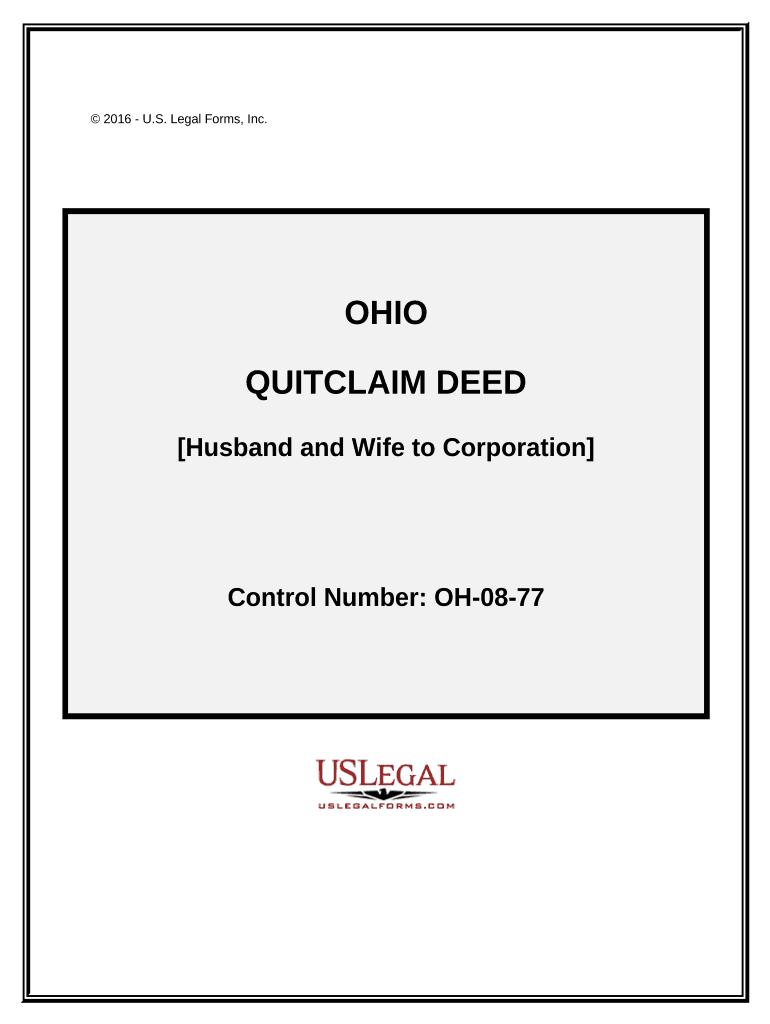
Ohio Quitclaim Deed Form


What is the Ohio Quitclaim Deed
The Ohio quitclaim deed is a legal document used to transfer ownership of real estate from one party to another without any warranties or guarantees regarding the property title. This type of deed is often used in situations where the grantor (the person transferring the property) does not want to make any promises about the status of the title. It is particularly common in transactions between family members or in cases where the property is being transferred as a gift.
How to use the Ohio Quitclaim Deed
Using the Ohio quitclaim deed involves several steps to ensure that the transfer of property is legal and binding. First, the grantor must fill out the deed form, including details such as the names of the parties involved, a description of the property, and the date of the transfer. After completing the form, the grantor must sign it in the presence of a notary public. Once notarized, the deed should be filed with the county recorder’s office to make the transfer official and provide public notice of the change in ownership.
Steps to complete the Ohio Quitclaim Deed
Completing the Ohio quitclaim deed requires careful attention to detail. Follow these steps:
- Obtain the quitclaim deed form, which can be found online or at legal stationery stores.
- Fill in the grantor and grantee names, property description, and any additional required information.
- Sign the deed in front of a notary public to validate the document.
- File the notarized deed with the county recorder's office where the property is located.
- Pay any applicable recording fees to complete the process.
Key elements of the Ohio Quitclaim Deed
Understanding the key elements of the Ohio quitclaim deed is crucial for a valid transfer. Essential components include:
- Grantor and Grantee Information: Full names and addresses of both parties.
- Property Description: A clear legal description of the property being transferred.
- Signature: The grantor's signature, which must be notarized.
- Date of Transfer: The date when the transfer takes effect.
Legal use of the Ohio Quitclaim Deed
The Ohio quitclaim deed is legally recognized for transferring property ownership. However, it is essential to understand that this deed does not guarantee that the grantor has clear title to the property. Therefore, it is advisable for grantees to conduct a title search or obtain title insurance to protect against potential claims or liens on the property.
State-specific rules for the Ohio Quitclaim Deed
Ohio has specific regulations governing the use of quitclaim deeds. These include requirements for notarization, the necessity of filing the deed with the county recorder, and adherence to local laws regarding property transfers. It is important to consult local regulations or a legal professional to ensure compliance with all state-specific rules.
Quick guide on how to complete ohio quitclaim deed 497322239
Prepare Ohio Quitclaim Deed effortlessly on any device
Digital document management has gained popularity among businesses and individuals. It offers an ideal eco-friendly substitute for traditional printed and signed documents, allowing you to access the necessary form and securely save it online. airSlate SignNow equips you with all the tools required to create, modify, and electronically sign your documents quickly without delays. Manage Ohio Quitclaim Deed on any device with airSlate SignNow's Android or iOS applications and enhance any document-related process today.
How to modify and electronically sign Ohio Quitclaim Deed with ease
- Find Ohio Quitclaim Deed and click on Get Form to begin.
- Use the tools provided to complete your document.
- Highlight important sections of the documents or redact sensitive information with tools specifically designed by airSlate SignNow for that purpose.
- Create your signature using the Sign tool, which takes only seconds and holds the same legal validity as a conventional wet ink signature.
- Review all information and click on the Done button to save your changes.
- Choose how you wish to send your form, via email, SMS, or invitation link, or download it to your computer.
Eliminate the hassle of lost or misplaced files, tedious form navigation, or mistakes that require printing new document copies. airSlate SignNow meets your document management needs with just a few clicks from your preferred device. Modify and electronically sign Ohio Quitclaim Deed and ensure excellent communication throughout the form preparation process with airSlate SignNow.
Create this form in 5 minutes or less
Create this form in 5 minutes!
People also ask
-
What is a quitclaim deed in Ohio?
A quitclaim deed in Ohio is a legal document used to transfer an individual's interest in a property to another party without guaranteeing that the title is clear. This type of deed is commonly used among family members, friends, or in divorce settlements. It's a simple way to transfer ownership without the complexities of other deed forms.
-
How do I create a quitclaim deed in Ohio?
To create a quitclaim deed in Ohio, you need to draft the document with the required information, including the names of the grantor and grantee, property description, and signatures. Using online platforms like airSlate SignNow can simplify the process with templates and eSignature options, ensuring you comply with Ohio laws.
-
What are the benefits of using airSlate SignNow for quitclaim deeds in Ohio?
Using airSlate SignNow for quitclaim deeds in Ohio offers several benefits, including easy document creation, secure eSignatures, and streamlined workflows. Our platform is cost-effective and user-friendly, enabling quick transfers of property ownership without the hassle of traditional methods.
-
Is it necessary to signNow a quitclaim deed in Ohio?
Yes, in Ohio, a quitclaim deed typically needs to be signNowd to be considered valid. After the deed is signed and signNowd, it must then be recorded with the county recorder's office to finalize the transfer. Utilizing airSlate SignNow makes it easy to ensure all steps are completed correctly.
-
Are there any costs associated with filing a quitclaim deed in Ohio?
Yes, there are costs associated with filing a quitclaim deed in Ohio, including recording fees that vary by county. Additionally, using airSlate SignNow may incur nominal fees for document preparation and eSignature services. It’s advisable to budget for these expenses when planning for a property transfer.
-
Can I use airSlate SignNow for multiple quitclaim deeds in Ohio?
Absolutely! airSlate SignNow allows you to create and manage multiple quitclaim deeds in Ohio efficiently. Once you set up your account, you can access templates for various deeds and easily duplicate them as needed, streamlining your document management process.
-
What information is required for a quitclaim deed in Ohio?
A quitclaim deed in Ohio must include the names and addresses of the grantor and grantee, a legal description of the property, and the city or county where the property is located. It's essential to provide accurate information to avoid potential legal issues or delays in processing.
Get more for Ohio Quitclaim Deed
- A boy and a man from banner in the sky by james ramsey jtps form
- Savvy guest blogger student bullying report form
- Student attendance contract template form
- Student behavior elementary contract template form
- Student behavior middle school contract template form
- Student behavior high school contract template form
- Student behavioral contract template form
- Student behaviour contract template form
Find out other Ohio Quitclaim Deed
- Electronic signature Michigan Banking Affidavit Of Heirship Fast
- Electronic signature Arizona Business Operations Job Offer Free
- Electronic signature Nevada Banking NDA Online
- Electronic signature Nebraska Banking Confidentiality Agreement Myself
- Electronic signature Alaska Car Dealer Resignation Letter Myself
- Electronic signature Alaska Car Dealer NDA Mobile
- How Can I Electronic signature Arizona Car Dealer Agreement
- Electronic signature California Business Operations Promissory Note Template Fast
- How Do I Electronic signature Arkansas Car Dealer Claim
- Electronic signature Colorado Car Dealer Arbitration Agreement Mobile
- Electronic signature California Car Dealer Rental Lease Agreement Fast
- Electronic signature Connecticut Car Dealer Lease Agreement Now
- Electronic signature Connecticut Car Dealer Warranty Deed Computer
- Electronic signature New Mexico Banking Job Offer Online
- How Can I Electronic signature Delaware Car Dealer Purchase Order Template
- How To Electronic signature Delaware Car Dealer Lease Template
- Electronic signature North Carolina Banking Claim Secure
- Electronic signature North Carolina Banking Separation Agreement Online
- How Can I Electronic signature Iowa Car Dealer Promissory Note Template
- Electronic signature Iowa Car Dealer Limited Power Of Attorney Myself