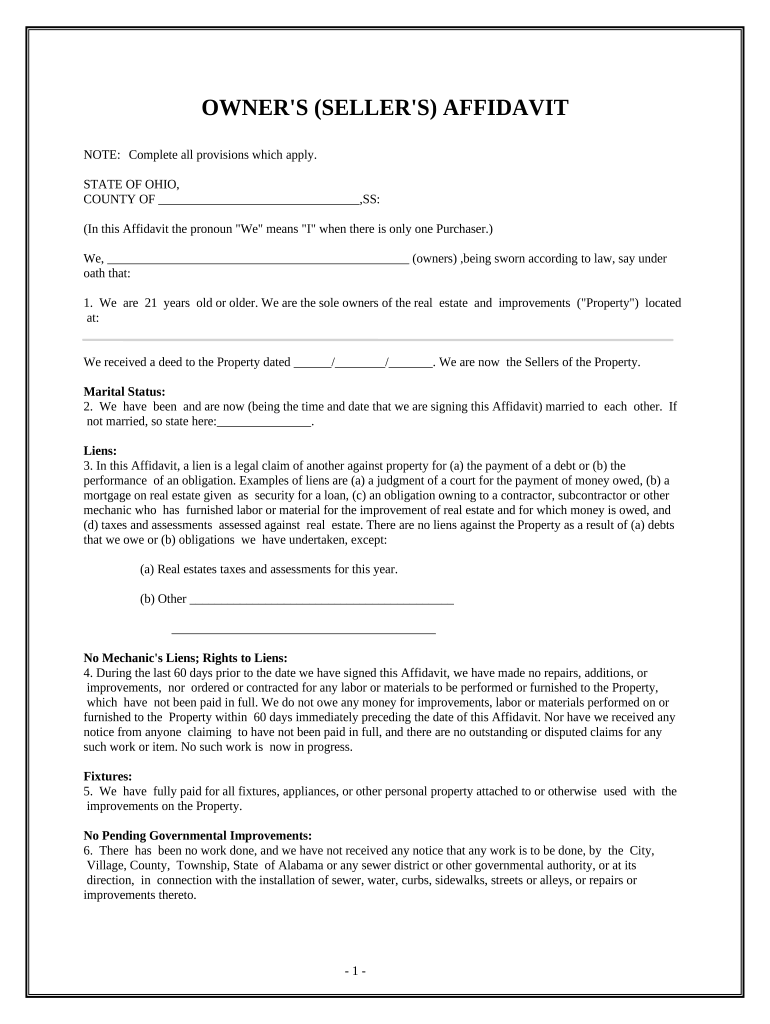
Ohio Affidavit Form


What is the Ohio Affidavit
The Ohio affidavit is a legal document used to provide a sworn statement of facts. It serves various purposes, including confirming information in legal proceedings, supporting applications, or verifying identities. This document must be signed in the presence of a notary public to ensure its authenticity and legal standing. The affidavit can be tailored to specific needs, making it a versatile tool in legal and administrative contexts.
How to use the Ohio Affidavit
Using the Ohio affidavit involves several steps to ensure it meets legal requirements. First, identify the purpose of the affidavit, as different situations may require specific wording or information. Next, gather all necessary details that need to be included in the document. Once the content is prepared, sign the affidavit in front of a notary public, who will verify your identity and witness your signature. After notarization, the affidavit is ready for submission to the relevant authority or organization.
Steps to complete the Ohio Affidavit
Completing the Ohio affidavit involves a series of straightforward steps:
- Determine the specific type of affidavit required for your situation.
- Gather all relevant information and documents that support your claims.
- Draft the affidavit, ensuring it includes all necessary details and follows legal formatting.
- Sign the document in the presence of a notary public.
- Submit the notarized affidavit to the appropriate entity, whether that be a court, government agency, or other organization.
Legal use of the Ohio Affidavit
The Ohio affidavit is legally binding when executed correctly. It can be used in various legal contexts, such as court proceedings, property transactions, and applications for licenses or permits. To ensure its legal validity, the affidavit must be signed and notarized, which adds a layer of authenticity. Courts and other institutions often rely on affidavits to establish facts, making them crucial in legal matters.
Key elements of the Ohio Affidavit
Several key elements must be present in an Ohio affidavit for it to be considered valid:
- Title: Clearly state that the document is an affidavit.
- Affiant's Information: Include the full name and address of the person making the affidavit.
- Statement of Facts: Provide a detailed account of the facts being sworn to.
- Notary Section: A section for the notary public to sign and seal the document.
- Date: The date on which the affidavit is signed.
State-specific rules for the Ohio Affidavit
Ohio has specific rules governing the use and execution of affidavits. These include requirements for notarization, the necessity of including certain information, and guidelines on how affidavits can be used in legal proceedings. It is essential to be aware of these state-specific regulations to ensure compliance and avoid any legal issues. Familiarizing oneself with Ohio's laws regarding affidavits can help in effectively utilizing this legal document.
Quick guide on how to complete ohio affidavit
Effortlessly Prepare Ohio Affidavit on Any Device
Managing documents online has gained traction among businesses and individuals alike. It offers an excellent eco-conscious alternative to conventional printed and signed documents, as you can access the correct form and securely store it online. airSlate SignNow equips you with all the tools necessary to create, modify, and electronically sign your documents swiftly without any holdups. Handle Ohio Affidavit on any device using the airSlate SignNow applications for Android or iOS and enhance any document-centric procedure today.
The easiest way to modify and electronically sign Ohio Affidavit with ease
- Obtain Ohio Affidavit and click on Get Form to begin.
- Utilize the tools we offer to complete your form.
- Emphasize key sections of the documents or redact sensitive information with tools specifically designed for that purpose by airSlate SignNow.
- Generate your electronic signature using the Sign tool, which takes just seconds and holds the same legal authority as a traditional wet ink signature.
- Verify all the details and click on the Done button to save your changes.
- Choose your preferred method of sharing your form, whether by email, text message (SMS), or invitation link, or download it to your computer.
Say goodbye to lost or misfiled documents, tedious form navigation, or errors that require printing new document copies. airSlate SignNow addresses all your document management needs in just a few clicks from your chosen device. Modify and electronically sign Ohio Affidavit and ensure outstanding communication at every stage of the form preparation process with airSlate SignNow.
Create this form in 5 minutes or less
Create this form in 5 minutes!
People also ask
-
What is an Ohio affidavit?
An Ohio affidavit is a written statement made under oath, used to provide evidence or support in legal matters. It typically includes personal information, details of the claim, and a signature confirming the truth of the statements. Understanding how to properly create an Ohio affidavit can be crucial for many legal processes.
-
How can airSlate SignNow help with creating an Ohio affidavit?
airSlate SignNow simplifies the process of creating an Ohio affidavit by providing a user-friendly platform for drafting and electronically signing documents. You can easily customize templates to meet specific legal requirements, ensuring your affidavit is both compliant and professionally formatted. Plus, the intuitive interface streamlines the entire process.
-
What are the benefits of using airSlate SignNow for an Ohio affidavit?
Using airSlate SignNow for your Ohio affidavit offers multiple benefits including enhanced security, ease of access, and faster turnaround times. The platform also allows for collaboration, making it easier to get necessary signatures and approvals from multiple parties. Additionally, the cost-effective pricing structure makes it accessible for both individuals and businesses.
-
Is there a trial available for airSlate SignNow when creating an Ohio affidavit?
Yes, airSlate SignNow offers a free trial that allows users to explore all features available for creating and signing an Ohio affidavit. This trial period provides an excellent opportunity to test the platform's capabilities, ensuring it meets your needs before committing to a subscription. Sign up today and start creating your Ohio affidavit with ease.
-
Do I need to download software to use airSlate SignNow for my Ohio affidavit?
No, airSlate SignNow is a cloud-based solution, which means you do not need to download any software to create your Ohio affidavit. You can access it directly through your web browser on any device, whether it's a computer, tablet, or smartphone. This accessibility makes it convenient to work on your documents anywhere, anytime.
-
Can I integrate airSlate SignNow with other apps for managing Ohio affidavits?
Absolutely! airSlate SignNow supports integrations with various applications that enhance your workflow when managing Ohio affidavits. You can connect it with CRM systems, cloud storage services, and more, ensuring seamless document management and signature processes. This interoperability enables businesses to streamline operations efficiently.
-
What is the pricing structure for using airSlate SignNow for Ohio affidavits?
airSlate SignNow offers a range of pricing plans tailored to meet different needs, from individual users to large businesses. The competitive pricing model allows you to select a plan that fits your budget while providing all necessary tools for creating Ohio affidavits. Check the website for the most current pricing options and to find the best fit for your usage.
Get more for Ohio Affidavit
- Library forms amp templates committee signature sheet authoriz doc oregon
- Oregon parks and recreation department veterans with a form
- Architectural control committee file no application form
- Equine activities release pdf moccasin stables form
- Minor project permit application adirondack park agency ny gov form
- Click on the application link here local 519 form
- Port st lucie product approval affidavit form
- Background screening renewal form cloudfront net
Find out other Ohio Affidavit
- eSign North Dakota Police Rental Lease Agreement Now
- eSign Tennessee Courts Living Will Simple
- eSign Utah Courts Last Will And Testament Free
- eSign Ohio Police LLC Operating Agreement Mobile
- eSign Virginia Courts Business Plan Template Secure
- How To eSign West Virginia Courts Confidentiality Agreement
- eSign Wyoming Courts Quitclaim Deed Simple
- eSign Vermont Sports Stock Certificate Secure
- eSign Tennessee Police Cease And Desist Letter Now
- Help Me With eSign Texas Police Promissory Note Template
- eSign Utah Police LLC Operating Agreement Online
- eSign West Virginia Police Lease Agreement Online
- eSign Wyoming Sports Residential Lease Agreement Online
- How Do I eSign West Virginia Police Quitclaim Deed
- eSignature Arizona Banking Moving Checklist Secure
- eSignature California Banking Warranty Deed Later
- eSignature Alabama Business Operations Cease And Desist Letter Now
- How To eSignature Iowa Banking Quitclaim Deed
- How To eSignature Michigan Banking Job Description Template
- eSignature Missouri Banking IOU Simple