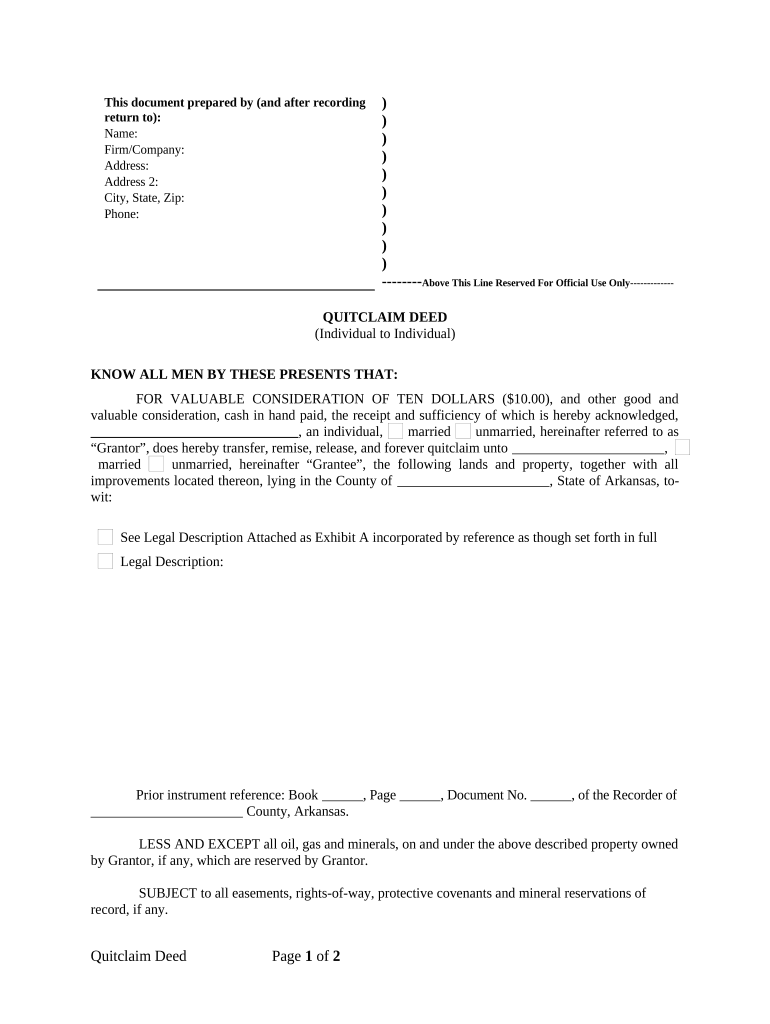
Arkansas Quitclaim Deed Form


What is the Arkansas Quitclaim Deed
The Arkansas quitclaim deed is a legal document that allows a property owner to transfer their interest in real estate to another party without making any warranties about the title. This type of deed is commonly used in situations where the parties know each other and trust the transaction, such as between family members or friends. Unlike warranty deeds, quitclaim deeds do not guarantee that the title is free of liens or other claims, making it essential for both parties to understand the implications of the transfer.
How to use the Arkansas Quitclaim Deed
Using the Arkansas quitclaim deed involves several steps that ensure the transfer of property is legally recognized. First, the grantor (the person transferring the property) must fill out the quitclaim deed form with accurate information, including the names of both the grantor and grantee, the legal description of the property, and any relevant details about the transaction. Once completed, the form must be signed in the presence of a notary public to validate the transfer. The final step is to file the quitclaim deed with the county clerk's office to make the transfer official.
Steps to complete the Arkansas Quitclaim Deed
Completing the Arkansas quitclaim deed requires careful attention to detail. Here are the key steps:
- Obtain the quitclaim deed form from a reliable source.
- Fill in the names of the grantor and grantee accurately.
- Provide a legal description of the property, which can typically be found on the property's current deed or tax records.
- Sign the document in front of a notary public to ensure its legality.
- File the completed quitclaim deed with the appropriate county clerk's office.
Key elements of the Arkansas Quitclaim Deed
Several key elements must be included in the Arkansas quitclaim deed to ensure its effectiveness. These include:
- The date of the transaction.
- The names and addresses of the grantor and grantee.
- A clear legal description of the property being transferred.
- The signature of the grantor, along with notarization.
Including these elements helps prevent disputes and ensures that the transfer is legally binding.
State-specific rules for the Arkansas Quitclaim Deed
Arkansas has specific rules governing the use of quitclaim deeds. For instance, the deed must be notarized to be valid, and it must be filed with the county clerk where the property is located. Additionally, while a quitclaim deed can be used for various purposes, it is essential to understand that it does not provide any guarantees regarding the title, which can affect future property transactions.
Legal use of the Arkansas Quitclaim Deed
The Arkansas quitclaim deed is legally recognized for transferring property ownership. It is often used in various scenarios, such as transferring property between family members, clearing up title issues, or transferring property into a trust. However, because it does not guarantee the title's validity, it is advisable for grantees to conduct a title search or obtain title insurance to protect their interests.
Quick guide on how to complete arkansas quitclaim deed 497296325
Effortlessly Prepare Arkansas Quitclaim Deed on Any Device
The management of online documents has gained popularity among both organizations and individuals. It serves as an ideal eco-friendly alternative to traditional printed and signed documentation, enabling you to locate the appropriate form and securely retain it online. airSlate SignNow equips you with all the tools necessary to swiftly create, modify, and eSign your documents without any hold-ups. Handle Arkansas Quitclaim Deed on any device using airSlate SignNow's Android or iOS applications and enhance any document-focused task today.
How to Edit and eSign Arkansas Quitclaim Deed with Ease
- Locate Arkansas Quitclaim Deed and click Get Form to begin.
- Utilize the tools we offer to complete your document.
- Highlight important parts of the documents or redact sensitive information with the tools that airSlate SignNow specifically provides for those purposes.
- Generate your signature using the Sign tool, which takes mere seconds and holds the same legal validity as a traditional ink signature.
- Review the details and click the Done button to save your changes.
- Select how you wish to share your form, via email, text message (SMS), or invite link, or download it to your PC.
Eliminate worries about lost or misplaced documents, tedious form searches, or mistakes that necessitate the printing of new document copies. airSlate SignNow takes care of your document management needs in just a few clicks from any device of your choosing. Edit and eSign Arkansas Quitclaim Deed while ensuring smooth communication at every step of the form preparation process with airSlate SignNow.
Create this form in 5 minutes or less
Create this form in 5 minutes!
People also ask
-
What is an Arkansas quitclaim deed?
An Arkansas quitclaim deed is a legal document that allows property owners to transfer their interest in a property to another party without making any guarantees about the property's title. This type of deed is often used among family members or in situations where the parties know each other well. It’s important to understand that a quitclaim deed does not provide warranty protection, making it essential to verify title claims beforehand.
-
How can I create an Arkansas quitclaim deed using airSlate SignNow?
Creating an Arkansas quitclaim deed with airSlate SignNow is a straightforward process. Simply select our customizable template for quitclaim deeds, fill in the necessary property and owner details, and send it for electronic signatures. This user-friendly system allows for quick and secure document preparation while adhering to Arkansas legal standards.
-
What are the benefits of using airSlate SignNow for an Arkansas quitclaim deed?
Using airSlate SignNow for an Arkansas quitclaim deed offers several advantages, including ease of use, time savings, and enhanced security. The platform provides templates specifically designed for quitclaim deeds, ensuring compliance with Arkansas law. Additionally, the electronic signing process is legally binding and simplifies the documentation required for property transfers.
-
Is there a cost to use airSlate SignNow for an Arkansas quitclaim deed?
Yes, there is a cost associated with using airSlate SignNow, but it is competitively priced compared to other online solutions. Our pricing plans are designed to cater to various needs, ensuring that you find an option that fits your budget while accessing high-quality features for managing your Arkansas quitclaim deed. You can choose a plan based on your frequency of use and required features.
-
Can I integrate airSlate SignNow with other applications for managing Arkansas quitclaim deeds?
Absolutely! airSlate SignNow offers integrations with a range of popular applications to help streamline your workflow. Whether you're using CRM systems or document management tools, our platform allows you to easily connect and manage your Arkansas quitclaim deeds alongside other essential business documents for a seamless experience.
-
How secure is the eSigning process for Arkansas quitclaim deeds on airSlate SignNow?
The eSigning process for Arkansas quitclaim deeds on airSlate SignNow is highly secure. We utilize advanced encryption methods and comply with industry standards to protect your data. You can trust that your documents will remain confidential and safe throughout the signing process, providing peace of mind for you and the other party involved.
-
What do I need to include in an Arkansas quitclaim deed?
An Arkansas quitclaim deed should include specific details such as the names of the grantor and grantee, a description of the property, and the date of the transfer. Additionally, it is critical to have the signatures of the parties involved, along with notarization if required by Arkansas law. This ensures the legality and acceptance of the quitclaim deed for property transfer.
Get more for Arkansas Quitclaim Deed
Find out other Arkansas Quitclaim Deed
- How To Integrate Sign in Banking
- How To Use Sign in Banking
- Help Me With Use Sign in Banking
- Can I Use Sign in Banking
- How Do I Install Sign in Banking
- How To Add Sign in Banking
- How Do I Add Sign in Banking
- How Can I Add Sign in Banking
- Can I Add Sign in Banking
- Help Me With Set Up Sign in Government
- How To Integrate eSign in Banking
- How To Use eSign in Banking
- How To Install eSign in Banking
- How To Add eSign in Banking
- How To Set Up eSign in Banking
- How To Save eSign in Banking
- How To Implement eSign in Banking
- How To Set Up eSign in Construction
- How To Integrate eSign in Doctors
- How To Use eSign in Doctors