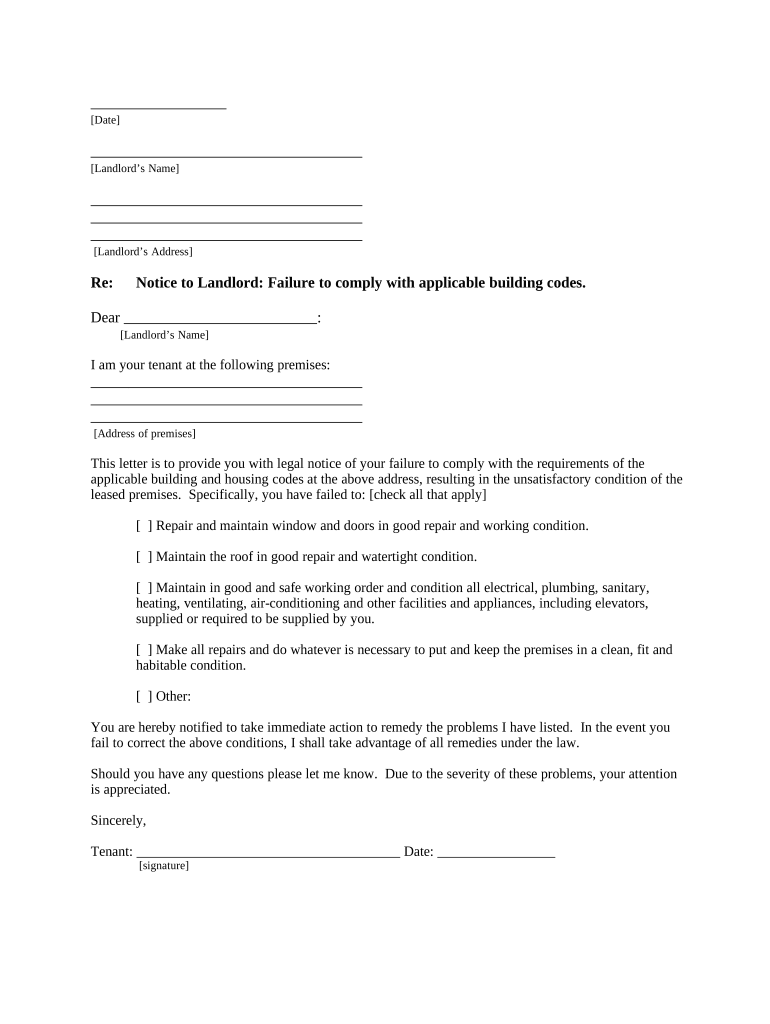
Arkansas Failure Form


What is the Arkansas Failure
The Arkansas Failure refers to a specific legal document used in landlord-tenant relationships within the state of Arkansas. This form is essential for both landlords and tenants to understand their rights and obligations under Arkansas law. It outlines the necessary steps to ensure compliance with state regulations, particularly regarding rental agreements, eviction processes, and tenant rights. Understanding this document is crucial for both parties to avoid legal disputes and ensure a smooth rental experience.
How to use the Arkansas Failure
Using the Arkansas Failure involves several steps to ensure that both landlords and tenants comply with state laws. First, the form must be accurately filled out with all relevant details, including the names of the parties involved, the rental property address, and specific terms of the lease. After completing the form, it should be signed by both parties to validate the agreement. It is advisable to keep a copy of the signed document for future reference, as it serves as proof of the agreed-upon terms and conditions.
Key elements of the Arkansas Failure
Several key elements must be included in the Arkansas Failure to make it legally binding. These elements typically include:
- Identification of Parties: Full names and addresses of both the landlord and tenant.
- Property Description: Clear identification of the rental property, including the address.
- Lease Terms: Duration of the lease, rental amount, payment due dates, and any applicable late fees.
- Security Deposit: Amount and conditions for the return of the security deposit.
- Signatures: Signatures of both parties to indicate agreement to the terms.
Steps to complete the Arkansas Failure
Completing the Arkansas Failure involves a systematic approach to ensure accuracy and compliance. Follow these steps:
- Gather Information: Collect all necessary information about the rental property and the parties involved.
- Fill Out the Form: Accurately complete the Arkansas Failure, ensuring all required fields are filled.
- Review the Document: Both parties should review the completed form to ensure all details are correct.
- Sign the Document: Have both parties sign the form to make it legally binding.
- Distribute Copies: Provide copies of the signed document to all parties involved for their records.
Legal use of the Arkansas Failure
The legal use of the Arkansas Failure is governed by state laws that dictate how rental agreements should be structured and executed. To be legally valid, the form must meet all state requirements, including proper signatures and accurate information. Additionally, both landlords and tenants must adhere to the stipulations outlined in the form to avoid potential legal issues. This document serves as a protective measure for both parties, ensuring that their rights are upheld throughout the rental period.
Form Submission Methods (Online / Mail / In-Person)
The Arkansas Failure can typically be submitted through various methods, depending on the preferences of the parties involved. Common submission methods include:
- Online: Some landlords may offer the option to complete and submit the form electronically through secure platforms.
- Mail: The completed form can be mailed to the appropriate parties if electronic submission is not feasible.
- In-Person: Both parties may choose to meet in person to complete and sign the document, ensuring immediate verification.
Quick guide on how to complete arkansas failure
Effortlessly Prepare Arkansas Failure on Any Device
Digital document management has become increasingly popular among organizations and individuals. It offers a perfect eco-friendly alternative to traditional printed and signed documents, allowing you to find the right form and securely store it online. airSlate SignNow provides all the necessary tools to create, edit, and eSign your documents quickly without delays. Manage Arkansas Failure on any device with airSlate SignNow's Android or iOS applications and simplify any document-related process today.
The Easiest Way to Edit and eSign Arkansas Failure Without Difficulty
- Locate Arkansas Failure and click on Get Form to begin.
- Utilize the tools we provide to complete your document.
- Select important sections of the documents or obscure sensitive information with tools specifically designed for that purpose by airSlate SignNow.
- Create your eSignature using the Sign tool, which takes mere seconds and holds the same legal validity as a conventional wet ink signature.
- Review all information and click on the Done button to save your changes.
- Choose how you wish to send your form, via email, SMS, or an invitation link, or download it to your computer.
No more concerns about lost or misplaced documents, tedious form searching, or mistakes that necessitate printing new document copies. airSlate SignNow fulfills all your document management needs in just a few clicks from any device you choose. Edit and eSign Arkansas Failure to ensure excellent communication at every step of your form preparation process with airSlate SignNow.
Create this form in 5 minutes or less
Create this form in 5 minutes!
People also ask
-
What are Arkansas codes related to electronic signatures?
Arkansas codes refer to the legal frameworks governing electronic signatures in the state. These codes ensure that electronic signatures hold the same weight as traditional signatures for contracts and legal documents, enhancing the legitimacy of your transactions.
-
How does airSlate SignNow comply with Arkansas codes?
airSlate SignNow is designed to meet all Arkansas codes related to electronic signatures. This compliance ensures that your digitally signed documents are recognized as valid and enforceable under Arkansas law, providing peace of mind for your business transactions.
-
What features of airSlate SignNow align with Arkansas codes?
Key features of airSlate SignNow, such as secure document storage, audit trails, and customizable workflows, align perfectly with Arkansas codes. These features help streamline your signing process while ensuring compliance with state regulations.
-
Is airSlate SignNow a cost-effective solution for Arkansas businesses?
Yes, airSlate SignNow provides a cost-effective solution for businesses in Arkansas looking to manage their electronic signatures efficiently. With flexible pricing plans, it allows companies of all sizes to leverage its features without breaking the bank.
-
Can I integrate airSlate SignNow with my existing applications under Arkansas codes?
Absolutely! airSlate SignNow offers seamless integrations with various third-party applications, ensuring compliance with Arkansas codes. This allows smooth data transfer and enhances your workflow efficiency across different platforms.
-
What benefits can Arkansas businesses expect from using airSlate SignNow?
Arkansas businesses can expect multiple benefits from airSlate SignNow, including time savings, increased efficiency, and legal compliance under Arkansas codes. The user-friendly interface makes it easy for teams to adopt and manage electronic signatures effectively.
-
Does airSlate SignNow offer support in understanding Arkansas codes?
Yes, airSlate SignNow offers customer support and resources to help users understand Arkansas codes related to electronic signatures. Our team is committed to ensuring you comply with all legal requirements while using our platform.
Get more for Arkansas Failure
- Partial release of property from mortgage for corporation minnesota form
- Partial release of property from mortgage by individual holder minnesota form
- Small claims court 497312902 form
- Warranty deed for husband and wife converting property from tenants in common to joint tenancy minnesota form
- Warranty deed for parents to child with reservation of life estate minnesota form
- Warranty deed for separate or joint property to joint tenancy minnesota form
- Warranty deed to separate property of one spouse to both spouses as joint tenants minnesota form
- Fiduciary deed for use by executors trustees trustors administrators and other fiduciaries minnesota form
Find out other Arkansas Failure
- eSign New Jersey Charity Resignation Letter Now
- eSign Alaska Construction Business Plan Template Mobile
- eSign Charity PPT North Carolina Now
- eSign New Mexico Charity Lease Agreement Form Secure
- eSign Charity PPT North Carolina Free
- eSign North Dakota Charity Rental Lease Agreement Now
- eSign Arkansas Construction Permission Slip Easy
- eSign Rhode Island Charity Rental Lease Agreement Secure
- eSign California Construction Promissory Note Template Easy
- eSign Colorado Construction LLC Operating Agreement Simple
- Can I eSign Washington Charity LLC Operating Agreement
- eSign Wyoming Charity Living Will Simple
- eSign Florida Construction Memorandum Of Understanding Easy
- eSign Arkansas Doctors LLC Operating Agreement Free
- eSign Hawaii Construction Lease Agreement Mobile
- Help Me With eSign Hawaii Construction LLC Operating Agreement
- eSign Hawaii Construction Work Order Myself
- eSign Delaware Doctors Quitclaim Deed Free
- eSign Colorado Doctors Operating Agreement Computer
- Help Me With eSign Florida Doctors Lease Termination Letter