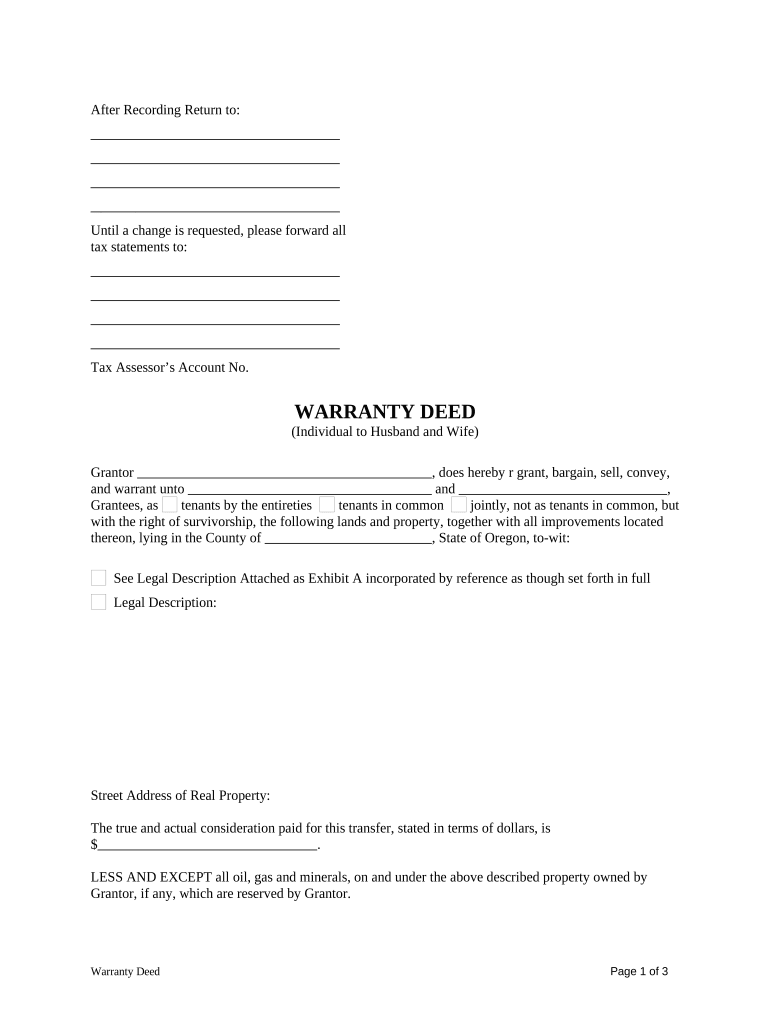
Warranty Deed from Individual to Husband and Wife Oregon Form


What is the Warranty Deed From Individual To Husband And Wife Oregon
A Warranty Deed from Individual to Husband and Wife in Oregon is a legal document used to transfer property ownership from one individual to a married couple. This type of deed guarantees that the individual transferring the property holds clear title to the property and has the right to convey it. It provides assurances to the new owners that there are no undisclosed encumbrances or claims against the property. This deed is particularly important for married couples as it establishes joint ownership, which can simplify matters related to inheritance and property rights.
Key Elements of the Warranty Deed From Individual To Husband And Wife Oregon
Several essential components must be included in a Warranty Deed from Individual to Husband and Wife in Oregon:
- Grantor and Grantee Information: The full legal names of the individual transferring the property (grantor) and the married couple receiving the property (grantees).
- Property Description: A detailed description of the property being transferred, including its legal description, address, and parcel number.
- Consideration: The amount of money or value exchanged for the property, which may be nominal in some cases.
- Warranty Clause: A statement that assures the grantees of the grantor's clear title to the property and the right to transfer it.
- Signatures: The grantor must sign the deed, and it may also require notarization to be legally binding.
Steps to Complete the Warranty Deed From Individual To Husband And Wife Oregon
Completing a Warranty Deed from Individual to Husband and Wife in Oregon involves several steps:
- Gather Information: Collect all necessary details about the property, including the legal description and the names of the grantor and grantees.
- Draft the Deed: Use a template or legal software to create the Warranty Deed, ensuring all required elements are included.
- Review the Document: Carefully check the deed for accuracy and completeness, confirming that all names and property details are correct.
- Sign the Deed: The grantor must sign the document in the presence of a notary public to validate the transfer.
- File the Deed: Submit the signed and notarized deed to the appropriate county recorder's office to officially record the property transfer.
Legal Use of the Warranty Deed From Individual To Husband And Wife Oregon
The Warranty Deed from Individual to Husband and Wife is legally recognized in Oregon as a valid means of transferring property ownership. It is essential for establishing joint ownership between spouses, which can provide legal protections and rights regarding the property. This deed can also be used in various legal contexts, such as estate planning, divorce settlements, or property sales. Ensuring the deed is properly executed and recorded is crucial for maintaining its legal validity.
How to Use the Warranty Deed From Individual To Husband And Wife Oregon
Using a Warranty Deed from Individual to Husband and Wife in Oregon involves understanding its purpose and following the established legal procedures. This deed is primarily used to transfer ownership of real estate to a married couple, ensuring that both spouses have equal rights to the property. To use the deed effectively, the grantor must accurately complete the document, sign it in front of a notary, and file it with the county recorder. This process formalizes the transfer and protects the rights of the new owners.
State-Specific Rules for the Warranty Deed From Individual To Husband And Wife Oregon
In Oregon, specific rules govern the execution and recording of a Warranty Deed from Individual to Husband and Wife. The deed must include the legal description of the property and the names of both spouses as grantees. It must be signed by the grantor and notarized to ensure its validity. Additionally, the deed must be recorded with the county recorder's office where the property is located to provide public notice of the ownership transfer. Failure to adhere to these rules may result in complications regarding property rights and ownership.
Quick guide on how to complete warranty deed from individual to husband and wife oregon
Complete Warranty Deed From Individual To Husband And Wife Oregon effortlessly on any device
Online document management has become increasingly popular among businesses and individuals. It presents an ideal eco-friendly substitute for traditional printed and signed documents, allowing you to find the necessary form and securely store it online. airSlate SignNow equips you with all the tools needed to create, modify, and eSign your documents swiftly without delays. Manage Warranty Deed From Individual To Husband And Wife Oregon on any platform using the airSlate SignNow Android or iOS applications and enhance any document-centric process today.
The easiest way to modify and eSign Warranty Deed From Individual To Husband And Wife Oregon without hassle
- Find Warranty Deed From Individual To Husband And Wife Oregon and click Get Form to begin.
- Utilize the tools we provide to complete your document.
- Emphasize important sections of your documents or obscure sensitive information with tools that airSlate SignNow specifically offers for that purpose.
- Create your signature using the Sign tool, which takes seconds and carries the same legal validity as a conventional wet ink signature.
- Review all the details and click the Done button to save your changes.
- Select how you wish to send your form, whether by email, text message (SMS), invite link, or download it to your computer.
Eliminate the worries of lost or misplaced documents, cumbersome form searches, or errors that require printing new document copies. airSlate SignNow addresses your document management needs in just a few clicks from any device of your preference. Edit and eSign Warranty Deed From Individual To Husband And Wife Oregon and guarantee excellent communication at any stage of the form preparation process with airSlate SignNow.
Create this form in 5 minutes or less
Create this form in 5 minutes!
People also ask
-
What is a Warranty Deed From Individual To Husband And Wife in Oregon?
A Warranty Deed From Individual To Husband And Wife in Oregon is a legal document that transfers ownership of property from an individual to a married couple. This deed guarantees that the individual holds clear title to the property and has the right to transfer it. Using this deed format can simplify property ownership transitions between spouses.
-
How do I create a Warranty Deed From Individual To Husband And Wife in Oregon?
You can create a Warranty Deed From Individual To Husband And Wife in Oregon using a template or a legal document service. It's important to ensure that the document complies with state laws and includes all necessary details, such as property description and grantor/grantee information. Consider using airSlate SignNow for an easy, efficient, and cost-effective solution.
-
What are the benefits of using airSlate SignNow for a Warranty Deed From Individual To Husband And Wife in Oregon?
Using airSlate SignNow for a Warranty Deed From Individual To Husband And Wife in Oregon offers several benefits, including user-friendly customization and secure eSigning capabilities. It ensures that all parties can easily review, sign, and store the document electronically, speeding up the process. This solution is also cost-effective, eliminating the need for printing and physical mailing.
-
Is it necessary to signNow a Warranty Deed From Individual To Husband And Wife in Oregon?
Yes, in Oregon, a Warranty Deed From Individual To Husband And Wife must be signNowd to be considered legally binding. This step verifies the identities of the parties involved and ensures that the document is executed under correct legal standards. Make sure to include notarization when preparing your deed with airSlate SignNow.
-
Can I use a Warranty Deed From Individual To Husband And Wife in Oregon for estate planning?
Absolutely! A Warranty Deed From Individual To Husband And Wife in Oregon can facilitate estate planning by allowing property transfer without probate. This deed establishes joint ownership between spouses, which can simplify asset distribution upon death. Consult with a legal professional to ensure it's suitable for your planning needs.
-
What costs are involved with a Warranty Deed From Individual To Husband And Wife in Oregon?
The costs for a Warranty Deed From Individual To Husband And Wife in Oregon typically include title search fees, recording fees, and any notary fees. By utilizing airSlate SignNow, you can reduce costs by eliminating paper and printing expenses, making the entire process more economical. Always check local regulations for specific fee structures.
-
How long does it take to process a Warranty Deed From Individual To Husband And Wife in Oregon?
Processing a Warranty Deed From Individual To Husband And Wife in Oregon may take a few days to several weeks, depending on local recording office workloads. However, using airSlate SignNow can speed up the signing and submission process, ensuring that your deed is processed quickly and efficiently. Be sure to check local timelines for accurate estimates.
Get more for Warranty Deed From Individual To Husband And Wife Oregon
Find out other Warranty Deed From Individual To Husband And Wife Oregon
- eSign Mississippi Government LLC Operating Agreement Easy
- eSign Ohio High Tech Letter Of Intent Later
- eSign North Dakota High Tech Quitclaim Deed Secure
- eSign Nebraska Healthcare / Medical LLC Operating Agreement Simple
- eSign Nebraska Healthcare / Medical Limited Power Of Attorney Mobile
- eSign Rhode Island High Tech Promissory Note Template Simple
- How Do I eSign South Carolina High Tech Work Order
- eSign Texas High Tech Moving Checklist Myself
- eSign Texas High Tech Moving Checklist Secure
- Help Me With eSign New Hampshire Government Job Offer
- eSign Utah High Tech Warranty Deed Simple
- eSign Wisconsin High Tech Cease And Desist Letter Fast
- eSign New York Government Emergency Contact Form Online
- eSign North Carolina Government Notice To Quit Now
- eSign Oregon Government Business Plan Template Easy
- How Do I eSign Oklahoma Government Separation Agreement
- How Do I eSign Tennessee Healthcare / Medical Living Will
- eSign West Virginia Healthcare / Medical Forbearance Agreement Online
- eSign Alabama Insurance LLC Operating Agreement Easy
- How Can I eSign Alabama Insurance LLC Operating Agreement