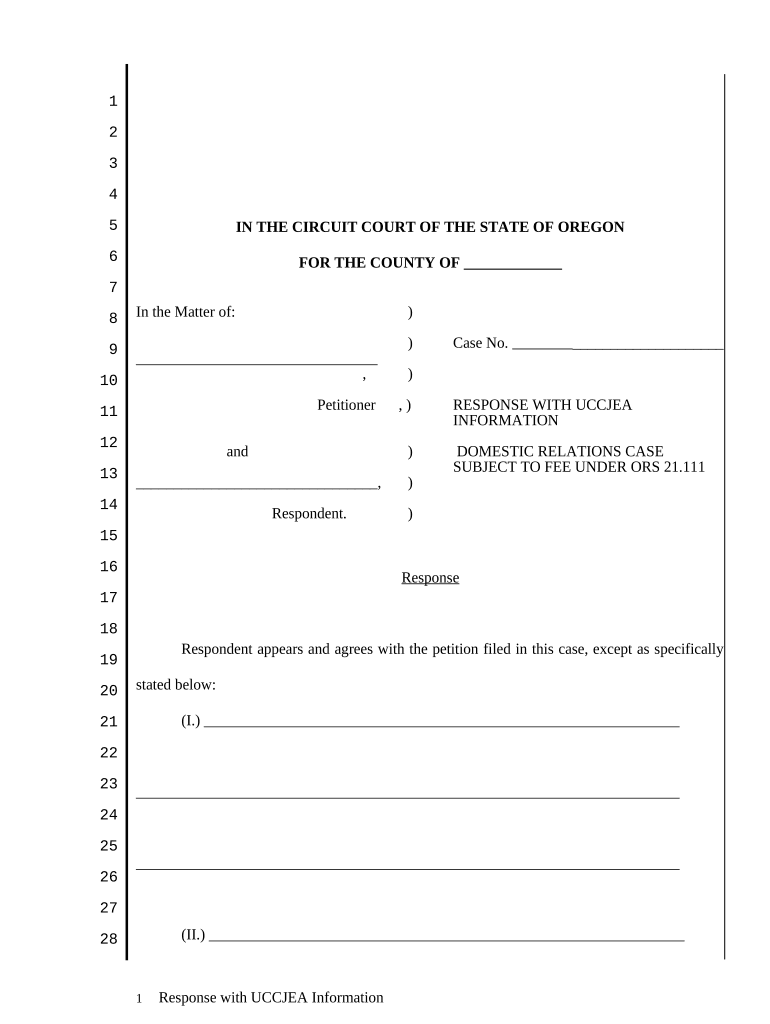
Uccjea Oregon Form


What is the Uccjea Oregon
The UCCJEA Oregon refers to the Uniform Child Custody Jurisdiction and Enforcement Act, which establishes guidelines for determining jurisdiction in child custody cases. This law is crucial for resolving custody disputes that cross state lines, ensuring that custody decisions are made in a consistent manner across different jurisdictions. It aims to prevent jurisdictional conflicts and promote the best interests of children involved in custody disputes.
How to use the Uccjea Oregon
Using the UCCJEA Oregon involves understanding its provisions and applying them to specific custody situations. When a custody case arises, parties must determine which state has jurisdiction based on several factors, such as the child's home state and the presence of significant connections to the state. Parents or guardians may need to file a petition in the appropriate jurisdiction, providing necessary documentation to support their claims regarding custody arrangements.
Steps to complete the Uccjea Oregon
Completing the UCCJEA Oregon form involves several key steps:
- Identify the appropriate jurisdiction based on the child's residence.
- Gather necessary documentation, including previous custody orders and any relevant evidence.
- Fill out the UCCJEA Oregon form accurately, ensuring all required information is included.
- File the completed form with the court in the identified jurisdiction.
- Serve the other parent or interested parties with the filed documents as required by law.
Legal use of the Uccjea Oregon
The legal use of the UCCJEA Oregon is essential for ensuring that custody matters are handled appropriately. This act provides the legal framework for courts to recognize and enforce custody orders from other states, promoting cooperation among states. It also outlines procedures for modifying custody orders and addressing enforcement issues, ensuring that children's welfare remains the primary focus in custody disputes.
Key elements of the Uccjea Oregon
Key elements of the UCCJEA Oregon include:
- Home State Jurisdiction: The state where the child has lived for at least six consecutive months.
- Significant Connection: Factors that establish a child's significant connections to a state, such as family ties or schooling.
- Emergency Jurisdiction: Allows a state to take temporary jurisdiction in cases of immediate danger to the child.
- Enforcement of Orders: Procedures for enforcing custody orders from other jurisdictions.
State-specific rules for the Uccjea Oregon
Oregon has specific rules that govern the application of the UCCJEA. These rules dictate how custody cases are initiated, the documentation required, and the process for enforcing custody orders. It is important for individuals involved in custody disputes to familiarize themselves with these state-specific provisions to ensure compliance and protect their rights.
Quick guide on how to complete uccjea oregon
Complete Uccjea Oregon effortlessly on any device
Digital document management has become increasingly favored by companies and individuals alike. It offers an excellent eco-friendly substitute for conventional printed and signed documents, allowing you to obtain the correct form and securely store it online. airSlate SignNow equips you with all the resources necessary to generate, modify, and eSign your documents swiftly without any holdups. Manage Uccjea Oregon on any platform using airSlate SignNow's Android or iOS applications and streamline any document-centric task today.
Steps to modify and eSign Uccjea Oregon with ease
- Find Uccjea Oregon and click on Get Form to begin.
- Utilize the tools provided to fill out your form.
- Emphasize important sections of your documents or obscure sensitive details using tools specifically available from airSlate SignNow.
- Create your eSignature with the Sign tool, which takes seconds and carries the same legal validity as a traditional handwritten signature.
- Review all the information and click on the Done button to preserve your modifications.
- Select how you wish to send your form, whether by email, text message (SMS), invite link, or download it to your computer.
Say goodbye to lost or misplaced files, tedious form hunting, or mistakes that require printing new document copies. airSlate SignNow meets all your document management needs in just a few clicks from your preferred device. Edit and eSign Uccjea Oregon and ensure excellent communication at every stage of your form preparation with airSlate SignNow.
Create this form in 5 minutes or less
Create this form in 5 minutes!
People also ask
-
What is uccjea oregon and how does it relate to eSigning documents?
UCCJEA stands for the Uniform Child Custody Jurisdiction and Enforcement Act, which is pertinent in Oregon when it comes to legal matters involving child custody. Using airSlate SignNow for eSigning documents related to uccjea oregon ensures that your agreements are securely signed and legally binding, making it easier for you to manage custody-related paperwork efficiently.
-
How much does airSlate SignNow cost for users in Oregon?
airSlate SignNow offers competitive pricing plans that accommodate various needs, including those in Oregon looking for uccjea oregon document management. Our pricing is transparent, with no hidden fees, and you can choose a plan that fits your budget and requirements for eSigning documents.
-
What features does airSlate SignNow provide for handling uccjea oregon documentation?
Our platform provides features like customizable templates, audit trails, and secure cloud storage, all essential for managing uccjea oregon documents. These features help streamline the eSigning process, ensuring that your custody documentation is organized and easily accessible.
-
Is airSlate SignNow compliant with legal standards in Oregon for uccjea?
Yes, airSlate SignNow is fully compliant with legal standards in Oregon concerning uccjea oregon. We ensure that all eSigned documents meet the necessary legal requirements, providing peace of mind for users handling sensitive custody agreements.
-
Can I integrate airSlate SignNow with other software for managing uccjea oregon?
Absolutely! airSlate SignNow integrates seamlessly with various software applications that can assist in managing uccjea oregon documentation. These integrations help enhance your overall workflow and efficiency when dealing with legal paperwork.
-
What are the benefits of using airSlate SignNow for uccjea oregon documents?
Using airSlate SignNow for uccjea oregon documents simplifies the eSigning process while ensuring security and compliance. The user-friendly interface and automation features save time, providing quick access to signed documents whenever you need them.
-
How secure is the airSlate SignNow platform for eSigning uccjea oregon documents?
Security is a top priority at airSlate SignNow, especially when dealing with sensitive uccjea oregon documentation. Our platform uses advanced encryption and authentication methods to protect your data and ensure that all eSigned documents are secure and tamper-proof.
Get more for Uccjea Oregon
- Application for contractoramp39s registration city of logansport form
- Permit application city of cedar rapids cedar rapids form
- 5h homeownership application city of des moines dmgov form
- Form w 1 louisville metro government louisvilleky
- Commitment for field review city of saskatoon form
- Boot camp registration form template
- Detroit property tax hardship form
- Mi plumbing permit form
Find out other Uccjea Oregon
- How To Sign Rhode Island Real Estate LLC Operating Agreement
- How Do I Sign Arizona Police Resignation Letter
- Sign Texas Orthodontists Business Plan Template Later
- How Do I Sign Tennessee Real Estate Warranty Deed
- Sign Tennessee Real Estate Last Will And Testament Free
- Sign Colorado Police Memorandum Of Understanding Online
- How To Sign Connecticut Police Arbitration Agreement
- Sign Utah Real Estate Quitclaim Deed Safe
- Sign Utah Real Estate Notice To Quit Now
- Sign Hawaii Police LLC Operating Agreement Online
- How Do I Sign Hawaii Police LLC Operating Agreement
- Sign Hawaii Police Purchase Order Template Computer
- Sign West Virginia Real Estate Living Will Online
- How Can I Sign West Virginia Real Estate Confidentiality Agreement
- Sign West Virginia Real Estate Quitclaim Deed Computer
- Can I Sign West Virginia Real Estate Affidavit Of Heirship
- Sign West Virginia Real Estate Lease Agreement Template Online
- How To Sign Louisiana Police Lease Agreement
- Sign West Virginia Orthodontists Business Associate Agreement Simple
- How To Sign Wyoming Real Estate Operating Agreement