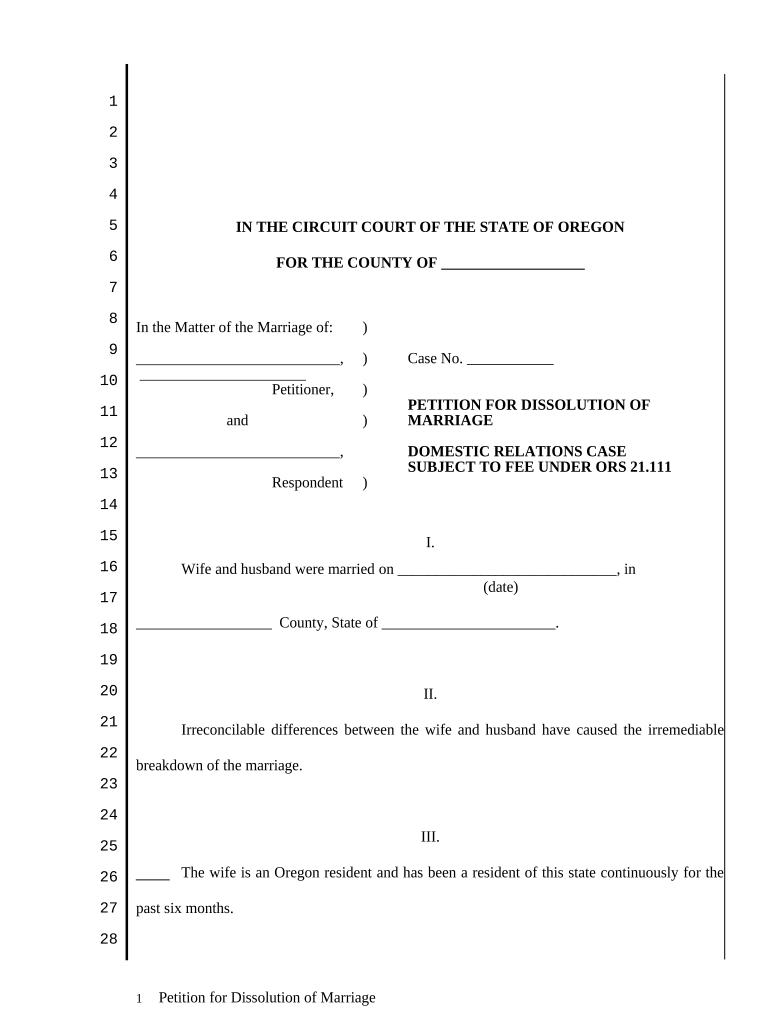
Oregon Dissolution Marriage Form


What is the Oregon Dissolution Marriage
The Oregon dissolution marriage refers to the legal process of ending a marriage in the state of Oregon. This process is often termed as divorce and involves the division of assets, debts, and responsibilities between the spouses. In Oregon, dissolution can be initiated by either spouse and does not require a specific reason, as the state follows a no-fault divorce policy. This means that the only requirement is that the marriage is irretrievably broken.
Steps to complete the Oregon Dissolution Marriage
Completing the Oregon dissolution marriage involves several key steps:
- Filing the Petition: One spouse must file a petition for dissolution with the local circuit court. This document outlines the request for divorce and any related matters.
- Serving the Other Spouse: The petition must be served to the other spouse, ensuring they are aware of the proceedings.
- Response from the Other Spouse: The served spouse has a specific timeframe to respond to the petition, indicating whether they agree or contest the dissolution.
- Negotiating Terms: Both parties may negotiate terms regarding asset division, child custody, and support obligations, often with the help of mediation.
- Finalizing the Divorce: Once terms are agreed upon, a final judgment is submitted to the court for approval, officially ending the marriage.
Legal use of the Oregon Dissolution Marriage
The Oregon dissolution marriage form is legally binding when completed correctly and filed with the court. It is essential that all required information is accurate and that both parties follow the legal procedures outlined by the state. Failure to comply with these legal standards may result in delays or complications in the dissolution process.
Required Documents
To initiate the Oregon dissolution marriage process, several documents are typically required:
- Petition for Dissolution: The primary document filed with the court.
- Summons: This document notifies the other spouse of the legal action.
- Financial Disclosure Statement: A comprehensive overview of both parties' financial situations.
- Parenting Plan: If children are involved, a plan outlining custody and visitation arrangements is necessary.
State-specific rules for the Oregon Dissolution Marriage
Oregon has specific rules governing the dissolution of marriage, including residency requirements. At least one spouse must have lived in Oregon for six months prior to filing. Additionally, the state mandates a waiting period of at least 90 days from the date of filing before a divorce can be finalized, allowing time for negotiations and potential reconciliation.
Form Submission Methods (Online / Mail / In-Person)
The Oregon dissolution marriage form can be submitted through various methods:
- Online: Many counties in Oregon offer electronic filing options through their court systems.
- Mail: Completed forms can be mailed to the appropriate circuit court.
- In-Person: Individuals may also choose to file the forms directly at the courthouse.
Quick guide on how to complete oregon dissolution marriage
Complete Oregon Dissolution Marriage effortlessly on any device
Digital document management has become increasingly popular among businesses and individuals. It offers an ideal eco-friendly alternative to traditional printed and signed documents, as you can easily find the right form and safely store it online. airSlate SignNow provides all the tools necessary to create, modify, and electronically sign your documents swiftly without any delays. Manage Oregon Dissolution Marriage on any device using the airSlate SignNow Android or iOS applications and streamline any document-related task today.
The easiest way to modify and electronically sign Oregon Dissolution Marriage without hassle
- Locate Oregon Dissolution Marriage and click on Get Form to begin.
- Utilize the tools we provide to complete your document.
- Highlight important sections of the documents or obscure sensitive information with tools that airSlate SignNow offers specifically for that purpose.
- Create your signature with the Sign tool, which takes just a few seconds and carries the same legal validity as a conventional wet ink signature.
- Review all the details and click on the Done button to save your modifications.
- Select how you want to share your form, via email, SMS, or an invitation link, or download it to your computer.
Say goodbye to lost or misplaced files, tedious form navigation, or mistakes that necessitate printing new document copies. airSlate SignNow fulfills all your document management needs in just a few clicks from whichever device you prefer. Edit and electronically sign Oregon Dissolution Marriage and guarantee effective communication at every stage of the form preparation process with airSlate SignNow.
Create this form in 5 minutes or less
Create this form in 5 minutes!
People also ask
-
What is the process for filing an Oregon dissolution marriage?
The process for filing an Oregon dissolution marriage involves completing necessary forms, including the Petition for Dissolution, and submitting them to the court. Additionally, you may need to attend a court hearing where a judge will finalize the dissolution. Using airSlate SignNow can streamline this process by allowing you to eSign documents securely and efficiently.
-
How much does it cost to initiate an Oregon dissolution marriage?
The costs associated with initiating an Oregon dissolution marriage can vary, depending on court fees and additional services. On average, you may expect to pay between $300 and $500. Utilizing airSlate SignNow can help reduce costs by eliminating the need for in-person meetings and costly delivery services.
-
What are the benefits of using airSlate SignNow for Oregon dissolution marriage?
airSlate SignNow offers several benefits for those undergoing an Oregon dissolution marriage, including easy document management and secure electronic signatures. This platform enhances convenience, allowing you to complete paperwork from anywhere at any time. Moreover, it ensures compliance with legal standards in Oregon, making the process smoother.
-
Can I use airSlate SignNow to manage my Oregon dissolution marriage documents?
Yes, you can use airSlate SignNow to manage all your Oregon dissolution marriage documents efficiently. The platform allows you to upload, edit, and share necessary documents with ease. In addition, its eSigning capabilities ensure that all signatures are captured quickly and securely.
-
Are there any integrations with other tools for Oregon dissolution marriage?
airSlate SignNow offers multiple integrations with popular tools such as Google Drive, Dropbox, and many CRM systems. This allows you to streamline your document management when dealing with your Oregon dissolution marriage. These integrations can help automate workflows and manage files more effectively.
-
How can I ensure my Oregon dissolution marriage documents are secure?
With airSlate SignNow, your Oregon dissolution marriage documents are secured with advanced encryption and authentication measures. The platform complies with strict security protocols to ensure that your sensitive information remains protected. Users can also track document status, providing additional peace of mind throughout the process.
-
What features does airSlate SignNow offer for Oregon dissolution marriage?
airSlate SignNow offers a range of features ideal for Oregon dissolution marriage, including customizable templates, automated workflows, and eSignature capabilities. Furthermore, it provides real-time tracking of document status, ensuring you remain updated throughout the process. These features are designed to facilitate a smooth and efficient dissolution experience.
Get more for Oregon Dissolution Marriage
Find out other Oregon Dissolution Marriage
- eSignature Tennessee Travel Agency Agreement Mobile
- eSignature Oregon Amendment to an LLC Operating Agreement Free
- Can I eSign Hawaii Managed services contract template
- How Do I eSign Iowa Managed services contract template
- Can I eSignature Wyoming Amendment to an LLC Operating Agreement
- eSign Massachusetts Personal loan contract template Simple
- How Do I eSign Massachusetts Personal loan contract template
- How To eSign Mississippi Personal loan contract template
- How Do I eSign Oklahoma Personal loan contract template
- eSign Oklahoma Managed services contract template Easy
- Can I eSign South Carolina Real estate contracts
- eSign Texas Renter's contract Mobile
- How Do I eSign Texas Renter's contract
- eSign Hawaii Sales contract template Myself
- How Can I eSign Washington Real estate sales contract template
- How To eSignature California Stock Certificate
- How Can I eSignature Texas Stock Certificate
- Help Me With eSign Florida New employee checklist
- How To eSign Illinois Rental application
- How To eSignature Maryland Affidavit of Identity