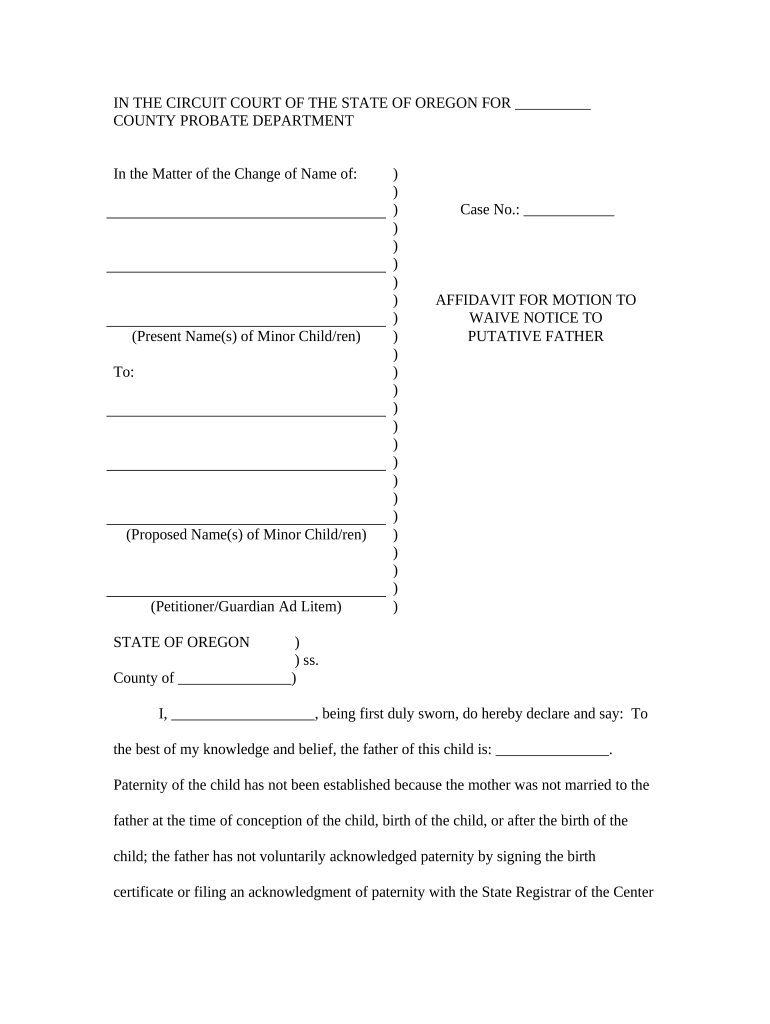
Notice Father Form


Understanding the Oregon Motion Form
The Oregon motion form is a legal document used in the state of Oregon to request a court to take specific actions in a legal case. This form is essential for individuals involved in legal proceedings, as it helps facilitate communication with the court. It is commonly used in various types of cases, including family law, civil litigation, and criminal matters. Understanding its purpose and structure is crucial for ensuring proper usage and compliance with court requirements.
Steps to Complete the Oregon Motion Form
Completing the Oregon motion form involves several key steps to ensure it is filled out correctly and submitted on time. Here is a straightforward process to follow:
- Gather necessary information: Collect all relevant case details, including case numbers, parties involved, and specific requests you are making.
- Fill out the form: Enter the required information clearly and accurately. Pay attention to any specific instructions provided on the form.
- Review for accuracy: Double-check all entries to ensure there are no errors or omissions that could delay processing.
- Sign and date the form: Ensure that you sign and date the form where required, as this is essential for its validity.
- Submit the form: File the completed motion form with the appropriate court, either online, by mail, or in person, according to local rules.
Legal Use of the Oregon Motion Form
The Oregon motion form is legally binding when completed and submitted according to the established court rules. It is vital to ensure compliance with all procedural requirements to avoid potential issues. The form must be filed within specific timelines relevant to the type of motion being requested. Failure to adhere to these legal standards can result in the motion being denied or dismissed.
State-Specific Rules for the Oregon Motion Form
Each state has its own rules governing the use of motion forms, and Oregon is no exception. It is important to familiarize yourself with Oregon's specific regulations regarding the motion form, including:
- Filing fees: Some motions may require payment of a fee upon submission.
- Deadline requirements: Each type of motion has its own deadlines for filing, which must be strictly followed.
- Required supporting documents: Certain motions may need additional documentation to support the request.
Understanding these state-specific rules is essential for ensuring that your motion is processed efficiently.
Examples of Using the Oregon Motion Form
The Oregon motion form can be utilized in various scenarios, such as:
- Requesting a change in custody arrangements in family law cases.
- Seeking a continuance or extension of deadlines in civil litigation.
- Filing motions to suppress evidence in criminal cases.
Each example illustrates the versatility of the motion form in addressing different legal needs within the Oregon court system.
Form Submission Methods
Submitting the Oregon motion form can be done through several methods, depending on the court's requirements:
- Online submission: Many courts offer electronic filing options for convenience.
- Mail: You can send the completed form to the court's address via postal service.
- In-person: Filing the form directly at the courthouse allows for immediate processing.
Choosing the appropriate submission method is important for ensuring timely consideration of your motion.
Quick guide on how to complete notice father
Prepare Notice Father effortlessly on any device
Online document management has become increasingly popular among businesses and individuals. It offers an ideal eco-friendly alternative to conventional printed and signed documents, as you can locate the necessary form and securely save it online. airSlate SignNow provides all the resources you need to create, edit, and eSign your documents quickly without delays. Manage Notice Father on any device with airSlate SignNow's Android or iOS applications and enhance any document-related process today.
How to modify and eSign Notice Father with ease
- Obtain Notice Father and click on Get Form to begin.
- Use the tools available to fill out your document.
- Emphasize pertinent sections of the documents or redact sensitive information with tools that airSlate SignNow specifically offers for that purpose.
- Generate your eSignature with the Sign feature, which takes seconds and holds the same legal validity as a traditional ink signature.
- Review the details and click on the Done button to save your changes.
- Choose how you want to send your form, via email, text message (SMS), or invite link, or download it to your computer.
Eliminate concerns about lost or misplaced files, tedious form searching, or mistakes that need reprinting new document copies. airSlate SignNow meets all your document management needs in just a few clicks from any device you prefer. Edit and eSign Notice Father and ensure excellent communication at every stage of the document preparation process with airSlate SignNow.
Create this form in 5 minutes or less
Create this form in 5 minutes!
People also ask
-
What is the Oregon motion form used for?
The Oregon motion form is a legal document used in the state of Oregon to request a court to make a specific ruling or decision. Whether you're filing for a modification, dismissal, or other legal requests, understanding how to effectively use this form is essential for your case. With airSlate SignNow, completing and eSigning your Oregon motion form becomes simple and efficient.
-
How can I fill out the Oregon motion form using airSlate SignNow?
Filling out the Oregon motion form with airSlate SignNow is user-friendly and efficient. You can upload your document, fill it out online, and customize it as needed. The platform allows you to eSign and send your completed Oregon motion form directly to the relevant parties without hassle.
-
Is there a cost associated with using airSlate SignNow for the Oregon motion form?
airSlate SignNow offers a variety of pricing plans tailored to meet your business needs. You can access essential features for creating and signing documents, including the Oregon motion form, at a competitive rate. Explore our pricing options to find the plan that fits your requirements best.
-
What features does airSlate SignNow offer for handling the Oregon motion form?
airSlate SignNow provides numerous features to streamline the process of managing your Oregon motion form. You can easily create templates, track document status, request signatures, and integrate with other applications. These features ensure that your legal document workflow is smooth and efficient.
-
Can airSlate SignNow integrate with other tools for managing the Oregon motion form?
Yes, airSlate SignNow offers seamless integration with a wide range of tools and applications. This means you can link your Oregon motion form processing with popular platforms such as Google Drive, Dropbox, and more for enhanced productivity. Automating your processes enhances efficiency when managing your legal documents.
-
What benefits do I gain from using airSlate SignNow for legal documents like the Oregon motion form?
Using airSlate SignNow provides signNow benefits when dealing with legal documents like the Oregon motion form. The platform enhances efficiency through easy edits, eSignatures, and secure sharing options. You'll also save time and reduce paperwork, allowing for a more streamlined legal process.
-
Is airSlate SignNow secure for handling sensitive documents like the Oregon motion form?
Absolutely, airSlate SignNow prioritizes security when handling sensitive documents, including the Oregon motion form. The platform employs advanced encryption and compliance protocols to protect your data. You can feel confident that your documents are safe and secure while being processed.
Get more for Notice Father
- Un p11 form
- Unwto personal history form completed
- Louisville metro form ol 3
- Southern illinois legal forms packet
- Notice to debtors and creditors georgia dekalb county form
- B9d official form 9d us courts uscourts
- Petition to amortize debts form
- Form it 182 passive activity loss limitations tax ny gov
Find out other Notice Father
- How Do I eSign Arkansas Charity LLC Operating Agreement
- eSign Colorado Charity LLC Operating Agreement Fast
- eSign Connecticut Charity Living Will Later
- How Can I Sign West Virginia Courts Quitclaim Deed
- Sign Courts Form Wisconsin Easy
- Sign Wyoming Courts LLC Operating Agreement Online
- How To Sign Wyoming Courts Quitclaim Deed
- eSign Vermont Business Operations Executive Summary Template Mobile
- eSign Vermont Business Operations Executive Summary Template Now
- eSign Virginia Business Operations Affidavit Of Heirship Mobile
- eSign Nebraska Charity LLC Operating Agreement Secure
- How Do I eSign Nevada Charity Lease Termination Letter
- eSign New Jersey Charity Resignation Letter Now
- eSign Alaska Construction Business Plan Template Mobile
- eSign Charity PPT North Carolina Now
- eSign New Mexico Charity Lease Agreement Form Secure
- eSign Charity PPT North Carolina Free
- eSign North Dakota Charity Rental Lease Agreement Now
- eSign Arkansas Construction Permission Slip Easy
- eSign Rhode Island Charity Rental Lease Agreement Secure