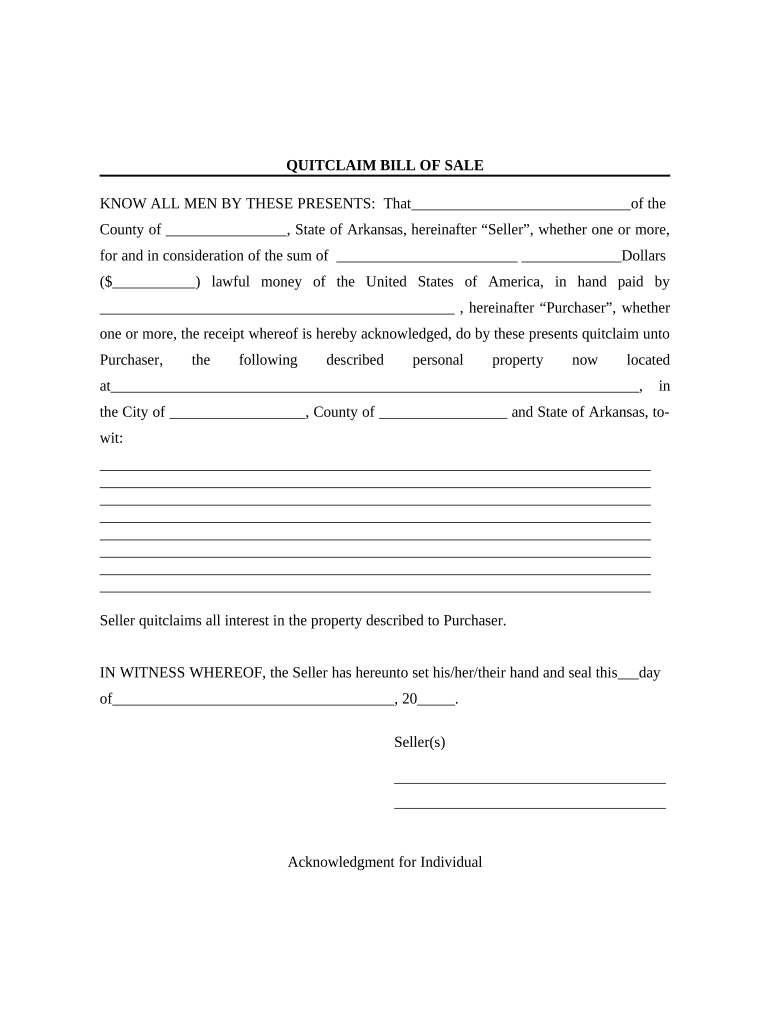
Bill of Sale Without Warranty by Individual Seller Arkansas Form


Understanding the Bill of Sale Without Warranty by Individual Seller in Arkansas
The Bill of Sale Without Warranty by Individual Seller is a crucial document in Arkansas for transferring ownership of personal property, such as vehicles. This form serves as proof of the transaction and outlines the terms agreed upon by the buyer and seller. Unlike a warranty bill of sale, this version does not guarantee the condition of the item sold, meaning the buyer accepts the item as is. It is essential for both parties to understand that this document limits the seller's liability regarding the item's condition post-sale.
Steps to Complete the Bill of Sale Without Warranty by Individual Seller in Arkansas
Completing the Bill of Sale Without Warranty involves several key steps to ensure that the document is legally binding and protects both parties. Start by gathering necessary information, including the names and addresses of both the buyer and seller, a detailed description of the item being sold, and the sale price. Next, fill out the form accurately, ensuring all details are correct. Both parties should then sign the document in the presence of a witness or notary public, if required. Finally, keep a copy for your records, as this serves as proof of the transaction.
Key Elements of the Bill of Sale Without Warranty by Individual Seller in Arkansas
Several key elements must be included in the Bill of Sale Without Warranty to ensure its validity. These include:
- Identification of Parties: Full names and addresses of both the buyer and seller.
- Description of the Item: A detailed description of the item being sold, including any identifying numbers, such as a vehicle identification number (VIN) for cars.
- Sale Price: The agreed-upon price for the item.
- As-Is Clause: A statement indicating that the item is sold without warranty, meaning the seller is not responsible for any defects.
- Signatures: Signatures of both parties, along with the date of the transaction.
Legal Use of the Bill of Sale Without Warranty by Individual Seller in Arkansas
The Bill of Sale Without Warranty is legally recognized in Arkansas as a valid document for transferring ownership. It is essential for the buyer to retain this document as it may be required for registration or titling purposes, especially for vehicles. While the document protects the seller from future claims regarding the item's condition, it is advisable for buyers to conduct their due diligence before completing the sale to avoid potential disputes.
State-Specific Rules for the Bill of Sale Without Warranty by Individual Seller in Arkansas
In Arkansas, specific regulations govern the use of the Bill of Sale Without Warranty. It is important to note that while a bill of sale is not required for every transaction, it is highly recommended for significant purchases, such as vehicles. The state may require additional documentation for certain items, and local laws should be reviewed to ensure compliance. Additionally, if the transaction involves a vehicle, the bill of sale may need to be presented to the Arkansas Department of Finance and Administration for proper title transfer.
How to Obtain the Bill of Sale Without Warranty by Individual Seller in Arkansas
Obtaining the Bill of Sale Without Warranty is straightforward. You can find templates online or create your own using a simple document editor. It is advisable to ensure that the template includes all necessary elements to meet legal requirements. Alternatively, you may consult with a legal professional for assistance in drafting the document to ensure it meets state regulations and adequately protects your interests.
Quick guide on how to complete bill of sale without warranty by individual seller arkansas
Complete Bill Of Sale Without Warranty By Individual Seller Arkansas effortlessly on any device
Digital document management has gained traction among businesses and individuals alike. It offers an ideal environmentally friendly substitute for traditional printed and signed documents, allowing you to obtain the correct form and securely keep it online. airSlate SignNow equips you with all the tools necessary to create, modify, and electronically sign your documents promptly without any hold-ups. Manage Bill Of Sale Without Warranty By Individual Seller Arkansas on any platform using airSlate SignNow's Android or iOS applications and streamline any document-related task today.
How to alter and electronically sign Bill Of Sale Without Warranty By Individual Seller Arkansas seamlessly
- Locate Bill Of Sale Without Warranty By Individual Seller Arkansas and click on Get Form to initiate the process.
- Utilize the tools we offer to complete your form.
- Select pertinent sections of the documents or redact sensitive information using tools that airSlate SignNow specifically provides for this purpose.
- Create your signature with the Sign tool, which takes mere seconds and carries the same legal validity as a conventional wet ink signature.
- Review the information and click on the Done button to save your modifications.
- Select your preferred method to share your form, via email, SMS, or invitation link, or download it to your computer.
Eliminate the worry of lost or misplaced documents, tedious form searching, or mistakes necessitating new printed copies. airSlate SignNow meets your document management needs in just a few clicks from any device you choose. Edit and electronically sign Bill Of Sale Without Warranty By Individual Seller Arkansas to ensure outstanding communication at every stage of the form preparation process with airSlate SignNow.
Create this form in 5 minutes or less
Create this form in 5 minutes!
People also ask
-
What is an Arkansas bill of sale?
An Arkansas bill of sale is a legal document that outlines the transfer of ownership of an item from one party to another. This document is particularly important for vehicles, boats, and other signNow personal property. It serves as proof of purchase and is essential for registering the item in the new owner's name.
-
How do I create an Arkansas bill of sale using airSlate SignNow?
Creating an Arkansas bill of sale with airSlate SignNow is easy and efficient. Simply choose a template, customize it with your information, and then eSign it. Our intuitive platform ensures that you can complete the document quickly and securely.
-
What features does airSlate SignNow offer for Arkansas bill of sale documents?
airSlate SignNow provides a range of features for Arkansas bill of sale documents, including customizable templates, secure eSignature options, and storage solutions. You can also track the document status and ensure compliance with legal standards, all within a user-friendly interface.
-
Is airSlate SignNow cost-effective for businesses needing Arkansas bill of sale?
Yes, airSlate SignNow offers a cost-effective solution for businesses that frequently use Arkansas bill of sale documents. With flexible pricing plans, you can choose a solution that fits your budget while benefiting from features that streamline the document process and reduce administrative costs.
-
Can I integrate airSlate SignNow with other tools for managing Arkansas bill of sale?
Absolutely! airSlate SignNow seamlessly integrates with various tools and platforms, allowing you to manage your Arkansas bill of sale documents alongside other business applications. This integration helps streamline workflows, enhancing efficiency and collaboration.
-
What are the benefits of using airSlate SignNow for Arkansas bill of sale transactions?
Using airSlate SignNow for Arkansas bill of sale transactions provides multiple benefits, including faster processing times, enhanced security, and easy accessibility. The platform simplifies the signing process, which can greatly improve customer satisfaction and reduce delays in ownership transfers.
-
Is it legal to use airSlate SignNow for an Arkansas bill of sale?
Yes, it is completely legal to use airSlate SignNow for an Arkansas bill of sale. Our eSignatures comply with federal and state regulations, ensuring that your document holds legal validity in Arkansas. You can confidently transact knowing your documents are secure and legally binding.
Get more for Bill Of Sale Without Warranty By Individual Seller Arkansas
Find out other Bill Of Sale Without Warranty By Individual Seller Arkansas
- Sign Iowa Interview Non-Disclosure (NDA) Secure
- Sign Arkansas Resignation Letter Simple
- Sign California Resignation Letter Simple
- Sign Florida Leave of Absence Agreement Online
- Sign Florida Resignation Letter Easy
- Sign Maine Leave of Absence Agreement Safe
- Sign Massachusetts Leave of Absence Agreement Simple
- Sign Connecticut Acknowledgement of Resignation Fast
- How To Sign Massachusetts Resignation Letter
- Sign New Mexico Resignation Letter Now
- How Do I Sign Oklahoma Junior Employment Offer Letter
- Sign Oklahoma Resignation Letter Simple
- How Do I Sign Oklahoma Acknowledgement of Resignation
- Can I Sign Pennsylvania Resignation Letter
- How To Sign Rhode Island Resignation Letter
- Sign Texas Resignation Letter Easy
- Sign Maine Alternative Work Offer Letter Later
- Sign Wisconsin Resignation Letter Free
- Help Me With Sign Wyoming Resignation Letter
- How To Sign Hawaii Military Leave Policy