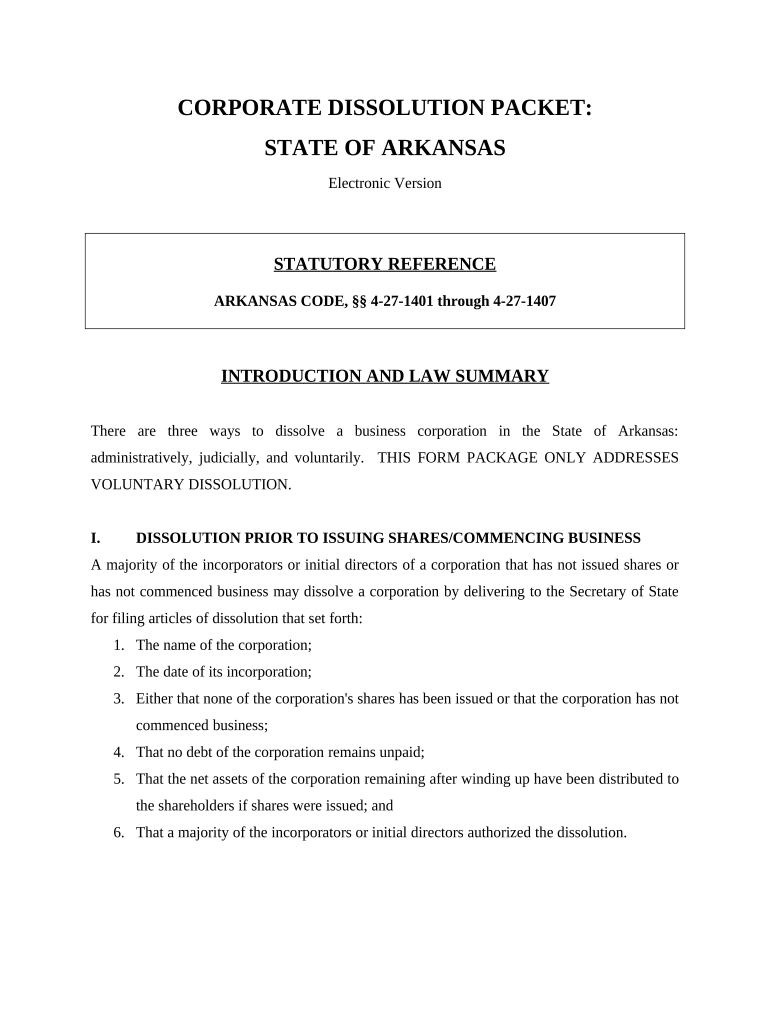
Arkansas Dissolve Form


What is the Arkansas Dissolve
The Arkansas dissolve is a legal document used to formally terminate a corporation's existence in the state of Arkansas. This process is essential for businesses that have decided to cease operations and want to ensure that they are no longer recognized as a legal entity. The dissolution process helps protect the owners from future liabilities and obligations associated with the corporation.
Steps to Complete the Arkansas Dissolve
Completing the Arkansas dissolve involves several key steps:
- Review the corporation's bylaws and state laws to ensure compliance.
- Hold a meeting with the board of directors to approve the dissolution.
- File the Articles of Dissolution with the Arkansas Secretary of State.
- Notify creditors and settle any outstanding debts.
- Distribute remaining assets to shareholders.
Legal Use of the Arkansas Dissolve
The Arkansas dissolve is legally binding when properly executed. It ensures that the corporation is officially removed from state records, protecting the owners from future legal responsibilities. Compliance with state laws and regulations is crucial to avoid penalties or complications during the dissolution process.
Required Documents
To complete the Arkansas dissolve, several documents are typically required:
- Articles of Dissolution form.
- Meeting minutes documenting the decision to dissolve.
- Any necessary tax clearance certificates.
Filing Deadlines / Important Dates
It is important to be aware of filing deadlines when completing the Arkansas dissolve. Generally, the Articles of Dissolution should be filed promptly after the decision to dissolve is made. Additionally, any final tax returns must be submitted according to IRS guidelines to avoid penalties.
Who Issues the Form
The Articles of Dissolution form is issued by the Arkansas Secretary of State. This office oversees the dissolution process and ensures that all legal requirements are met before a corporation can be officially dissolved.
Quick guide on how to complete arkansas dissolve
Finalize Arkansas Dissolve seamlessly on any gadget
Digital document management has become increasingly favored by both businesses and individuals. It serves as an ideal eco-friendly substitute for traditional printed and signed materials, as you can easily access the correct form and safely keep it online. airSlate SignNow provides you with all the resources necessary to create, alter, and electronically sign your documents swiftly without delays. Manage Arkansas Dissolve on any system with airSlate SignNow's Android or iOS applications and enhance any document-related process today.
Steps to alter and electronically sign Arkansas Dissolve effortlessly
- Find Arkansas Dissolve and select Get Form to begin.
- Utilize the features we provide to fill out your form.
- Emphasize important sections of your documents or redact sensitive information using tools specifically designed by airSlate SignNow for that purpose.
- Create your electronic signature with the Sign tool, which takes just seconds and holds the same legal significance as a traditional handwritten signature.
- Review all the details and click on the Done button to save your modifications.
- Decide how you wish to send your form, via email, SMS, or invitation link, or download it directly to your computer.
No more concerns about lost or mismanaged documents, tedious form searching, or errors that necessitate printing new copies. airSlate SignNow fulfills all your document management requirements in just a few clicks from any device you prefer. Edit and electronically sign Arkansas Dissolve and guarantee excellent communication at every stage of your form preparation process with airSlate SignNow.
Create this form in 5 minutes or less
Create this form in 5 minutes!
People also ask
-
What is the process to initiate an arkansas dissolve through airSlate SignNow?
To initiate an arkansas dissolve, simply log into your airSlate SignNow account and create a new document. Upload the necessary dissolution forms and send them for eSignature. Our platform makes it easy to get all required signatures efficiently.
-
How much does it cost to use airSlate SignNow for an arkansas dissolve?
airSlate SignNow offers flexible pricing plans to suit various business needs. You can choose a subscription that allows unlimited document signing and archiving, which is especially beneficial for managing multiple arkansas dissolve processes without incurring signNow costs.
-
What features does airSlate SignNow provide for managing an arkansas dissolve?
airSlate SignNow includes features such as document templates, automated workflows, and real-time tracking of document status. With these tools, you can streamline your arkansas dissolve, ensuring a smooth and efficient process.
-
What benefits do I gain from using airSlate SignNow for my arkansas dissolve?
Using airSlate SignNow for your arkansas dissolve helps save time and reduce paperwork. It also enhances security through encryption and enables easy sharing and tracking of the dissolution documents, providing peace of mind during the process.
-
Can I integrate airSlate SignNow with other applications for my arkansas dissolve?
Yes, airSlate SignNow offers integrations with various applications such as Google Drive, Salesforce, and Dropbox. This allows you to seamlessly manage your arkansas dissolve and streamline document workflows across different platforms.
-
Is there customer support available for assistance with arkansas dissolve?
Absolutely! airSlate SignNow provides dedicated customer support to assist you with any questions regarding your arkansas dissolve process. Our support team is available via chat, email, and phone to help you navigate through any challenges you may encounter.
-
How secure is airSlate SignNow when handling my arkansas dissolve documents?
Security is a priority at airSlate SignNow. We use advanced encryption and secure cloud storage to protect your arkansas dissolve documents. You can trust that your sensitive information will remain confidential and secure throughout the signing process.
Get more for Arkansas Dissolve
Find out other Arkansas Dissolve
- Can I eSignature Oregon Orthodontists LLC Operating Agreement
- How To eSignature Rhode Island Orthodontists LLC Operating Agreement
- Can I eSignature West Virginia Lawers Cease And Desist Letter
- eSignature Alabama Plumbing Confidentiality Agreement Later
- How Can I eSignature Wyoming Lawers Quitclaim Deed
- eSignature California Plumbing Profit And Loss Statement Easy
- How To eSignature California Plumbing Business Letter Template
- eSignature Kansas Plumbing Lease Agreement Template Myself
- eSignature Louisiana Plumbing Rental Application Secure
- eSignature Maine Plumbing Business Plan Template Simple
- Can I eSignature Massachusetts Plumbing Business Plan Template
- eSignature Mississippi Plumbing Emergency Contact Form Later
- eSignature Plumbing Form Nebraska Free
- How Do I eSignature Alaska Real Estate Last Will And Testament
- Can I eSignature Alaska Real Estate Rental Lease Agreement
- eSignature New Jersey Plumbing Business Plan Template Fast
- Can I eSignature California Real Estate Contract
- eSignature Oklahoma Plumbing Rental Application Secure
- How Can I eSignature Connecticut Real Estate Quitclaim Deed
- eSignature Pennsylvania Plumbing Business Plan Template Safe