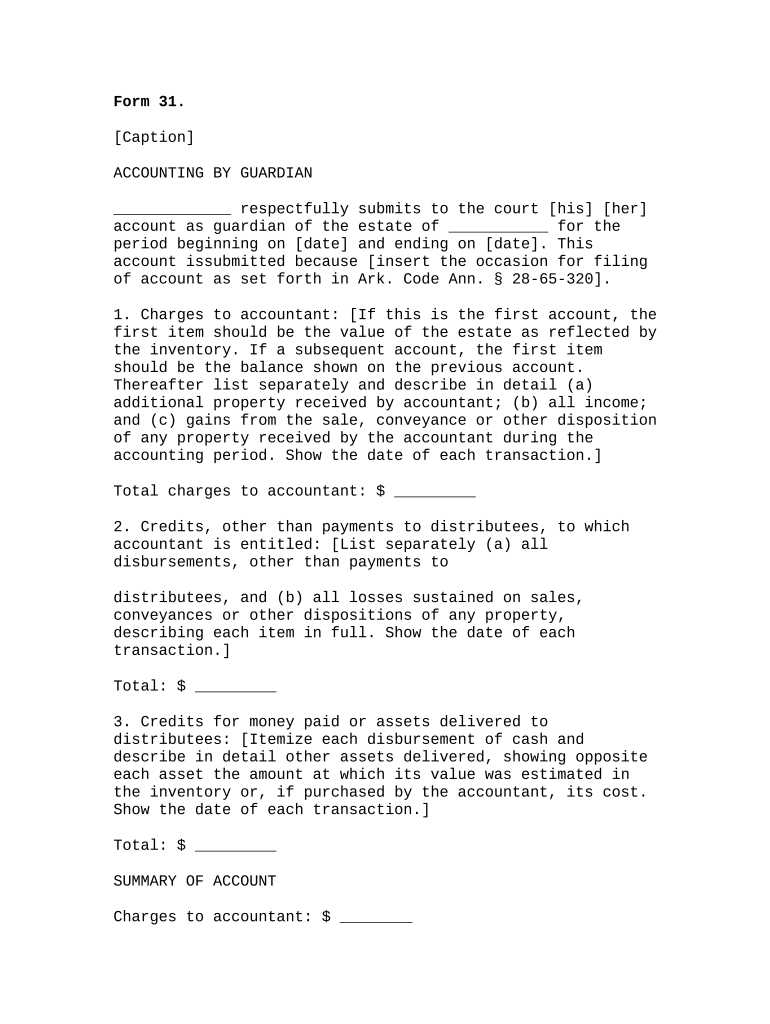
Ar Guardian Form


What is the Ar Guardian
The Ar Guardian is a legal document used primarily in Arkansas to establish a guardian for a minor or an incapacitated adult. This form is essential for individuals seeking to take on the responsibility of caring for someone who cannot manage their own affairs. It outlines the rights and responsibilities of the guardian and ensures that the best interests of the ward are prioritized. Understanding the purpose and implications of the Ar Guardian is crucial for anyone involved in guardianship matters.
How to use the Ar Guardian
Using the Ar Guardian involves several key steps to ensure proper completion and submission. First, individuals must gather necessary information about the ward, including personal details and any relevant medical information. Next, the form should be filled out accurately, reflecting the intended guardian's details and the nature of the guardianship. Once completed, the form must be filed with the appropriate court to initiate the legal process. It is advisable to consult with a legal professional to navigate any complexities associated with guardianship laws.
Steps to complete the Ar Guardian
Completing the Ar Guardian requires careful attention to detail. Follow these steps for successful completion:
- Gather all necessary information about the ward, including identification and medical history.
- Fill out the form accurately, ensuring all fields are completed.
- Sign the document in the presence of a notary public to validate the form.
- Submit the completed form to the appropriate court in your jurisdiction.
- Attend any required court hearings to finalize the guardianship arrangement.
Legal use of the Ar Guardian
The Ar Guardian form is legally binding when completed and submitted according to Arkansas state laws. It must adhere to specific legal requirements to ensure its validity, including proper signatures and notarization. The form serves as a critical document in establishing guardianship, granting the guardian legal authority to make decisions on behalf of the ward. Understanding the legal implications of this form is essential for both guardians and wards to protect their rights and responsibilities.
Eligibility Criteria
To be eligible to file the Ar Guardian form, the prospective guardian must meet certain criteria. Generally, the individual must be at least eighteen years old and a resident of Arkansas. Additionally, the guardian should demonstrate the ability to care for the ward, which may include financial stability and a clean legal record. Courts may also consider the relationship between the guardian and the ward when determining eligibility, ensuring that the guardian is someone who has the best interests of the ward in mind.
Required Documents
When filing the Ar Guardian form, several documents are typically required to support the application. These may include:
- A completed Ar Guardian form.
- Identification documents for both the guardian and the ward.
- Medical records or evaluations that demonstrate the ward's incapacity, if applicable.
- Proof of residency for the guardian.
Having these documents ready can streamline the application process and help ensure a successful guardianship petition.
Quick guide on how to complete ar guardian 497296624
Effortlessly Prepare Ar Guardian on Any Device
The management of online documents has gained signNow traction among businesses and individuals. It serves as an ideal eco-friendly substitute for traditional printed and signed papers, allowing you to access the necessary form and securely store it online. airSlate SignNow provides all the tools you need to swiftly create, modify, and electronically sign your documents without delays. Handle Ar Guardian on any device with airSlate SignNow's Android or iOS applications and enhance any document-related process today.
How to Modify and Electronically Sign Ar Guardian with Ease
- Obtain Ar Guardian and click Get Form to begin.
- Utilize the tools we offer to fill out your document.
- Emphasize important sections of your documents or conceal sensitive information with tools specifically provided by airSlate SignNow.
- Create your signature using the Sign tool, which takes only seconds and holds the same legal validity as a conventional wet ink signature.
- Review all the details and click the Done button to save your changes.
- Select your preferred method to share your form, via email, SMS, invite link, or download it to your computer.
Eliminate concerns about lost or misfiled documents, time-consuming searches for forms, or errors that necessitate printing new document copies. airSlate SignNow fulfills all your document management needs in just a few clicks from any device you prefer. Alter and eSign Ar Guardian to ensure exceptional communication throughout the form preparation process with airSlate SignNow.
Create this form in 5 minutes or less
Create this form in 5 minutes!
People also ask
-
What is the 'ar guardian' feature in airSlate SignNow?
The 'ar guardian' feature in airSlate SignNow enhances your document signing experience by providing advanced authentication options. This ensures that only authorized individuals can sign documents, adding an additional layer of security. With 'ar guardian', businesses can maintain compliance with various regulations while streamlining their workflows.
-
How does the pricing for airSlate SignNow compare when using the 'ar guardian' feature?
airSlate SignNow offers competitive pricing plans that include the 'ar guardian' feature as part of its suite. This means businesses can access top-tier security features without incurring additional costs. By integrating the 'ar guardian', you not only enhance security but also ensure that your organization meets its signing needs efficiently.
-
What are the key benefits of using airSlate SignNow with 'ar guardian'?
The 'ar guardian' functionality offers several benefits, including improved document security and increased compliance. Using airSlate SignNow allows businesses to efficiently manage their signing processes while keeping sensitive information secure. This enhanced feature is particularly useful for companies that handle contracts and legal documents.
-
Can I integrate airSlate SignNow's 'ar guardian' with other tools?
Yes, airSlate SignNow's 'ar guardian' can be integrated with a variety of third-party applications. This allows businesses to optimize their workflows by connecting with CRM systems, project management tools, and other software. Integrating these tools enhances efficiency while maintaining the security provided by 'ar guardian'.
-
Is the 'ar guardian' feature user-friendly for those new to airSlate SignNow?
Absolutely! The 'ar guardian' feature is designed to be intuitive and user-friendly, making it accessible even for those unfamiliar with airSlate SignNow. Users can easily navigate through the signing process, ensuring a smooth experience with the added security of 'ar guardian'. Tutorials and customer support are also available to assist new users.
-
What types of documents can I secure using airSlate SignNow's 'ar guardian'?
You can secure a wide range of documents using airSlate SignNow's 'ar guardian', including contracts, agreements, and forms. This flexibility allows businesses in various industries to utilize the feature effectively. Regardless of the type of document, 'ar guardian' adds a critical layer of protection to your digital transactions.
-
How does 'ar guardian' enhance compliance for businesses?
'ar guardian' enhances compliance by providing robust authentication methods and detailed audit trails, which are essential for regulatory adherence. airSlate SignNow ensures that your documents meet industry standards, making it easier for businesses to pass audits. By using 'ar guardian', organizations can minimize risks associated with non-compliance.
Get more for Ar Guardian
- Change venue form
- Separate answer and defenses to plaintiffs amended complaint mississippi form
- Plaintiffs first set of requests for admissions to defendant mississippi form
- Interrogatories requests document form
- Complaint mississippi 497314533 form
- Recusal 497314534 form
- Affidavit mississippi form
- Recusal 497314536 form
Find out other Ar Guardian
- eSignature Louisiana Insurance Rental Application Later
- eSignature Maryland Insurance Contract Safe
- eSignature Massachusetts Insurance Lease Termination Letter Free
- eSignature Nebraska High Tech Rental Application Now
- How Do I eSignature Mississippi Insurance Separation Agreement
- Help Me With eSignature Missouri Insurance Profit And Loss Statement
- eSignature New Hampshire High Tech Lease Agreement Template Mobile
- eSignature Montana Insurance Lease Agreement Template Online
- eSignature New Hampshire High Tech Lease Agreement Template Free
- How To eSignature Montana Insurance Emergency Contact Form
- eSignature New Jersey High Tech Executive Summary Template Free
- eSignature Oklahoma Insurance Warranty Deed Safe
- eSignature Pennsylvania High Tech Bill Of Lading Safe
- eSignature Washington Insurance Work Order Fast
- eSignature Utah High Tech Warranty Deed Free
- How Do I eSignature Utah High Tech Warranty Deed
- eSignature Arkansas Legal Affidavit Of Heirship Fast
- Help Me With eSignature Colorado Legal Cease And Desist Letter
- How To eSignature Connecticut Legal LLC Operating Agreement
- eSignature Connecticut Legal Residential Lease Agreement Mobile