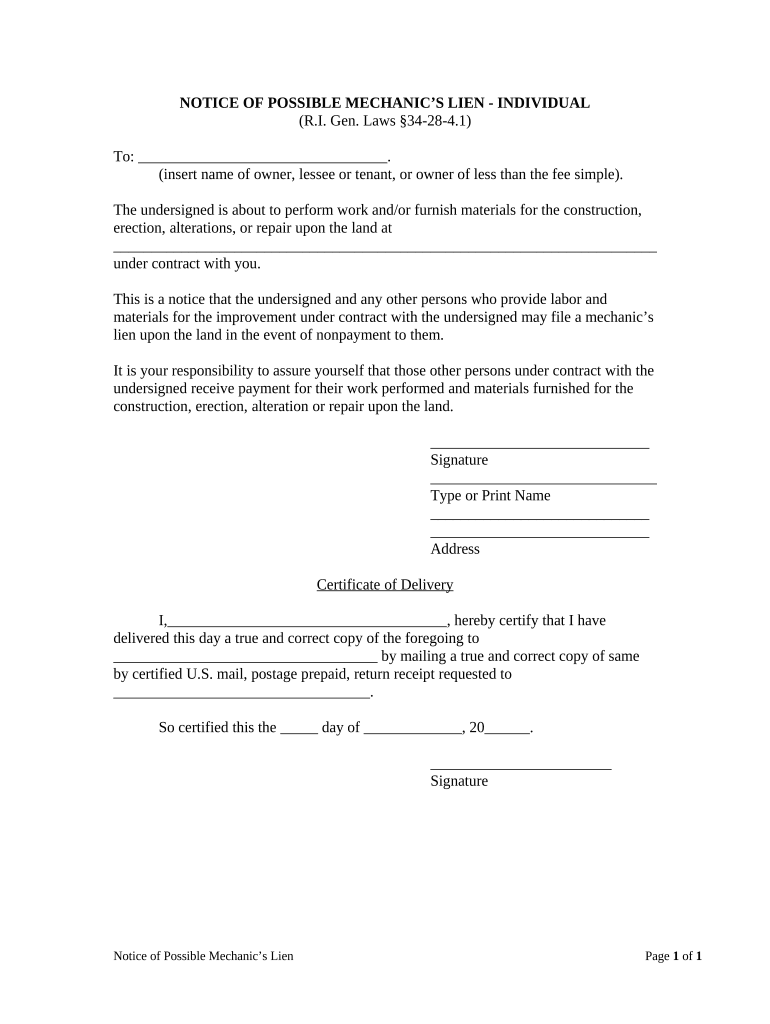
Ri Lien Form


What is the Ri Lien
The Ri Lien is a legal document that serves as a notice of a mechanic's lien in the state of Rhode Island. This form is typically filed by contractors, subcontractors, or suppliers who have provided labor or materials for a construction project but have not been paid. The Ri Lien acts as a claim against the property, ensuring that the claimant has a legal right to seek payment through the sale of the property if necessary. Understanding the purpose of the Ri Lien is crucial for both property owners and those providing construction services.
How to Use the Ri Lien
Using the Ri Lien involves several steps to ensure that the document is properly filed and legally binding. First, the claimant must gather all relevant information, including details about the property, the nature of the work performed, and the amount owed. Once the form is completed, it must be filed with the appropriate local government office, typically the town or city clerk. It is essential to follow the specific guidelines set forth by Rhode Island law to ensure the lien is valid and enforceable.
Steps to Complete the Ri Lien
Completing the Ri Lien requires careful attention to detail. Here are the key steps:
- Gather necessary information about the property and the work performed.
- Obtain the Ri Lien form from the appropriate local government office or website.
- Fill out the form accurately, including names, addresses, and amounts owed.
- Sign the document in the presence of a notary public, if required.
- File the completed form with the local clerk's office within the required timeframe.
Legal Use of the Ri Lien
The legal use of the Ri Lien is governed by state laws that outline the rights and responsibilities of both property owners and claimants. It is important to ensure that the lien is filed within the statutory time limits to maintain its validity. Additionally, the claimant must provide proper notice to the property owner, informing them of the lien and the amount owed. Failure to comply with these legal requirements can result in the lien being deemed invalid.
Key Elements of the Ri Lien
Several key elements must be included in the Ri Lien to ensure its effectiveness:
- The name and address of the property owner.
- The name and address of the claimant.
- A description of the work performed or materials supplied.
- The amount owed for the services rendered.
- The legal description of the property affected by the lien.
Filing Deadlines / Important Dates
Filing deadlines for the Ri Lien are critical for maintaining its enforceability. In Rhode Island, the lien must typically be filed within 90 days of the last date services were provided or materials were supplied. It is advisable for claimants to keep track of these dates to ensure they do not miss the opportunity to file their lien. Additionally, property owners should be aware of these timelines to address any liens promptly.
Quick guide on how to complete ri lien 497325081
Effortlessly Prepare Ri Lien on Any Device
Managing documents online has become increasingly popular among businesses and individuals. It offers an excellent eco-friendly substitute for conventional printed and signed documents, as you can locate the correct form and securely keep it online. airSlate SignNow equips you with all the necessary tools to create, modify, and electronically sign your documents swiftly without delays. Handle Ri Lien on any device using the airSlate SignNow Android or iOS applications and simplify any document-centric task today.
The simplest way to modify and eSign Ri Lien effortlessly
- Locate Ri Lien and click Get Form to begin.
- Utilize the tools available to fill out your form.
- Emphasize pertinent sections of your documents or conceal sensitive information with tools specially designed for this purpose by airSlate SignNow.
- Create your eSignature using the Sign feature, which takes moments and holds the same legal validity as a conventional wet ink signature.
- Review the details and click the Done button to save your amendments.
- Select your preferred method for sharing your form, whether through email, text message (SMS), invitation link, or download it to your computer.
Eliminate the concerns of lost or misplaced documents, the hassle of searching for forms, or errors that necessitate printing new copies. airSlate SignNow fulfills all your document management needs in just a few clicks from any device you choose. Alter and eSign Ri Lien and guarantee outstanding communication throughout the form preparation process with airSlate SignNow.
Create this form in 5 minutes or less
Create this form in 5 minutes!
People also ask
-
What is ri lien and how does airSlate SignNow help with it?
Ri lien refers to a legal document that provides a notice of a claim against a property. airSlate SignNow streamlines the process of sending and eSigning these documents, ensuring they are created and executed quickly and efficiently.
-
How does airSlate SignNow ensure the security of my ri lien documents?
Security is a top priority at airSlate SignNow. We implement advanced encryption methods, secure access controls, and compliance with industry standards to keep your ri lien documents safe throughout their lifecycle.
-
Can I integrate airSlate SignNow with other applications for managing ri lien documents?
Yes! airSlate SignNow offers seamless integrations with various applications, such as CRM systems and cloud storage services. This makes it easier to manage your ri lien documents along with other business processes.
-
What features does airSlate SignNow offer for handling ri lien documents?
airSlate SignNow provides numerous features like customizable templates, in-app eSigning, and the ability to track document status. These features facilitate a smooth experience for creating and managing your ri lien documents.
-
Is airSlate SignNow a cost-effective solution for managing ri lien documents?
Absolutely! airSlate SignNow offers competitive pricing plans designed to accommodate businesses of all sizes. You can effectively manage your ri lien documents without breaking the bank, making it a smart investment.
-
How quickly can I send and get a ri lien signed using airSlate SignNow?
Sending and getting a ri lien signed is incredibly fast with airSlate SignNow. You can prepare documents and send them for eSignature in just a few minutes, signNowly reducing turnaround times compared to traditional methods.
-
Can I access my sent ri lien documents from any device?
Yes, airSlate SignNow is cloud-based, allowing you to access your sent ri lien documents from any device with an internet connection. This flexibility ensures you can manage your documents wherever you are.
Get more for Ri Lien
Find out other Ri Lien
- Electronic signature Wisconsin Business Operations LLC Operating Agreement Myself
- Electronic signature Colorado Doctors Emergency Contact Form Secure
- How Do I Electronic signature Georgia Doctors Purchase Order Template
- Electronic signature Doctors PDF Louisiana Now
- How To Electronic signature Massachusetts Doctors Quitclaim Deed
- Electronic signature Minnesota Doctors Last Will And Testament Later
- How To Electronic signature Michigan Doctors LLC Operating Agreement
- How Do I Electronic signature Oregon Construction Business Plan Template
- How Do I Electronic signature Oregon Construction Living Will
- How Can I Electronic signature Oregon Construction LLC Operating Agreement
- How To Electronic signature Oregon Construction Limited Power Of Attorney
- Electronic signature Montana Doctors Last Will And Testament Safe
- Electronic signature New York Doctors Permission Slip Free
- Electronic signature South Dakota Construction Quitclaim Deed Easy
- Electronic signature Texas Construction Claim Safe
- Electronic signature Texas Construction Promissory Note Template Online
- How To Electronic signature Oregon Doctors Stock Certificate
- How To Electronic signature Pennsylvania Doctors Quitclaim Deed
- Electronic signature Utah Construction LLC Operating Agreement Computer
- Electronic signature Doctors Word South Dakota Safe