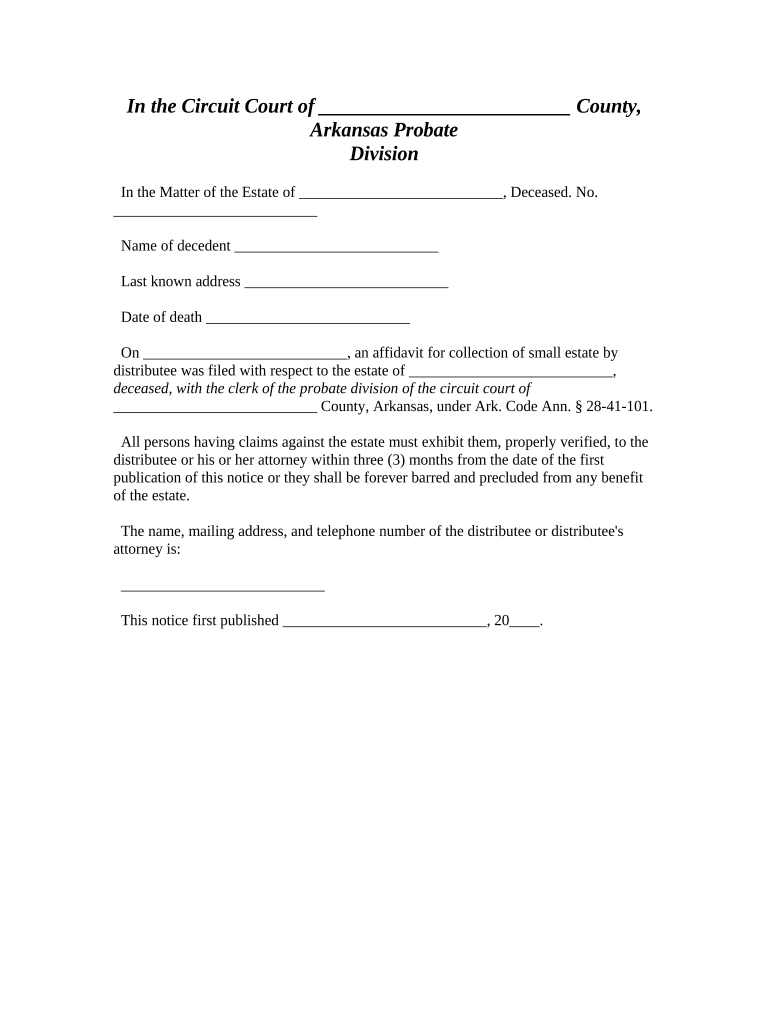
Ar Filing Online Form


What is the AR Filing Online?
The AR filing online refers to the electronic submission of specific forms required by the state of Arkansas. This process allows individuals and businesses to file necessary documents digitally, streamlining the workflow and reducing the need for physical paperwork. The forms often pertain to tax filings, business registrations, or other regulatory requirements mandated by state authorities.
How to Use the AR Filing Online
Using the AR filing online is a straightforward process designed for ease of access. Users must first visit the designated online portal where the forms are hosted. After selecting the appropriate form, individuals will need to fill it out with accurate information. Once completed, the form can be submitted electronically, ensuring that all data is securely transmitted to the relevant authorities.
Steps to Complete the AR Filing Online
Completing the AR filing online involves several key steps:
- Access the official AR filing online portal.
- Select the specific form you need to complete.
- Fill in the required fields with accurate information.
- Review the form for any errors or omissions.
- Submit the form electronically.
- Receive confirmation of submission via email or on-screen notification.
Legal Use of the AR Filing Online
The AR filing online is legally binding when completed in compliance with state regulations. To ensure that the submitted documents are recognized by state authorities, users must adhere to the guidelines set forth by the Arkansas Secretary of State. This includes using a compliant eSignature solution that meets legal standards.
Required Documents
When preparing to file online, certain documents may be required to complete the AR filing. These often include:
- Identification documents, such as a driver's license or Social Security number.
- Financial records relevant to the filing, such as income statements or expense reports.
- Any previous filings or correspondence with state agencies.
Filing Deadlines / Important Dates
It is crucial to be aware of filing deadlines associated with the AR filing online. These deadlines can vary based on the type of form being submitted. Typically, tax-related forms have specific due dates that align with the tax year, while business registration forms may have different timelines. Staying informed about these dates helps avoid penalties and ensures compliance.
Quick guide on how to complete ar filing online
Effortlessly Prepare Ar Filing Online on Any Device
Digital document management has become increasingly favored by companies and individuals alike. It offers an ideal environmentally friendly alternative to conventional printed and signed forms, allowing you to access the necessary document and securely store it online. airSlate SignNow equips you with all the tools required to create, modify, and electronically sign your documents swiftly without hindrances. Manage Ar Filing Online on any device with airSlate SignNow's Android or iOS applications and simplify any document-related task today.
The Easiest Way to Modify and eSign Ar Filing Online Effortlessly
- Locate Ar Filing Online and click on Get Form to begin.
- Utilize the tools we offer to complete your document.
- Emphasize key sections of your documents or redact sensitive information using tools specifically designed by airSlate SignNow for this purpose.
- Generate your electronic signature with the Sign tool, which takes mere seconds and carries the same legal significance as a conventional wet ink signature.
- Review all the details and click on the Done button to confirm your modifications.
- Choose your preferred method for delivering your form, whether by email, text message (SMS), invite link, or download it to your computer.
Eliminate the worry of lost or misplaced documents, time-consuming form searches, or mistakes that necessitate printing new document copies. airSlate SignNow fulfills all your document management needs in just a few clicks from any device you prefer. Modify and eSign Ar Filing Online while ensuring smooth communication throughout your document preparation process with airSlate SignNow.
Create this form in 5 minutes or less
Create this form in 5 minutes!
People also ask
-
What is airSlate SignNow, and how does it relate to ar small?
airSlate SignNow is a powerful eSignature solution designed for businesses of all sizes. With its user-friendly interface, it allows users to send, sign, and manage documents efficiently, making the process of handling ar small documents quick and hassle-free.
-
What are the pricing plans available for airSlate SignNow?
airSlate SignNow offers various pricing plans to meet different business needs, including a free trial for new users. Each plan is designed to provide value, making it an affordable option for managing ar small documents while ensuring robust features and support.
-
Can I integrate airSlate SignNow with other tools I use?
Yes, airSlate SignNow easily integrates with a variety of applications such as Google Workspace, Salesforce, and Microsoft Office. This helps streamline your workflow for managing ar small documents across different platforms and enhances overall productivity.
-
Is airSlate SignNow secure for business use?
Absolutely! airSlate SignNow prioritizes security with advanced encryption and compliance with major regulations. This ensures that your ar small documents are not only managed efficiently but also protected against unauthorized access.
-
What features does airSlate SignNow offer for document management?
airSlate SignNow includes a range of features such as templates, approval workflows, and customizable fields. These functionalities make it a perfect choice for businesses looking to optimize their ar small document handling with ease and efficiency.
-
How can airSlate SignNow benefit my small business?
airSlate SignNow provides small businesses with an affordable way to streamline document signing processes. By reducing the time spent on managing ar small documents, it allows teams to focus more on growth and customer satisfaction.
-
Can airSlate SignNow help with compliance issues?
Yes, airSlate SignNow helps businesses maintain compliance with industry standards. When managing ar small documents, you can trust that the platform adheres to important regulations like eIDAS and UETA, ensuring your documents are legally binding.
Get more for Ar Filing Online
- Petition for authority to compromise and settle claim of a minor without guardianship divorced parents mississippi form
- Decree granting authority to compromise and settle claim of minor without guardianship mississippi 497314562 form
- Doubtful claim form
- Doubtful claim 497314564 form
- Removal minority form
- Mississippi execute form
- Settle claim form
- Petition compromise form
Find out other Ar Filing Online
- Sign California Commercial Lease Agreement Template Free
- Sign New Jersey Rental Invoice Template Online
- Sign Wisconsin Rental Invoice Template Online
- Can I Sign Massachusetts Commercial Lease Agreement Template
- Sign Nebraska Facility Rental Agreement Online
- Sign Arizona Sublease Agreement Template Fast
- How To Sign Florida Sublease Agreement Template
- Sign Wyoming Roommate Contract Safe
- Sign Arizona Roommate Rental Agreement Template Later
- How Do I Sign New York Sublease Agreement Template
- How To Sign Florida Roommate Rental Agreement Template
- Can I Sign Tennessee Sublease Agreement Template
- Sign Texas Sublease Agreement Template Secure
- How Do I Sign Texas Sublease Agreement Template
- Sign Iowa Roommate Rental Agreement Template Now
- How Do I Sign Louisiana Roommate Rental Agreement Template
- Sign Maine Lodger Agreement Template Computer
- Can I Sign New Jersey Lodger Agreement Template
- Sign New York Lodger Agreement Template Later
- Sign Ohio Lodger Agreement Template Online