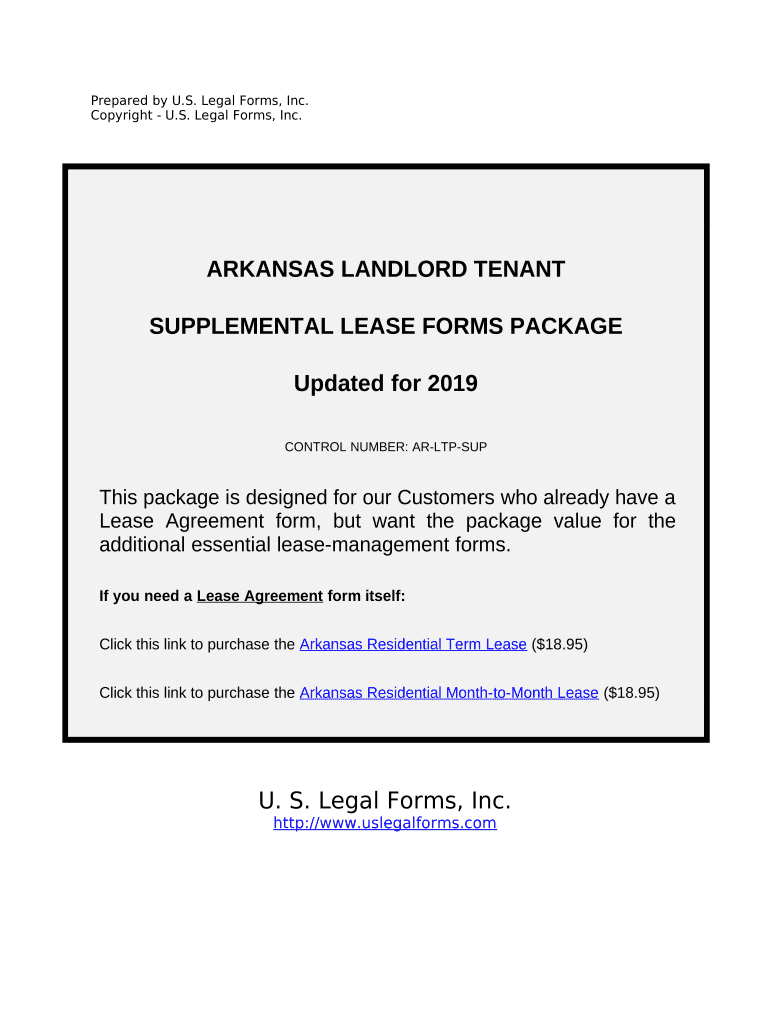
Supplemental Residential Lease Forms Package Arkansas


What is the Supplemental Residential Lease Forms Package Arkansas
The Supplemental Residential Lease Forms Package Arkansas is a collection of legal documents designed to complement a standard residential lease agreement. These forms address specific situations that may arise during a tenancy, ensuring clarity and legal protection for both landlords and tenants. Common elements include addendums for pets, maintenance responsibilities, and lease termination procedures. Utilizing this package helps to establish clear expectations and responsibilities, reducing the likelihood of disputes.
How to use the Supplemental Residential Lease Forms Package Arkansas
To effectively use the Supplemental Residential Lease Forms Package Arkansas, begin by reviewing the standard lease agreement. Identify any specific circumstances that require additional documentation. Select the appropriate supplemental forms from the package, ensuring they align with the needs of both parties. Complete the forms with accurate information, and ensure that both the landlord and tenant sign them. This process not only formalizes the agreement but also enhances legal protection.
Steps to complete the Supplemental Residential Lease Forms Package Arkansas
Completing the Supplemental Residential Lease Forms Package Arkansas involves several key steps:
- Review the standard lease agreement to identify necessary supplements.
- Select the relevant supplemental forms based on your situation.
- Fill out each form with accurate details, including names, dates, and specific terms.
- Ensure both parties understand the contents of the forms.
- Obtain signatures from both the landlord and tenant.
- Keep copies of all signed documents for your records.
Legal use of the Supplemental Residential Lease Forms Package Arkansas
The legal use of the Supplemental Residential Lease Forms Package Arkansas hinges on compliance with state regulations. Each form must be completed accurately and signed by all involved parties to be considered valid. The package is designed to meet Arkansas laws governing landlord-tenant relationships, ensuring that both parties are protected. It is advisable to consult with a legal professional if there are uncertainties regarding specific provisions or legal implications.
State-specific rules for the Supplemental Residential Lease Forms Package Arkansas
Arkansas has specific rules that govern residential leases, which are reflected in the Supplemental Residential Lease Forms Package. These rules include requirements for security deposits, notice periods for lease termination, and tenant rights regarding repairs and maintenance. Familiarizing yourself with these regulations is crucial for both landlords and tenants to ensure compliance and avoid potential legal issues.
Key elements of the Supplemental Residential Lease Forms Package Arkansas
Key elements of the Supplemental Residential Lease Forms Package Arkansas typically include:
- Pet Addendum: Outlines rules and responsibilities regarding pets on the property.
- Maintenance Agreement: Specifies the responsibilities of both parties for property upkeep.
- Lease Termination Notice: Details the process and requirements for ending the lease.
- Rent Payment Agreement: Clarifies payment terms, including due dates and methods.
Quick guide on how to complete supplemental residential lease forms package arkansas
Effortlessly Prepare Supplemental Residential Lease Forms Package Arkansas on Any Device
Digital document management has become increasingly popular among businesses and individuals. It offers an ideal eco-friendly substitute for conventional printed and signed papers, allowing you to access the required form and securely save it online. airSlate SignNow equips you with all the tools needed to create, edit, and eSign your documents swiftly without delays. Manage Supplemental Residential Lease Forms Package Arkansas on any device using the airSlate SignNow apps for Android or iOS and enhance any document-related operation today.
How to Edit and eSign Supplemental Residential Lease Forms Package Arkansas with Ease
- Locate Supplemental Residential Lease Forms Package Arkansas and click on Get Form to begin.
- Utilize the tools we provide to fill in your document.
- Select key sections of the documents or obscure sensitive information with the tools that airSlate SignNow offers specifically for that purpose.
- Generate your eSignature with the Sign feature, which takes just seconds and carries the same legal validity as a conventional wet ink signature.
- Review all the details and click on the Done button to save your changes.
- Select your preferred method to send your form, whether by email, SMS, or invite link, or download it to your computer.
Eliminate worries about lost or misplaced documents, tedious form searches, or mistakes that require printing new document copies. airSlate SignNow meets your document management needs in just a few clicks from any device of your choice. Edit and eSign Supplemental Residential Lease Forms Package Arkansas and ensure seamless communication throughout your form preparation process with airSlate SignNow.
Create this form in 5 minutes or less
Create this form in 5 minutes!
People also ask
-
What is included in the Supplemental Residential Lease Forms Package Arkansas?
The Supplemental Residential Lease Forms Package Arkansas includes a variety of essential documents such as lease agreements, addendums, and disclosure forms tailored to meet Arkansas state regulations. This comprehensive package ensures that landlords and tenants have access to all necessary forms to facilitate clear communication and legal compliance.
-
How much does the Supplemental Residential Lease Forms Package Arkansas cost?
The pricing for the Supplemental Residential Lease Forms Package Arkansas is designed to be cost-effective, offering great value for both small and large property owners. Customers can choose from various pricing plans based on their specific needs, ensuring that everyone can access the critical resources necessary for effective property management.
-
What are the benefits of using the Supplemental Residential Lease Forms Package Arkansas?
Using the Supplemental Residential Lease Forms Package Arkansas helps landlords avoid legal pitfalls by providing state-compliant documents. Additionally, it streamlines the leasing process, saving time and reducing confusion between parties involved in the rental agreement.
-
Are the forms in the Supplemental Residential Lease Forms Package Arkansas customizable?
Yes, the forms in the Supplemental Residential Lease Forms Package Arkansas are fully customizable to suit your specific situation. This flexibility allows landlords to modify terms and conditions to meet individual rental requirements, ensuring that all parties are satisfied with the agreement.
-
Can I access the Supplemental Residential Lease Forms Package Arkansas online?
Absolutely! The Supplemental Residential Lease Forms Package Arkansas is accessible online, allowing you to download, print, and eSign documents easily. This convenience means you can manage your rental agreements from anywhere, enhancing your experience and efficiency.
-
Does the Supplemental Residential Lease Forms Package Arkansas comply with state laws?
Yes, the Supplemental Residential Lease Forms Package Arkansas is specifically designed to comply with Arkansas state laws and regulations. Regular updates ensure that the forms remain current, providing you peace of mind that your leasing documents adhere to legal requirements.
-
Is there customer support available for the Supplemental Residential Lease Forms Package Arkansas?
Yes, customers of the Supplemental Residential Lease Forms Package Arkansas receive dedicated support to assist with any questions or concerns. Our team is available to guide you through the process, ensuring that you can utilize the package effectively.
Get more for Supplemental Residential Lease Forms Package Arkansas
Find out other Supplemental Residential Lease Forms Package Arkansas
- eSign West Virginia Police Lease Agreement Online
- eSign Wyoming Sports Residential Lease Agreement Online
- How Do I eSign West Virginia Police Quitclaim Deed
- eSignature Arizona Banking Moving Checklist Secure
- eSignature California Banking Warranty Deed Later
- eSignature Alabama Business Operations Cease And Desist Letter Now
- How To eSignature Iowa Banking Quitclaim Deed
- How To eSignature Michigan Banking Job Description Template
- eSignature Missouri Banking IOU Simple
- eSignature Banking PDF New Hampshire Secure
- How Do I eSignature Alabama Car Dealer Quitclaim Deed
- eSignature Delaware Business Operations Forbearance Agreement Fast
- How To eSignature Ohio Banking Business Plan Template
- eSignature Georgia Business Operations Limited Power Of Attorney Online
- Help Me With eSignature South Carolina Banking Job Offer
- eSignature Tennessee Banking Affidavit Of Heirship Online
- eSignature Florida Car Dealer Business Plan Template Myself
- Can I eSignature Vermont Banking Rental Application
- eSignature West Virginia Banking Limited Power Of Attorney Fast
- eSignature West Virginia Banking Limited Power Of Attorney Easy