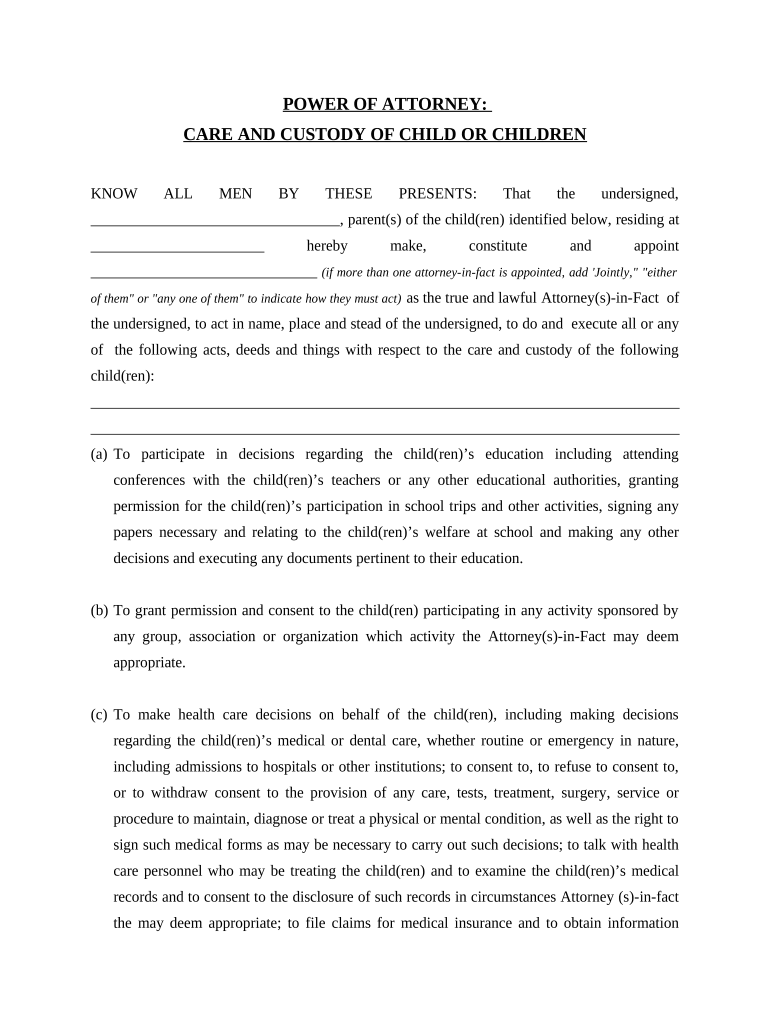
Arkansas Custody Child Form


What is the Arkansas Custody Child?
The Arkansas Custody Child form is a legal document used to establish and modify child custody arrangements in the state of Arkansas. This form outlines the rights and responsibilities of each parent regarding the child's living situation, visitation schedules, and decision-making authority. It is essential for parents undergoing separation or divorce to create a clear custody plan that serves the best interests of the child.
How to Use the Arkansas Custody Child Form
Using the Arkansas Custody Child form involves several steps to ensure it meets legal requirements. First, parents should gather all necessary information about their child, including names, birth dates, and current living arrangements. Next, they need to fill out the form accurately, detailing custody preferences and visitation schedules. Once completed, both parents should review the document together to ensure mutual understanding before submitting it to the appropriate court.
Steps to Complete the Arkansas Custody Child Form
Completing the Arkansas Custody Child form requires careful attention to detail. Here are the steps to follow:
- Gather necessary information about your child and both parents.
- Download the printable child custody template for Arkansas.
- Fill out the form, ensuring all sections are completed accurately.
- Review the document for any errors or omissions.
- Both parents should sign the form in the presence of a notary public, if required.
- File the completed form with the appropriate court in Arkansas.
Legal Use of the Arkansas Custody Child Form
The Arkansas Custody Child form is legally binding once it is filed with the court and approved by a judge. It is crucial that the form complies with Arkansas state laws regarding child custody. This ensures that the custody arrangement is enforceable and recognized by law. Parents should be aware that any changes to the custody agreement must also be documented and submitted to the court for approval.
Key Elements of the Arkansas Custody Child Form
Several key elements must be included in the Arkansas Custody Child form to ensure its validity:
- Identification of both parents and the child.
- Details of the proposed custody arrangement.
- Visitation schedules for the non-custodial parent.
- Provisions for decision-making authority regarding education, healthcare, and other significant matters.
- Signatures of both parents and any required witnesses or notaries.
State-Specific Rules for the Arkansas Custody Child Form
Arkansas has specific rules governing the custody process that parents must follow when using the Arkansas Custody Child form. These rules include:
- Both parents must be notified of any custody proceedings.
- The court may require mediation before finalizing custody arrangements.
- Custody decisions are made based on the best interests of the child.
Quick guide on how to complete arkansas custody child
Complete Arkansas Custody Child with ease on any device
Managing documents online has gained popularity among businesses and individuals. It offers an excellent eco-friendly alternative to traditional printed and signed documents, as you can access the right form and securely keep it online. airSlate SignNow equips you with all the necessary tools to create, modify, and eSign your files swiftly without interruptions. Handle Arkansas Custody Child on any device using the airSlate SignNow apps for Android or iOS and simplify your document-related tasks today.
How to modify and eSign Arkansas Custody Child effortlessly
- Locate Arkansas Custody Child and click on Get Form to begin.
- Utilize the tools available to fill out your form.
- Select important sections of your documents or conceal sensitive information using the tools that airSlate SignNow offers specifically for this purpose.
- Create your signature with the Sign tool, which takes seconds and carries the same legal validity as a conventional wet ink signature.
- Review the information and click on the Done button to save your modifications.
- Select your preferred method for sharing your form—via email, text message (SMS), invite link, or download it to your computer.
Forget about misplaced or lost files, frustrating form navigation, or errors that require printing new document copies. airSlate SignNow meets all your document management needs in just a few clicks from the device of your choice. Modify and eSign Arkansas Custody Child and guarantee exceptional communication at every stage of the form preparation process with airSlate SignNow.
Create this form in 5 minutes or less
Create this form in 5 minutes!
People also ask
-
What is a printable child custody template Arkansas?
A printable child custody template Arkansas is a legal document designed to help parents outline custody arrangements for their children in Arkansas. This template is user-friendly and ensures that all crucial information is captured effectively, providing clear guidelines for shared responsibilities.
-
How can I use a printable child custody template Arkansas?
You can use a printable child custody template Arkansas by downloading the template, filling it with the necessary details, and printing it out. Once completed, both parties can sign the document to formalize their custody agreement, making it a straightforward solution for parents.
-
Are there any costs associated with the printable child custody template Arkansas?
Typically, the printable child custody template Arkansas is available at a low cost or even for free, depending on where you access it. airSlate SignNow offers affordable pricing plans that allow you to create and sign your documents efficiently without breaking the bank.
-
What features does airSlate SignNow offer for printable child custody template Arkansas?
AirSlate SignNow offers several features for the printable child custody template Arkansas, including e-signature capabilities, document storage, and customizable templates. These features ensure that you can manage your documents easily and securely while adhering to legal standards.
-
What are the benefits of using a printable child custody template Arkansas?
Using a printable child custody template Arkansas helps minimize potential disputes by clearly outlining custody terms. It also saves time and ensures that the document aligns with Arkansas law, giving parents peace of mind as they navigate their custody arrangements.
-
Can I edit the printable child custody template Arkansas?
Yes, you can edit the printable child custody template Arkansas to suit your specific needs. With airSlate SignNow, you can customize the sections of the template to reflect your family's unique circumstances, ensuring that the agreement is fair and comprehensive.
-
Is it necessary to have a lawyer review the printable child custody template Arkansas?
While it's not mandatory, it's always a good idea to have a lawyer review the printable child custody template Arkansas, especially if there are complex issues involved. Legal advice can help ensure that your rights are protected and that the custody agreement is enforceable in court.
Get more for Arkansas Custody Child
- Petition to make partial distribution mississippi form
- Petition for partial distribution mississippi form
- Order of partial distribution mississippi form
- Ms living will form
- Revocation of living will mississippi form
- Wrongful death form
- Order dismissing case for want of prosecution mississippi 497314836 form
- Against hotel form
Find out other Arkansas Custody Child
- How Do I eSignature Montana Construction Claim
- eSignature Construction PPT New Jersey Later
- How Do I eSignature North Carolina Construction LLC Operating Agreement
- eSignature Arkansas Doctors LLC Operating Agreement Later
- eSignature Tennessee Construction Contract Safe
- eSignature West Virginia Construction Lease Agreement Myself
- How To eSignature Alabama Education POA
- How To eSignature California Education Separation Agreement
- eSignature Arizona Education POA Simple
- eSignature Idaho Education Lease Termination Letter Secure
- eSignature Colorado Doctors Business Letter Template Now
- eSignature Iowa Education Last Will And Testament Computer
- How To eSignature Iowa Doctors Business Letter Template
- Help Me With eSignature Indiana Doctors Notice To Quit
- eSignature Ohio Education Purchase Order Template Easy
- eSignature South Dakota Education Confidentiality Agreement Later
- eSignature South Carolina Education Executive Summary Template Easy
- eSignature Michigan Doctors Living Will Simple
- How Do I eSignature Michigan Doctors LLC Operating Agreement
- How To eSignature Vermont Education Residential Lease Agreement