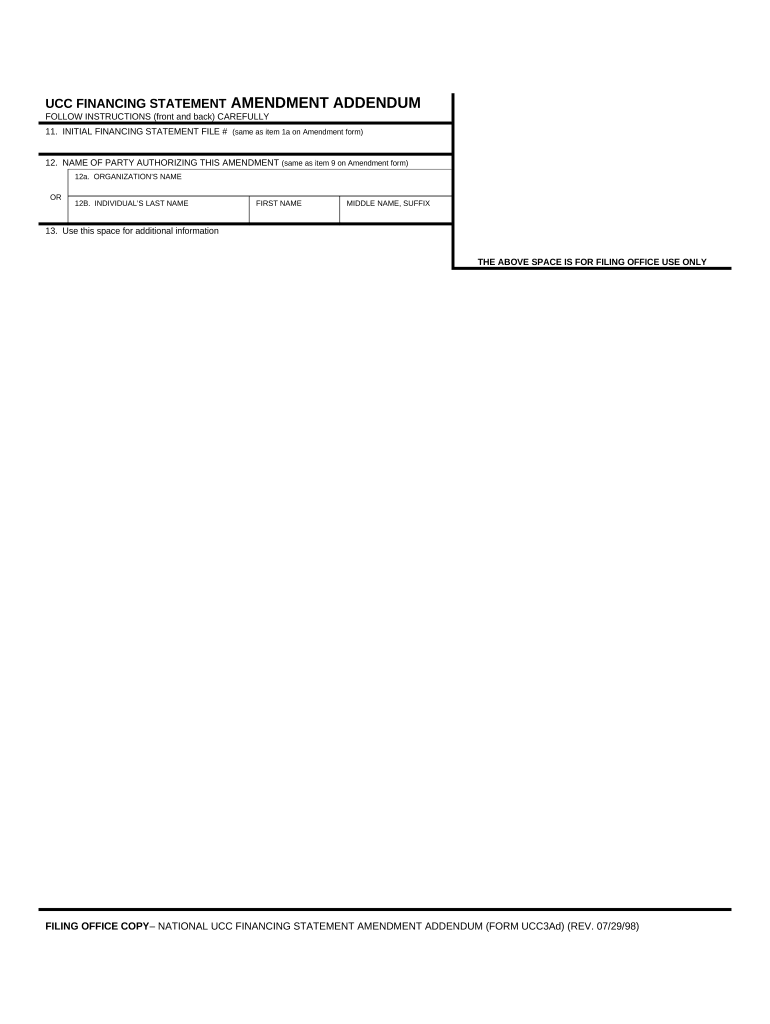
Ar Financing Form


What is the Arkansas financing statement?
The Arkansas financing statement, often referred to as the UCC-1 form, is a legal document used to secure a creditor's interest in a debtor's personal property. This form is essential for establishing a public record of the secured transaction, providing notice to other potential creditors. The document outlines the details of the secured party, the debtor, and the collateral involved. By filing this statement, creditors can protect their rights in case the debtor defaults on their obligations.
Steps to complete the Arkansas financing statement
Filling out the Arkansas financing statement involves several key steps:
- Gather necessary information about the debtor, including their legal name and address.
- Identify the secured party's details, ensuring accuracy in their name and address.
- Clearly describe the collateral that is being secured by the financing statement.
- Complete the form accurately, following the guidelines provided by the Arkansas Secretary of State.
- Review the completed form for any errors or omissions before submission.
Legal use of the Arkansas financing statement
The Arkansas financing statement serves a critical legal function in securing interests in personal property. It must comply with the Uniform Commercial Code (UCC) regulations, which govern secured transactions. Proper filing of this document ensures that the secured party has a legal claim over the collateral in the event of default. Additionally, it provides public notice of the creditor's interest, which can deter other creditors from claiming the same collateral.
Required documents for filing the Arkansas financing statement
When preparing to file the Arkansas financing statement, certain documents and information are necessary:
- A completed UCC-1 form with accurate details.
- Identification of the debtor and secured party, including addresses.
- A description of the collateral being secured.
- Payment for any filing fees associated with the submission.
Form submission methods for the Arkansas financing statement
The Arkansas financing statement can be submitted through various methods:
- Online: Filing electronically through the Arkansas Secretary of State's website is a convenient option.
- By Mail: Completed forms can be mailed to the appropriate state office.
- In-Person: Individuals may also file the form in person at designated state offices.
Key elements of the Arkansas financing statement
Understanding the key elements of the Arkansas financing statement is crucial for effective filing:
- Debtor Information: Accurate legal names and addresses are required.
- Secured Party Information: Details of the creditor must be clearly stated.
- Collateral Description: A thorough and precise description of the collateral is essential to protect the secured interest.
Quick guide on how to complete ar financing 497296782
Easily prepare Ar Financing on any device
Managing documents online has gained popularity among businesses and individuals alike. It offers a superb eco-friendly option to traditional printed and signed documentation, allowing you to obtain the necessary forms and securely store them online. airSlate SignNow equips you with all the tools required to create, modify, and eSign your documents quickly without delays. Manage Ar Financing on any device with the airSlate SignNow apps for Android or iOS and enhance any document-based process today.
The easiest way to modify and eSign Ar Financing effortlessly
- Obtain Ar Financing and click Get Form to commence.
- Make use of the tools we offer to complete your form.
- Mark important sections of the documents or conceal sensitive data using tools specifically provided by airSlate SignNow.
- Produce your signature with the Sign tool, which takes seconds and has the same legal validity as a conventional wet ink signature.
- Review all the details and click the Done button to save your changes.
- Select how you wish to submit your form, via email, text message (SMS), invitation link, or download it to your computer.
Say goodbye to misplaced or lost documents, tedious form searching, or errors that require printing new copies. airSlate SignNow addresses all your document management needs with just a few clicks from your preferred device. Modify and eSign Ar Financing and guarantee excellent communication at every stage of your form preparation process with airSlate SignNow.
Create this form in 5 minutes or less
Create this form in 5 minutes!
People also ask
-
What is an Arkansas financing statement?
An Arkansas financing statement is a legal document used to secure a lender's interest in a borrower's assets. It is crucial for establishing a public record of security interests and can be filed with the Arkansas Secretary of State. Understanding this statement is essential for businesses engaging in secured transactions.
-
How does airSlate SignNow help with Arkansas financing statements?
airSlate SignNow streamlines the process of preparing and signing Arkansas financing statements. With our easy-to-use platform, you can create, edit, and eSign essential documents seamlessly. This helps ensure that your filings are completed accurately and promptly, minimizing errors in the submission process.
-
What are the benefits of using airSlate SignNow for Arkansas financing statements?
Using airSlate SignNow for Arkansas financing statements provides efficiency and cost-effectiveness. Our solution not only allows for quick eSigning but also automates document workflows, reducing time spent on paperwork. This ultimately helps businesses manage financial transactions with greater precision and confidence.
-
Is there a cost associated with filing Arkansas financing statements through airSlate SignNow?
While airSlate SignNow offers competitive pricing for its services, the actual cost of filing Arkansas financing statements depends on state fees and the complexity of your documents. We provide a clear pricing model that helps businesses understand their expenses upfront. This ensures that you can manage your budget more effectively when handling financing statements.
-
Can I integrate airSlate SignNow with other financial tools for Arkansas financing statements?
Yes, airSlate SignNow supports integrations with various financial tools and software, making it easier to manage Arkansas financing statements. By connecting with accounting and CRM platforms, you can automate data entry and streamline your document management process. This integration enhances efficiency and reduces the risk of human error.
-
How does airSlate SignNow ensure the security of my Arkansas financing statements?
airSlate SignNow prioritizes the security of your documents, including Arkansas financing statements, by employing advanced encryption technologies. Our platform ensures that your sensitive information remains confidential and protected during transmission and storage. This way, you can confidently handle your financial transactions.
-
What features does airSlate SignNow offer for managing Arkansas financing statements?
airSlate SignNow offers robust features such as customizable templates, tracking capabilities, and audit trails for managing Arkansas financing statements. These tools help you monitor the status of your documents and ensure compliance with legal requirements. Our platform is designed to facilitate seamless document management for your business needs.
Get more for Ar Financing
- Notice of breach of written lease for violating specific provisions of lease with right to cure for residential property from 497316251 form
- Montana violating form
- Notice of breach of written lease for violating specific provisions of lease with no right to cure for residential property 497316253 form
- Notice of breach of written lease for violating specific provisions of lease with no right to cure for nonresidential property 497316254 form
- Business credit application montana form
- Individual credit application montana form
- Interrogatories to plaintiff for motor vehicle occurrence montana form
- Interrogatories to defendant for motor vehicle accident montana form
Find out other Ar Financing
- Sign Indiana Healthcare / Medical Moving Checklist Safe
- Sign Wisconsin Government Cease And Desist Letter Online
- Sign Louisiana Healthcare / Medical Limited Power Of Attorney Mobile
- Sign Healthcare / Medical PPT Michigan Now
- Sign Massachusetts Healthcare / Medical Permission Slip Now
- Sign Wyoming Government LLC Operating Agreement Mobile
- Sign Wyoming Government Quitclaim Deed Free
- How To Sign Nebraska Healthcare / Medical Living Will
- Sign Nevada Healthcare / Medical Business Plan Template Free
- Sign Nebraska Healthcare / Medical Permission Slip Now
- Help Me With Sign New Mexico Healthcare / Medical Medical History
- Can I Sign Ohio Healthcare / Medical Residential Lease Agreement
- How To Sign Oregon Healthcare / Medical Living Will
- How Can I Sign South Carolina Healthcare / Medical Profit And Loss Statement
- Sign Tennessee Healthcare / Medical Business Plan Template Free
- Help Me With Sign Tennessee Healthcare / Medical Living Will
- Sign Texas Healthcare / Medical Contract Mobile
- Sign Washington Healthcare / Medical LLC Operating Agreement Now
- Sign Wisconsin Healthcare / Medical Contract Safe
- Sign Alabama High Tech Last Will And Testament Online