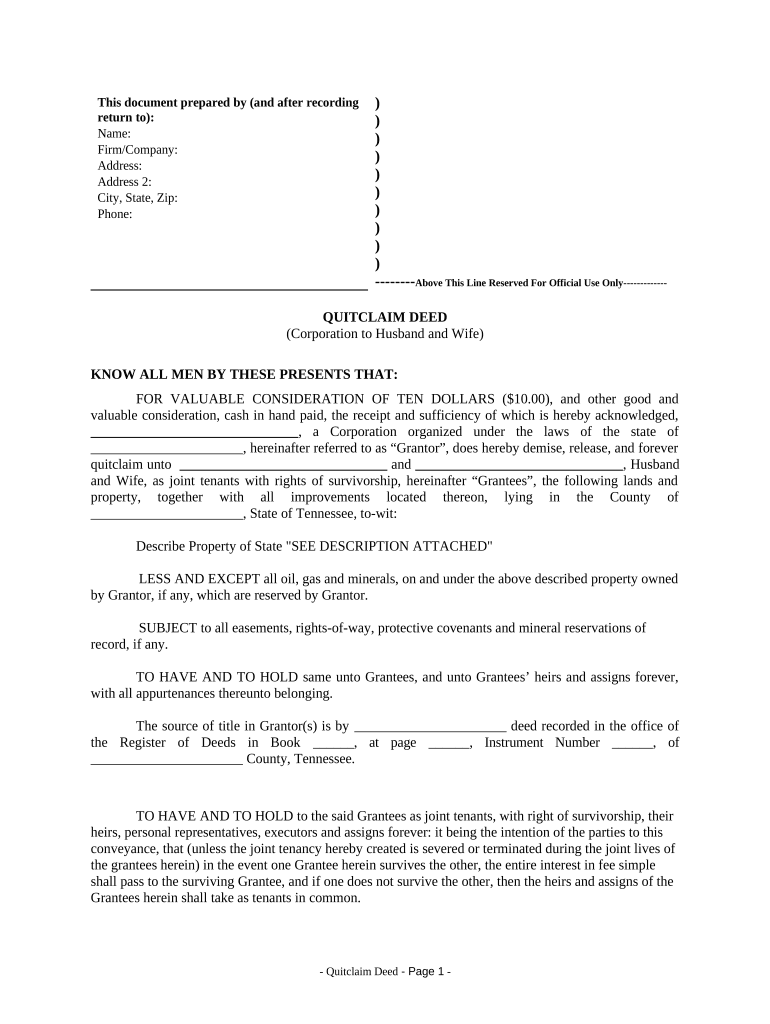
Quitclaim Deed from Corporation to Husband and Wife Tennessee Form


Understanding the Quitclaim Deed From Corporation To Husband And Wife Tennessee
A quitclaim deed from a corporation to a husband and wife in Tennessee is a legal document that transfers ownership of property from a corporate entity to a married couple. This type of deed does not guarantee that the corporation has clear title to the property; instead, it conveys whatever interest the corporation holds. It is often used in situations where a corporation is transferring property to its shareholders or members. Understanding the implications of this transfer is crucial, especially regarding potential liabilities and ownership rights.
Steps to Complete the Quitclaim Deed From Corporation To Husband And Wife Tennessee
Completing a quitclaim deed in Tennessee involves several key steps:
- Obtain the form: The quitclaim deed form can be obtained from legal resources or online platforms that provide legal documents.
- Fill out the form: Include the names of the grantor (the corporation) and the grantees (the husband and wife), as well as a description of the property being transferred.
- Sign the document: The authorized representative of the corporation must sign the deed in the presence of a notary public.
- Record the deed: After notarization, the deed should be filed with the local county recorder's office to make the transfer official.
Legal Use of the Quitclaim Deed From Corporation To Husband And Wife Tennessee
The legal use of a quitclaim deed in Tennessee allows for the efficient transfer of property rights without the need for extensive legal proceedings. This type of deed is particularly useful in family transactions or when transferring property within a corporate structure. However, it is important to ensure that the corporation has the authority to transfer the property and that all parties understand the implications of the transfer, including any potential liabilities associated with the property.
State-Specific Rules for the Quitclaim Deed From Corporation To Husband And Wife Tennessee
Tennessee has specific regulations governing the execution and recording of quitclaim deeds. The deed must be signed by an authorized representative of the corporation and notarized. Additionally, it must comply with state laws regarding property descriptions and legal descriptions of the land. It is advisable to consult with a legal professional to ensure compliance with all state requirements and to avoid potential disputes in the future.
Key Elements of the Quitclaim Deed From Corporation To Husband And Wife Tennessee
A valid quitclaim deed must include several key elements:
- Grantor and grantee information: Names and addresses of the corporation and the husband and wife.
- Property description: A detailed description of the property being transferred, including boundaries.
- Consideration: The deed should state any consideration exchanged for the property, even if it is nominal.
- Notarization: The signature of the corporation's representative must be notarized to validate the deed.
How to Use the Quitclaim Deed From Corporation To Husband And Wife Tennessee
Using a quitclaim deed effectively involves understanding its purpose and implications. Once the deed is completed and recorded, it serves as proof of ownership for the husband and wife. This document can be used in various situations, such as applying for loans, selling the property, or resolving disputes regarding ownership. It is essential to keep a copy of the recorded deed for personal records and future reference.
Quick guide on how to complete quitclaim deed from corporation to husband and wife tennessee
Easily manage Quitclaim Deed From Corporation To Husband And Wife Tennessee on any device
The management of online documents has surged in popularity among companies and individuals. It serves as an ideal environmentally friendly alternative to conventional printed and signed documents, allowing you to obtain the necessary form and securely store it online. airSlate SignNow equips you with all the tools required to swiftly create, modify, and electronically sign your documents without delays. Manage Quitclaim Deed From Corporation To Husband And Wife Tennessee on any device with the airSlate SignNow apps for Android or iOS and simplify any document-related task today.
The easiest way to alter and eSign Quitclaim Deed From Corporation To Husband And Wife Tennessee effortlessly
- Retrieve Quitclaim Deed From Corporation To Husband And Wife Tennessee and select Get Form to begin.
- Use the tools we offer to fill out your form.
- Highlight pertinent sections of your documents or redact sensitive information using the tools specifically provided by airSlate SignNow for that purpose.
- Create your signature using the Sign tool, which takes mere seconds and holds the same legal validity as a traditional wet ink signature.
- Review all the information and click on the Done button to finalize your edits.
- Decide how you want to send your form, whether through email, text message (SMS), invite link, or download it to your computer.
Say goodbye to lost or misplaced files, tedious form navigation, or mistakes that require printing additional document copies. airSlate SignNow meets your document management needs in just a few clicks from any device of your choice. Modify and eSign Quitclaim Deed From Corporation To Husband And Wife Tennessee and ensure effective communication at every stage of your form preparation process with airSlate SignNow.
Create this form in 5 minutes or less
Create this form in 5 minutes!
People also ask
-
What is a Quitclaim Deed From Corporation To Husband And Wife in Tennessee?
A Quitclaim Deed From Corporation To Husband And Wife in Tennessee is a legal document that allows a corporation to transfer its interest in property to a married couple. This deed does not guarantee that the corporation owns the property but conveys whatever interest it may have. It is often used for estate planning or property transfer within families.
-
How do I create a Quitclaim Deed From Corporation To Husband And Wife in Tennessee?
To create a Quitclaim Deed From Corporation To Husband And Wife in Tennessee, you can utilize online legal services like airSlate SignNow. Our platform allows you to easily draft, edit, and sign the deed electronically, ensuring a legally binding document. Make sure to include all necessary information, including the names and details of the corporation and the husband and wife.
-
What are the benefits of using airSlate SignNow for a Quitclaim Deed From Corporation To Husband And Wife?
Using airSlate SignNow for a Quitclaim Deed From Corporation To Husband And Wife offers numerous benefits, including ease of use and affordability. Our eSigning solutions streamline the document signing process, saving time and ensuring legal compliance. Enjoy features such as document templates and secure storage for peace of mind.
-
Is there a cost associated with drafting a Quitclaim Deed From Corporation To Husband And Wife on airSlate SignNow?
Yes, there may be a cost associated with creating a Quitclaim Deed From Corporation To Husband And Wife on airSlate SignNow, but we offer competitive pricing models to meet various needs. Our plans are designed to deliver value while maintaining the quality of service. Check our pricing page for detailed information on subscription options.
-
Are there any legal requirements for a Quitclaim Deed From Corporation To Husband And Wife in Tennessee?
Yes, there are legal requirements for a Quitclaim Deed From Corporation To Husband And Wife in Tennessee, such as including the names of the parties, a description of the property, and proper notarization. It's important to ensure all legal formalities are followed to avoid complications. Consulting with a legal professional can also be beneficial.
-
Can I modify a Quitclaim Deed From Corporation To Husband And Wife after it has been signed?
Modifying a Quitclaim Deed From Corporation To Husband And Wife after it has been signed is generally not recommended as it may void the original deed. Instead, it is advisable to draft a new deed that clearly conveys any changes. airSlate SignNow allows for easy editing and re-signing of documents when needed.
-
What integrations does airSlate SignNow offer for managing Quitclaim Deeds?
airSlate SignNow offers a variety of integrations with popular applications, enhancing your ability to manage Quitclaim Deeds From Corporation To Husband And Wife effectively. We integrate seamlessly with CRM systems, cloud storage services, and productivity tools, facilitating a streamlined workflow. Explore our integrations to find the best solutions for your needs.
Get more for Quitclaim Deed From Corporation To Husband And Wife Tennessee
- Ds 86 2017 2019 form
- In home caregiver employeremployee contract emp5604e servicecanada gc form
- Ds 1843 2017 2019 form
- Page 1 of 2 complete page 2 with clinical information
- 2016 17 close up enrollment form cde state co
- Laparoscopic inguinal hernia repair consent form pitt
- Download auto insurance card template wikidownload form
- Journey to success blueridgeedu form
Find out other Quitclaim Deed From Corporation To Husband And Wife Tennessee
- eSign California Business Operations LLC Operating Agreement Myself
- Sign Courts Form Mississippi Secure
- eSign Alabama Car Dealer Executive Summary Template Fast
- eSign Arizona Car Dealer Bill Of Lading Now
- How Can I eSign Alabama Car Dealer Executive Summary Template
- eSign California Car Dealer LLC Operating Agreement Online
- eSign California Car Dealer Lease Agreement Template Fast
- eSign Arkansas Car Dealer Agreement Online
- Sign Montana Courts Contract Safe
- eSign Colorado Car Dealer Affidavit Of Heirship Simple
- eSign Car Dealer Form Georgia Simple
- eSign Florida Car Dealer Profit And Loss Statement Myself
- eSign Georgia Car Dealer POA Mobile
- Sign Nebraska Courts Warranty Deed Online
- Sign Nebraska Courts Limited Power Of Attorney Now
- eSign Car Dealer Form Idaho Online
- How To eSign Hawaii Car Dealer Contract
- How To eSign Hawaii Car Dealer Living Will
- How Do I eSign Hawaii Car Dealer Living Will
- eSign Hawaii Business Operations Contract Online