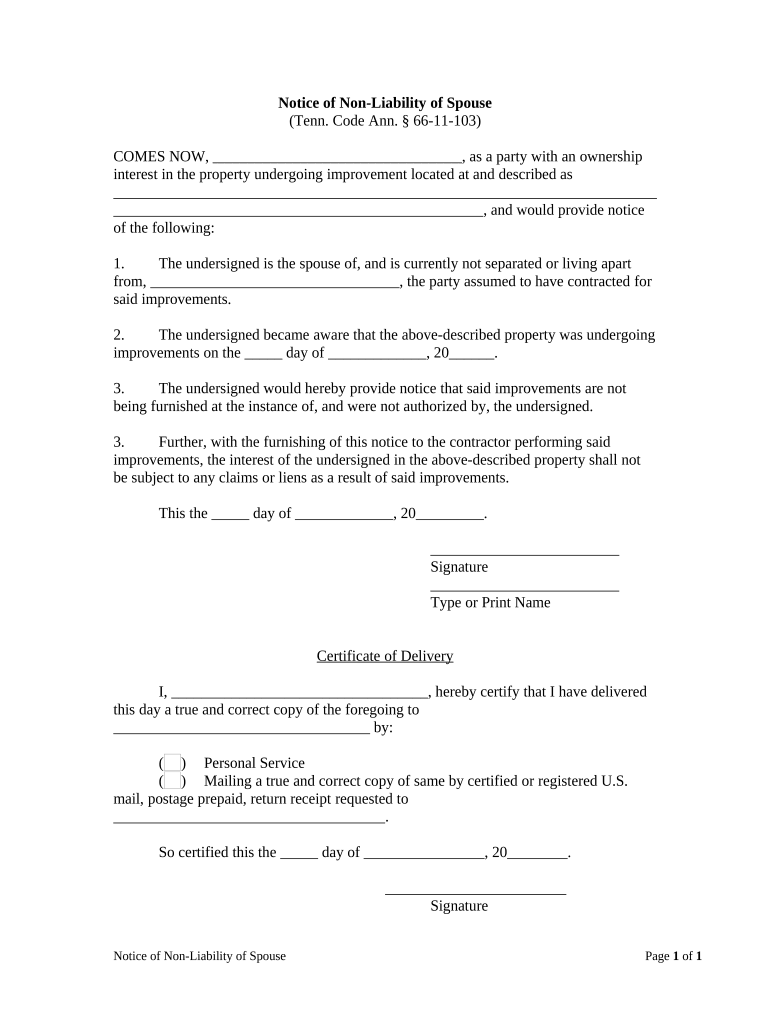
Contract Spouse Form


What is the Contract Spouse
The contract spouse form serves as a legal document that outlines the terms and conditions of a spousal relationship for various purposes, including financial agreements and benefits eligibility. This form is particularly relevant in contexts such as healthcare, taxation, and legal matters, where the designation of a spouse can impact rights and obligations. Understanding the specifics of this form is essential for individuals who wish to formalize their partnership in a legally recognized manner.
Steps to Complete the Contract Spouse
Completing the contract spouse form involves several key steps to ensure that the document is filled out accurately and meets legal requirements. First, gather all necessary information, including personal details of both parties, such as full names, addresses, and Social Security numbers. Next, clearly outline the terms of the agreement, including any financial responsibilities, benefits, and obligations. Once the form is filled out, both parties should review it for accuracy before signing. Utilizing a platform that supports electronic signatures can streamline this process, ensuring compliance with legal standards.
Legal Use of the Contract Spouse
The legal use of the contract spouse form is governed by various laws and regulations that vary by state. In the United States, the form can be utilized to establish rights related to property, inheritance, and tax benefits. It is crucial to ensure that the form complies with state-specific laws to avoid any legal complications. Additionally, the use of electronic signatures is recognized under the ESIGN and UETA acts, providing a secure method for signing the document online.
Key Elements of the Contract Spouse
Several key elements must be included in the contract spouse form to ensure its validity. These elements typically encompass the identification of both parties, a clear statement of the intent to enter into a contractual relationship, and detailed terms regarding the rights and responsibilities of each party. It is also important to include provisions for dispute resolution and termination of the agreement. Ensuring that these elements are clearly articulated can help prevent misunderstandings and legal disputes in the future.
Eligibility Criteria
Eligibility to use the contract spouse form generally requires that both parties meet specific criteria, such as being of legal age and having the capacity to enter into a contract. Additionally, the relationship must be recognized under state law, which can include marriages, domestic partnerships, or civil unions. Understanding these eligibility requirements is essential for individuals seeking to formalize their relationship through this legal document.
Examples of Using the Contract Spouse
The contract spouse form can be applied in various scenarios, such as when couples wish to establish joint financial responsibilities or when they need to clarify the distribution of assets in the event of separation. For example, a couple may use the form to outline how they will share expenses, manage joint investments, or designate beneficiaries for insurance policies. These examples highlight the versatility of the contract spouse form in addressing both practical and legal aspects of a partnership.
Form Submission Methods
Submitting the contract spouse form can be done through various methods, including online platforms, traditional mail, or in-person delivery. Utilizing an online service that supports electronic signatures can expedite the submission process, ensuring that the form is filed quickly and securely. When submitting by mail, it is important to send the form to the correct address and consider using certified mail for tracking purposes. In-person submissions may be required in certain jurisdictions, so checking local regulations is advisable.
Quick guide on how to complete contract spouse
Complete Contract Spouse effortlessly on any device
Online document management has become increasingly popular among companies and individuals. It offers an ideal eco-friendly alternative to traditional printed and signed paperwork, allowing you to obtain the appropriate form and safely store it online. airSlate SignNow equips you with all the necessary tools to create, modify, and electronically sign your documents swiftly and without delays. Handle Contract Spouse on any device using airSlate SignNow's Android or iOS applications and simplify any document-related process today.
How to modify and electronically sign Contract Spouse with ease
- Find Contract Spouse and click Get Form to begin.
- Utilize the tools at your disposal to complete your form.
- Emphasize relevant sections of your documents or redact sensitive information with tools specifically provided by airSlate SignNow for that purpose.
- Create your electronic signature using the Sign feature, which takes just seconds and carries the same legal validity as a conventional wet ink signature.
- Review all the details and click on the Done button to save your changes.
- Select your preferred method for submitting your form, whether by email, SMS, invitation link, or download it to your computer.
Eliminate the worry of lost or misplaced documents, tedious form searches, or errors that necessitate printing new copies. airSlate SignNow addresses all your document management needs in a few clicks from a device of your choice. Revise and electronically sign Contract Spouse to ensure excellent communication throughout your form preparation process with airSlate SignNow.
Create this form in 5 minutes or less
Create this form in 5 minutes!
People also ask
-
What is a contract spouse and how can airSlate SignNow help?
A contract spouse refers to legally binding agreements involving spouses, like prenuptial or marital contracts. airSlate SignNow streamlines the process of creating, sending, and signing these documents electronically, ensuring both parties can review and sign contracts efficiently.
-
What features does airSlate SignNow offer for creating a contract spouse?
airSlate SignNow offers a user-friendly platform that allows users to create custom templates for contracts involving a spouse. Features include easy integration of eSignature capabilities, document editing tools, and secure cloud storage, making it ideal for any contract spouse situation.
-
How much does airSlate SignNow cost for managing a contract spouse?
Pricing for airSlate SignNow starts at a competitive rate, making it accessible for individuals needing to manage their contract spouse documents efficiently. Plans vary based on features, allowing you to choose a plan that best suits your needs for eSigning and document management.
-
Can airSlate SignNow integrate with other applications for managing contract spouse agreements?
Yes, airSlate SignNow offers robust integrations with various applications such as Google Drive, Salesforce, and more. This means you can seamlessly manage your contract spouse documents and ensure they are accessible across platforms.
-
What are the benefits of using airSlate SignNow for contract spouse agreements?
Using airSlate SignNow for contract spouse agreements provides several benefits, including faster processing times, enhanced security features, and convenient access. Clients can easily track document status, ensuring that agreements are signed promptly.
-
Is the airSlate SignNow application mobile-friendly for managing contract spouse documents?
Absolutely! airSlate SignNow is designed to be mobile-friendly, allowing you to create, send, and sign contract spouse documents on-the-go. This flexibility ensures you can manage important agreements anytime and anywhere.
-
How secure is airSlate SignNow when dealing with sensitive contract spouse information?
airSlate SignNow employs robust security measures, including encryption and advanced authentication, to protect sensitive information related to contract spouse documents. Your privacy is a priority, ensuring that all transactions are safe and confidential.
Get more for Contract Spouse
- Nc mvr 330 form
- Department of justice executive office for immigration review immigration court 1100 commerce street suite 4b41 dallas texas form
- Illinois sales tax st 1 form
- Stepparent adoption consent to adoption by a parent in or outside cdss ca form
- Osss 7 application for certificate of ownership newjersey form
- 4817 conditional lien release california department of hcd ca form
- Private patrol operator 2015 2019 form
- 2015 form 1040 v payment voucher irs
Find out other Contract Spouse
- Help Me With eSign Hawaii Insurance PPT
- Help Me With eSign Idaho Insurance Presentation
- Can I eSign Indiana Insurance Form
- How To eSign Maryland Insurance PPT
- Can I eSign Arkansas Life Sciences PDF
- How Can I eSign Arkansas Life Sciences PDF
- Can I eSign Connecticut Legal Form
- How Do I eSign Connecticut Legal Form
- How Do I eSign Hawaii Life Sciences Word
- Can I eSign Hawaii Life Sciences Word
- How Do I eSign Hawaii Life Sciences Document
- How Do I eSign North Carolina Insurance Document
- How Can I eSign Hawaii Legal Word
- Help Me With eSign Hawaii Legal Document
- How To eSign Hawaii Legal Form
- Help Me With eSign Hawaii Legal Form
- Can I eSign Hawaii Legal Document
- How To eSign Hawaii Legal Document
- Help Me With eSign Hawaii Legal Document
- How To eSign Illinois Legal Form