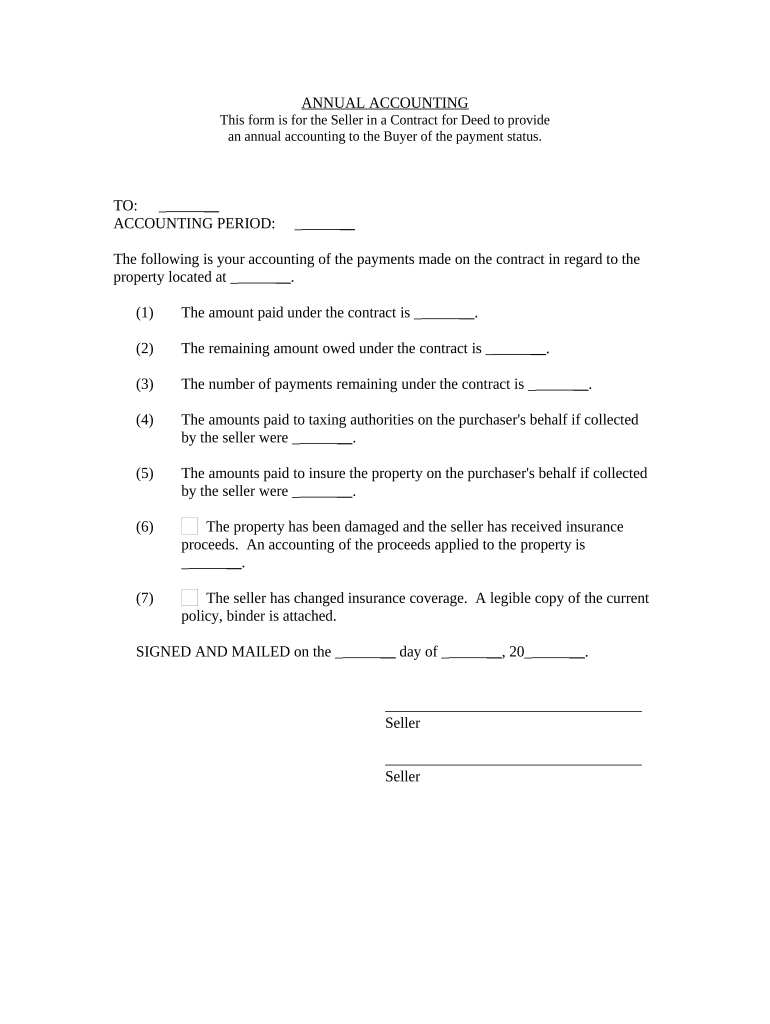
Arizona Seller Form


What is the Arizona Seller
The Arizona Seller form is a crucial document used in real estate transactions within the state of Arizona. It serves as a declaration of the seller's intent to sell property and outlines essential details about the transaction. This form is vital for both buyers and sellers, ensuring that all parties are aware of the terms and conditions associated with the sale.
How to use the Arizona Seller
Using the Arizona Seller form involves several straightforward steps. First, gather all necessary information about the property, including its legal description, address, and any relevant disclosures. Next, accurately complete the form, ensuring that all sections are filled out clearly. Once completed, the form must be signed by the seller, and in some cases, it may require notarization to enhance its legal validity.
Steps to complete the Arizona Seller
Completing the Arizona Seller form requires careful attention to detail. Here are the steps to follow:
- Begin by entering the property details, including the address and legal description.
- Provide the seller's information, including full name and contact details.
- Detail any disclosures related to the property, such as known defects or issues.
- Review all entries for accuracy and completeness.
- Sign the form in the designated area, and if required, have it notarized.
Legal use of the Arizona Seller
The legal use of the Arizona Seller form is governed by state laws that ensure the document is binding and enforceable. To maintain its legal standing, the form must be filled out correctly and signed by the seller. Additionally, compliance with Arizona's real estate regulations is essential, as any discrepancies could lead to disputes or legal challenges.
Key elements of the Arizona Seller
Several key elements must be included in the Arizona Seller form to ensure its effectiveness. These elements include:
- The property’s legal description and address.
- The seller’s full name and contact information.
- Disclosure of any known issues or defects with the property.
- Terms of the sale, including the sale price and any contingencies.
State-specific rules for the Arizona Seller
Arizona has specific rules regarding the use of the Seller form that must be adhered to. These rules include requirements for disclosures, timelines for submitting the form, and any necessary signatures. Understanding these state-specific regulations is crucial for ensuring compliance and avoiding potential legal issues in real estate transactions.
Quick guide on how to complete arizona seller
Complete Arizona Seller seamlessly on any device
Web-based document management has become increasingly popular among businesses and individuals. It offers an ideal eco-friendly substitute for traditional printed and signed papers, allowing you to acquire the necessary form and securely store it online. airSlate SignNow equips you with all the tools required to create, edit, and eSign your documents swiftly without delays. Manage Arizona Seller on any platform using airSlate SignNow Android or iOS applications and simplify any document-related process today.
How to edit and eSign Arizona Seller with ease
- Find Arizona Seller and click on Get Form to begin.
- Utilize the tools we offer to fill out your form.
- Emphasize pertinent sections of your documents or obscure sensitive data using tools specifically provided by airSlate SignNow for that purpose.
- Generate your eSignature with the Sign tool, which takes mere seconds and holds the same legal validity as a conventional wet ink signature.
- Review all the details and click on the Done button to save your adjustments.
- Choose how you wish to send your form, whether by email, text message (SMS), or invitation link, or download it to your computer.
Eliminate concerns about lost or misplaced documents, tedious form searches, or errors requiring the printing of new document copies. airSlate SignNow addresses all your document management needs in just a few clicks from any device of your preference. Edit and eSign Arizona Seller and ensure outstanding communication at every stage of the form preparation process with airSlate SignNow.
Create this form in 5 minutes or less
Create this form in 5 minutes!
People also ask
-
What features does airSlate SignNow offer for an Arizona seller?
airSlate SignNow provides essential features tailored for an Arizona seller, including customizable templates, secure eSignature capabilities, and document tracking. These tools streamline the signing process, ensuring that you can close deals faster and with fewer hassles. Plus, the interface is user-friendly, making it easy for anyone to adopt.
-
How can airSlate SignNow benefit an Arizona seller?
For an Arizona seller, airSlate SignNow simplifies document management and contract execution, allowing you to focus more on sales rather than paperwork. The platform enhances efficiency by enabling you to send, sign, and manage documents from any device, anywhere. By reducing turnaround times, airSlate SignNow directly contributes to increased productivity.
-
What pricing plans are available for Arizona sellers?
airSlate SignNow offers competitive pricing plans designed to accommodate the needs of an Arizona seller, whether you are a solo entrepreneur or a growing business. With various tiers available, you can choose a plan that fits your budget while gaining access to full eSignature features. Additionally, we offer a free trial to help you explore the benefits before committing.
-
Is airSlate SignNow easy to integrate with other tools for Arizona sellers?
Yes, airSlate SignNow is built for seamless integration with various applications commonly used by Arizona sellers, such as CRM systems and cloud storage solutions. This compatibility allows you to connect your workflows and automate processes effectively. As a result, you can streamline your operations and enhance overall productivity.
-
How secure is airSlate SignNow for an Arizona seller's documents?
Security is a top priority for airSlate SignNow, especially for an Arizona seller dealing with sensitive information. Our platform utilizes encryption, complies with industry standards, and includes authentication features to ensure your documents are protected. Trust that your data remains confidential and secure throughout the signing process.
-
Can airSlate SignNow handle high volumes of documents for Arizona sellers?
Absolutely! airSlate SignNow is designed to scale with the needs of an Arizona seller, allowing you to handle high volumes of documents without sacrificing performance. The platform not only supports bulk sending of documents but also facilitates easy tracking of each transaction, making it perfect for any business model.
-
What kind of support does airSlate SignNow provide to Arizona sellers?
airSlate SignNow offers comprehensive support tailored for Arizona sellers, including live chat, email support, and an extensive knowledge base. Our team is dedicated to helping you get the most out of your eSignature experience. Whether you have questions about features or need troubleshooting assistance, we're here to help.
Get more for Arizona Seller
- North carolina general nc form
- North carolina llc search form
- Quitclaim deed from individual to two individuals in joint tenancy north carolina form
- North carolina satisfaction form
- North carolina husband wife 497316852 form
- General warranty deed from two individuals to husband and wife north carolina form
- Quitclaim deed from three individuals to one individual north carolina form
- North carolina deed 497316855 form
Find out other Arizona Seller
- eSign Louisiana Promissory Note Template Mobile
- Can I eSign Michigan Promissory Note Template
- eSign Hawaii Football Registration Form Secure
- eSign Hawaii Football Registration Form Fast
- eSignature Hawaii Affidavit of Domicile Fast
- Can I eSignature West Virginia Affidavit of Domicile
- eSignature Wyoming Affidavit of Domicile Online
- eSign Montana Safety Contract Safe
- How To eSign Arizona Course Evaluation Form
- How To eSign California Course Evaluation Form
- How To eSign Florida Course Evaluation Form
- How To eSign Hawaii Course Evaluation Form
- How To eSign Illinois Course Evaluation Form
- eSign Hawaii Application for University Free
- eSign Hawaii Application for University Secure
- eSign Hawaii Medical Power of Attorney Template Free
- eSign Washington Nanny Contract Template Free
- eSignature Ohio Guaranty Agreement Myself
- eSignature California Bank Loan Proposal Template Now
- Can I eSign Indiana Medical History