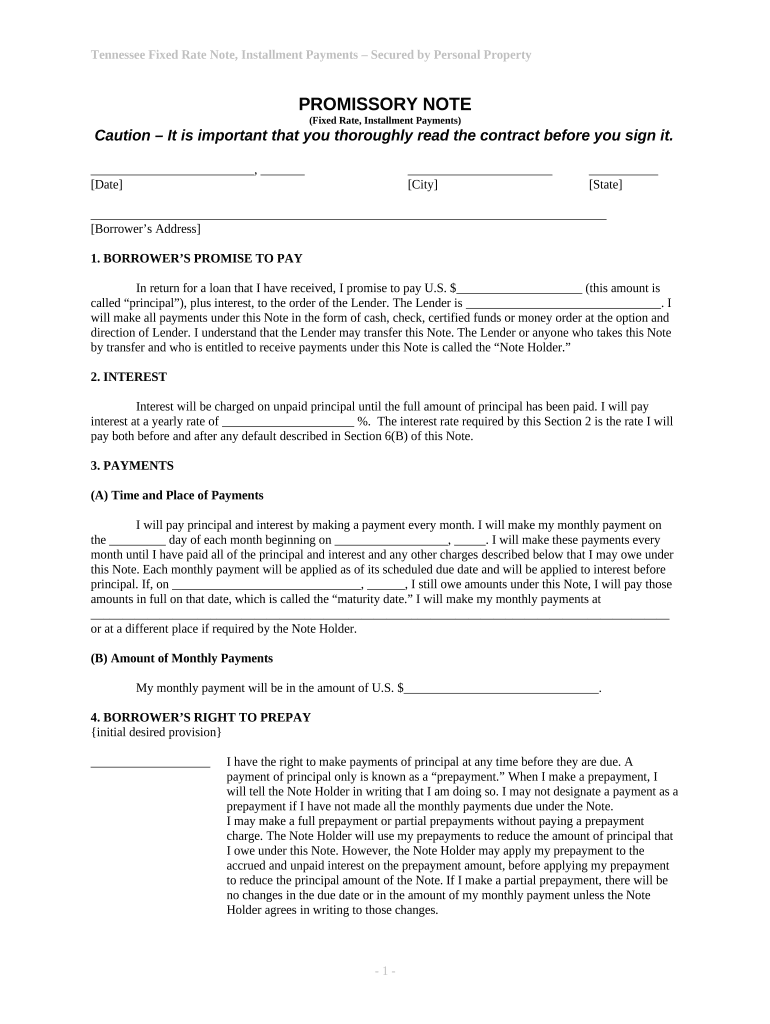
Tn Secured Form


What is the Tn Secured
The Tn Secured form is a critical document used primarily in the state of Tennessee for securing various legal and financial transactions. This form ensures that the necessary legal protections are in place for both individuals and businesses. It is particularly relevant for transactions involving secured loans, property claims, and other financial agreements where the rights of the involved parties must be clearly defined and protected. Understanding the purpose and function of the Tn Secured form is essential for anyone engaging in such transactions in Tennessee.
How to use the Tn Secured
Utilizing the Tn Secured form involves several key steps to ensure that it is completed accurately and effectively. First, gather all necessary information related to the transaction, including details about the parties involved and the specific terms of the agreement. Next, fill out the form with precise information, ensuring that all fields are completed as required. After filling out the form, it is crucial to review it for accuracy before signing. Once signed, the form should be submitted to the appropriate authority or institution as specified in the instructions accompanying the form.
Steps to complete the Tn Secured
Completing the Tn Secured form involves a systematic approach to ensure all requirements are met. Follow these steps:
- Gather relevant documents and information, such as identification and transaction details.
- Complete the form, ensuring all required fields are filled out accurately.
- Review the completed form for any errors or omissions.
- Sign the form, ensuring that your signature meets any specified requirements.
- Submit the form to the designated authority or institution, either online or via mail.
Legal use of the Tn Secured
The legal use of the Tn Secured form is governed by state laws and regulations. It serves as a binding agreement that outlines the rights and obligations of the parties involved. To ensure its legal validity, the form must be filled out correctly and signed by all relevant parties. Additionally, compliance with local laws regarding secured transactions is essential. This includes understanding the implications of the form in the context of property rights, loan agreements, and other financial dealings.
Key elements of the Tn Secured
Several key elements are essential to the Tn Secured form, ensuring its effectiveness and legal standing. These include:
- Identification of parties: Clearly identify all parties involved in the transaction.
- Details of the agreement: Specify the terms and conditions of the secured transaction.
- Signatures: Ensure that all required signatures are present to validate the form.
- Date of execution: Include the date when the form is signed to establish a timeline for the agreement.
Who Issues the Form
The Tn Secured form is typically issued by state authorities or financial institutions involved in secured transactions. In many cases, it may be available through the Tennessee Secretary of State's office or relevant financial regulatory bodies. It is important for users to obtain the most current version of the form to ensure compliance with any updates to state laws or regulations.
Quick guide on how to complete tn secured
Easily Prepare Tn Secured on Any Device
Managing documents online has gained traction among organizations and individuals alike. It offers an excellent environmentally friendly alternative to conventional printed and signed paperwork, as you can locate the appropriate form and securely keep it online. airSlate SignNow provides all the tools necessary to create, adjust, and electronically sign your documents swiftly and without delays. Manage Tn Secured on any device using the airSlate SignNow apps available for Android or iOS and enhance any document-based workflow today.
How to Modify and Electronically Sign Tn Secured Effortlessly
- Locate Tn Secured and then click Get Form to begin.
- Use the tools we provide to complete your form.
- Emphasize relevant sections of your documents or obscure sensitive information with tools specifically designed for that purpose by airSlate SignNow.
- Create your electronic signature with the Sign tool, which takes mere seconds and carries the same legal validity as a traditional handwritten signature.
- Review the details and click on the Done button to save your modifications.
- Select your preferred method to share your form, whether by email, SMS, invitation link, or by downloading it to your computer.
Eliminate the hassle of lost or misplaced documents, tedious form searches, or mistakes that necessitate printing new copies. airSlate SignNow addresses your document management needs in just a few clicks from any device of your choosing. Alter and electronically sign Tn Secured and ensure outstanding communication throughout your document preparation process with airSlate SignNow.
Create this form in 5 minutes or less
Create this form in 5 minutes!
People also ask
-
What is tn secured in the context of airSlate SignNow?
The term 'tn secured' refers to the secure electronic signature options provided by airSlate SignNow. This feature ensures that your documents are signed with advanced security protocols, making them legally binding and protected against unauthorized access.
-
How does airSlate SignNow ensure the security of tn secured documents?
airSlate SignNow employs industry-leading encryption standards to protect tn secured documents during transmission and storage. By utilizing secure servers and compliance with regulations like GDPR and HIPAA, airSlate SignNow provides peace of mind for businesses handling sensitive information.
-
What are the pricing options for accessing tn secured features?
airSlate SignNow offers a variety of pricing plans tailored to fit different business needs, all of which include tn secured features. Customers can choose from monthly or annual subscriptions with no hidden fees, allowing businesses of all sizes to take advantage of secure eSigning.
-
Are there any advantages to using tn secured for my business operations?
Yes, using tn secured through airSlate SignNow streamlines your document workflows by enabling quick and safe electronic signatures. This not only reduces the time spent on document processing but also enhances the security and compliance of your business transactions.
-
What types of documents can be signed using tn secured?
With tn secured, you can sign a wide variety of documents such as contracts, agreements, and consent forms. airSlate SignNow accommodates various file formats, ensuring versatility and ease of use for all your business documentation needs.
-
Can tn secured integrate with other software tools my business uses?
Absolutely! airSlate SignNow offers seamless integrations with popular applications like Salesforce, Google Workspace, and Dropbox, allowing you to utilize tn secured within your existing workflows. This interoperability enhances efficiency and simplifies document management.
-
Is training required to use tn secured features effectively?
No extensive training is required to leverage tn secured features on airSlate SignNow. The platform is designed to be user-friendly with intuitive guides, enabling users of all technical abilities to manage secure eSignatures effortlessly.
Get more for Tn Secured
Find out other Tn Secured
- Can I eSign Nebraska Police Form
- Can I eSign Nebraska Courts PDF
- How Can I eSign North Carolina Courts Presentation
- How Can I eSign Washington Police Form
- Help Me With eSignature Tennessee Banking PDF
- How Can I eSignature Virginia Banking PPT
- How Can I eSignature Virginia Banking PPT
- Can I eSignature Washington Banking Word
- Can I eSignature Mississippi Business Operations Document
- How To eSignature Missouri Car Dealer Document
- How Can I eSignature Missouri Business Operations PPT
- How Can I eSignature Montana Car Dealer Document
- Help Me With eSignature Kentucky Charity Form
- How Do I eSignature Michigan Charity Presentation
- How Do I eSignature Pennsylvania Car Dealer Document
- How To eSignature Pennsylvania Charity Presentation
- Can I eSignature Utah Charity Document
- How Do I eSignature Utah Car Dealer Presentation
- Help Me With eSignature Wyoming Charity Presentation
- How To eSignature Wyoming Car Dealer PPT