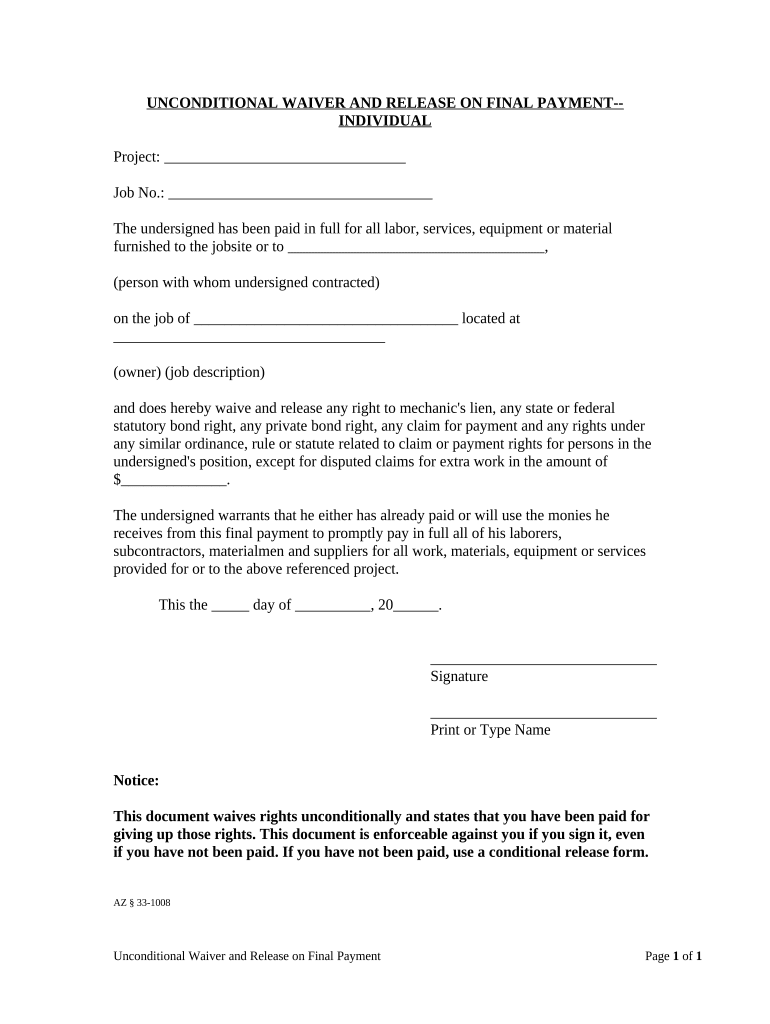
Arizona Release Form


What is the Arizona Release Form
The Arizona release form is a legal document used to relinquish rights or claims against another party. This form is commonly utilized in various contexts, such as waiving liability for activities, releasing claims in a settlement, or allowing the use of personal information. It is essential for individuals and organizations to understand the specific purpose of the release form to ensure it meets their needs and complies with Arizona state laws.
How to use the Arizona Release Form
Using the Arizona release form involves several key steps to ensure its effectiveness and legal standing. First, identify the specific purpose of the form, whether for liability waivers, settlements, or other uses. Next, fill out the form accurately, providing all required information, including the names of the parties involved and the specific claims being released. Finally, both parties should sign the document, preferably in the presence of a notary public, to enhance its legal validity.
Steps to complete the Arizona Release Form
Completing the Arizona release form involves a systematic approach to ensure all necessary details are included. Follow these steps:
- Identify the type of release required based on the situation.
- Gather all relevant information, including names, dates, and specific claims.
- Accurately fill in the form, ensuring clarity and completeness.
- Review the document for any errors or omissions.
- Sign the form, and if possible, have it notarized to enhance its enforceability.
Key elements of the Arizona Release Form
Several key elements must be included in the Arizona release form to ensure its legal effectiveness. These elements typically include:
- Parties Involved: Clearly state the names and addresses of all parties involved in the agreement.
- Description of Claims: Provide a detailed description of the claims being released.
- Effective Date: Specify the date when the release becomes effective.
- Signatures: Ensure that all parties sign the document, indicating their agreement to the terms.
Legal use of the Arizona Release Form
The legal use of the Arizona release form is crucial for protecting the interests of all parties involved. It serves as a formal acknowledgment that one party is relinquishing rights or claims against another. To be legally binding, the form must comply with Arizona laws, including proper execution and clarity of terms. It is advisable to consult with a legal professional to ensure that the form meets all necessary legal requirements and effectively protects your interests.
State-specific rules for the Arizona Release Form
Arizona has specific rules governing the use of release forms, which vary depending on the context in which the form is used. For example, liability waivers in recreational activities must adhere to Arizona Revised Statutes, which outline the necessary language and disclosures. Additionally, certain types of claims may require specific wording to be enforceable. Understanding these state-specific rules is essential for ensuring that the release form is valid and enforceable in Arizona.
Quick guide on how to complete arizona release form
Effortlessly Prepare Arizona Release Form on Any Device
Digital document management has gained traction among businesses and individuals alike. It offers an ideal environmentally friendly option compared to traditional printed and signed paperwork, allowing you to obtain the necessary forms and securely store them online. airSlate SignNow equips you with all the tools required to craft, modify, and electronically sign your documents swiftly and without interruptions. Work on Arizona Release Form from any device using airSlate SignNow's Android or iOS applications, and enhance any document-centric process today.
The Easiest Way to Modify and Electronically Sign Arizona Release Form with Ease
- Locate Arizona Release Form and click on Get Form to begin.
- Make use of the tools we provide to complete your document.
- Emphasize pertinent sections of the documents or redact sensitive information with tools that airSlate SignNow specifically offers for that purpose.
- Generate your electronic signature with the Sign tool, which takes just a few seconds and holds the same legal validity as a conventional wet ink signature.
- Review the details and click on the Done button to save your modifications.
- Select your preferred method of sharing your form, whether by email, text (SMS), or invitation link, or download it to your computer.
Eliminate concerns about lost or mislaid files, tedious form searches, or mistakes that necessitate printing new document copies. airSlate SignNow fulfills all your document management requirements in just a few clicks from your chosen device. Modify and electronically sign Arizona Release Form to guarantee effective communication at every phase of the form preparation process with airSlate SignNow.
Create this form in 5 minutes or less
Create this form in 5 minutes!
People also ask
-
What is an Arizona release form?
An Arizona release form is a legal document used to release a party from liability. It is often utilized in various transactions, ensuring that all parties understand their rights and obligations. Using airSlate SignNow, you can quickly create and eSign your Arizona release form, making the process efficient and secure.
-
How can I eSign an Arizona release form using airSlate SignNow?
To eSign an Arizona release form with airSlate SignNow, simply upload your document, add the necessary fields for signatures, and send it to the relevant parties. Our platform guides you through each step to ensure a seamless signing experience. You’ll receive notifications once the document is signed for your records.
-
Is there a cost associated with using airSlate SignNow for an Arizona release form?
Yes, airSlate SignNow offers various pricing plans to suit different business needs. Our plans are competitive and designed to provide value based on the number of documents you process. You can create, send, and sign your Arizona release form without breaking the bank.
-
What features does airSlate SignNow offer for an Arizona release form?
airSlate SignNow provides features like customizable templates, secure eSigning, tracking statuses, and integration with other software. These capabilities make it easier to manage your Arizona release form efficiently. You can save time and enhance productivity while ensuring compliance with legal standards.
-
What are the benefits of using airSlate SignNow for an Arizona release form?
Using airSlate SignNow for your Arizona release form streamlines the signing process, reduces paperwork, and enhances security. You can access your documents from anywhere, on any device, making it convenience a top priority. Plus, the environmentally friendly solution helps reduce the need for physical paperwork.
-
Can I customize my Arizona release form with airSlate SignNow?
Absolutely! airSlate SignNow allows you to customize your Arizona release form to meet specific requirements. You can add text, checkboxes, and signature fields tailored to your needs, ensuring your document is both functional and compliant with state laws.
-
Does airSlate SignNow integrate with other software for managing the Arizona release form?
Yes, airSlate SignNow offers integrations with various software platforms, including CRMs and cloud storage services. This capability allows you to manage your Arizona release form alongside other business processes seamlessly. Integration helps improve workflow efficiency by centralizing your documents.
Get more for Arizona Release Form
- Nc note 497317180 form
- Notice of option for recording north carolina form
- Life documents planning package including will power of attorney and living will north carolina form
- Essential legal life documents for baby boomers north carolina form
- Validity power attorney 497317187 form
- Essential legal life documents for newlyweds north carolina form
- North carolina legal form
- Essential legal life documents for new parents north carolina form
Find out other Arizona Release Form
- Can I eSignature Louisiana Courts Document
- How To Electronic signature Arkansas Banking Document
- How Do I Electronic signature California Banking Form
- How Do I eSignature Michigan Courts Document
- Can I eSignature Missouri Courts Document
- How Can I Electronic signature Delaware Banking PDF
- Can I Electronic signature Hawaii Banking Document
- Can I eSignature North Carolina Courts Presentation
- Can I eSignature Oklahoma Courts Word
- How To Electronic signature Alabama Business Operations Form
- Help Me With Electronic signature Alabama Car Dealer Presentation
- How Can I Electronic signature California Car Dealer PDF
- How Can I Electronic signature California Car Dealer Document
- How Can I Electronic signature Colorado Car Dealer Form
- How To Electronic signature Florida Car Dealer Word
- How Do I Electronic signature Florida Car Dealer Document
- Help Me With Electronic signature Florida Car Dealer Presentation
- Can I Electronic signature Georgia Car Dealer PDF
- How Do I Electronic signature Georgia Car Dealer Document
- Can I Electronic signature Georgia Car Dealer Form