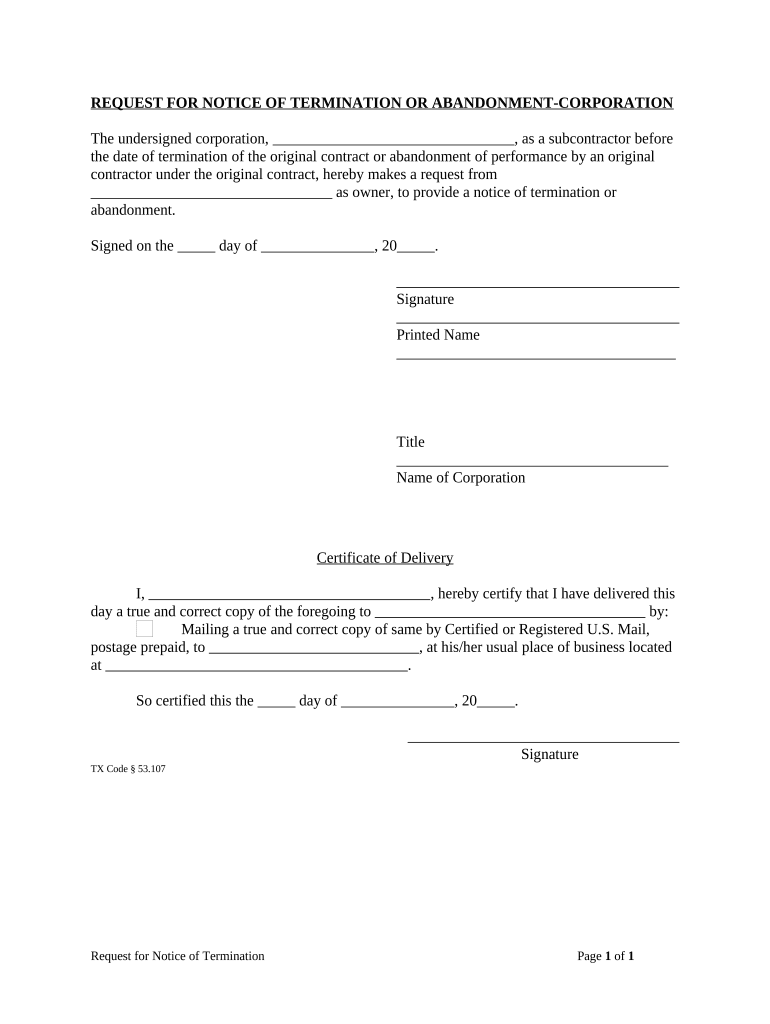
Texas Notice Abandonment Form


What is the Texas Notice of Abandonment?
The Texas Notice of Abandonment is a legal document used primarily in real estate transactions. It serves to inform relevant parties that a property has been abandoned, often triggering specific legal processes. This form is essential for landlords, property managers, and real estate professionals who need to address situations where tenants vacate a property without notice. Understanding the nuances of this form can help ensure compliance with Texas law and protect the interests of property owners.
Key Elements of the Texas Notice of Abandonment
A Texas Notice of Abandonment should include several critical components to be considered valid. These elements typically consist of:
- Property Address: The specific location of the abandoned property.
- Tenant Information: Names and contact details of the tenant(s) involved.
- Date of Notice: The date when the notice is issued.
- Reason for Abandonment: A brief explanation of why the property is deemed abandoned.
- Signature of the Landlord: The landlord or property manager must sign the document to validate it.
Including these elements is crucial for ensuring that the notice is legally enforceable and can withstand scrutiny in any potential disputes.
Steps to Complete the Texas Notice of Abandonment
Completing the Texas Notice of Abandonment involves several straightforward steps:
- Gather Information: Collect all necessary details about the property and tenant.
- Fill Out the Form: Accurately input the required information into the notice template.
- Review for Accuracy: Double-check all entries to ensure completeness and correctness.
- Sign the Document: The landlord or authorized agent must sign the notice.
- Distribute the Notice: Deliver the notice to the tenant and any other relevant parties, ensuring proper documentation of this action.
Following these steps can help ensure that the notice is completed correctly and legally binding.
Legal Use of the Texas Notice of Abandonment
The legal use of the Texas Notice of Abandonment is governed by state laws that outline the rights and responsibilities of landlords and tenants. This notice is typically used when a tenant has left a rental property without notice, allowing the landlord to reclaim the property and mitigate losses. It is essential to adhere to Texas property laws when issuing this notice, as improper use can lead to legal complications. Understanding these regulations helps landlords navigate the process effectively and maintain compliance.
How to Obtain the Texas Notice of Abandonment
Obtaining the Texas Notice of Abandonment is a straightforward process. Landlords and property managers can access this form through various means:
- Online Resources: Many legal websites offer downloadable templates for the notice.
- Real Estate Associations: Local real estate organizations may provide resources and guidance on completing the form.
- Legal Professionals: Consulting with an attorney can ensure the form is filled out correctly and adheres to legal standards.
Accessing the notice through these channels can help ensure that the document is accurate and compliant with Texas law.
State-Specific Rules for the Texas Notice of Abandonment
Texas has specific rules governing the issuance and use of the Notice of Abandonment. These rules dictate the timeframe in which a landlord can issue the notice after a tenant has vacated the property. Typically, landlords must wait a certain number of days after the tenant's departure before issuing the notice. Additionally, the notice must be delivered in a manner that complies with Texas law, such as via certified mail or personal delivery. Familiarity with these state-specific regulations is vital for landlords to ensure they follow the correct legal procedures.
Quick guide on how to complete texas notice abandonment
Complete Texas Notice Abandonment seamlessly on any device
Web-based document management has become increasingly popular among businesses and individuals. It offers an ideal eco-friendly alternative to conventional printed and signed documents, allowing you to access the correct form and securely store it online. airSlate SignNow equips you with all the tools necessary to create, edit, and electronically sign your documents swiftly without delays. Handle Texas Notice Abandonment on any device with airSlate SignNow Android or iOS applications and simplify any document-related task today.
The easiest way to edit and electronically sign Texas Notice Abandonment effortlessly
- Locate Texas Notice Abandonment and click Get Form to begin.
- Utilize the tools we offer to complete your document.
- Highlight important sections of the documents or redact sensitive information with tools that airSlate SignNow provides specifically for that purpose.
- Create your signature using the Sign feature, which takes seconds and carries the same legal validity as a traditional wet ink signature.
- Review the information and then click on the Done button to save your changes.
- Select how you would like to send your form, by email, SMS, or invitation link, or download it to your computer.
Eliminate the hassle of lost or misplaced files, tedious form searches, or errors that necessitate reprinting new document copies. airSlate SignNow addresses your document management needs in just a few clicks from any device of your choice. Modify and electronically sign Texas Notice Abandonment to ensure exceptional communication at every stage of your form preparation with airSlate SignNow.
Create this form in 5 minutes or less
Create this form in 5 minutes!
People also ask
-
What is a notice of abandonment form?
A notice of abandonment form is a legal document used to inform an individual about the abandonment of property or a lease. It serves to legally notify tenants or property owners about the status of their agreements and rights. Using airSlate SignNow, you can easily create and send a notice of abandonment form with eSignatures for quick validation.
-
How can I create a notice of abandonment form using airSlate SignNow?
Creating a notice of abandonment form with airSlate SignNow is simple and straightforward. Our platform allows you to customize templates or build a new form from scratch in just a few clicks. Once your form is ready, you can send it for eSignature to ensure that it is legally binding.
-
Is there a cost associated with using the notice of abandonment form feature?
AirSlate SignNow offers competitive pricing models based on your business needs. Whether you are a small business or a large enterprise, our pricing structure is designed to be cost-effective. With access to the notice of abandonment form and other features, you can manage your documents efficiently without breaking the bank.
-
What features are included with the notice of abandonment form?
The notice of abandonment form includes features such as customizable templates, eSignatures, document tracking, and secure cloud storage. These features ensure that your forms are not only legally compliant but also easy to manage. With airSlate SignNow, you’ll have everything you need to handle your notices efficiently.
-
Can I integrate the notice of abandonment form with other applications?
Yes, airSlate SignNow supports integrations with various applications to streamline your workflow. You can integrate the notice of abandonment form with CRM systems, document management tools, and more for a seamless user experience. This ensures that all your documents are connected and accessible from one place.
-
What are the benefits of using a notice of abandonment form through airSlate SignNow?
Using a notice of abandonment form through airSlate SignNow offers numerous benefits, including increased efficiency, reduced paper usage, and ease of compliance. The digital process makes it quicker to send and sign documents, saving your business time. Additionally, with built-in security features, your sensitive information remains protected.
-
Is it easy to eSign a notice of abandonment form?
Absolutely! eSigning a notice of abandonment form on airSlate SignNow is designed to be user-friendly. Recipients receive an email notification with a link to the form, where they can sign electronically in just a few clicks, ensuring a hassle-free experience for everyone involved.
Get more for Texas Notice Abandonment
- Consent of widow in an affidavit form
- Form dh 429 dh 430
- Dd character sheet 35 editable form
- How does the soccer player form look like
- Subpoena for witness depositionsubpoena duces tecum pursuant to texas rules of civil procedure 176 and 201 form
- Catholic confirmation certificate template form
- Form occupational tax
- Dss 5231 form
Find out other Texas Notice Abandonment
- eSign Texas Construction POA Mobile
- eSign Kansas Finance & Tax Accounting Stock Certificate Now
- eSign Tennessee Education Warranty Deed Online
- eSign Tennessee Education Warranty Deed Now
- eSign Texas Education LLC Operating Agreement Fast
- eSign Utah Education Warranty Deed Online
- eSign Utah Education Warranty Deed Later
- eSign West Virginia Construction Lease Agreement Online
- How To eSign West Virginia Construction Job Offer
- eSign West Virginia Construction Letter Of Intent Online
- eSign West Virginia Construction Arbitration Agreement Myself
- eSign West Virginia Education Resignation Letter Secure
- eSign Education PDF Wyoming Mobile
- Can I eSign Nebraska Finance & Tax Accounting Business Plan Template
- eSign Nebraska Finance & Tax Accounting Business Letter Template Online
- eSign Nevada Finance & Tax Accounting Resignation Letter Simple
- eSign Arkansas Government Affidavit Of Heirship Easy
- eSign California Government LLC Operating Agreement Computer
- eSign Oklahoma Finance & Tax Accounting Executive Summary Template Computer
- eSign Tennessee Finance & Tax Accounting Cease And Desist Letter Myself