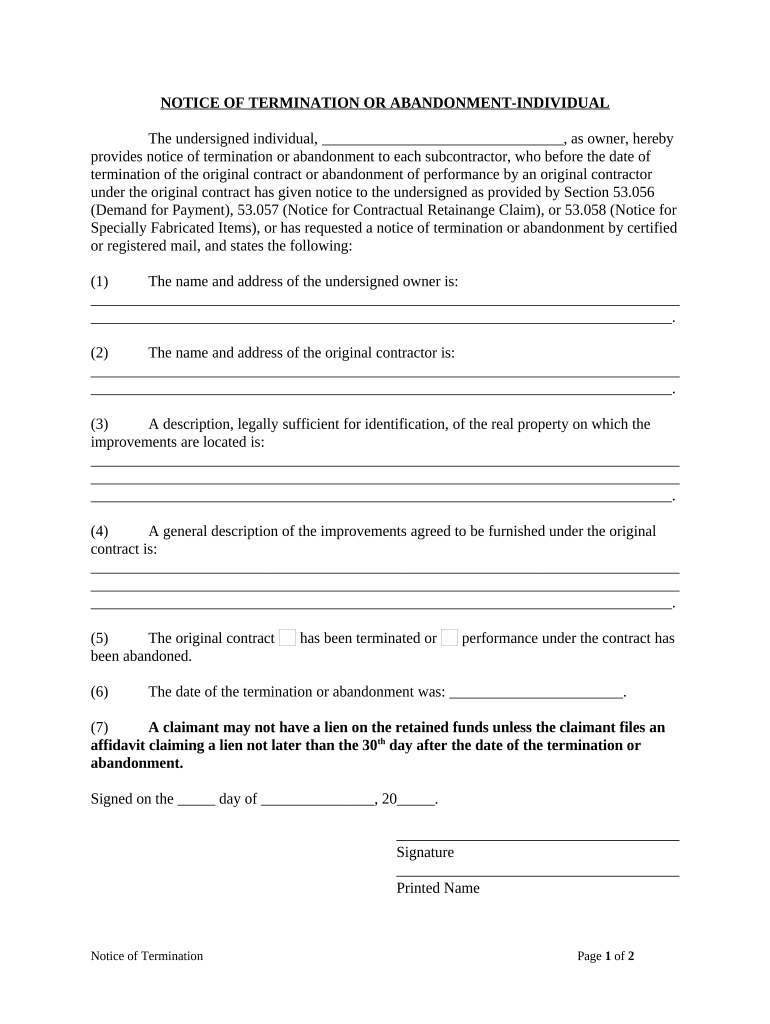
Abandonment Form


What is the Abandonment?
The term "abandonment" refers to the voluntary relinquishment of a right or interest in property or a legal obligation. In the context of a notice abandonment sample, it typically involves a formal declaration by an individual or entity indicating their intention to abandon a claim, property, or business name. This process is often governed by state laws, which outline the necessary steps and documentation required to legally effectuate the abandonment.
Steps to Complete the Abandonment
Completing a notice abandonment sample involves several key steps to ensure compliance with legal requirements. Follow these steps to properly execute the abandonment:
- Gather Required Information: Collect all necessary details, including the name of the entity or individual abandoning the claim, the property or interest being abandoned, and any relevant identification numbers.
- Fill Out the Form: Complete the abandonment application form accurately, ensuring all fields are filled out as required. This may include providing a description of the property or interest being abandoned.
- Sign and Date the Form: Ensure that the form is signed by the appropriate party, which may require notarization depending on state laws.
- Submit the Form: File the completed form with the appropriate state or local agency, adhering to any specified submission methods, such as online, by mail, or in person.
Legal Use of the Abandonment
Understanding the legal implications of a notice abandonment sample is crucial. The abandonment must comply with relevant state laws to be considered valid. This includes ensuring that the form is filled out correctly, submitted to the right authority, and that all required signatures are obtained. Failure to adhere to these legal standards may result in the abandonment being deemed ineffective, leaving the individual or entity still liable for the property or obligation.
Key Elements of the Abandonment
When preparing a notice abandonment sample, certain key elements must be included to ensure its validity:
- Identifying Information: Include the names and addresses of the parties involved in the abandonment.
- Description of the Abandoned Interest: Clearly define what is being abandoned, whether it be property, a business name, or another interest.
- Effective Date: State the date on which the abandonment takes effect.
- Signatures: Ensure that all necessary parties have signed the document, as required by law.
State-Specific Rules for the Abandonment
Each state may have unique rules and regulations governing the abandonment process. It is essential to review the specific laws applicable in your state, as these can dictate the required forms, submission methods, and timelines for filing. For example, some states may require additional documentation or have specific filing fees associated with the abandonment process. Familiarizing yourself with these state-specific rules can help avoid complications and ensure a smooth abandonment process.
Required Documents
To successfully complete a notice abandonment sample, certain documents may be required. These often include:
- Completed abandonment application form.
- Proof of identity for the individual or entity submitting the abandonment.
- Any prior documentation related to the interest being abandoned, such as ownership records or business registration certificates.
Quick guide on how to complete abandonment 497327279
Complete Abandonment easily on any gadget
Digital document management has gained traction among organizations and individuals. It offers an ideal eco-friendly substitute to conventional printed and signed materials, enabling you to acquire the necessary form and securely store it online. airSlate SignNow equips you with all the resources required to create, modify, and eSign your documents promptly without delays. Handle Abandonment on any gadget with airSlate SignNow Android or iOS applications and ease any document-related task today.
The simplest method to modify and eSign Abandonment effortlessly
- Locate Abandonment and then click Get Form to begin.
- Make use of the tools we provide to complete your form.
- Emphasize key sections of the documents or obscure sensitive information using the tools that airSlate SignNow offers specifically for that purpose.
- Create your eSignature with the Sign tool, which takes mere seconds and carries the same legal validity as a conventional wet ink signature.
- Verify the details and then click the Done button to save your changes.
- Select how you want to send your form, via email, text message (SMS), or share link, or download it to your computer.
Eliminate concerns about lost or misplaced documents, tedious form searches, or mistakes that necessitate printing new document copies. airSlate SignNow fulfills all your document management needs in a few clicks from any device you prefer. Alter and eSign Abandonment and guarantee excellent communication at any phase of the form preparation process with airSlate SignNow.
Create this form in 5 minutes or less
Create this form in 5 minutes!
People also ask
-
What is a notice abandonment sample?
A notice abandonment sample is a document template used to inform individuals about the cancellation of a transaction or service. It serves as a formal communication that outlines the details of the abandonment, ensuring that all parties are aware of the situation.
-
How can airSlate SignNow help me create a notice abandonment sample?
airSlate SignNow offers an intuitive platform that allows you to easily draft and customize a notice abandonment sample. With our electronic signature capabilities, you can quickly send the document for signing, ensuring a legally binding agreement without paper clutter.
-
What features does airSlate SignNow offer for managing a notice abandonment sample?
Our platform provides a variety of features, such as reusable templates, automated workflows, and real-time tracking for your notice abandonment sample. You can streamline the signing process, save time, and reduce errors.
-
Is airSlate SignNow a cost-effective solution for creating notice abandonment samples?
Yes, airSlate SignNow is designed to be a budget-friendly solution for businesses of all sizes. Our pricing plans cater to various needs, ensuring that you can create your notice abandonment sample without breaking the bank.
-
Can I integrate airSlate SignNow with other software to enhance my notice abandonment sample process?
Absolutely! airSlate SignNow integrates seamlessly with various platforms including CRM systems and cloud storage services. This allows you to enhance your document management processes, making it easy to access and send your notice abandonment samples.
-
What are the benefits of using airSlate SignNow for my notice abandonment sample?
Using airSlate SignNow for your notice abandonment sample offers multiple benefits, such as improved efficiency, enhanced collaboration, and secure document handling. You can ensure your notices are sent and signed quickly, fostering clear communication.
-
Is it safe to eSign a notice abandonment sample through airSlate SignNow?
Yes, it is completely safe to eSign a notice abandonment sample with airSlate SignNow. We utilize advanced encryption methods and adhere to strict compliance standards to ensure that your document security is always a priority.
Get more for Abandonment
Find out other Abandonment
- Sign Rhode Island Finance & Tax Accounting Cease And Desist Letter Computer
- Sign Vermont Finance & Tax Accounting RFP Later
- Can I Sign Wyoming Finance & Tax Accounting Cease And Desist Letter
- Sign California Government Job Offer Now
- How Do I Sign Colorado Government Cease And Desist Letter
- How To Sign Connecticut Government LLC Operating Agreement
- How Can I Sign Delaware Government Residential Lease Agreement
- Sign Florida Government Cease And Desist Letter Online
- Sign Georgia Government Separation Agreement Simple
- Sign Kansas Government LLC Operating Agreement Secure
- How Can I Sign Indiana Government POA
- Sign Maryland Government Quitclaim Deed Safe
- Sign Louisiana Government Warranty Deed Easy
- Sign Government Presentation Massachusetts Secure
- How Can I Sign Louisiana Government Quitclaim Deed
- Help Me With Sign Michigan Government LLC Operating Agreement
- How Do I Sign Minnesota Government Quitclaim Deed
- Sign Minnesota Government Affidavit Of Heirship Simple
- Sign Missouri Government Promissory Note Template Fast
- Can I Sign Missouri Government Promissory Note Template