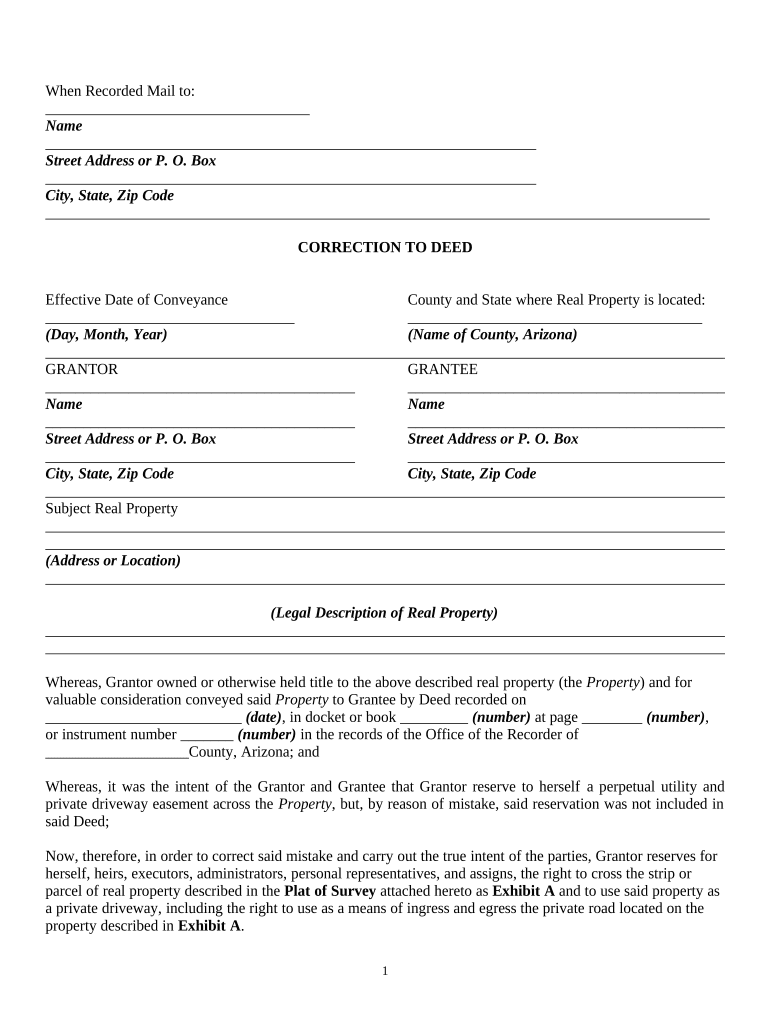
Arizona Correction Deed Form


What is the Arizona Correction Deed
The Arizona Correction Deed is a legal document used to correct errors in a previously recorded deed. This may include mistakes in names, property descriptions, or other essential details that could affect the validity of the original deed. It serves to clarify the intent of the parties involved and ensure that the public record accurately reflects the ownership of the property. By filing a correction deed, property owners can protect their interests and maintain clear title to their property.
How to use the Arizona Correction Deed
To use the Arizona Correction Deed, an individual must first identify the specific errors in the original deed. The correction deed must be drafted to accurately reflect the intended changes. Once completed, the document must be signed by the parties involved, typically the grantor and grantee. It is important to have the correction deed notarized to ensure its legal validity. After notarization, the document should be filed with the appropriate county recorder's office to update the public records.
Steps to complete the Arizona Correction Deed
Completing the Arizona Correction Deed involves several key steps:
- Identify the errors in the original deed.
- Draft the correction deed, clearly stating the corrections to be made.
- Obtain the necessary signatures from the involved parties.
- Have the document notarized to validate the signatures.
- File the correction deed with the county recorder's office where the original deed was recorded.
Following these steps ensures that the correction deed is legally binding and properly recorded.
Legal use of the Arizona Correction Deed
The legal use of the Arizona Correction Deed is essential for maintaining accurate property records. This document can only be used to correct clerical errors or mistakes that do not change the fundamental nature of the original deed. It is not intended for altering the terms of the agreement or transferring ownership. Understanding the legal implications is crucial to ensure compliance with Arizona property laws and to avoid potential disputes.
Key elements of the Arizona Correction Deed
Key elements of the Arizona Correction Deed include:
- The names of the grantor and grantee.
- A clear description of the property being corrected.
- A statement outlining the specific corrections being made.
- The date of the original deed.
- Signatures of the involved parties, along with notarization.
Inclusion of these elements is vital for the document's validity and effectiveness in correcting the original deed.
State-specific rules for the Arizona Correction Deed
Arizona has specific rules governing the use of correction deeds. The correction must not alter the original intent or the rights of the parties involved. Additionally, the correction deed must be filed within a reasonable time frame after the original deed's recording. It's advisable to consult with a legal professional to ensure compliance with state laws and to understand any nuances that may apply to individual situations.
Quick guide on how to complete arizona correction deed
Easily Prepare Arizona Correction Deed on Any Device
Online document management has become increasingly popular among businesses and individuals. It serves as an ideal eco-friendly alternative to conventional printed and signed documents, allowing you to access the proper form and securely store it online. airSlate SignNow provides you with all the tools necessary to create, modify, and electronically sign your documents quickly without delays. Manage Arizona Correction Deed on any platform with airSlate SignNow Android or iOS applications and enhance any document-related process today.
The Easiest Way to Modify and Electronically Sign Arizona Correction Deed
- Find Arizona Correction Deed and click Get Form to begin.
- Utilize the tools we provide to complete your form.
- Emphasize important sections of your documents or redact sensitive information with tools that airSlate SignNow offers specifically for that purpose.
- Create your signature using the Sign tool, which takes mere seconds and holds the same legal validity as a traditional ink signature.
- Review all the information and click the Done button to save your modifications.
- Select how you wish to send your form, whether by email, text message (SMS), invitation link, or download it to your computer.
Say goodbye to lost or misplaced documents, tedious form searching, or errors that necessitate printing new document copies. airSlate SignNow meets your document management needs in just a few clicks from any device you choose. Modify and electronically sign Arizona Correction Deed and ensure outstanding communication at every stage of your form preparation process with airSlate SignNow.
Create this form in 5 minutes or less
Create this form in 5 minutes!
People also ask
-
What is an AZ easement, and how can airSlate SignNow help?
An AZ easement is a legal right to use someone's land for a specific purpose. With airSlate SignNow, you can easily create, manage, and eSign easements, ensuring your documents are legally binding and securely stored. This helps streamline the process of handling AZ easements efficiently.
-
How much does it cost to use airSlate SignNow for managing AZ easements?
airSlate SignNow offers various pricing plans to accommodate businesses of all sizes looking to manage AZ easements. Our cost-effective solutions are designed to provide you with exceptional value while helping you save time and resources. You can choose a plan that best fits your needs and budget.
-
What features does airSlate SignNow offer for AZ easements?
AirSlate SignNow includes features such as document creation, templates for AZ easements, secure eSigning, and real-time tracking. These features ensure that you can efficiently manage every aspect of your easement documents with ease. Additionally, the platform allows for seamless collaboration with stakeholders.
-
Can airSlate SignNow integrate with other software for handling AZ easements?
Yes, airSlate SignNow provides integrations with various tools and platforms, making it easy to incorporate into your existing workflows for AZ easement management. This enables you to synchronize data and enhance your document handling processes without disruptions. Explore our integration options to boost your efficiency.
-
Is airSlate SignNow suitable for both businesses and individuals dealing with AZ easements?
Absolutely! AirSlate SignNow caters to both businesses and individuals who need to manage AZ easements effectively. Whether you're a real estate professional or a homeowner, our user-friendly platform offers tools and resources tailored to meet your specific needs and ensure smooth operations.
-
How secure is airSlate SignNow when handling AZ easement documents?
Security is a top priority at airSlate SignNow, especially when working with sensitive AZ easement documents. We implement various security protocols, including encryption and secure access controls, to protect your data. You can trust us to keep your documents safe and compliant with industry regulations.
-
What benefits can I expect from using airSlate SignNow for AZ easements?
Using airSlate SignNow for AZ easements offers numerous benefits, such as increased efficiency, reduced paper usage, and faster turnaround times for document approvals. Our platform simplifies the eSigning process, allowing you to focus on other essential tasks while ensuring your easement documents are processed quickly and accurately.
Get more for Arizona Correction Deed
Find out other Arizona Correction Deed
- How Do I Sign Hawaii Legal Business Letter Template
- How To Sign Georgia Legal Cease And Desist Letter
- Sign Georgia Legal Residential Lease Agreement Now
- Sign Idaho Legal Living Will Online
- Sign Oklahoma Insurance Limited Power Of Attorney Now
- Sign Idaho Legal Separation Agreement Online
- Sign Illinois Legal IOU Later
- Sign Illinois Legal Cease And Desist Letter Fast
- Sign Indiana Legal Cease And Desist Letter Easy
- Can I Sign Kansas Legal LLC Operating Agreement
- Sign Kansas Legal Cease And Desist Letter Now
- Sign Pennsylvania Insurance Business Plan Template Safe
- Sign Pennsylvania Insurance Contract Safe
- How Do I Sign Louisiana Legal Cease And Desist Letter
- How Can I Sign Kentucky Legal Quitclaim Deed
- Sign Kentucky Legal Cease And Desist Letter Fast
- Sign Maryland Legal Quitclaim Deed Now
- Can I Sign Maine Legal NDA
- How To Sign Maine Legal Warranty Deed
- Sign Maine Legal Last Will And Testament Fast