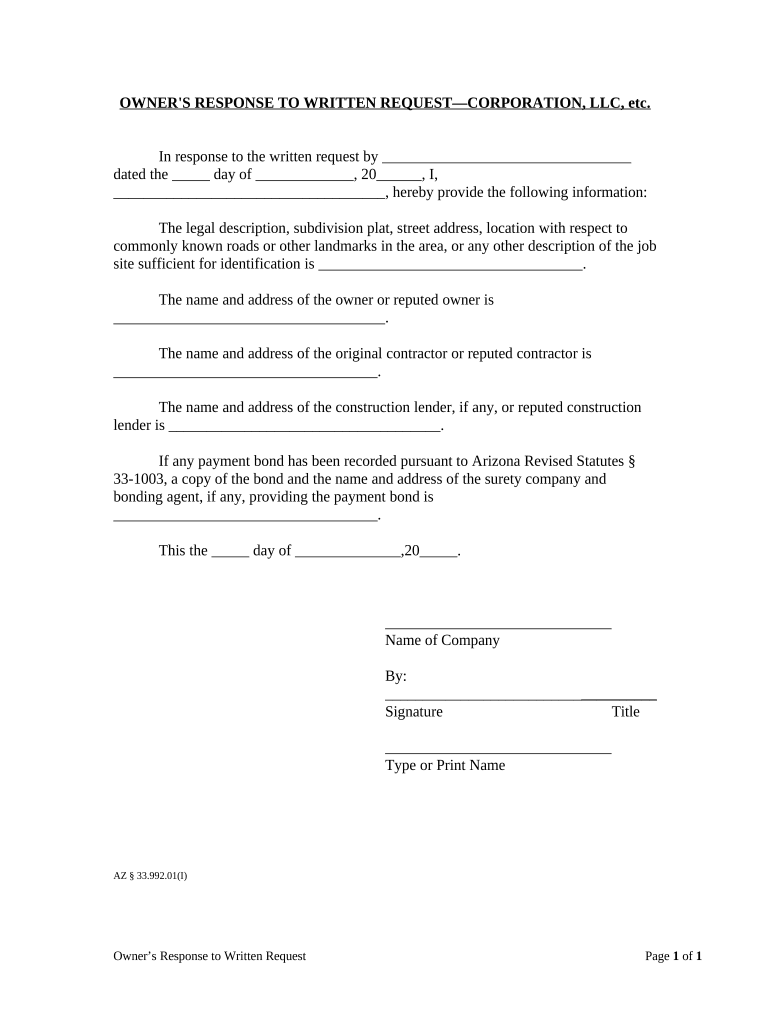
Az Limited Liability Company Form


What is the Arizona Limited Liability Company?
An Arizona Limited Liability Company (LLC) is a popular business structure that combines the benefits of both a corporation and a partnership. This entity type offers limited liability protection to its owners, known as members, meaning their personal assets are generally protected from business debts and liabilities. An LLC can be owned by one or more individuals or entities, providing flexibility in management and ownership. The Arizona LLC is governed by state laws, which outline the formation, operation, and dissolution processes, ensuring compliance with local regulations.
Steps to Complete the Arizona Limited Liability Company
Completing the Arizona Limited Liability Company application involves several key steps:
- Choose a Name: Select a unique name for your LLC that complies with Arizona naming requirements.
- Designate a Statutory Agent: Appoint a statutory agent who will receive legal documents on behalf of the LLC.
- File Articles of Organization: Submit the Articles of Organization with the Arizona Corporation Commission, either online or by mail.
- Pay the Filing Fee: Include the required filing fee, which is necessary for processing your application.
- Create an Operating Agreement: Although not mandatory, it is advisable to draft an operating agreement outlining the management structure and member responsibilities.
- Obtain an EIN: Apply for an Employer Identification Number (EIN) from the IRS for tax purposes.
Legal Use of the Arizona Limited Liability Company
The Arizona Limited Liability Company serves various legal and business purposes. It allows members to conduct business while limiting their personal liability for business debts. This structure is particularly advantageous for small businesses, freelancers, and entrepreneurs. The LLC can enter into contracts, own property, and sue or be sued in its name. Compliance with state laws and regulations is essential to maintain the legal standing of the LLC and protect the members’ interests.
Required Documents
To establish an Arizona Limited Liability Company, several documents are necessary:
- Articles of Organization: This document officially registers the LLC with the state.
- Operating Agreement: While optional, this internal document outlines the management structure and operational guidelines.
- Statutory Agent Consent Form: A form confirming the appointment of the statutory agent.
- Employer Identification Number (EIN): Required for tax purposes and to open a business bank account.
Filing Deadlines / Important Dates
When forming an Arizona Limited Liability Company, it is crucial to be aware of important deadlines:
- Articles of Organization Filing: There is no specific deadline, but timely filing is recommended to avoid complications.
- Annual Reports: Arizona does not require annual reports for LLCs, but members should keep up with any necessary tax filings.
Eligibility Criteria
To form an Arizona Limited Liability Company, individuals must meet specific eligibility criteria:
- Must be at least 18 years old.
- Can be a single individual or multiple members.
- Must have a unique name that complies with Arizona naming regulations.
- Must designate a statutory agent with a physical address in Arizona.
Quick guide on how to complete az limited liability company
Easily Prepare Az Limited Liability Company on Any Device
Managing documents online has gained traction among companies and individuals alike. It offers an ideal environmentally-friendly substitute for traditional printed and signed documents, enabling you to access the right template and securely store it online. airSlate SignNow equips you with all the tools necessary to create, modify, and electronically sign your documents swiftly and without delays. Handle Az Limited Liability Company on any device using the airSlate SignNow Android or iOS applications and enhance any document-related task today.
How to Modify and Electronically Sign Az Limited Liability Company Effortlessly
- Locate Az Limited Liability Company and click on Get Form to begin.
- Utilize the tools we provide to complete your form.
- Emphasize pertinent sections of your documents or redact sensitive information using features specifically designed for that purpose by airSlate SignNow.
- Create your signature with the Sign tool, which only takes seconds and holds the same legal validity as a conventional wet ink signature.
- Review all the details and click the Done button to save your changes.
- Select how you wish to share your form, via email, SMS, invitation link, or by downloading it to your computer.
Eliminate concerns about lost or misplaced files, tedious document searching, or mistakes that necessitate printing new copies. airSlate SignNow meets your document management needs in just a few clicks from a device of your choosing. Modify and electronically sign Az Limited Liability Company to ensure excellent communication at every stage of the form preparation process with airSlate SignNow.
Create this form in 5 minutes or less
Create this form in 5 minutes!
People also ask
-
What is an Arizona company form?
An Arizona company form is a legal document required to register a business in Arizona. It outlines essential details such as the business name, structure, and registered agent information. Completing the appropriate Arizona company form is a crucial step to ensure your business operates legally in the state.
-
How can airSlate SignNow help me with my Arizona company form?
airSlate SignNow streamlines the process of completing and submitting your Arizona company form. Our platform allows you to eSign documents securely, ensuring that you meet submission deadlines without the need for printing or mailing. This saves you time and increases the efficiency of your business registration.
-
What are the costs associated with filing an Arizona company form?
Filing an Arizona company form typically involves state filing fees, which can vary based on the type of business entity you are registering. airSlate SignNow offers a cost-effective solution for document management, helping you save on additional administrative costs. Our pricing plans are designed to accommodate businesses of all sizes while ensuring compliance with Arizona regulations.
-
What features does airSlate SignNow offer for managing my Arizona company form?
airSlate SignNow provides an array of features to assist with your Arizona company form, including document templates, secure eSigning, and cloud storage. Our intuitive interface allows you to easily navigate through the required fields and customize your documents. With robust integrations, you can seamlessly connect with other tools you use to manage your business.
-
Can I edit my Arizona company form after it's been created?
Yes, with airSlate SignNow, you can easily edit your Arizona company form even after it has been created. Our platform allows for modifications to be made quickly, ensuring that all information is up-to-date before submission. This flexibility is essential for adapting to changes in your business structure or requirements.
-
Is airSlate SignNow suitable for small businesses filing an Arizona company form?
Absolutely! airSlate SignNow is designed with small businesses in mind, providing an affordable and user-friendly experience for filing an Arizona company form. Our platform helps you manage documents efficiently, allowing you to focus more on growing your business rather than getting bogged down in administrative tasks.
-
What advantages does eSigning offer for my Arizona company form?
eSigning your Arizona company form through airSlate SignNow offers signNow advantages, including speed and convenience. You can complete the signing process from anywhere without the need for physical documents. Additionally, eSigning enhances security and provides a digital trail, offering peace of mind for your business transactions.
Get more for Az Limited Liability Company
- Excavator contract for contractor nebraska form
- Renovation contract for contractor nebraska form
- Concrete mason contract for contractor nebraska form
- Demolition contract for contractor nebraska form
- Framing contract for contractor nebraska form
- Security contract for contractor nebraska form
- Insulation contract for contractor nebraska form
- Paving contract for contractor nebraska form
Find out other Az Limited Liability Company
- How To Integrate Sign in Banking
- How To Use Sign in Banking
- Help Me With Use Sign in Banking
- Can I Use Sign in Banking
- How Do I Install Sign in Banking
- How To Add Sign in Banking
- How Do I Add Sign in Banking
- How Can I Add Sign in Banking
- Can I Add Sign in Banking
- Help Me With Set Up Sign in Government
- How To Integrate eSign in Banking
- How To Use eSign in Banking
- How To Install eSign in Banking
- How To Add eSign in Banking
- How To Set Up eSign in Banking
- How To Save eSign in Banking
- How To Implement eSign in Banking
- How To Set Up eSign in Construction
- How To Integrate eSign in Doctors
- How To Use eSign in Doctors