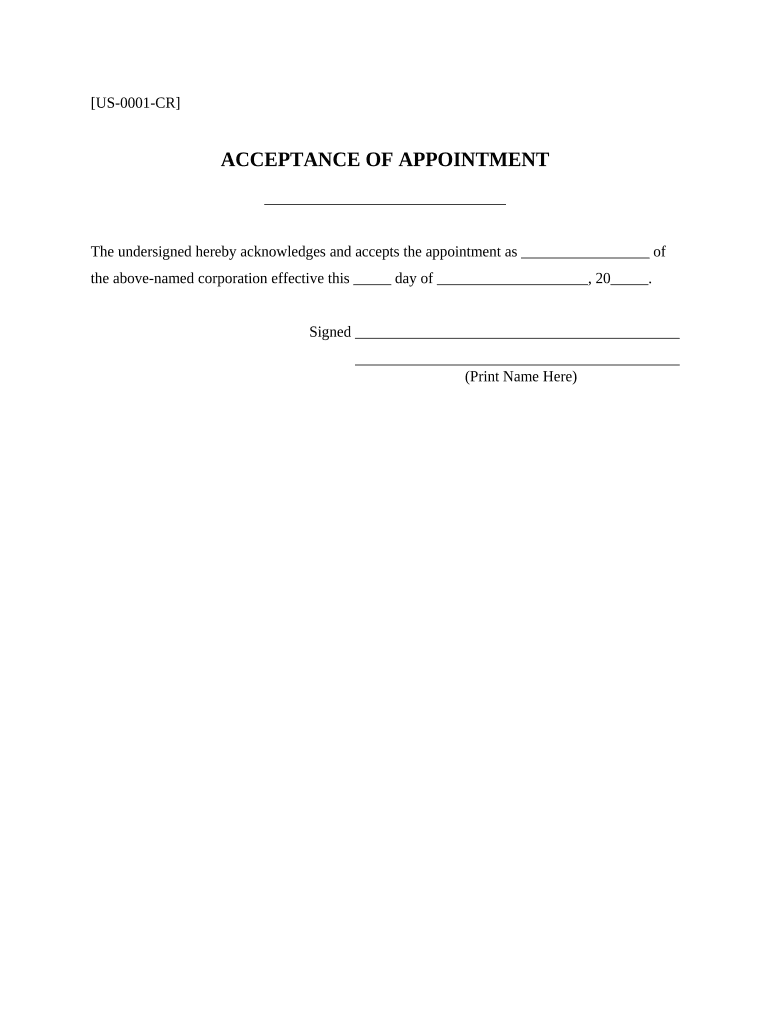
Acceptance Appointment Form


What is the acceptance appointment?
The acceptance appointment is a formal document used in legal proceedings, particularly in probate court, to indicate a person's acceptance of a designated role, such as an executor or administrator of an estate. This document serves as an official statement on acceptance of appointment and outlines the responsibilities and duties associated with the position. It is crucial for ensuring that the individual is legally recognized to act on behalf of the estate and manage its affairs according to the law.
Steps to complete the acceptance appointment
Completing the acceptance appointment involves several key steps to ensure that the document is valid and legally binding. These steps typically include:
- Filling out the acceptance appointment form with accurate personal information.
- Reviewing the responsibilities associated with the appointment to ensure understanding.
- Signing the document, which may require witnessing or notarization, depending on state laws.
- Submitting the completed form to the appropriate probate court or authority.
Legal use of the acceptance appointment
The acceptance appointment must comply with specific legal requirements to be considered valid. In the United States, this includes adherence to the Uniform Probate Code and state-specific regulations. The document must be executed in a manner that meets the standards set forth by the law, ensuring that the appointed individual has the authority to act on behalf of the estate. This legal framework provides protection for both the appointed individual and the beneficiaries of the estate.
Key elements of the acceptance appointment
Several key elements must be included in the acceptance appointment to ensure its effectiveness. These elements typically consist of:
- The name and contact information of the appointed individual.
- A clear statement of acceptance of the appointment.
- A description of the role and responsibilities associated with the appointment.
- The date of acceptance and any required signatures.
Examples of using the acceptance appointment
Common scenarios for using the acceptance appointment include:
- An individual appointed as an executor of a will must submit the acceptance appointment to the probate court to begin managing the estate.
- A person designated as an administrator for an intestate estate needs to file the acceptance appointment to gain legal authority over estate matters.
Required documents
When preparing the acceptance appointment, certain documents may be required to accompany the form. These can include:
- A copy of the will, if applicable.
- Identification documents of the appointed individual.
- Any court forms or additional paperwork required by the probate court.
Quick guide on how to complete acceptance appointment 497328037
Effortlessly manage Acceptance Appointment on any platform
Digital document management has gained traction among businesses and individuals alike. It serves as an ideal environmentally friendly substitute for conventional printed and signed documents, allowing you to find the correct template and securely keep it online. airSlate SignNow equips you with all the tools necessary to create, modify, and electronically sign your documents swiftly and without holdups. Manage Acceptance Appointment on any platform using airSlate SignNow's Android or iOS applications and simplify any document-related task today.
How to adjust and electronically sign Acceptance Appointment with ease
- Obtain Acceptance Appointment and then click Get Form to begin.
- Utilize the tools we offer to complete your form.
- Emphasize pertinent sections of your files or redact sensitive information with tools that airSlate SignNow specifically provides for this purpose.
- Generate your electronic signature using the Sign tool, which takes mere seconds and carries the same legal validity as a conventional wet signature.
- Review the details and then click the Done button to save your modifications.
- Choose how you wish to send your form, via email, text message (SMS), an invitation link, or download it to your computer.
Say goodbye to lost or mislaid documents, the hassle of searching through forms, or mistakes that necessitate printing new copies. airSlate SignNow meets your document management needs in just a few clicks from any device you prefer. Modify and electronically sign Acceptance Appointment and ensure outstanding communication at every stage of your form preparation process with airSlate SignNow.
Create this form in 5 minutes or less
Create this form in 5 minutes!
People also ask
-
What is an acceptance appointment in airSlate SignNow?
An acceptance appointment in airSlate SignNow refers to the scheduled time when parties engage to review and sign documents electronically. This feature helps streamline the document signing process and ensures that all stakeholders are aligned on key terms. With airSlate SignNow, managing acceptance appointments has never been easier.
-
How much does it cost to use airSlate SignNow for acceptance appointments?
airSlate SignNow offers a cost-effective pricing model that varies based on the features and number of users needed. By investing in our plans, you can maximize the efficiency of your acceptance appointments while ensuring a secure signing experience. Check our pricing page for specific details and choose the plan that aligns with your business needs.
-
What features does airSlate SignNow offer to enhance acceptance appointments?
airSlate SignNow provides several features to facilitate acceptance appointments, including document templates, real-time collaboration tools, and automated reminders. These features streamline the signing process and increase efficiency, making sure that no critical deadlines are missed. With airSlate SignNow, your acceptance appointments will be organized and professional.
-
Can airSlate SignNow integrate with other applications to manage acceptance appointments?
Yes, airSlate SignNow integrates seamlessly with various applications such as CRM systems, project management tools, and cloud storage platforms. This interoperability ensures that you can manage acceptance appointments alongside other essential business processes without hassle. Discover the wide range of integrations available to enhance your signing workflow.
-
What benefits can businesses expect when using airSlate SignNow for acceptance appointments?
Using airSlate SignNow for acceptance appointments offers numerous benefits, including expedited document turnaround, reduced errors, and improved compliance. These advantages not only save time but also enhance customer satisfaction by providing a smooth and reliable signing experience. Elevate your business operations with airSlate SignNow's powerful features.
-
Is it easy to schedule acceptance appointments using airSlate SignNow?
Absolutely! airSlate SignNow is designed for ease of use, allowing you to schedule acceptance appointments with just a few clicks. The intuitive interface ensures that users of any technical background can quickly set up and manage appointments without stress, enhancing overall productivity.
-
What security measures does airSlate SignNow implement for acceptance appointments?
Security is a top priority at airSlate SignNow, especially during acceptance appointments. We utilize advanced encryption, secure access protocols, and comprehensive compliance measures to protect your sensitive documents and data. Rest assured that your acceptance appointments are safe and secure with airSlate SignNow.
Get more for Acceptance Appointment
- Title iv authorization form
- Notice 797 rev september form
- Well mail you the scannable forms and any other products you order
- Form 1099 h
- Form 15272 rev 10 vitatce security plan 793351517
- Instructions for form 1042
- Instructions for form 2290 heavy highway vehicle use tax
- Publication 1321 rev 10 special instructions for bona fide residents of puerto rico who must file a u s individual income tax 793353609 form
Find out other Acceptance Appointment
- Electronic signature Delaware Legal Stock Certificate Later
- Electronic signature Legal PDF Georgia Online
- Electronic signature Georgia Legal Last Will And Testament Safe
- Can I Electronic signature Florida Legal Warranty Deed
- Electronic signature Georgia Legal Memorandum Of Understanding Simple
- Electronic signature Legal PDF Hawaii Online
- Electronic signature Legal Document Idaho Online
- How Can I Electronic signature Idaho Legal Rental Lease Agreement
- How Do I Electronic signature Alabama Non-Profit Profit And Loss Statement
- Electronic signature Alabama Non-Profit Lease Termination Letter Easy
- How Can I Electronic signature Arizona Life Sciences Resignation Letter
- Electronic signature Legal PDF Illinois Online
- How Can I Electronic signature Colorado Non-Profit Promissory Note Template
- Electronic signature Indiana Legal Contract Fast
- Electronic signature Indiana Legal Rental Application Online
- Electronic signature Delaware Non-Profit Stock Certificate Free
- Electronic signature Iowa Legal LLC Operating Agreement Fast
- Electronic signature Legal PDF Kansas Online
- Electronic signature Legal Document Kansas Online
- Can I Electronic signature Kansas Legal Warranty Deed