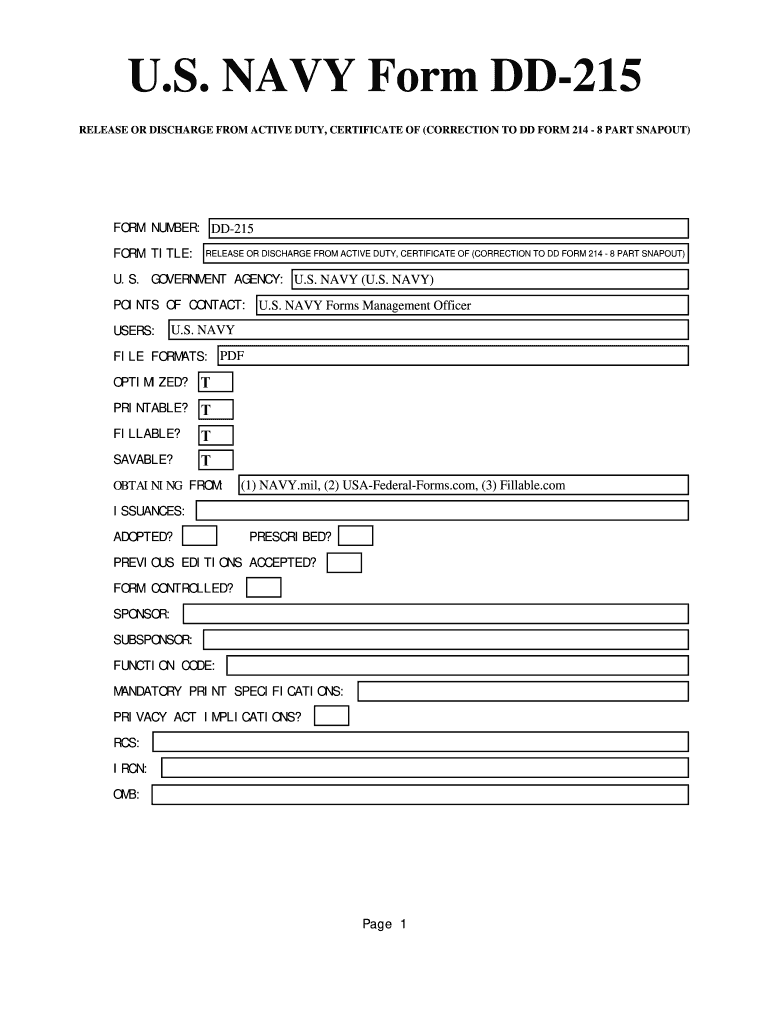
Dd215 Form


What is the DD215?
The DD215, also known as the Navy DD Form 215, is an official document that serves as a correction to the DD214, which is commonly issued to military personnel upon discharge. The DD215 provides updates or corrections to the information originally recorded on the DD214, ensuring that the service member's records are accurate. This form is crucial for veterans seeking benefits, employment, or other services that require proof of military service.
How to Obtain the DD215
To obtain a DD215, individuals must contact the National Personnel Records Center (NPRC) or their respective branch of service. The process typically involves submitting a request for military records, which can be done online, by mail, or in person. It is essential to provide identifying information, such as the service member's full name, Social Security number, and dates of service. In some cases, a copy of the original DD214 may also be required.
Steps to Complete the DD215
Completing the DD215 involves several key steps. First, ensure that all necessary information is available, including the specific corrections needed. Next, fill out the form accurately, paying close attention to details such as dates and service numbers. After completing the form, review it carefully to avoid any errors. Finally, submit the DD215 to the appropriate authority, ensuring that any required documentation is included.
Legal Use of the DD215
The DD215 is legally recognized as a valid document for correcting military records. Its use is governed by regulations set forth by the Department of Defense, ensuring that any changes made are legitimate and documented. This form can be essential for veterans seeking to access benefits, as it serves as proof of service and any modifications to their discharge status.
Key Elements of the DD215
Several key elements are essential when dealing with the DD215. These include the service member's name, Social Security number, service number, and the specific corrections being made. Additionally, the form requires the signature of the authorized individual making the corrections, which may include a commanding officer or other designated personnel. Ensuring that all these elements are correctly filled out is crucial for the form's acceptance.
Examples of Using the DD215
There are various scenarios where the DD215 may be utilized. For instance, a veteran may need to correct their discharge status from "honorable" to "general" or vice versa. Another example could involve updating the character of service or adding awards and decorations that were omitted from the original DD214. These corrections can significantly impact a veteran's eligibility for benefits and services.
Digital vs. Paper Version
The DD215 can be completed in both digital and paper formats. The digital version allows for easier submission and tracking, while the paper version may be preferable for those who are more comfortable with traditional methods. Regardless of the format chosen, it is important to ensure that the document is filled out correctly and submitted to the appropriate authority for processing.
Quick guide on how to complete navy dd 215 form
Effortlessly Prepare Dd215 on Any Device
Digital document management has become increasingly popular among businesses and individuals. It offers an ideal eco-friendly alternative to conventional printed and signed documents, allowing you to find the necessary form and securely store it online. airSlate SignNow equips you with all the tools required to create, modify, and electronically sign your documents quickly and efficiently. Manage Dd215 on any device using airSlate SignNow's Android or iOS applications and enhance any document-driven process today.
How to Modify and Electronically Sign Dd215 with Ease
- Obtain Dd215 and click Get Form to commence.
- Utilize the tools we provide to fill out your document.
- Emphasize relevant sections of your documents or redact sensitive information with the tools that airSlate SignNow offers specifically for this purpose.
- Create your signature using the Sign tool, which takes mere seconds and carries the same legal standing as a traditional handwritten signature.
- Review the details and click on the Done button to save your changes.
- Choose your method for sharing the form, whether by email, text message (SMS), invite link, or by downloading it to your computer.
Say goodbye to lost or misplaced files, tedious form searches, or errors that necessitate printing new document copies. airSlate SignNow addresses all your document management needs within just a few clicks from any device you prefer. Adjust and electronically sign Dd215 and guarantee excellent communication throughout your form preparation process with airSlate SignNow.
Create this form in 5 minutes or less
FAQs
-
How do I fill out the dd form for SBI bank?
Write the name of the beneficiary in the space after “in favour of “ and the branch name where the beneficiary would encash it in the space “payable at”.Fill in the amount in words and figures and the appropriate exchange .Fill up your name and address in “Applicant's name” and sign at “ applicant's signature”
-
How should I fill out the form for a university entry scheme in the Indian Navy?
on line on Indian Navy website. tx
-
What is the last date to fill out the application form of the Indian Navy?
Hello VinayThe last date for filling the form has already gone. It was March 4, 2018. Kindly wait for the next application date to come.RegardsAnkita
Create this form in 5 minutes!
How to create an eSignature for the navy dd 215 form
How to generate an electronic signature for the Navy Dd 215 Form in the online mode
How to make an eSignature for your Navy Dd 215 Form in Chrome
How to make an electronic signature for signing the Navy Dd 215 Form in Gmail
How to generate an electronic signature for the Navy Dd 215 Form straight from your smart phone
How to create an electronic signature for the Navy Dd 215 Form on iOS
How to make an eSignature for the Navy Dd 215 Form on Android devices
People also ask
-
What is the dd215 meaning in relation to military documentation?
The dd215 meaning refers to a correction or change to the original DD Form 214 which provides a summary of a veteran's service. This revised document is essential for veterans seeking benefits and can clarify any discrepancies in their military records.
-
How can airSlate SignNow assist in managing dd215 documents?
airSlate SignNow offers a seamless solution for electronically signing and managing dd215 documents. With our easy-to-use platform, you can ensure that all military records are correctly signed and stored securely, enabling quick access when needed.
-
What features does airSlate SignNow offer for dd215 document processing?
Our platform provides features such as customizable templates, in-app signing, and document storage, which are essential for handling dd215 documents. These features help streamline the correction and signing process efficiently, ensuring compliance and accuracy.
-
Is airSlate SignNow cost-effective for handling dd215 documents?
Yes, airSlate SignNow offers a competitive pricing model that makes it a cost-effective choice for managing dd215 documents. Our plans are designed to accommodate businesses of all sizes, ensuring you receive maximum value without compromising on service quality.
-
Can airSlate SignNow integrate with other software for dd215 management?
Absolutely! airSlate SignNow can seamlessly integrate with various software solutions, enhancing your workflow for dd215 management. This integration ensures that your document processes are efficient and connected, saving you time and reducing manual efforts.
-
What are the benefits of using airSlate SignNow for dd215 documentation?
Using airSlate SignNow for dd215 documentation simplifies the signing process, minimizes paperwork, and enhances security. You can track the status of your documents, ensuring that all changes are applied accurately and promptly, which is crucial for veterans accessing benefits.
-
How secure is the airSlate SignNow platform for handling sensitive dd215 documents?
airSlate SignNow prioritizes security, providing encryption and compliance features that protect sensitive dd215 documents. Our platform ensures that your data is secure while enabling you to electronically sign documents confidently and efficiently.
Get more for Dd215
- 41 us code8102 drug free workplace requirements for form
- State of nevada alcohol ampamp drug program division of human form
- Monitoring your employees through gps what is legal and form
- Use of physical versus mailing address of the responsible form
- How to file a complaint with oshanational council for form
- How to address safety concerns with your employer fall form
- Job safety recommendation form
- Health ampamp safety orientation guide for employers form
Find out other Dd215
- Sign Nevada Government Promissory Note Template Simple
- How To Sign New Mexico Government Warranty Deed
- Help Me With Sign North Dakota Government Quitclaim Deed
- Sign Oregon Government Last Will And Testament Mobile
- Sign South Carolina Government Purchase Order Template Simple
- Help Me With Sign Pennsylvania Government Notice To Quit
- Sign Tennessee Government Residential Lease Agreement Fast
- Sign Texas Government Job Offer Free
- Sign Alabama Healthcare / Medical LLC Operating Agreement Online
- Sign Alabama Healthcare / Medical Quitclaim Deed Mobile
- Can I Sign Alabama Healthcare / Medical Quitclaim Deed
- Sign Utah Government Month To Month Lease Myself
- Can I Sign Texas Government Limited Power Of Attorney
- Sign Arkansas Healthcare / Medical Living Will Free
- Sign Arkansas Healthcare / Medical Bill Of Lading Later
- Sign California Healthcare / Medical Arbitration Agreement Free
- Help Me With Sign California Healthcare / Medical Lease Agreement Form
- Sign Connecticut Healthcare / Medical Business Plan Template Free
- Sign Indiana Healthcare / Medical Moving Checklist Safe
- Sign Wisconsin Government Cease And Desist Letter Online