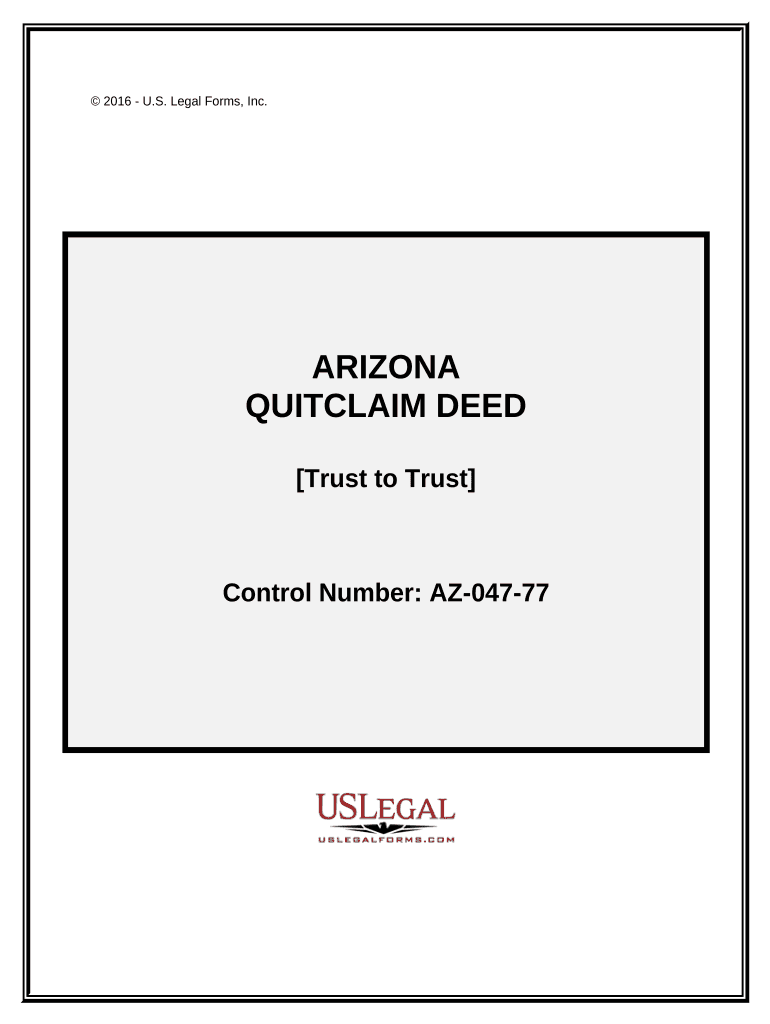
Az Trust Form


What is the Az Trust
The Az Trust is a legal document that establishes a trust in the state of Arizona. It allows individuals to manage their assets and define how they will be distributed upon their passing. This type of trust can help avoid probate, ensuring a smoother transition of assets to beneficiaries. The Az Trust is particularly useful for individuals looking to maintain control over their estate while providing for their loved ones in a structured manner.
How to Use the Az Trust
Using the Az Trust involves several steps to ensure its effectiveness and compliance with state laws. Initially, individuals must identify the assets they wish to place in the trust. Next, they should designate a trustee, who will manage the trust according to the specified terms. It is essential to outline the beneficiaries clearly and define their respective shares. Once the trust document is drafted, it should be signed and notarized to ensure its legal standing. Finally, transferring the assets into the trust is a crucial step to activate its provisions.
Steps to Complete the Az Trust
Completing the Az Trust requires careful attention to detail. The following steps outline the process:
- Gather necessary information, including asset details and beneficiary names.
- Select a reliable trustee who will act in the best interest of the beneficiaries.
- Draft the trust document, clearly stating the terms and conditions.
- Sign the document in the presence of a notary public.
- Transfer ownership of the designated assets to the trust.
Following these steps ensures that the Az Trust is properly established and legally binding.
Legal Use of the Az Trust
The Az Trust is legally recognized in Arizona and can be used for various purposes, including estate planning and asset protection. It is essential to comply with state laws when creating and executing the trust. This includes adhering to specific requirements regarding the trust's formation and the duties of the trustee. Legal counsel may be beneficial to navigate the complexities of trust law and ensure that the document meets all necessary legal standards.
Key Elements of the Az Trust
Several key elements define the Az Trust, making it a robust tool for estate planning:
- Trustee: The individual or entity responsible for managing the trust.
- Beneficiaries: Individuals or organizations that will receive the trust's assets.
- Assets: Property or funds placed into the trust for management and distribution.
- Terms: Specific instructions regarding how the assets should be managed and distributed.
Understanding these elements is crucial for anyone considering establishing an Az Trust.
State-Specific Rules for the Az Trust
Arizona has specific rules governing the creation and management of trusts, including the Az Trust. These rules dictate how trusts must be established, the rights of trustees and beneficiaries, and the process for modifying or revoking a trust. It is important for individuals to familiarize themselves with these regulations to ensure compliance and to avoid potential legal issues. Consulting with a legal expert in Arizona trust law can provide valuable insights into these state-specific requirements.
Quick guide on how to complete az trust
Prepare Az Trust effortlessly on any gadget
Digital document management has become increasingly favored by companies and individuals alike. It offers an ideal eco-friendly substitute for conventional printed and signed paperwork, as you can easily locate the correct form and securely store it online. airSlate SignNow provides all the resources necessary to create, modify, and electronically sign your documents swiftly and without interruptions. Manage Az Trust across any platform with the airSlate SignNow Android or iOS applications and streamline any document-related process today.
How to modify and electronically sign Az Trust with ease
- Obtain Az Trust and click on Get Form to begin.
- Utilize the tools we provide to fill out your document.
- Highlight pertinent sections of the documents or obscure sensitive information with tools that airSlate SignNow specifically offers for such tasks.
- Create your electronic signature using the Sign tool, which takes mere seconds and carries the same legal validity as a traditional handwritten signature.
- Review the information and click on the Done button to save your modifications.
- Decide how you want to send your form, whether by email, SMS, or invitation link, or download it to your computer.
Eliminate concerns about lost or misplaced files, tedious form navigation, or errors that necessitate printing new document copies. airSlate SignNow caters to all your document management requirements in just a few clicks from any device you choose. Alter and electronically sign Az Trust and guarantee excellent communication at every stage of your form preparation process with airSlate SignNow.
Create this form in 5 minutes or less
Create this form in 5 minutes!
People also ask
-
What is the az trust feature in airSlate SignNow?
The az trust feature in airSlate SignNow enhances document security by ensuring that only authorized users can access and sign important documents. It utilizes advanced encryption and authentication methods, providing users with confidence that their sensitive information is protected while using az trust.
-
How much does airSlate SignNow cost with az trust?
Pricing for airSlate SignNow varies based on the specific plan you choose. The plans include features like az trust, which ensures secure electronic signatures, competitive pricing, and a variety of payment options to suit your budget.
-
What are the main benefits of using airSlate SignNow's az trust?
Utilizing the az trust feature within airSlate SignNow offers several benefits, including enhanced security for document handling, streamlined signing processes, and user-friendly interfaces. This ensures that both senders and signers enjoy a seamless experience while maintaining the highest levels of trust in document integrity.
-
Can I integrate az trust with other applications?
Yes, airSlate SignNow's az trust feature easily integrates with various third-party applications and business software. This integration allows you to enhance your workflow by combining the secure signing capabilities of az trust with your existing systems for better efficiency.
-
Is az trust compliant with legal standards?
Absolutely, the az trust feature in airSlate SignNow complies with various legal standards and regulations for electronic signatures. This ensures that all signed documents are legally binding and recognized, thereby giving users peace of mind when using the service.
-
What types of documents can I sign using az trust?
With the az trust feature in airSlate SignNow, you can sign a wide variety of documents, including contracts, agreements, and forms. This flexibility makes it suitable for businesses in numerous industries, ensuring secure and efficient document management.
-
How does airSlate SignNow ensure the security of az trust?
airSlate SignNow ensures the security of az trust through comprehensive encryption protocols and secure data storage solutions. This multi-layered approach protects your documents throughout the signing process, ensuring that sensitive information remains confidential.
Get more for Az Trust
- Letter from landlord to tenant as notice to tenant of tenants disturbance of neighbors peaceful enjoyment to remedy or lease 497318083 form
- Nebraska landlord tenant 497318084 form
- Letter from landlord to tenant about tenant engaging in illegal activity in premises as documented by law enforcement and if 497318085 form
- Letter from tenant to landlord containing notice to landlord to withdraw improper rent increase due to violation of rent 497318086 form
- Letter from tenant to landlord about insufficient notice of rent increase nebraska form
- Letter from tenant to landlord containing notice to landlord to withdraw improper rent increase during lease nebraska form
- Letter from landlord to tenant about intent to increase rent and effective date of rental increase nebraska form
- Letter from landlord to tenant as notice to tenant to repair damage caused by tenant nebraska form
Find out other Az Trust
- Sign Nebraska Employee Suggestion Form Now
- How Can I Sign New Jersey Employee Suggestion Form
- Can I Sign New York Employee Suggestion Form
- Sign Michigan Overtime Authorization Form Mobile
- How To Sign Alabama Payroll Deduction Authorization
- How To Sign California Payroll Deduction Authorization
- How To Sign Utah Employee Emergency Notification Form
- Sign Maine Payroll Deduction Authorization Simple
- How To Sign Nebraska Payroll Deduction Authorization
- Sign Minnesota Employee Appraisal Form Online
- How To Sign Alabama Employee Satisfaction Survey
- Sign Colorado Employee Satisfaction Survey Easy
- Sign North Carolina Employee Compliance Survey Safe
- Can I Sign Oklahoma Employee Satisfaction Survey
- How Do I Sign Florida Self-Evaluation
- How Do I Sign Idaho Disclosure Notice
- Sign Illinois Drug Testing Consent Agreement Online
- Sign Louisiana Applicant Appraisal Form Evaluation Free
- Sign Maine Applicant Appraisal Form Questions Secure
- Sign Wisconsin Applicant Appraisal Form Questions Easy