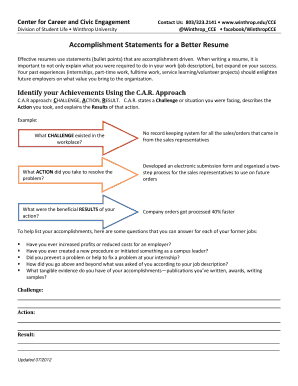
Accomplishment Statements for a Better Resume Form


Understanding Accomplishment Statements for a Better Resume
Accomplishment statements are concise, impactful descriptions of your achievements that highlight your skills and contributions in previous roles. These statements are essential for crafting a compelling resume that stands out to potential employers. They should focus on specific outcomes, quantify results when possible, and demonstrate how your actions benefited your previous employers. By using accomplishment statements, you can effectively showcase your value and differentiate yourself in a competitive job market.
How to Craft Effective Accomplishment Statements
Creating effective accomplishment statements involves a clear structure and focus. Start by identifying key achievements in your career, such as successful projects, awards, or improvements you initiated. Use the STAR method—Situation, Task, Action, Result—to frame your statements. For instance, describe the situation you faced, the task you were responsible for, the action you took, and the result of your efforts. This method helps in articulating your contributions in a way that resonates with hiring managers.
Key Elements of a Strong Accomplishment Statement
A strong accomplishment statement should include several key elements: a clear action verb, a specific task or project, quantifiable results, and the impact on the organization. Start with an action verb that captures what you did, followed by a brief description of the task. Include numbers or percentages to quantify your achievements, such as "increased sales by twenty percent" or "reduced costs by fifteen thousand dollars." Finally, explain how your contributions positively affected the team or company, reinforcing your role in achieving those results.
Examples of Accomplishment Statements
Examples can provide clarity on how to formulate your own statements. Consider these examples:
- “Developed a new training program that improved employee productivity by thirty percent over six months.”
- “Led a project team that successfully launched a product three months ahead of schedule, resulting in a fifteen percent increase in market share.”
- “Streamlined the reporting process, reducing the time spent on monthly reports by fifty percent, allowing for more strategic decision-making.”
Steps to Incorporate Accomplishment Statements into Your Resume
Incorporating accomplishment statements into your resume involves several steps. First, review your past roles and identify key achievements. Next, draft your statements using the STAR method, ensuring clarity and impact. After drafting, categorize your statements under relevant job titles or sections of your resume. Finally, tailor your accomplishment statements for each job application, aligning them with the specific skills and experiences requested in the job description. This targeted approach enhances your resume's effectiveness and relevance.
Legal Considerations for Using Accomplishment Statements
While crafting accomplishment statements, it is important to ensure that the information you provide is truthful and accurate. Misrepresenting your achievements can lead to legal consequences, including job termination or reputational damage. Additionally, be cautious about disclosing confidential information from previous employers. Always focus on your contributions and results without revealing proprietary details. Maintaining integrity in your statements not only protects you legally but also builds trust with potential employers.
Quick guide on how to complete accomplishment statements for a better resume
Finish [SKS] effortlessly on any device
Digital document management has become increasingly popular among businesses and individuals. It offers an ideal eco-friendly substitute for traditional printed and signed paperwork, allowing you to find the correct form and securely store it online. airSlate SignNow provides you with all the necessary tools to create, modify, and electronically sign your documents swiftly without delays. Handle [SKS] on any device using airSlate SignNow's Android or iOS applications and enhance any document-centric process today.
The easiest way to modify and electronically sign [SKS] with ease
- Obtain [SKS] and click Get Form to begin.
- Utilize the tools we offer to finish your document.
- Emphasize relevant sections of your documents or obscure sensitive information with the tools specifically provided by airSlate SignNow.
- Create your signature with the Sign tool, which takes seconds and holds the same legal validity as a conventional wet ink signature.
- Review all the information and click the Done button to save your modifications.
- Select your preferred method to send your form, via email, text message (SMS), invitation link, or download it to your PC.
Eliminate concerns about lost or misplaced documents, exhausting form searches, or mistakes that necessitate printing new document copies. airSlate SignNow meets your document management needs with just a few clicks from any device you prefer. Modify and electronically sign [SKS] and ensure outstanding communication at every stage of your form preparation process with airSlate SignNow.
Create this form in 5 minutes or less
Related searches to Accomplishment Statements For A Better Resume
Create this form in 5 minutes!
How to create an eSignature for the accomplishment statements for a better resume
How to create an electronic signature for a PDF online
How to create an electronic signature for a PDF in Google Chrome
How to create an e-signature for signing PDFs in Gmail
How to create an e-signature right from your smartphone
How to create an e-signature for a PDF on iOS
How to create an e-signature for a PDF on Android
People also ask
-
What are accomplishment statements and why are they important for a better resume?
Accomplishment statements are specific examples of your achievements that highlight your skills and contributions. They are crucial for a better resume as they provide tangible evidence of your capabilities, making you stand out to potential employers.
-
How can airSlate SignNow help me create accomplishment statements for a better resume?
airSlate SignNow offers tools that streamline the document creation process, allowing you to easily draft and edit your resume. By using our platform, you can focus on crafting impactful accomplishment statements for a better resume without the hassle of complicated software.
-
What features does airSlate SignNow provide for resume building?
airSlate SignNow includes features such as customizable templates, eSignature capabilities, and document sharing options. These features enable you to create and manage your resume efficiently, ensuring your accomplishment statements for a better resume are presented professionally.
-
Is airSlate SignNow cost-effective for individuals looking to improve their resumes?
Yes, airSlate SignNow is designed to be a cost-effective solution for individuals. With various pricing plans available, you can choose one that fits your budget while still gaining access to tools that help you enhance your accomplishment statements for a better resume.
-
Can I integrate airSlate SignNow with other tools I use for job applications?
Absolutely! airSlate SignNow offers integrations with various applications, making it easy to connect with your favorite job boards and productivity tools. This ensures that your accomplishment statements for a better resume can be seamlessly shared across platforms.
-
What are the benefits of using accomplishment statements in my resume?
Using accomplishment statements in your resume can signNowly increase your chances of landing an interview. They provide concrete examples of your skills and achievements, making your resume more compelling and tailored to the job you are applying for, ultimately leading to a better resume.
-
How do I format accomplishment statements for a better resume?
When formatting accomplishment statements, use a clear and concise structure that includes the action you took, the task you completed, and the result achieved. This format not only enhances readability but also effectively showcases your achievements, contributing to a better resume.
Get more for Accomplishment Statements For A Better Resume
Find out other Accomplishment Statements For A Better Resume
- How To eSignature Wisconsin Car Dealer Quitclaim Deed
- eSignature California Construction Contract Secure
- eSignature Tennessee Business Operations Moving Checklist Easy
- eSignature Georgia Construction Residential Lease Agreement Easy
- eSignature Kentucky Construction Letter Of Intent Free
- eSignature Kentucky Construction Cease And Desist Letter Easy
- eSignature Business Operations Document Washington Now
- How To eSignature Maine Construction Confidentiality Agreement
- eSignature Maine Construction Quitclaim Deed Secure
- eSignature Louisiana Construction Affidavit Of Heirship Simple
- eSignature Minnesota Construction Last Will And Testament Online
- eSignature Minnesota Construction Last Will And Testament Easy
- How Do I eSignature Montana Construction Claim
- eSignature Construction PPT New Jersey Later
- How Do I eSignature North Carolina Construction LLC Operating Agreement
- eSignature Arkansas Doctors LLC Operating Agreement Later
- eSignature Tennessee Construction Contract Safe
- eSignature West Virginia Construction Lease Agreement Myself
- How To eSignature Alabama Education POA
- How To eSignature California Education Separation Agreement