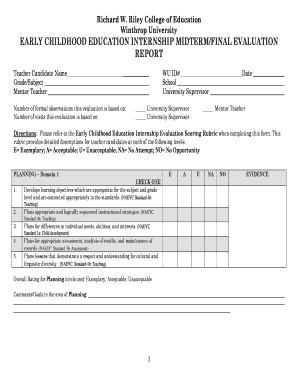
ECED INT EvalsandScoringGuide Form


What is the ECED INT EvalsandScoringGuide
The ECED INT EvalsandScoringGuide is a comprehensive framework designed to assist educators in evaluating and scoring early childhood education programs. This guide provides structured criteria that help assess the effectiveness of various educational approaches and outcomes. It is particularly useful for educators, administrators, and policymakers focused on improving early childhood education quality across the United States.
How to use the ECED INT EvalsandScoringGuide
Using the ECED INT EvalsandScoringGuide involves several steps. First, familiarize yourself with the evaluation criteria outlined in the guide. Next, gather relevant data and documentation from the early childhood programs being assessed. Then, apply the scoring rubric provided within the guide to evaluate each program against the established criteria. This process facilitates a clear understanding of the program's strengths and areas for improvement.
Steps to complete the ECED INT EvalsandScoringGuide
Completing the ECED INT EvalsandScoringGuide requires a systematic approach:
- Review the guide thoroughly to understand the evaluation framework.
- Collect necessary documentation, including program curricula, assessment results, and stakeholder feedback.
- Conduct observations and interviews to gather qualitative data.
- Score each program based on the defined criteria in the guide.
- Compile the findings into a comprehensive report that highlights key insights and recommendations.
Key elements of the ECED INT EvalsandScoringGuide
The key elements of the ECED INT EvalsandScoringGuide include specific evaluation criteria, scoring rubrics, and guidelines for data collection. Each criterion is designed to address critical aspects of early childhood education, such as curriculum effectiveness, teacher qualifications, and family engagement. The scoring rubrics help standardize evaluations, ensuring consistency and fairness across different programs.
Legal use of the ECED INT EvalsandScoringGuide
Legal use of the ECED INT EvalsandScoringGuide involves adhering to federal and state regulations regarding early childhood education assessments. Educators and administrators must ensure that their evaluation practices comply with applicable laws, including those related to data privacy and reporting requirements. Utilizing the guide responsibly helps maintain the integrity of the evaluation process and protects the rights of all stakeholders involved.
Examples of using the ECED INT EvalsandScoringGuide
Examples of using the ECED INT EvalsandScoringGuide can be found in various early childhood education settings. For instance, a school district may implement the guide to assess its pre-kindergarten programs, leading to improved curriculum development and teacher training initiatives. Additionally, early childhood centers might use the guide to evaluate their practices, resulting in enhanced family engagement strategies and better educational outcomes for children.
Quick guide on how to complete eced int evalsandscoringguide
Effortlessly Complete [SKS] on Any Device
Managing documents online has gained traction among businesses and individuals alike. It offers an ideal sustainable alternative to traditional printed and signed paperwork, as you can easily access the needed form and securely store it online. airSlate SignNow equips you with all the tools necessary to create, modify, and electronically sign your documents quickly without any holdups. Handle [SKS] on any device using the airSlate SignNow apps for Android or iOS and simplify your document-related processes today.
Steps to Modify and Electronically Sign [SKS] with Ease
- Obtain [SKS] and click on Get Form to begin.
- Utilize the tools we offer to complete your document.
- Emphasize pertinent sections of your documents or redact confidential information using the tools provided by airSlate SignNow specifically for that purpose.
- Create your electronic signature with the Sign tool, which takes mere seconds and carries the same legal validity as a conventional wet ink signature.
- Review all information and click on the Done button to save your changes.
- Choose your preferred method for sending the form, whether by email, SMS, or invitation link, or download it to your computer.
Say goodbye to lost or disorganized files, tedious form searches, or mistakes that require printing additional document copies. airSlate SignNow caters to all your document management needs with just a few clicks from your chosen device. Modify and electronically sign [SKS] and ensure excellent communication at every stage of the form preparation process with airSlate SignNow.
Create this form in 5 minutes or less
Related searches to ECED INT EvalsandScoringGuide
Create this form in 5 minutes!
How to create an eSignature for the eced int evalsandscoringguide
How to create an electronic signature for a PDF online
How to create an electronic signature for a PDF in Google Chrome
How to create an e-signature for signing PDFs in Gmail
How to create an e-signature right from your smartphone
How to create an e-signature for a PDF on iOS
How to create an e-signature for a PDF on Android
People also ask
-
What is the ECED INT EvalsandScoringGuide?
The ECED INT EvalsandScoringGuide is a comprehensive tool designed to streamline the evaluation and scoring process for early childhood education programs. It provides educators with a structured framework to assess student performance effectively. By utilizing this guide, educators can ensure consistency and accuracy in their evaluations.
-
How can the ECED INT EvalsandScoringGuide benefit my organization?
Implementing the ECED INT EvalsandScoringGuide can signNowly enhance your organization's evaluation processes. It allows for more accurate assessments, which can lead to improved educational outcomes. Additionally, it saves time and resources, enabling educators to focus more on teaching rather than administrative tasks.
-
Is the ECED INT EvalsandScoringGuide easy to integrate with existing systems?
Yes, the ECED INT EvalsandScoringGuide is designed to integrate seamlessly with various educational platforms and tools. This flexibility ensures that you can incorporate it into your current workflow without disruption. Our support team is also available to assist with any integration needs.
-
What pricing options are available for the ECED INT EvalsandScoringGuide?
The pricing for the ECED INT EvalsandScoringGuide is competitive and designed to fit various budgets. We offer different subscription plans based on the size of your organization and the features you require. For detailed pricing information, please visit our website or contact our sales team.
-
Can I customize the ECED INT EvalsandScoringGuide to fit my specific needs?
Absolutely! The ECED INT EvalsandScoringGuide is customizable to meet the unique requirements of your educational program. You can modify evaluation criteria and scoring methods to align with your teaching goals and standards, ensuring that it serves your specific needs effectively.
-
What features are included in the ECED INT EvalsandScoringGuide?
The ECED INT EvalsandScoringGuide includes a variety of features such as customizable scoring rubrics, detailed reporting tools, and user-friendly interfaces. These features are designed to enhance the evaluation process and provide educators with valuable insights into student performance. Additionally, it supports collaboration among educators for more comprehensive assessments.
-
How does the ECED INT EvalsandScoringGuide improve the evaluation process?
The ECED INT EvalsandScoringGuide improves the evaluation process by providing a structured approach that reduces subjectivity in scoring. It helps educators focus on key performance indicators, ensuring that evaluations are fair and consistent. This leads to more reliable data that can inform instructional decisions.
Get more for ECED INT EvalsandScoringGuide
Find out other ECED INT EvalsandScoringGuide
- Send Electronic signature Word Online
- How To Send Electronic signature PDF
- Send Electronic signature Word iOS
- Send Electronic signature Word Mac
- Send Electronic signature Document Now
- Send Electronic signature Document Free
- How To Send Electronic signature Word
- Send Electronic signature Document iPad
- Fax Electronic signature Document Simple
- How To Fax Electronic signature PPT
- How To Complete Electronic signature Word
- Complete Electronic signature Word Free
- Complete Electronic signature Document Free
- Complete Electronic signature Word Fast
- How To Complete Electronic signature PDF
- How Can I Complete Electronic signature Document
- Request Electronic signature Word Online
- How To Request Electronic signature Word
- Request Electronic signature Document Free
- Request Electronic signature Form Easy