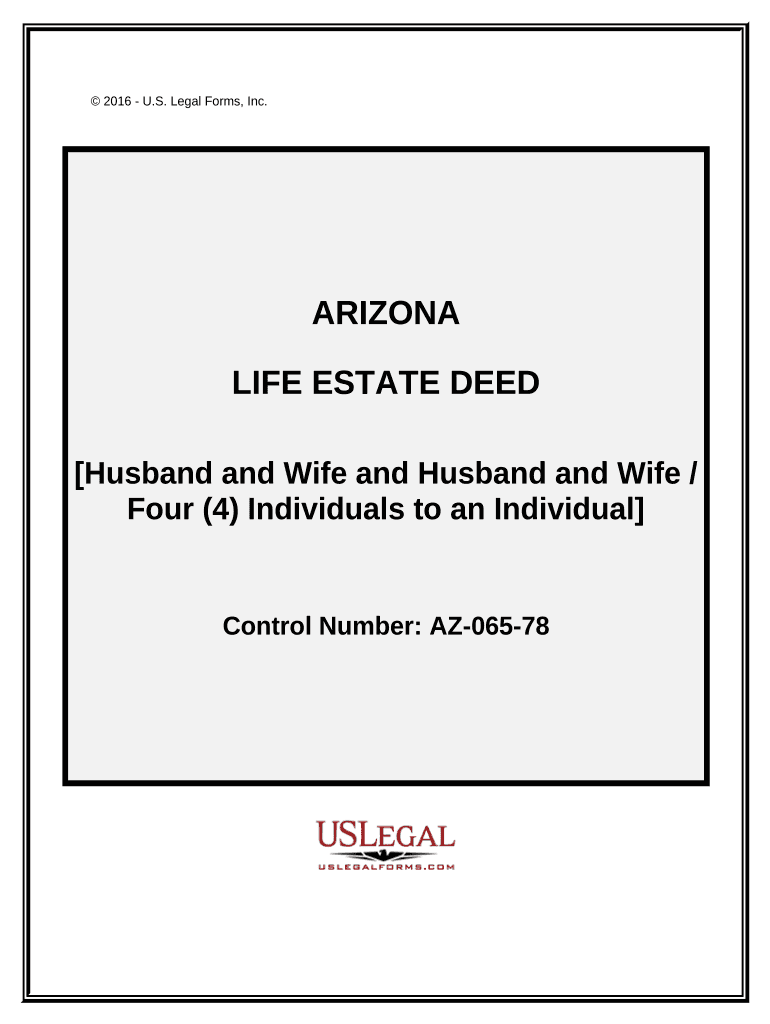
Life Estate Deed Form


What is the Life Estate Deed
A life estate deed is a legal document that allows a property owner to transfer ownership of their property to another individual while retaining the right to use and benefit from the property during their lifetime. This arrangement is particularly useful for married couples, as it ensures that one spouse can continue to live in the home even after the other spouse passes away. The person receiving the property, known as the remainderman, will gain full ownership upon the death of the life tenant.
How to use the Life Estate Deed
Using a life estate deed involves several steps to ensure that the document is legally valid and meets the specific needs of the parties involved. First, the property owner must clearly identify the property being transferred and the individuals involved in the transaction. Next, the owner must complete the life estate deed form, ensuring that all required information is accurately filled out. Once completed, the deed must be signed in the presence of a notary public to validate the signatures. After notarization, the deed should be recorded with the appropriate county office to provide public notice of the change in ownership.
Steps to complete the Life Estate Deed
Completing a life estate deed requires careful attention to detail. Follow these steps:
- Identify the property: Clearly describe the property being transferred, including its legal description.
- List the parties: Include the names of the life tenant and the remainderman.
- Fill out the form: Complete the life estate deed form with accurate information.
- Sign the document: Both parties must sign the deed in front of a notary public.
- Record the deed: Submit the notarized deed to the county recorder’s office for official recording.
Legal use of the Life Estate Deed
The life estate deed is legally recognized in many jurisdictions, including the United States. It is essential to ensure compliance with state-specific laws regarding property transfers. The life estate deed must be executed properly, including notarization and recording, to be enforceable. This legal instrument can help avoid probate, allowing for a smoother transition of property ownership upon the death of the life tenant.
Key elements of the Life Estate Deed
Several key elements must be included in a life estate deed to ensure its validity:
- Identification of the property: The deed must contain a clear legal description of the property.
- Names of the parties: The life tenant and remainderman must be clearly identified.
- Intent of the parties: The deed should express the intention to create a life estate.
- Signatures: The deed must be signed by the life tenant in the presence of a notary.
State-specific rules for the Life Estate Deed
Each state may have different regulations governing the use of life estate deeds. It is crucial to be aware of these variations, as they can impact the validity and execution of the deed. For instance, some states may require additional disclosures or specific language to be included in the deed. Consulting with a legal professional familiar with local laws can provide guidance on the requirements for creating a valid life estate deed in your state.
Quick guide on how to complete life estate deed 497297048
Prepare Life Estate Deed effortlessly on any device
Digital document management has become widely adopted by businesses and individuals alike. It serves as an excellent eco-friendly alternative to conventional printed and signed documents, allowing you to locate the necessary form and securely archive it online. airSlate SignNow equips you with all the resources required to create, modify, and eSign your paperwork promptly without any hold-ups. Handle Life Estate Deed across any platform using airSlate SignNow's Android or iOS applications and enhance any document-driven process today.
How to modify and eSign Life Estate Deed with ease
- Obtain Life Estate Deed and click Get Form to begin.
- Make use of the tools we offer to complete your document.
- Select important sections of the documents or redact sensitive information with tools specifically provided by airSlate SignNow for this purpose.
- Compose your signature using the Sign feature, which takes mere seconds and holds the same legal validity as a conventional handwritten signature.
- Verify all the details and hit the Done button to save your changes.
- Choose your preferred method to send your form, via email, SMS, or invitation link, or download it to your computer.
Eliminate concerns about lost or misfiled documents, tiresome form searches, or mistakes requiring new document printouts. airSlate SignNow fulfills your needs in document management with just a few clicks from any device of your choice. Modify and eSign Life Estate Deed and guarantee exceptional communication at every phase of your form preparation process with airSlate SignNow.
Create this form in 5 minutes or less
Create this form in 5 minutes!
People also ask
-
What is airSlate SignNow and how does it relate to az married?
airSlate SignNow is a digital signing solution that simplifies document management for businesses. With features tailored for the az married demographic, it allows couples to easily eSign important documents securely and efficiently.
-
How much does the airSlate SignNow service cost for users in the az married category?
airSlate SignNow offers various pricing plans to cater to different needs, including those for couples getting az married. Plans start at an affordable rate, and the flexibility ensures that users can choose a plan that fits their specific requirements.
-
What features of airSlate SignNow are beneficial for couples who are az married?
For couples who are az married, airSlate SignNow provides features like customizable templates for common documents like marriage licenses and contracts. The platform is designed to streamline the signing process, making it easy to manage important documents as a couple.
-
Can airSlate SignNow integrate with other tools to simplify the experience for az married users?
Yes, airSlate SignNow can integrate seamlessly with various third-party applications, making it perfect for az married customers who want to streamline their workflow. This includes tools like CRM systems and cloud storage solutions, enhancing overall productivity.
-
Is airSlate SignNow secure for sensitive documents related to being az married?
Absolutely, airSlate SignNow prioritizes the security of all documents, featuring end-to-end encryption. This means that couples navigating their az married journey can confidently eSign sensitive documents without worry.
-
What are the benefits of using airSlate SignNow for couples who are az married?
Using airSlate SignNow, couples who are az married benefit from a streamlined, hassle-free document signing process. The platform saves time and reduces paperwork, allowing couples to focus more on their important milestones together.
-
How can az married users get started with airSlate SignNow?
Getting started with airSlate SignNow is simple for az married users; they can sign up for a trial and explore the features firsthand. The intuitive interface makes onboarding easy, allowing couples to start eSigning documents right away.
Get more for Life Estate Deed
- Painting contract for contractor new hampshire form
- Trim carpenter contract for contractor new hampshire form
- Fencing contract for contractor new hampshire form
- Hvac contract for contractor new hampshire form
- Landscape contract for contractor new hampshire form
- Commercial contract for contractor new hampshire form
- Excavator contract for contractor new hampshire form
- Renovation contract for contractor new hampshire form
Find out other Life Estate Deed
- Electronic signature Utah New hire forms Now
- Electronic signature Texas Tenant contract Now
- How Do I Electronic signature Florida Home rental application
- Electronic signature Illinois Rental application Myself
- How Can I Electronic signature Georgia Rental lease form
- Electronic signature New York Rental lease form Safe
- Electronic signature Kentucky Standard rental application Fast
- Electronic signature Arkansas Real estate document Online
- Electronic signature Oklahoma Real estate document Mobile
- Electronic signature Louisiana Real estate forms Secure
- Electronic signature Louisiana Real estate investment proposal template Fast
- Electronic signature Maine Real estate investment proposal template Myself
- eSignature Alabama Pet Addendum to Lease Agreement Simple
- eSignature Louisiana Pet Addendum to Lease Agreement Safe
- eSignature Minnesota Pet Addendum to Lease Agreement Fast
- Electronic signature South Carolina Real estate proposal template Fast
- Electronic signature Rhode Island Real estate investment proposal template Computer
- How To Electronic signature Virginia Real estate investment proposal template
- How To Electronic signature Tennessee Franchise Contract
- Help Me With Electronic signature California Consulting Agreement Template