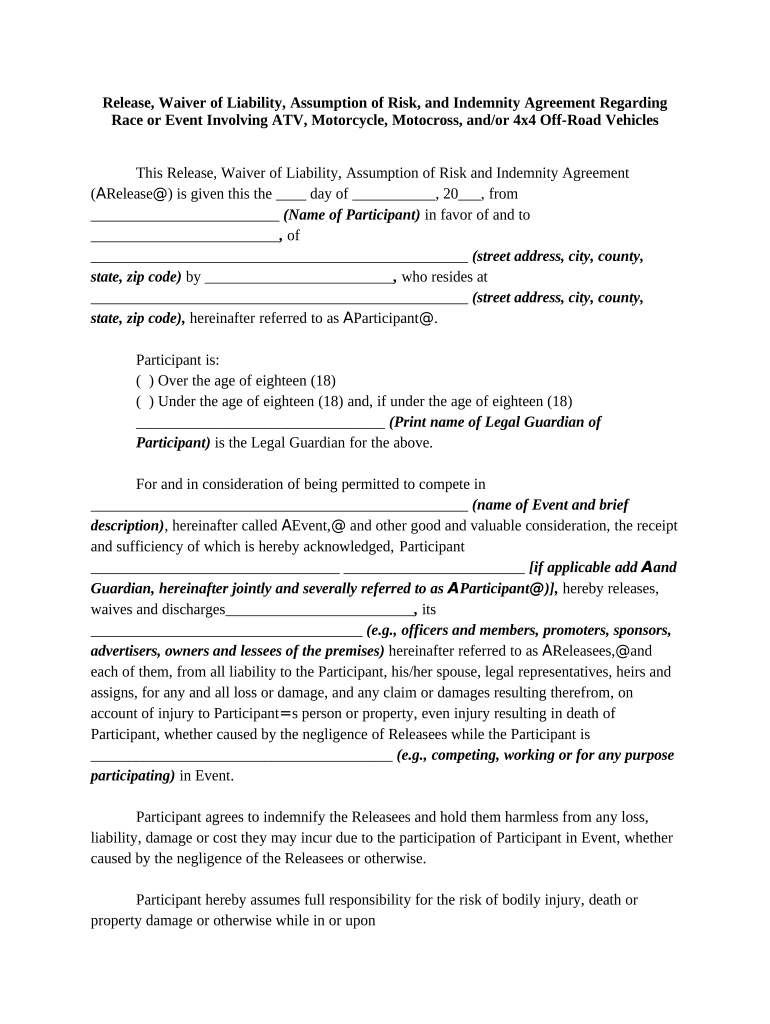
Injury Indemnity Form


What is the injury indemnity?
The injury indemnity refers to a legal agreement that protects one party from financial loss or liability resulting from injuries sustained by another party. This form is commonly used in various contexts, including sports, recreational activities, and employment settings. By signing an injury indemnity form, individuals acknowledge the risks involved and agree to waive their right to hold the other party responsible for any injuries that may occur.
Key elements of the injury indemnity
Understanding the key elements of an injury indemnity form is essential for both parties involved. The main components typically include:
- Identification of parties: Clearly states the names and roles of the individuals or organizations involved.
- Description of activities: Outlines the specific activities or events covered by the indemnity.
- Assumption of risk: Acknowledges that the signer understands and accepts the inherent risks associated with the activities.
- Release of liability: Specifies that the signer waives the right to pursue legal action against the indemnifying party for injuries sustained.
- Governing law: Indicates which state laws will govern the agreement in case of disputes.
Steps to complete the injury indemnity
Completing an injury indemnity form involves several straightforward steps to ensure it is legally binding and effective. Here’s a step-by-step guide:
- Read the form carefully: Understand all terms and conditions before signing.
- Fill in personal information: Provide accurate details, including names, addresses, and contact information.
- Specify the activity: Clearly describe the event or activity for which the indemnity is being granted.
- Sign and date: Ensure all parties sign the form and include the date of signing.
- Store securely: Keep a copy of the signed form for your records and future reference.
Legal use of the injury indemnity
The legal use of an injury indemnity form is crucial in protecting both parties involved. For the indemnifying party, it serves as a shield against potential lawsuits arising from injuries. For the signer, it provides clarity regarding their acceptance of risks. To be enforceable, the form must comply with applicable state laws and regulations, ensuring that it is not overly broad or vague in its terms.
How to use the injury indemnity
Using an injury indemnity form effectively requires understanding its purpose and context. Here are some common scenarios where it is utilized:
- Sports events: Athletes often sign indemnity forms before participating in activities to acknowledge risks.
- Recreational activities: Organizations may require participants to sign forms for activities like rock climbing or zip-lining.
- Employment settings: Employers may use indemnity forms for employees engaged in hazardous work.
State-specific rules for the injury indemnity
Each state in the U.S. has specific rules and regulations governing injury indemnity forms. It is essential to be aware of these variations, as some states may impose restrictions on the enforceability of such agreements. For instance, certain jurisdictions may not allow indemnity clauses that waive liability for gross negligence or intentional misconduct. Always consult local laws or legal counsel to ensure compliance.
Quick guide on how to complete injury indemnity
Complete Injury Indemnity seamlessly on any device
Digital document management has gained traction among organizations and individuals alike. It offers an ideal environmentally friendly alternative to conventional printed and signed documents, as you can easily locate the correct form and safely store it online. airSlate SignNow provides all the functionalities necessary to create, edit, and eSign your documents quickly and without delays. Manage Injury Indemnity on any device with airSlate SignNow Android or iOS applications and streamline any document-related process today.
How to modify and eSign Injury Indemnity effortlessly
- Locate Injury Indemnity and click on Get Form to begin.
- Utilize the tools we offer to fill out your document.
- Emphasize signNow sections of your documents or redact sensitive information with tools specifically designed for that purpose by airSlate SignNow.
- Create your signature using the Sign feature, which takes mere seconds and carries the same legal authority as a traditional wet ink signature.
- Review all the details and select the Done button to save your changes.
- Choose how you wish to deliver your form, via email, SMS, invitation link, or download it to your computer.
No more lost or misplaced documents, tedious form searches, or mistakes that necessitate printing new copies. airSlate SignNow meets all your document management needs in just a few clicks from your preferred device. Edit and eSign Injury Indemnity to ensure excellent communication at every stage of your form preparation with airSlate SignNow.
Create this form in 5 minutes or less
Create this form in 5 minutes!
People also ask
-
What is injury indemnity and how does airSlate SignNow support it?
Injury indemnity refers to compensation provided to individuals who have suffered an injury. airSlate SignNow helps streamline the process of documenting and signing injury indemnity claims, ensuring that all necessary documents are securely signed and easily accessible. This minimizes delays and enhances the efficiency of claim processing.
-
How does airSlate SignNow ensure the security of injury indemnity documents?
airSlate SignNow utilizes advanced encryption and security protocols to protect all injury indemnity documents. This means that your sensitive information remains private and secure throughout the signing process. Additionally, our platform ensures compliance with relevant regulations for document security.
-
What are the pricing options for airSlate SignNow for injury indemnity forms?
airSlate SignNow offers flexible pricing plans that cater to various business needs, including those focused on managing injury indemnity forms. Our pricing models are designed to be cost-effective, providing value for businesses looking to optimize their document management workflow. Contact us for detailed pricing tailored to accommodate your specific requirements.
-
Can airSlate SignNow integrate with other software for managing injury indemnity claims?
Yes, airSlate SignNow integrates seamlessly with a variety of third-party applications that can help manage injury indemnity claims. This enhances your workflow by allowing you to synchronize data across platforms, reducing manual entry, and increasing efficiency. Popular integrations include CRM systems, document management solutions, and accounting software.
-
What features does airSlate SignNow offer for injury indemnity document management?
airSlate SignNow provides a feature-rich platform for managing injury indemnity documents, including customizable templates, bulk sending, and automated workflows. These features allow businesses to efficiently create and process injury indemnity forms while ensuring they are professionally presented and legally binding. This saves time and enhances productivity.
-
How can airSlate SignNow benefit my business when handling injury indemnity?
By using airSlate SignNow, your business can achieve a faster turnaround time in processing injury indemnity claims, enabling quicker compensation for injured individuals. The platform’s user-friendly interface makes it simple for both senders and signers to navigate. This not only increases operational efficiency but also improves overall customer satisfaction.
-
Is it easy to use airSlate SignNow for signing injury indemnity documents?
Absolutely! airSlate SignNow is designed with user experience in mind, allowing users of all tech levels to easily sign injury indemnity documents. The platform provides intuitive navigation and clear instructions, ensuring that both businesses and clients can complete the signing process without confusion or technical difficulties.
Get more for Injury Indemnity
- 50 244 2017 2019 form
- Hub cmbl application texas 2017 2019 form
- 214 631 1342 or www form
- Trs form 6 2017 2019
- Trs 6 application for refund special irs tax notice regarding trs payments form trs 6 application for refund special irs tax
- Property tax form 50 260 2017 2019
- Texas application permit 2016 2019 form
- Ifta texas 2016 2019 form
Find out other Injury Indemnity
- eSign Utah Courts Last Will And Testament Free
- eSign Ohio Police LLC Operating Agreement Mobile
- eSign Virginia Courts Business Plan Template Secure
- How To eSign West Virginia Courts Confidentiality Agreement
- eSign Wyoming Courts Quitclaim Deed Simple
- eSign Vermont Sports Stock Certificate Secure
- eSign Tennessee Police Cease And Desist Letter Now
- Help Me With eSign Texas Police Promissory Note Template
- eSign Utah Police LLC Operating Agreement Online
- eSign West Virginia Police Lease Agreement Online
- eSign Wyoming Sports Residential Lease Agreement Online
- How Do I eSign West Virginia Police Quitclaim Deed
- eSignature Arizona Banking Moving Checklist Secure
- eSignature California Banking Warranty Deed Later
- eSignature Alabama Business Operations Cease And Desist Letter Now
- How To eSignature Iowa Banking Quitclaim Deed
- How To eSignature Michigan Banking Job Description Template
- eSignature Missouri Banking IOU Simple
- eSignature Banking PDF New Hampshire Secure
- How Do I eSignature Alabama Car Dealer Quitclaim Deed