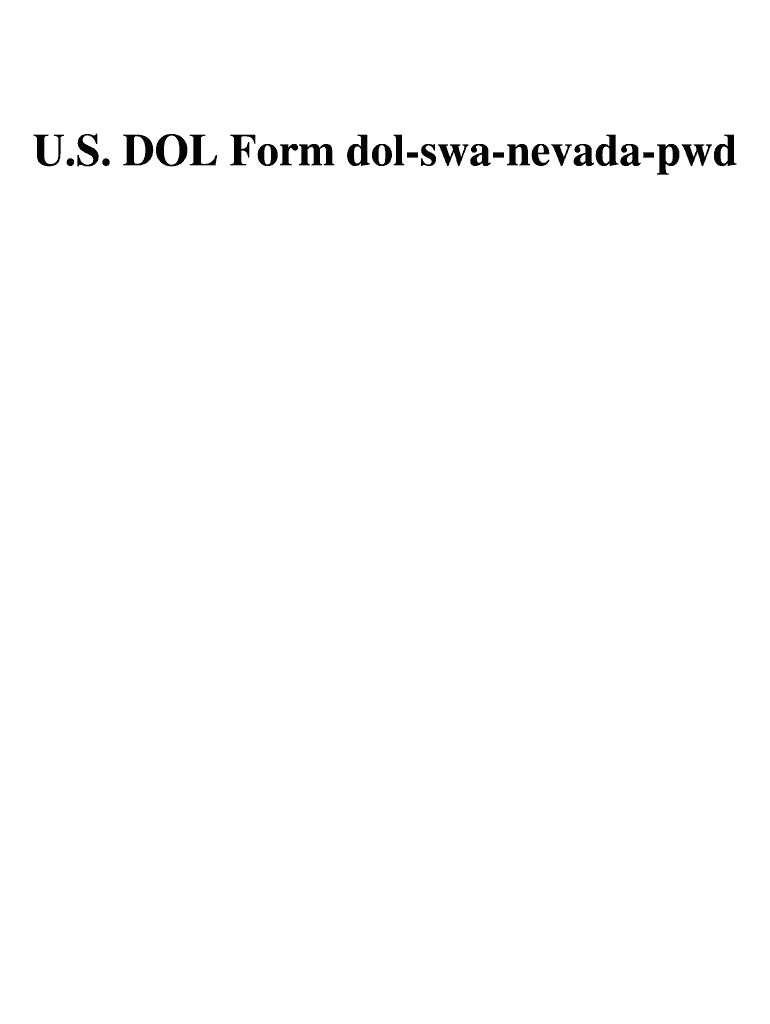
U S DOL Form Dol Swa Nevada Pwd


What is the U.S. DOL Form Dol SWA Nevada PWD?
The U.S. DOL Form Dol SWA Nevada PWD is a specific document used for labor-related purposes in the state of Nevada. This form is essential for employers seeking to comply with federal and state regulations regarding wage determinations for workers. It ensures that employees are compensated fairly according to the prevailing wage standards established by the Department of Labor. Understanding the purpose and requirements of this form is crucial for both employers and employees to ensure compliance and protect workers' rights.
How to Use the U.S. DOL Form Dol SWA Nevada PWD
Using the U.S. DOL Form Dol SWA Nevada PWD involves several steps that ensure proper completion and submission. First, employers must gather necessary information about the job position, including job duties and location. Next, they should fill out the form accurately, providing details such as the wage rates and classifications of workers. Once completed, the form must be submitted to the appropriate state agency for review. This process helps maintain transparency and adherence to wage laws, benefiting both employers and employees.
Steps to Complete the U.S. DOL Form Dol SWA Nevada PWD
Completing the U.S. DOL Form Dol SWA Nevada PWD requires careful attention to detail. Follow these steps for successful completion:
- Gather all necessary information, including job descriptions and wage rates.
- Fill out the form, ensuring all fields are completed accurately.
- Review the form for any errors or omissions.
- Submit the completed form to the designated state agency.
- Keep a copy of the submitted form for your records.
Legal Use of the U.S. DOL Form Dol SWA Nevada PWD
The legal use of the U.S. DOL Form Dol SWA Nevada PWD is governed by federal and state labor laws. This form is designed to ensure compliance with wage and hour regulations, making it a vital tool for employers. When properly completed and submitted, it helps protect workers' rights and ensures that they receive fair compensation. Employers must understand the legal implications of this form to avoid potential penalties or disputes regarding wage determinations.
Key Elements of the U.S. DOL Form Dol SWA Nevada PWD
Several key elements must be included in the U.S. DOL Form Dol SWA Nevada PWD for it to be valid. These elements include:
- Employer information, including name and contact details.
- Job classification and description of duties.
- Proposed wage rates for each job classification.
- Location of the job site.
- Signature of the employer or authorized representative.
Form Submission Methods
The U.S. DOL Form Dol SWA Nevada PWD can be submitted through various methods, ensuring flexibility for employers. These methods include:
- Online submission through the appropriate state agency website.
- Mailing a physical copy to the designated office.
- In-person submission at local labor offices.
Quick guide on how to complete us dol form dol swa nevada pwd
Complete U S DOL Form Dol swa nevada pwd effortlessly on any device
Managing documents online has become increasingly popular among businesses and individuals. It serves as a perfect eco-friendly replacement for conventional printed and signed documents, allowing you to find the necessary form and securely store it online. airSlate SignNow provides you with all the tools you need to create, modify, and eSign your documents swiftly without delays. Handle U S DOL Form Dol swa nevada pwd on any device using airSlate SignNow's Android or iOS applications and streamline any document-focused process today.
The easiest way to modify and eSign U S DOL Form Dol swa nevada pwd with ease
- Find U S DOL Form Dol swa nevada pwd and click Get Form to begin.
- Utilize the tools we provide to complete your document.
- Highlight important sections of the documents or redact sensitive details with tools specifically designed for that purpose by airSlate SignNow.
- Create your signature using the Sign tool, which takes mere seconds and carries the same legal validity as a traditional ink signature.
- Review the information and click the Done button to save your modifications.
- Select how you wish to send your form, whether by email, text message (SMS), invite link, or by downloading it to your computer.
Eliminate concerns about lost or misplaced documents, tedious form searches, or errors that require printing new copies. airSlate SignNow fulfills all your document management needs in just a few clicks from any device you prefer. Modify and eSign U S DOL Form Dol swa nevada pwd while ensuring excellent communication throughout your form preparation journey with airSlate SignNow.
Create this form in 5 minutes or less
FAQs
-
How to fill the apple U.S tax form (W8BEN iTunes Connect) for indie developers?
This article was most helpful: Itunes Connect Tax Information
-
Is it normal nowadays for U.S. physicians to charge $100+ to fill out a 2-page form for a patient?
Medicaid patients would never be expected to pay their own bills. That defeats the purpose of providing this program as a resource to the aid of those who are below the poverty level. Legally, if you signed paperwork to the effect that you agree to pay whatever your insurance won't, there may be an issue.The larger question aside, technically, the professionally can set his fees at whatever level the market will allow. His time spent to complete your form would have been otherwise spent productively. The fact that he is the gatekeeper to your disability benefits should amount to some value with which you are able to accept rewarding him (or her).The doctor’s office needs to find a billable reason to submit (or re-submit) the claim as part of your medical treatment to Medicaid. It is absolutely a normal responsibility of their billing office to find a way to get insurance to reimburse. The failure is theirs, and turning the bill over to you would be ridiculous.If they accept Medicaid to begin with, they have to deal with the government’s complex processes to get paid. Generally, when a claim is denied a new reason to justify the doctor patient interaction will be necessary. I would guess “encounter for administrative reason” was sent. It is often too vague to justify payment. They may need to include the diagnosis behind your medical disability. If they have seen you before, and medical claims have bern accepted on those visits, then a resubmission for timely follow-up on those conditions could be justifued as reason for payment. The fact is, Medicaid is in a huge free-fall and payments are coming much more slowly since the new year. $800 billion is planned to be cut and possibly $600 billion on top of that. When we call their phone line for assistance, wait times are over two hours, if any one even answers. Expect less offices to accept new Medicaid, and many will be dismissing their Medicaid clients. If the office closes due to poor financial decisions, they can be of no service to anyone.Sister, things are rough all over.
-
Does a NAFTA TN Management consultant in the U.S. still need to fill out an i-9 form even though they are an independent contractor?
Yes.You must still prove work authorization even though you are a contractor. You will fill out the I9 and indicate that you are an alien authorized to work, and provide the relevant details of your TN visa in support of your application.Hope this helps.
-
For the new 2016 W8-BEN-E form to be filled out by companies doing business as a seller on the Amazon USA website, do I fill out a U.S. TIN, a GIIN, or a foreign TIN?
You will need to obtain an EIN for the BC corporation; however, I would imagine a W8-BEN is not appropriate for you, if you are selling through Amazon FBA. The FBA program generally makes Amazon your agent in the US, which means any of your US source income, ie anything sold to a US customer is taxable in the US. W8-BEN is asserting that you either have no US sourced income or that income is exempt under the US/Canadian tax treaty. Based on the limited knowledge I have of your situation, but if you are selling through the FBA program, I would say you don’t qualify to file a W8-BEN, but rather should be completing a W8-ECI and your BC corporation should be filing an 1120F to report your US effectively connected income.
Create this form in 5 minutes!
How to create an eSignature for the us dol form dol swa nevada pwd
How to create an eSignature for the Us Dol Form Dol Swa Nevada Pwd in the online mode
How to make an eSignature for the Us Dol Form Dol Swa Nevada Pwd in Chrome
How to create an eSignature for signing the Us Dol Form Dol Swa Nevada Pwd in Gmail
How to generate an electronic signature for the Us Dol Form Dol Swa Nevada Pwd from your smartphone
How to generate an electronic signature for the Us Dol Form Dol Swa Nevada Pwd on iOS devices
How to create an eSignature for the Us Dol Form Dol Swa Nevada Pwd on Android devices
People also ask
-
What is Formadol and how does it benefit my business?
Formadol is an innovative digital platform that streamlines the process of creating, sending, and signing documents. Using airSlate SignNow, businesses can integrate Formadol's capabilities to enhance productivity, reduce turnaround times, and ensure secure document management. This leads to a more efficient workflow and improved overall efficiency.
-
How does pricing work for using Formadol with airSlate SignNow?
Pricing for airSlate SignNow with Formadol is designed to be budget-friendly, offering various plans tailored to meet the needs of different businesses. You can choose from monthly or annual subscriptions that best fit your requirements. This cost-effective solution ensures you get great value without compromising on features.
-
What features does Formadol offer when integrated with airSlate SignNow?
When using Formadol with airSlate SignNow, users benefit from features such as customizable templates, real-time tracking of document status, and secure eSigning capabilities. These features enable businesses to automate workflows and enhance collaboration. Plus, the user-friendly interface simplifies the process for all team members.
-
Is Formadol easy to integrate with existing systems?
Yes, Formadol is designed for seamless integration with airSlate SignNow and various third-party applications. This allows businesses to utilize their existing tools while enhancing functionality. The integration process is straightforward, ensuring minimal disruption to your operations.
-
What are the security measures in place for Formadol users?
Formadol prioritizes security, implementing advanced encryption protocols and compliance standards to protect your documents. When using airSlate SignNow, your data is kept safe from unauthorized access, ensuring that sensitive information remains confidential. This commitment to security helps build trust with your clients and stakeholders.
-
Can Formadol be used for mobile eSigning?
Absolutely! Formadol, in conjunction with airSlate SignNow, offers mobile-friendly solutions for eSigning on the go. Users can access documents and sign them from their smartphones or tablets, ensuring that business processes remain uninterrupted, regardless of location. This flexibility enhances productivity and customer satisfaction.
-
What types of documents can I manage using Formadol?
With Formadol integrated into airSlate SignNow, you can manage a wide range of documents—from simple agreements to complex contracts. The platform allows for customization and versatility, making it suitable for various industries, including real estate, legal, and finance. This capability ensures that you can handle all your documentation needs efficiently.
Get more for U S DOL Form Dol swa nevada pwd
- Order confirming the debtors modified fourth secgov form
- Iii the debtors chapter 11 case secgov form
- Form b11a
- Form pctmodel of power of attorney for a given wipo
- Form b16b
- Form 18 united states courts
- Official form 202 declaration under penalty of perjury for non
- Creditors who have unsecured claims united states courts form
Find out other U S DOL Form Dol swa nevada pwd
- Electronic signature Louisiana Plumbing Purchase Order Template Simple
- Can I Electronic signature Wyoming Legal Limited Power Of Attorney
- How Do I Electronic signature Wyoming Legal POA
- How To Electronic signature Florida Real Estate Contract
- Electronic signature Florida Real Estate NDA Secure
- Can I Electronic signature Florida Real Estate Cease And Desist Letter
- How Can I Electronic signature Hawaii Real Estate LLC Operating Agreement
- Electronic signature Georgia Real Estate Letter Of Intent Myself
- Can I Electronic signature Nevada Plumbing Agreement
- Electronic signature Illinois Real Estate Affidavit Of Heirship Easy
- How To Electronic signature Indiana Real Estate Quitclaim Deed
- Electronic signature North Carolina Plumbing Business Letter Template Easy
- Electronic signature Kansas Real Estate Residential Lease Agreement Simple
- How Can I Electronic signature North Carolina Plumbing Promissory Note Template
- Electronic signature North Dakota Plumbing Emergency Contact Form Mobile
- Electronic signature North Dakota Plumbing Emergency Contact Form Easy
- Electronic signature Rhode Island Plumbing Business Plan Template Later
- Electronic signature Louisiana Real Estate Quitclaim Deed Now
- Electronic signature Louisiana Real Estate Quitclaim Deed Secure
- How Can I Electronic signature South Dakota Plumbing Emergency Contact Form