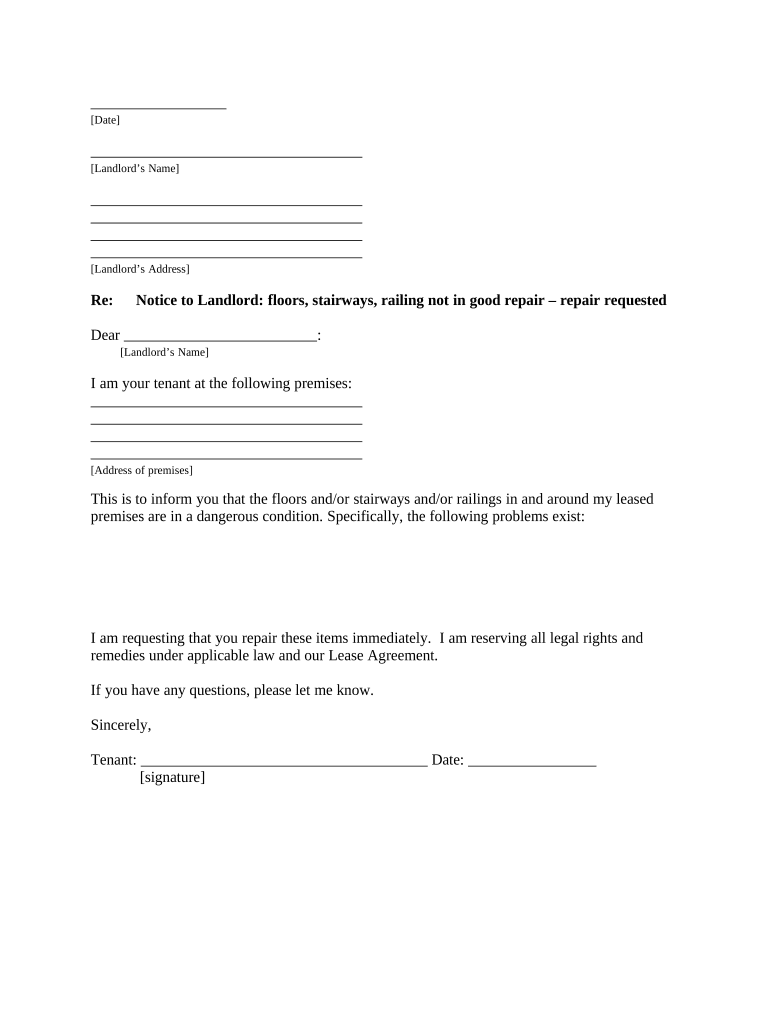
Letter with Demand Form


What is the Letter With Demand
The letter with demand is a formal document used to request payment or action from a tenant in Arizona. It serves as a crucial communication tool in landlord-tenant relationships, particularly when a tenant has failed to meet their obligations, such as paying rent or adhering to lease terms. This document outlines the specific demands being made and provides a clear timeline for compliance.
In Arizona, using a well-structured letter with demand can help landlords establish a record of communication and intent, which may be important in any future legal proceedings. The letter should clearly state the reasons for the demand, the amount owed, and any relevant lease provisions that support the request.
Key Elements of the Letter With Demand
When drafting a letter with demand, several key elements should be included to ensure clarity and legal validity:
- Identification of parties: Clearly state the names and addresses of both the landlord and tenant.
- Details of the demand: Specify the amount owed or the action required, along with the relevant lease terms.
- Deadline for compliance: Provide a specific date by which the tenant must respond or take action.
- Consequences of non-compliance: Outline potential actions that may be taken if the demand is not met, such as eviction proceedings.
- Signature: Include the landlord's signature to authenticate the letter.
How to Use the Letter With Demand
Using the letter with demand effectively involves several steps. First, ensure that all necessary information is accurately included in the document. Once completed, deliver the letter to the tenant through a reliable method, such as certified mail or personal delivery, to ensure proof of receipt.
After sending the letter, it is important to keep a copy for your records. Monitor the tenant's response closely, as this will inform your next steps. If the tenant complies with the demand, you can resolve the issue amicably. If not, you may need to consider further legal action, such as filing for eviction.
Steps to Complete the Letter With Demand
Completing a letter with demand involves a systematic approach to ensure all necessary details are included:
- Gather information: Collect all relevant details about the tenant, the lease agreement, and the specific issue at hand.
- Draft the letter: Use clear and concise language to outline the demand, ensuring all key elements are present.
- Review for accuracy: Double-check the letter for any errors or omissions before sending it.
- Deliver the letter: Send the letter using a method that provides proof of delivery.
- Follow up: Keep track of the tenant's response and be prepared to take further action if necessary.
Legal Use of the Letter With Demand
The letter with demand is not just a formal request; it also has legal implications. In Arizona, landlords must follow specific laws regarding eviction and tenant rights. A properly executed demand letter can serve as evidence in court if disputes arise. It is essential to ensure that the letter complies with state laws to avoid any potential legal issues.
Landlords should familiarize themselves with Arizona's landlord-tenant laws, particularly those related to notices and demands. This knowledge can help ensure that the letter is enforceable and that the landlord's rights are protected.
Quick guide on how to complete letter with demand
Effortlessly prepare Letter With Demand on any device
The management of documents online has gained popularity among businesses and individuals. It serves as an ideal eco-friendly alternative to traditional printed and signed papers, allowing you to easily locate the necessary form and securely store it online. airSlate SignNow equips you with all the essential tools to create, adjust, and electronically sign your documents quickly without any delays. Manage Letter With Demand on any device with airSlate SignNow's Android or iOS applications and streamline any document-related task today.
The easiest method to modify and electronically sign Letter With Demand with ease
- Obtain Letter With Demand and click Get Form to begin.
- Utilize the tools we offer to fill out your form.
- Emphasize important sections of your documents or obscure sensitive information using tools specifically designed by airSlate SignNow for this purpose.
- Generate your signature using the Sign feature, which takes only seconds and holds the same legal validity as a conventional wet ink signature.
- Review all the details and click the Done button to save your modifications.
- Choose your preferred method of submitting your form, whether via email, text message (SMS), invite link, or download it to your computer.
Purge your worries about lost or mislaid files, tiresome form searches, or errors requiring the printing of new document copies. airSlate SignNow addresses your document management needs in just a few clicks from a device of your preference. Edit and electronically sign Letter With Demand while ensuring outstanding communication at every step of the form preparation process with airSlate SignNow.
Create this form in 5 minutes or less
Create this form in 5 minutes!
People also ask
-
What is an az tenant in relation to airSlate SignNow?
An az tenant refers to a dedicated environment within Azure that allows your organization to manage cloud resources securely. With airSlate SignNow integrated into your az tenant, you can efficiently handle document signing and management while ensuring compliance and security.
-
How does airSlate SignNow enhance the functionality of an az tenant?
airSlate SignNow enhances your az tenant by providing seamless document workflows and electronic signatures. This integration simplifies the process of sending and signing documents, making it easier for teams to collaborate and complete tasks without delays.
-
What are the pricing options for using airSlate SignNow with an az tenant?
airSlate SignNow offers flexible pricing plans that cater to businesses of all sizes, making it accessible for those using an az tenant. You can choose from various subscription levels depending on your organizational needs and the features required for document signing and management.
-
Can airSlate SignNow integrate with other applications in my az tenant?
Yes, airSlate SignNow supports integration with a variety of applications within your az tenant. This allows you to create a streamlined workflow by connecting with tools such as Microsoft Teams, SharePoint, and other productivity apps, enhancing your overall efficiency.
-
What benefits does airSlate SignNow provide for businesses using an az tenant?
Using airSlate SignNow within your az tenant offers numerous benefits, such as improved document turnaround times, reduced paper usage, and enhanced security for sensitive information. It empowers teams to operate effectively without compromising data integrity.
-
Is airSlate SignNow user-friendly for teams within an az tenant?
Absolutely! airSlate SignNow is designed with user experience in mind, ensuring that teams within an az tenant can easily navigate its features. Its intuitive interface allows users to quickly send, sign, and manage documents without extensive training.
-
What kind of support is available for airSlate SignNow users in an az tenant?
airSlate SignNow provides comprehensive support for users within an az tenant, including detailed documentation, video tutorials, and a responsive customer service team. This ensures that any issues can be resolved quickly to maintain uninterrupted workflows.
Get more for Letter With Demand
- New hampshire unsecured installment payment promissory note for fixed rate new hampshire form
- Nh note form
- New hampshire note form
- New hampshire note 497318845 form
- Notice of option for recording new hampshire form
- Life documents planning package including will power of attorney and living will new hampshire form
- General durable power of attorney for property and finances or financial effective upon disability new hampshire form
- Essential legal life documents for baby boomers new hampshire form
Find out other Letter With Demand
- Help Me With eSignature Iowa Life Sciences Presentation
- How Can I eSignature Michigan Life Sciences Word
- Can I eSignature New Jersey Life Sciences Presentation
- How Can I eSignature Louisiana Non-Profit PDF
- Can I eSignature Alaska Orthodontists PDF
- How Do I eSignature New York Non-Profit Form
- How To eSignature Iowa Orthodontists Presentation
- Can I eSignature South Dakota Lawers Document
- Can I eSignature Oklahoma Orthodontists Document
- Can I eSignature Oklahoma Orthodontists Word
- How Can I eSignature Wisconsin Orthodontists Word
- How Do I eSignature Arizona Real Estate PDF
- How To eSignature Arkansas Real Estate Document
- How Do I eSignature Oregon Plumbing PPT
- How Do I eSignature Connecticut Real Estate Presentation
- Can I eSignature Arizona Sports PPT
- How Can I eSignature Wisconsin Plumbing Document
- Can I eSignature Massachusetts Real Estate PDF
- How Can I eSignature New Jersey Police Document
- How Can I eSignature New Jersey Real Estate Word