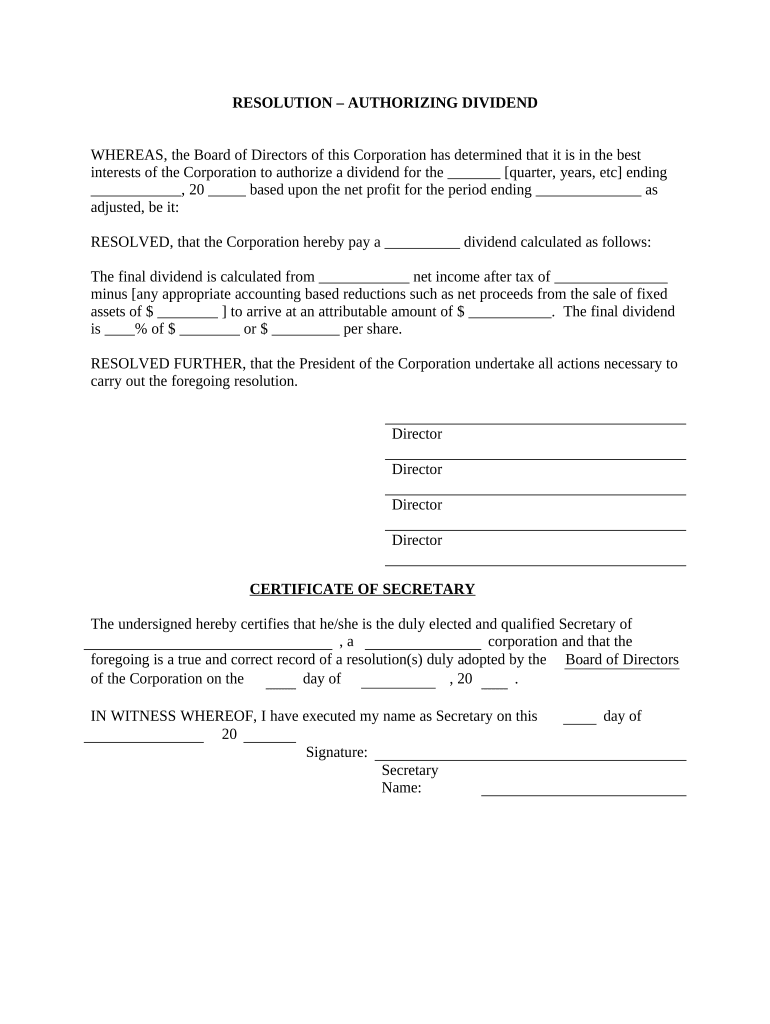
Dividend Resolution Form


What is the dividend resolution?
A dividend resolution is a formal document used by corporations to declare and approve the distribution of dividends to shareholders. This resolution outlines the amount of the dividend, the payment date, and the recipients. It serves as an official record that the board of directors has authorized the payment of dividends, ensuring compliance with corporate governance and legal requirements. By documenting this decision, companies can maintain transparency and uphold shareholder trust.
Key elements of the dividend resolution
Understanding the key elements of a dividend resolution is essential for its proper execution. Typically, a dividend resolution includes:
- Company Name: The legal name of the corporation issuing the dividend.
- Date of Resolution: The date when the board of directors approves the dividend.
- Dividend Amount: The specific amount per share that will be distributed to shareholders.
- Record Date: The date on which shareholders must be on record to receive the dividend.
- Payment Date: The date when the dividend payment will be made.
- Signature Line: Space for the signatures of the board members approving the resolution.
Steps to complete the dividend resolution
Completing a dividend resolution involves several key steps to ensure accuracy and compliance. Here’s a straightforward process:
- Review Financial Statements: Assess the company’s financial health to determine the feasibility of declaring a dividend.
- Draft the Resolution: Prepare the dividend resolution document, including all necessary details such as the dividend amount and relevant dates.
- Board Meeting: Schedule a meeting with the board of directors to discuss and approve the resolution.
- Vote on the Resolution: Conduct a formal vote during the meeting to approve or reject the dividend declaration.
- Document the Decision: Ensure that the resolution is signed and recorded in the company’s official records.
Legal use of the dividend resolution
The legal use of a dividend resolution is critical for ensuring that the distribution of dividends complies with applicable laws and regulations. In the United States, corporations must adhere to state laws regarding dividends, which often require that dividends be paid out of retained earnings or surplus. A properly executed dividend resolution protects the company and its directors from potential legal issues by demonstrating that the decision was made in good faith and with due diligence.
Examples of using the dividend resolution
Dividend resolutions are commonly used in various scenarios, such as:
- A corporation declaring a quarterly dividend to its shareholders based on its profitability.
- A company deciding to issue a special dividend following a significant one-time gain, such as the sale of an asset.
- Establishing a policy for future dividends, outlining the criteria and schedule for regular distributions.
How to obtain the dividend resolution
Obtaining a dividend resolution typically involves drafting the document based on the company’s specific needs. While templates are available online, it is advisable to customize the resolution to reflect the unique circumstances of the company. Legal counsel can also provide guidance to ensure that the resolution meets all regulatory requirements. Once drafted, the resolution must be presented to the board of directors for approval.
Quick guide on how to complete dividend resolution 497328967
Complete Dividend Resolution effortlessly on any gadget
Digital document management has gained traction among businesses and individuals. It offers a perfect environmentally friendly alternative to traditional printed and signed documents, allowing you to obtain the necessary form and safely store it online. airSlate SignNow provides you with all the tools necessary to create, modify, and eSign your documents swiftly without delays. Manage Dividend Resolution on any device with airSlate SignNow Android or iOS applications and enhance any document-related process today.
The easiest way to modify and eSign Dividend Resolution with minimal effort
- Find Dividend Resolution and click Get Form to begin.
- Utilize the tools we offer to complete your form.
- Emphasize pertinent sections of your documents or redact sensitive information with tools that airSlate SignNow provides specifically for that purpose.
- Generate your eSignature using the Sign tool, which takes seconds and carries the same legal significance as a conventional wet ink signature.
- Review the information and click on the Done button to save your modifications.
- Select how you wish to deliver your form, whether by email, text message (SMS), or invitation link, or download it to your computer.
Eliminate the worry of lost or misplaced files, tedious form navigation, or mistakes that require printing new document copies. airSlate SignNow meets your document management needs in just a few clicks from any device you prefer. Modify and eSign Dividend Resolution and ensure excellent communication at every stage of your form preparation process with airSlate SignNow.
Create this form in 5 minutes or less
Create this form in 5 minutes!
People also ask
-
What is a dividend resolution?
A dividend resolution is a formal document that outlines the decision made by a company's board of directors regarding the distribution of dividends to shareholders. This essential piece of documentation can be easily created and signed using airSlate SignNow, ensuring compliance and efficiency in the dividend declaration process.
-
How can airSlate SignNow assist with creating a dividend resolution?
airSlate SignNow offers user-friendly templates that simplify the process of creating a dividend resolution. With drag-and-drop functionality, businesses can customize their resolutions, ensuring they include the necessary details for compliance and clarity, all while saving time.
-
What are the benefits of using airSlate SignNow for dividend resolutions?
Using airSlate SignNow for dividend resolutions streamlines the approval process, enhancing efficiency and reducing delays. With its secure eSignature capabilities, you can ensure that your resolutions are legally binding and are easily trackable, improving overall management.
-
Is there a cost associated with using airSlate SignNow for dividend resolutions?
Yes, airSlate SignNow offers various pricing plans, catering to different business needs. These plans are designed to provide flexibility and scalability so that businesses can effectively manage their dividend resolutions without incurring excessive costs.
-
Can I integrate airSlate SignNow with other software for managing dividend resolutions?
Absolutely! airSlate SignNow easily integrates with popular tools like Google Drive, Salesforce, and more. This allows for seamless document management, enabling businesses to link their dividend resolution processes with existing workflows.
-
What document formats does airSlate SignNow support for dividend resolutions?
airSlate SignNow supports a variety of document formats for dividend resolutions, including PDF, DOCX, and others. This flexibility allows users to upload and send their existing documents for eSigning, making it easier to work with what they already have.
-
How secure is airSlate SignNow for handling dividend resolutions?
Security is a top priority at airSlate SignNow. The platform utilizes advanced encryption to ensure that all dividend resolutions and associated data are protected against unauthorized access, giving you peace of mind when managing sensitive documents.
Get more for Dividend Resolution
Find out other Dividend Resolution
- eSign Kansas Insurance Moving Checklist Free
- eSign Louisiana Insurance Promissory Note Template Simple
- eSign Texas Lawers Contract Fast
- eSign Texas Lawers Lease Agreement Free
- eSign Maine Insurance Rental Application Free
- How Can I eSign Maryland Insurance IOU
- eSign Washington Lawers Limited Power Of Attorney Computer
- eSign Wisconsin Lawers LLC Operating Agreement Free
- eSign Alabama Legal Quitclaim Deed Online
- eSign Alaska Legal Contract Safe
- How To eSign Alaska Legal Warranty Deed
- eSign Alaska Legal Cease And Desist Letter Simple
- eSign Arkansas Legal LLC Operating Agreement Simple
- eSign Alabama Life Sciences Residential Lease Agreement Fast
- How To eSign Arkansas Legal Residential Lease Agreement
- Help Me With eSign California Legal Promissory Note Template
- eSign Colorado Legal Operating Agreement Safe
- How To eSign Colorado Legal POA
- eSign Insurance Document New Jersey Online
- eSign Insurance Form New Jersey Online