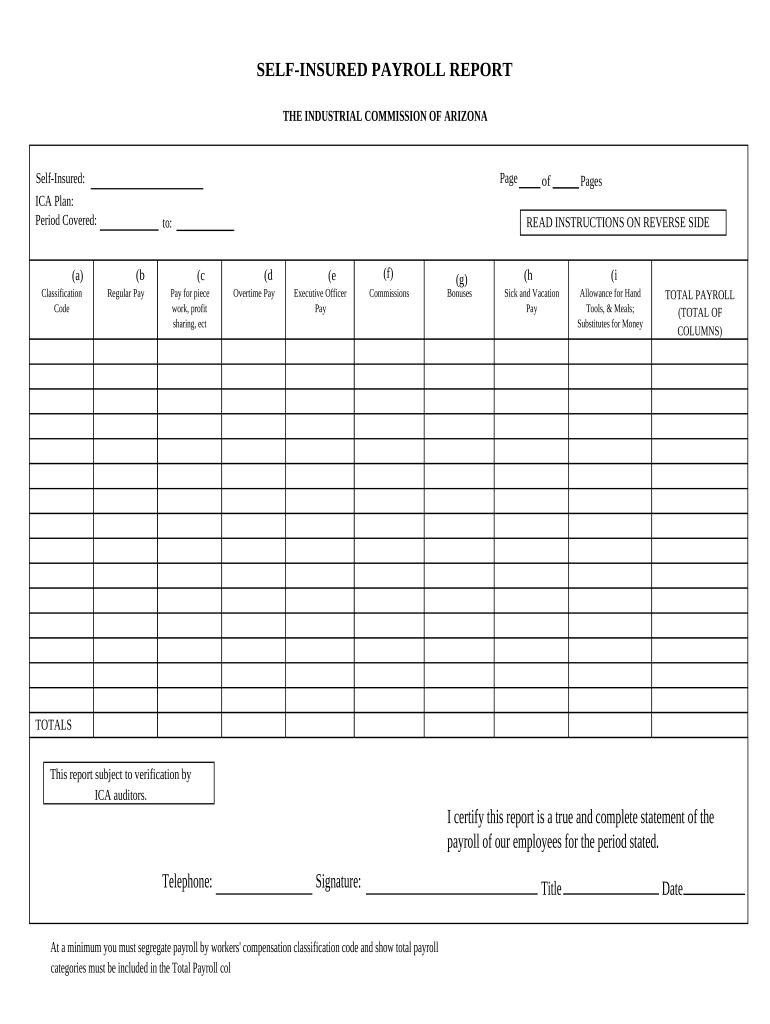
Payroll Report for Workers' Compensation Arizona Form


What is the Payroll Report For Workers' Compensation Arizona
The Payroll Report for Workers' Compensation in Arizona is a crucial document used by employers to report payroll information to their workers' compensation insurance carrier. This report details the total payroll for each classification of employees, ensuring accurate premium calculations based on the risk associated with different job roles. It is essential for compliance with state regulations and for maintaining proper coverage for employees in case of work-related injuries.
Key Elements of the Payroll Report For Workers' Compensation Arizona
This report typically includes several key elements that are vital for accurate reporting and compliance:
- Employer Information: Name, address, and contact information of the business.
- Employee Classification: Categories of employees based on job duties and associated risks.
- Total Payroll Amount: The total wages paid to employees during the reporting period.
- Time Period: The specific period for which the payroll is being reported.
- Signature: A declaration by the employer confirming the accuracy of the information provided.
Steps to Complete the Payroll Report For Workers' Compensation Arizona
Completing the Payroll Report for Workers' Compensation in Arizona involves a systematic approach to ensure accuracy and compliance. Here are the steps to follow:
- Gather all payroll records for the reporting period.
- Classify employees according to their job roles and associated risks.
- Calculate the total payroll for each classification.
- Fill out the report accurately, ensuring all required fields are completed.
- Review the report for any discrepancies or missing information.
- Sign and date the report to certify its accuracy.
- Submit the report to the appropriate workers' compensation insurance carrier.
Legal Use of the Payroll Report For Workers' Compensation Arizona
The Payroll Report for Workers' Compensation in Arizona serves a legal purpose by ensuring compliance with state laws regarding workers' compensation insurance. Accurate reporting is essential to avoid penalties and maintain coverage. Employers must adhere to the guidelines set forth by the Arizona Industrial Commission, which governs workers' compensation regulations in the state.
Filing Deadlines / Important Dates
Employers must be aware of specific filing deadlines for the Payroll Report for Workers' Compensation in Arizona. Typically, these reports are due on a quarterly basis, but exact dates can vary based on the insurance carrier's requirements. It is important to check with the insurance provider for the precise deadlines to avoid late submissions and potential penalties.
Form Submission Methods
The Payroll Report for Workers' Compensation in Arizona can be submitted in several ways, depending on the preferences of the employer and the requirements of the insurance carrier. Common submission methods include:
- Online Submission: Many insurance carriers offer online portals for easy submission.
- Mail: Employers can send the completed report via postal mail.
- In-Person: Some employers may choose to deliver the report in person to their insurance provider.
Quick guide on how to complete payroll report for workers compensation arizona
Complete Payroll Report For Workers' Compensation Arizona effortlessly on any device
Digital document management has surged in popularity among businesses and individuals alike. It serves as an ideal eco-friendly alternative to traditional printed and signed documents, allowing you to locate the correct template and securely archive it online. airSlate SignNow provides you with all the tools necessary to create, modify, and electronically sign your documents swiftly and without holdups. Manage Payroll Report For Workers' Compensation Arizona on any device with airSlate SignNow Android or iOS applications and streamline any document-oriented task today.
The simplest method to alter and electronically sign Payroll Report For Workers' Compensation Arizona hassle-free
- Locate Payroll Report For Workers' Compensation Arizona and click Get Form to begin.
- Utilize the tools we provide to fill out your form.
- Highlight pertinent sections of your documents or redact sensitive information with tools specifically offered by airSlate SignNow for that purpose.
- Create your signature using the Sign tool, which takes mere seconds and holds the same legal validity as a conventional ink signature.
- Review all the details and then click the Done button to save your modifications.
- Choose how you wish to send your form—via email, SMS, or invitation link, or download it to your computer.
Say goodbye to lost or misplaced documents, frustrating form searches, or mistakes that require printing new document copies. airSlate SignNow meets all your document management needs in just a few clicks from any device you prefer. Edit and electronically sign Payroll Report For Workers' Compensation Arizona to ensure outstanding communication at any phase of the form preparation process with airSlate SignNow.
Create this form in 5 minutes or less
Create this form in 5 minutes!
People also ask
-
What is a Payroll Report For Workers' Compensation Arizona?
A Payroll Report For Workers' Compensation Arizona is a detailed document that outlines employee wages and hours, necessary for calculating workers' compensation premiums. This report ensures compliance with Arizona's workers' compensation laws and helps businesses identify the correct premiums they should pay. Understanding this report is essential for maintaining accurate financial records.
-
How does airSlate SignNow simplify the creation of Payroll Reports For Workers' Compensation Arizona?
airSlate SignNow provides a user-friendly platform that allows businesses to easily create and manage Payroll Reports For Workers' Compensation Arizona. With customizable templates and automated workflows, you can simplify data entry and ensure accuracy. This efficiency helps save time and resources for businesses.
-
Are there any integration options for generating Payroll Reports For Workers' Compensation Arizona?
Yes, airSlate SignNow offers various integrations with popular HR and payroll software, making it convenient to generate Payroll Reports For Workers' Compensation Arizona. Integrating these systems helps synchronize data effortlessly, reducing the chances of errors and ensuring you have the most up-to-date information for accurate reporting.
-
What features does airSlate SignNow offer for managing Payroll Reports For Workers' Compensation Arizona?
airSlate SignNow includes features such as eSigning, document tracking, and secure storage, all of which enhance the management of Payroll Reports For Workers' Compensation Arizona. These features enable companies to maintain compliance and improve the workflow around payroll documentation, providing peace of mind for business owners and HR professionals alike.
-
Is airSlate SignNow cost-effective for creating Payroll Reports For Workers' Compensation Arizona?
Yes, airSlate SignNow offers a cost-effective solution for businesses interested in creating Payroll Reports For Workers' Compensation Arizona. With various pricing plans tailored to different business sizes, companies can choose the option that best fits their budget while benefiting from all the essential features necessary for efficient payroll management.
-
Can I access my Payroll Reports For Workers' Compensation Arizona from anywhere?
Absolutely, airSlate SignNow is a cloud-based solution that allows you to access your Payroll Reports For Workers' Compensation Arizona from anywhere with an internet connection. This flexibility ensures that you can manage your payroll documents on the go, making it easier to stay compliant and informed regardless of your location.
-
How do I ensure compliance when using Payroll Reports For Workers' Compensation Arizona?
To ensure compliance with Payroll Reports For Workers' Compensation Arizona, it’s essential to keep your employee data accurate and updated. airSlate SignNow facilitates compliance by offering templates that meet Arizona’s regulations and providing tools for tracking changes in employee status. Regularly reviewing and adjusting your reports can further support ongoing compliance.
Get more for Payroll Report For Workers' Compensation Arizona
- Nj child support form
- Guaranty or guarantee of payment of rent new jersey form
- Letter from landlord to tenant as notice of default on commercial lease new jersey form
- Residential or rental lease extension agreement new jersey form
- Commercial rental lease application questionnaire new jersey form
- Apartment lease rental application questionnaire new jersey form
- Residential rental lease application new jersey form
- Salary verification form for potential lease new jersey
Find out other Payroll Report For Workers' Compensation Arizona
- Help Me With eSignature South Carolina Banking Job Offer
- eSignature Tennessee Banking Affidavit Of Heirship Online
- eSignature Florida Car Dealer Business Plan Template Myself
- Can I eSignature Vermont Banking Rental Application
- eSignature West Virginia Banking Limited Power Of Attorney Fast
- eSignature West Virginia Banking Limited Power Of Attorney Easy
- Can I eSignature Wisconsin Banking Limited Power Of Attorney
- eSignature Kansas Business Operations Promissory Note Template Now
- eSignature Kansas Car Dealer Contract Now
- eSignature Iowa Car Dealer Limited Power Of Attorney Easy
- How Do I eSignature Iowa Car Dealer Limited Power Of Attorney
- eSignature Maine Business Operations Living Will Online
- eSignature Louisiana Car Dealer Profit And Loss Statement Easy
- How To eSignature Maryland Business Operations Business Letter Template
- How Do I eSignature Arizona Charity Rental Application
- How To eSignature Minnesota Car Dealer Bill Of Lading
- eSignature Delaware Charity Quitclaim Deed Computer
- eSignature Colorado Charity LLC Operating Agreement Now
- eSignature Missouri Car Dealer Purchase Order Template Easy
- eSignature Indiana Charity Residential Lease Agreement Simple