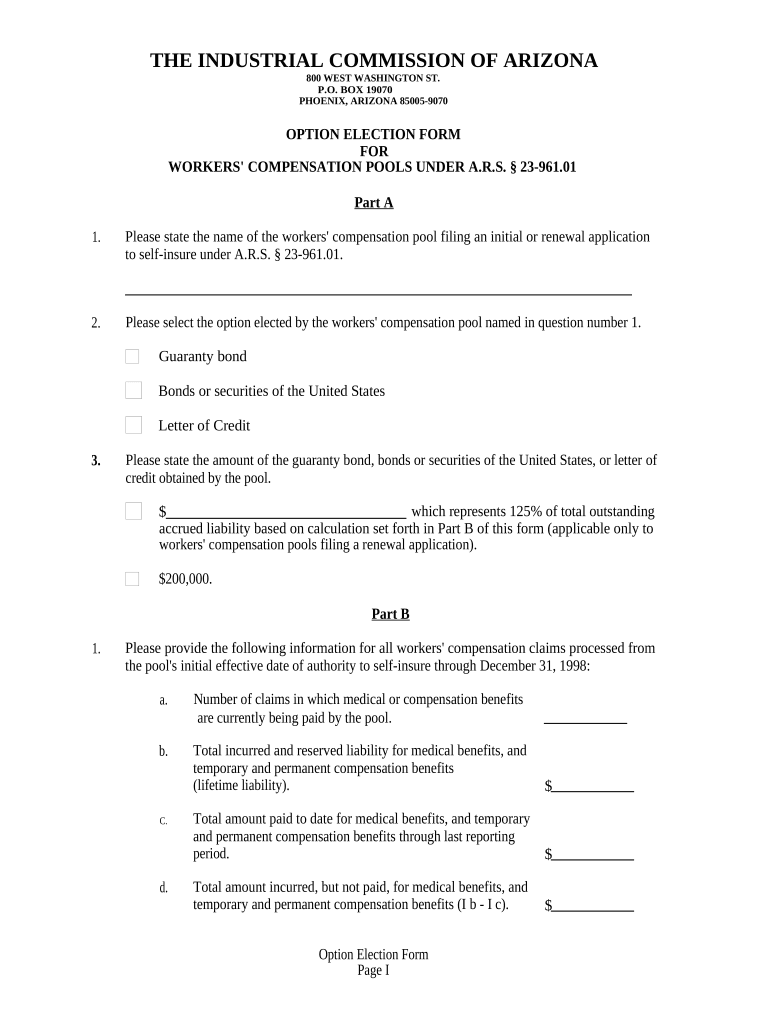
Az Workers Form


What is the Az Workers
The Az Workers form is a crucial document used for various employment-related purposes in Arizona. It serves as a declaration of employment status and is often required for tax reporting and compliance. This form is essential for both employers and employees to ensure that all necessary information is accurately reported to the state and federal authorities. Understanding the purpose and requirements of the Az Workers form is vital for maintaining legal compliance and facilitating smooth employment processes.
How to use the Az Workers
Using the Az Workers form involves several straightforward steps. First, ensure that you have all necessary information at hand, including personal identification details and employment specifics. Next, fill out the form accurately, providing all required information. Once completed, the form can be submitted electronically or printed for physical submission. Utilizing a digital solution, such as signNow, can streamline this process, ensuring that the form is filled out correctly and signed securely.
Steps to complete the Az Workers
Completing the Az Workers form involves a series of clear steps:
- Gather necessary information, including your Social Security number, employment details, and any relevant identification.
- Access the form through a reliable digital platform or download it from the official state website.
- Fill out the form carefully, ensuring all fields are completed accurately.
- Review the form for any errors or omissions before submission.
- Submit the completed form electronically or via mail, depending on your preference and the requirements.
Legal use of the Az Workers
The legal use of the Az Workers form is essential for compliance with state and federal regulations. This form must be filled out truthfully and submitted within the designated time frames to avoid penalties. It is important to understand that submitting false information can lead to legal repercussions, including fines or other disciplinary actions. Utilizing a secure platform for submission can also help ensure that the form is legally binding and compliant with relevant laws.
Key elements of the Az Workers
Several key elements are essential when dealing with the Az Workers form. These include:
- Personal Information: Accurate details about the employee, including name, address, and Social Security number.
- Employment Details: Information regarding the employer, job title, and employment dates.
- Signature: A valid signature is required to authenticate the form, which can be achieved through digital signing solutions.
- Date of Submission: The date on which the form is submitted is crucial for compliance and record-keeping.
Examples of using the Az Workers
There are various scenarios in which the Az Workers form is utilized. For instance, an employer may need this form to report new hires to the state for tax purposes. Additionally, employees may be required to complete the form when starting a new job or changing their employment status. Understanding these examples can help clarify the importance of the Az Workers form in maintaining compliance and ensuring proper documentation in the workplace.
Quick guide on how to complete az workers
Complete Az Workers effortlessly on any device
Online document management has gained popularity among businesses and individuals. It offers an ideal eco-friendly replacement for traditional printed and signed papers, allowing you to obtain the necessary form and securely save it online. airSlate SignNow provides all the tools required to create, modify, and electronically sign your documents quickly without delays. Manage Az Workers on any device with the airSlate SignNow Android or iOS applications and enhance any document-focused operation today.
The easiest way to modify and eSign Az Workers without hassle
- Find Az Workers and then click Get Form to begin.
- Utilize the tools we provide to complete your document.
- Emphasize important sections of your documents or redact sensitive information using tools specifically designed for that purpose by airSlate SignNow.
- Generate your signature with the Sign feature, which takes mere seconds and carries the same legal validity as a conventional wet ink signature.
- Review the details and click on the Done button to save your changes.
- Select your preferred method for sharing your form, whether by email, SMS, invitation link, or download it to your computer.
Say goodbye to lost or misplaced documents, tedious form searches, or errors that require new document prints. airSlate SignNow fulfills your document management needs in just a few clicks from any device you choose. Modify and eSign Az Workers while ensuring clear communication at every stage of your form preparation process with airSlate SignNow.
Create this form in 5 minutes or less
Create this form in 5 minutes!
People also ask
-
What is airSlate SignNow and how can it benefit az workers?
airSlate SignNow is an easy-to-use eSignature platform designed to streamline document workflows for az workers. By allowing users to send and sign documents electronically, it saves time and improves efficiency, ensuring that all important contracts and agreements are handled quickly.
-
How does airSlate SignNow ensure the security of documents for az workers?
Security is paramount for airSlate SignNow, especially for az workers handling sensitive documentation. The platform uses robust encryption, secure servers, and compliance with industry standards, providing peace of mind for businesses as they manage their documentation.
-
What pricing plans are available for az workers using airSlate SignNow?
airSlate SignNow offers flexible pricing plans tailored to meet the needs of az workers and businesses of all sizes. Whether you're an individual or a large corporation, you'll find a plan that fits your budget while giving you access to essential features.
-
Are there any key features of airSlate SignNow that az workers should know about?
Yes, az workers can benefit from features like customizable templates, real-time tracking, and integrations with popular applications. These tools enhance productivity and ensure that document processes are efficient and hassle-free.
-
Can airSlate SignNow integrate with tools that az workers already use?
Absolutely! airSlate SignNow seamlessly integrates with various tools commonly used by az workers, such as Google Drive, Dropbox, and Salesforce. This enhances collaboration and simplifies the workflow for users.
-
How can airSlate SignNow enhance collaboration among az workers?
By using airSlate SignNow, az workers can collaborate in real-time, allowing multiple users to review and sign documents simultaneously. This feature reduces delays in getting necessary approvals and fosters a more coordinated approach to document management.
-
Is it easy for az workers to use airSlate SignNow?
Yes, airSlate SignNow is designed with user-friendliness in mind, making it accessible for az workers regardless of technical background. The intuitive interface allows users to start sending and signing documents with minimal training.
Get more for Az Workers
- Flood zone statement and authorization new jersey form
- Name affidavit of buyer new jersey form
- Name affidavit of seller new jersey form
- Non foreign affidavit under irc 1445 new jersey form
- Owners or sellers affidavit of no liens new jersey form
- Affidavit occupancy status form
- New jersey law form
- Complex will with credit shelter marital trust for large estates new jersey form
Find out other Az Workers
- How Do I eSignature Arizona Real Estate PDF
- How To eSignature Arkansas Real Estate Document
- How Do I eSignature Oregon Plumbing PPT
- How Do I eSignature Connecticut Real Estate Presentation
- Can I eSignature Arizona Sports PPT
- How Can I eSignature Wisconsin Plumbing Document
- Can I eSignature Massachusetts Real Estate PDF
- How Can I eSignature New Jersey Police Document
- How Can I eSignature New Jersey Real Estate Word
- Can I eSignature Tennessee Police Form
- How Can I eSignature Vermont Police Presentation
- How Do I eSignature Pennsylvania Real Estate Document
- How Do I eSignature Texas Real Estate Document
- How Can I eSignature Colorado Courts PDF
- Can I eSignature Louisiana Courts Document
- How To Electronic signature Arkansas Banking Document
- How Do I Electronic signature California Banking Form
- How Do I eSignature Michigan Courts Document
- Can I eSignature Missouri Courts Document
- How Can I Electronic signature Delaware Banking PDF