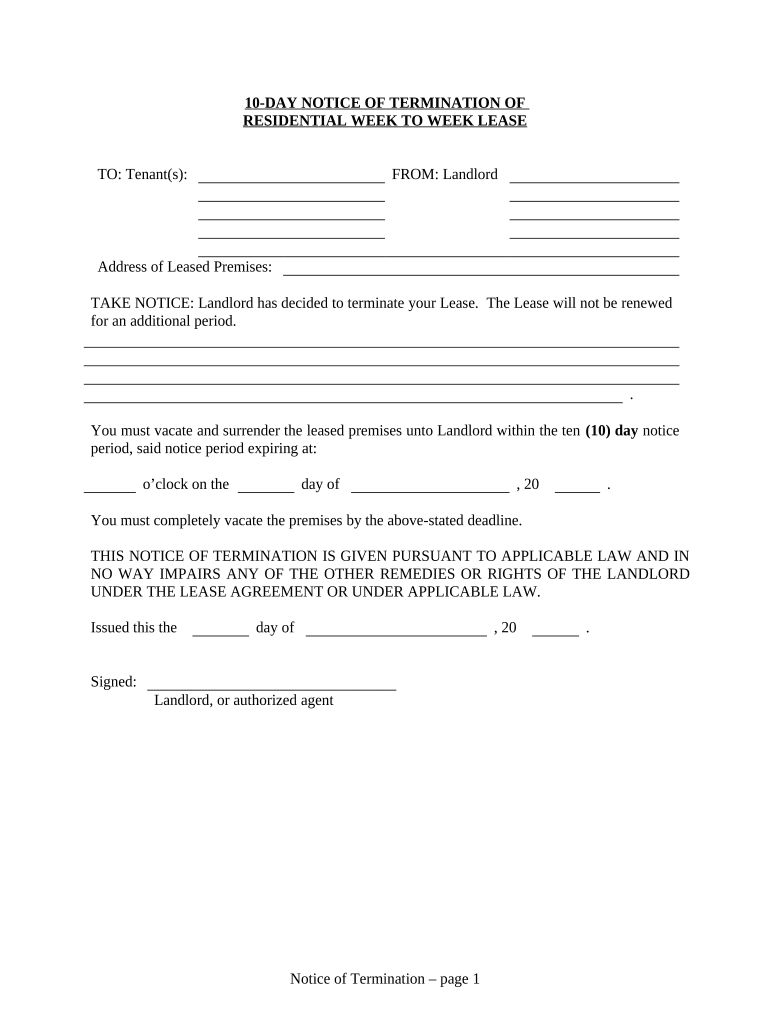
Az 10 Day Notice Form


What is the Arizona 10 Day Notice?
The Arizona 10 Day Notice is a legal document used by landlords to inform tenants of their intention to terminate a lease agreement. This notice is typically issued when a tenant has violated the terms of the lease, such as failing to pay rent or engaging in illegal activities. The notice provides the tenant with ten days to either rectify the issue or vacate the property. It is crucial for landlords to adhere to the specific legal requirements associated with this notice to ensure its validity.
How to Use the Arizona 10 Day Notice
Using the Arizona 10 Day Notice involves several key steps. First, the landlord must clearly state the reason for the termination, such as non-payment of rent. The notice should include the tenant's name, the property address, and the date the notice is issued. After delivering the notice, the landlord must wait for ten days to allow the tenant to respond. If the tenant does not comply within this timeframe, the landlord can proceed with eviction proceedings. Proper documentation and adherence to legal protocols are essential throughout this process.
Steps to Complete the Arizona 10 Day Notice
Completing the Arizona 10 Day Notice requires careful attention to detail. Follow these steps:
- Identify the tenant and property details.
- Clearly state the reason for termination.
- Include the date of issuance and the ten-day deadline.
- Sign and date the notice.
- Deliver the notice to the tenant, ensuring it is done in a legally acceptable manner.
Using a digital platform can streamline this process, ensuring that the notice is filled out correctly and delivered promptly.
Legal Use of the Arizona 10 Day Notice
The legal use of the Arizona 10 Day Notice is governed by state law. It is essential for landlords to ensure that the notice complies with Arizona Revised Statutes. This includes providing the tenant with the appropriate timeframe to address the issue or vacate the premises. Failure to comply with legal requirements may result in delays or complications during eviction proceedings. Understanding these laws helps protect both landlords and tenants in the lease termination process.
Key Elements of the Arizona 10 Day Notice
Several key elements must be included in the Arizona 10 Day Notice for it to be considered valid:
- The tenant's full name and address.
- The reason for termination, such as non-payment of rent.
- The specific date by which the tenant must respond.
- A clear statement indicating the notice is a 10 Day Notice.
- The landlord's signature and contact information.
Including these elements ensures clarity and legal compliance, reducing the risk of disputes.
State-Specific Rules for the Arizona 10 Day Notice
Arizona has specific rules governing the issuance of the 10 Day Notice. Landlords must ensure that the notice is delivered in a manner compliant with state law, which may include personal delivery, certified mail, or posting on the property. Additionally, the notice must be issued for valid reasons as outlined in the Arizona Residential Landlord and Tenant Act. Familiarizing oneself with these state-specific regulations is crucial for landlords to avoid legal pitfalls.
Quick guide on how to complete az 10 day notice
Accomplish Az 10 Day Notice effortlessly on any device
Digital document management has become prevalent among organizations and individuals. It offers an ideal eco-friendly substitute for traditional printed and signed documents, allowing you to access the necessary form and securely store it online. airSlate SignNow provides you with all the tools you require to create, modify, and electronically sign your documents swiftly without delays. Manage Az 10 Day Notice on any platform using airSlate SignNow's Android or iOS applications and enhance any document-driven operation today.
The simplest way to modify and electronically sign Az 10 Day Notice with ease
- Locate Az 10 Day Notice and click Get Form to begin.
- Utilize the tools we offer to fill out your document.
- Emphasize pertinent sections of the documents or obscure sensitive information with tools that airSlate SignNow provides specifically for that purpose.
- Create your signature using the Sign tool, which takes mere seconds and holds the same legal validity as a conventional wet ink signature.
- Review the details and click on the Done button to save your modifications.
- Select how you would like to share your form, whether by email, text message (SMS), invitation link, or download it to your computer.
Eliminate the worry of lost or misplaced files, tedious form searches, or errors that necessitate printing new document copies. airSlate SignNow addresses all your document management needs in just a few clicks from a device of your choice. Modify and electronically sign Az 10 Day Notice and guarantee excellent communication at any stage of your form preparation process with airSlate SignNow.
Create this form in 5 minutes or less
Create this form in 5 minutes!
People also ask
-
What is an Arizona termination lease and how can it be created with airSlate SignNow?
An Arizona termination lease is a legal document that allows a tenant to formally end a rental agreement in accordance with state laws. With airSlate SignNow, you can easily create this document using customizable templates and electronic signatures, ensuring compliance and efficiency.
-
How much does airSlate SignNow cost for creating an Arizona termination lease?
airSlate SignNow offers various pricing plans tailored to meet different business needs. You can choose a plan that allows unlimited access to features, including the ability to create and manage Arizona termination leases, starting at a competitive monthly rate.
-
What features does airSlate SignNow provide for efficient management of Arizona termination leases?
airSlate SignNow provides features such as document templates, secure eSigning, and automated workflows that simplify the termination lease process. These tools help streamline your document management and ensure that your Arizona termination lease adheres to legal requirements.
-
Is airSlate SignNow compliant with Arizona laws for termination leases?
Yes, airSlate SignNow is designed to comply with Arizona laws regarding termination leases. Our platform is regularly updated to ensure all templates and processes align with the latest legal requirements, giving you peace of mind.
-
Can I integrate airSlate SignNow with other software for managing Arizona termination leases?
Absolutely! airSlate SignNow integrates with a variety of applications, including CRM systems and payment platforms. This enables seamless management of Arizona termination leases and enhances your overall operational efficiency.
-
How does using airSlate SignNow benefit landlords in Arizona when dealing with termination leases?
Using airSlate SignNow allows landlords in Arizona to easily prepare, send, and sign termination leases electronically. This not only saves time but also ensures that all parties are informed and agreements are securely documented.
-
What types of users can benefit from using airSlate SignNow for Arizona termination leases?
Both landlords and tenants can benefit from using airSlate SignNow for Arizona termination leases. The platform caters to individuals and businesses alike, providing valuable tools for efficient communication and document management.
Get more for Az 10 Day Notice
Find out other Az 10 Day Notice
- Can I eSignature Oregon Orthodontists LLC Operating Agreement
- How To eSignature Rhode Island Orthodontists LLC Operating Agreement
- Can I eSignature West Virginia Lawers Cease And Desist Letter
- eSignature Alabama Plumbing Confidentiality Agreement Later
- How Can I eSignature Wyoming Lawers Quitclaim Deed
- eSignature California Plumbing Profit And Loss Statement Easy
- How To eSignature California Plumbing Business Letter Template
- eSignature Kansas Plumbing Lease Agreement Template Myself
- eSignature Louisiana Plumbing Rental Application Secure
- eSignature Maine Plumbing Business Plan Template Simple
- Can I eSignature Massachusetts Plumbing Business Plan Template
- eSignature Mississippi Plumbing Emergency Contact Form Later
- eSignature Plumbing Form Nebraska Free
- How Do I eSignature Alaska Real Estate Last Will And Testament
- Can I eSignature Alaska Real Estate Rental Lease Agreement
- eSignature New Jersey Plumbing Business Plan Template Fast
- Can I eSignature California Real Estate Contract
- eSignature Oklahoma Plumbing Rental Application Secure
- How Can I eSignature Connecticut Real Estate Quitclaim Deed
- eSignature Pennsylvania Plumbing Business Plan Template Safe