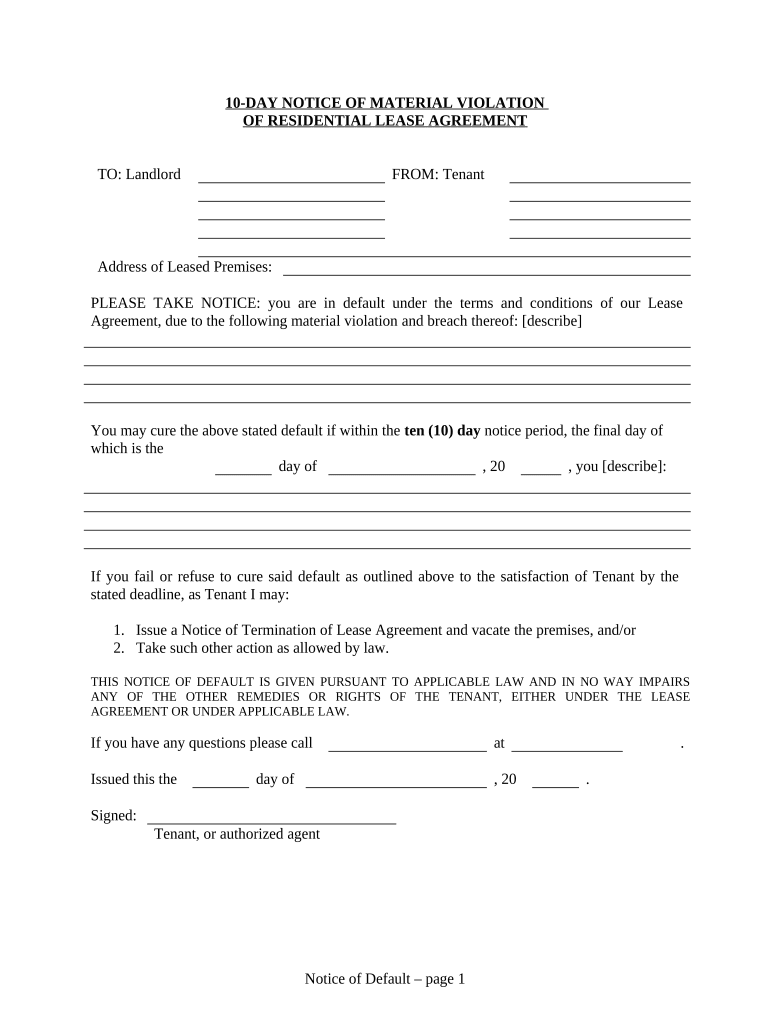
10 Day Lease Form


What is the 10 Day Lease
The 10 Day Lease is a legal document used by landlords in the United States to notify tenants of a violation of lease terms. This notice typically provides the tenant with a ten-day period to remedy the violation or face further legal action, such as eviction. The lease may address various issues, including non-payment of rent, property damage, or other breaches of the rental agreement. Understanding the specifics of this lease is crucial for both landlords and tenants to ensure compliance with state laws.
Key Elements of the 10 Day Lease
When drafting or reviewing a 10 Day Lease, several key elements should be included to ensure its effectiveness:
- Identification of Parties: Clearly state the names of the landlord and tenant involved.
- Description of Violation: Specify the nature of the violation, providing details to avoid ambiguity.
- Timeframe for Cure: Indicate the ten-day period within which the tenant must rectify the issue.
- Consequences of Non-Compliance: Outline potential actions the landlord may take if the violation is not resolved.
- Delivery Method: Specify how the notice will be delivered to the tenant, ensuring it meets legal requirements.
Steps to Complete the 10 Day Lease
Completing a 10 Day Lease involves several important steps to ensure it is legally binding and effective:
- Gather Information: Collect all necessary details about the tenant and the lease violation.
- Draft the Notice: Use a clear and concise format to outline the violation and the required actions.
- Review State Laws: Ensure compliance with local regulations regarding notice requirements.
- Deliver the Notice: Send the notice to the tenant using an appropriate method, such as certified mail or personal delivery.
- Document the Process: Keep a copy of the notice and any related correspondence for your records.
Legal Use of the 10 Day Lease
The legal use of the 10 Day Lease is governed by state-specific regulations. It is essential for landlords to understand these laws to avoid potential legal issues. The notice must comply with the requirements set forth in local landlord-tenant laws, which may dictate the format, delivery method, and content of the notice. Failure to adhere to these regulations can result in the notice being deemed invalid, impacting the landlord's ability to pursue eviction or other legal remedies.
Examples of Using the 10 Day Lease
There are various scenarios in which a landlord may issue a 10 Day Lease. Common examples include:
- Non-Payment of Rent: A tenant fails to pay their rent by the due date.
- Property Damage: A tenant causes significant damage to the rental property.
- Unauthorized Occupants: A tenant allows additional individuals to reside in the unit without permission.
- Violation of Lease Terms: Any other breach of the lease agreement, such as noise complaints or illegal activities.
State-Specific Rules for the 10 Day Lease
Each state in the U.S. has its own set of rules regarding the 10 Day Lease. These rules can affect how the notice is drafted, delivered, and enforced. For example, some states may require additional information to be included in the notice or may have different timeframes for tenants to respond. It is crucial for landlords to familiarize themselves with their state's laws to ensure compliance and protect their rights.
Quick guide on how to complete 10 day lease
Complete 10 Day Lease effortlessly on any device
Online document administration has become popular among businesses and individuals. It offers an ideal environmentally-friendly alternative to conventional printed and signed documents, as you can access the correct form and securely store it online. airSlate SignNow provides all the resources necessary for you to create, edit, and eSign your documents swiftly without delays. Manage 10 Day Lease on any device using airSlate SignNow Android or iOS applications and streamline any document-related process today.
The easiest way to modify and eSign 10 Day Lease with ease
- Find 10 Day Lease and click Get Form to begin.
- Employ the tools we offer to submit your document.
- Mark important sections of the documents or obscure sensitive information with tools that airSlate SignNow offers specifically for that purpose.
- Produce your signature with the Sign feature, which takes moments and carries the same legal validity as a conventional wet ink signature.
- Review the information and click the Done button to save your changes.
- Choose how you would like to send your form, whether by email, text message (SMS), invite link, or download it to your computer.
Eliminate worries about lost or misplaced documents, tedious form searches, or mistakes that require printing new document copies. airSlate SignNow satisfies all your document management needs in just a few clicks from any device you prefer. Modify and eSign 10 Day Lease and ensure effective communication at every stage of your form preparation process with airSlate SignNow.
Create this form in 5 minutes or less
Create this form in 5 minutes!
People also ask
-
What is a notice violation landlord?
A notice violation landlord is a formal communication issued by a landlord to inform tenants of a bsignNow of the lease agreement, such as failure to pay rent or unauthorized alterations. It serves as a legal document that outlines the violation and the required actions to rectify the situation. Understanding how to properly format and send this notice can help landlords avoid potential disputes.
-
How can airSlate SignNow help with notice violation landlord documents?
airSlate SignNow offers an intuitive platform for creating, sending, and eSigning notice violation landlord documents efficiently. With customizable templates and easy document tracking, landlords can ensure that notices are sent promptly and are legally compliant. This streamlines the communication process between landlords and tenants.
-
Is airSlate SignNow cost-effective for sending notice violation landlord documents?
Yes, airSlate SignNow provides a cost-effective solution for sending notice violation landlord documents. With flexible pricing plans designed to accommodate different business sizes, landlords can choose a plan that suits their budget without sacrificing essential features. This value makes it affordable for landlords to manage their documentation needs.
-
Can I integrate airSlate SignNow with other tools for managing tenant agreements?
Absolutely! airSlate SignNow seamlessly integrates with various tools and platforms that landlords may already be using for property management. This capability allows for a streamlined workflow when handling notice violation landlord documents and enhances overall efficiency in managing tenant interactions.
-
What features does airSlate SignNow offer for notice violation landlord communications?
airSlate SignNow provides several features for managing notice violation landlord communications, including template creation, real-time tracking, and secure eSigning capabilities. These features ensure that landlords can send notices quickly and maintain records for future reference. Additionally, reminders can help ensure timely responses from tenants.
-
What are the benefits of using airSlate SignNow for landlords?
Using airSlate SignNow benefits landlords by simplifying the process of managing notice violation landlord documents and reducing paperwork. The platform enhances communication efficiency, minimizes delays, and allows for easy access to signed documents from anywhere. This means landlords spend less time on administrative tasks and more time focusing on their properties.
-
How secure are notice violation landlord documents sent through airSlate SignNow?
airSlate SignNow takes security seriously, employing advanced encryption and secure cloud storage for all notice violation landlord documents. This ensures that sensitive information remains protected throughout the signing process. Landlords can confidently send and receive documents knowing that their data is safeguarded against unauthorized access.
Get more for 10 Day Lease
Find out other 10 Day Lease
- eSignature New Hampshire Invoice for Services (Standard Format) Computer
- eSignature Arkansas Non-Compete Agreement Later
- Can I eSignature Arizona Non-Compete Agreement
- How Do I eSignature New Jersey Non-Compete Agreement
- eSignature Tennessee Non-Compete Agreement Myself
- How To eSignature Colorado LLC Operating Agreement
- Help Me With eSignature North Carolina LLC Operating Agreement
- eSignature Oregon LLC Operating Agreement Online
- eSignature Wyoming LLC Operating Agreement Online
- eSignature Wyoming LLC Operating Agreement Computer
- eSignature Wyoming LLC Operating Agreement Later
- eSignature Wyoming LLC Operating Agreement Free
- How To eSignature Wyoming LLC Operating Agreement
- eSignature California Commercial Lease Agreement Template Myself
- eSignature California Commercial Lease Agreement Template Easy
- eSignature Florida Commercial Lease Agreement Template Easy
- eSignature Texas Roommate Contract Easy
- eSignature Arizona Sublease Agreement Template Free
- eSignature Georgia Sublease Agreement Template Online
- eSignature Arkansas Roommate Rental Agreement Template Mobile