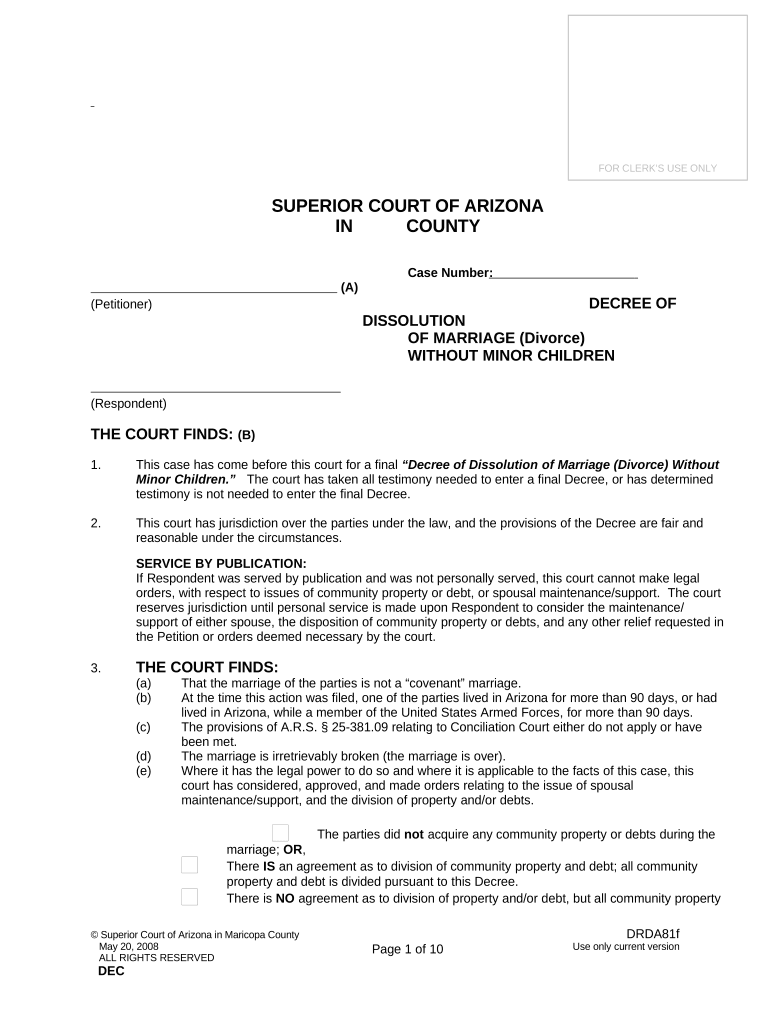
Decree Dissolution with Form


What is the Decree Dissolution With
The decree dissolution with is a legal document that formalizes the end of a marriage. In Arizona, this decree outlines the terms of the dissolution, including asset division, debt responsibilities, and, if applicable, arrangements for children. It serves as a binding agreement between the parties involved, ensuring that both sides adhere to the terms set forth in the document. Understanding the specifics of the decree is crucial for those navigating the dissolution process, as it can impact future legal and financial obligations.
Steps to Complete the Decree Dissolution With
Completing the decree dissolution with involves several important steps. First, both parties must agree on the terms of the dissolution, including financial arrangements and child custody if applicable. Next, the necessary forms must be filled out accurately, detailing the agreed-upon terms. After completing the forms, they should be filed with the appropriate court in Arizona. It is essential to ensure that all required signatures are obtained and that the documents are submitted within the specified deadlines. Finally, attending a court hearing may be necessary to finalize the dissolution.
Required Documents
To successfully file for a decree dissolution with, certain documents are required. These typically include the petition for dissolution, the decree of dissolution form, and any additional paperwork related to child custody or financial arrangements. If there are children involved, a parenting plan may also be necessary. It is important to gather all relevant documents to avoid delays in the processing of the dissolution. Ensuring that all forms are complete and accurate will facilitate a smoother legal process.
Legal Use of the Decree Dissolution With
The legal use of the decree dissolution with is significant in establishing the terms of a marriage's end. This document is recognized by the court and serves as a legal record of the dissolution agreement. It can be used in future legal matters, such as disputes over custody or financial obligations. By adhering to the terms outlined in the decree, both parties can avoid potential legal complications. It is essential to understand that failure to comply with the decree can result in legal penalties.
State-Specific Rules for the Decree Dissolution With
Arizona has specific rules governing the decree dissolution with, which must be followed for the document to be legally binding. These rules include residency requirements, timelines for filing, and stipulations regarding the division of property and debts. Understanding these state-specific regulations is crucial for individuals seeking a dissolution. Additionally, the presence of children adds complexity to the process, as Arizona law mandates that custody arrangements be clearly defined in the decree.
How to Obtain the Decree Dissolution With
Obtaining the decree dissolution with involves several steps. First, individuals can access the necessary forms through the Arizona court system or legal assistance websites. Once the forms are completed, they must be filed with the appropriate court. It may be beneficial to consult with a legal professional to ensure that all requirements are met. After filing, the court will review the documents, and if everything is in order, a hearing may be scheduled to finalize the dissolution.
Quick guide on how to complete decree dissolution with
Complete Decree Dissolution With effortlessly on any gadget
Managing documents online has gained traction among businesses and individuals. It offers a perfect environmentally friendly substitute to traditional printed and signed paperwork, as you can locate the necessary form and securely store it online. airSlate SignNow equips you with all the resources required to create, alter, and electronically sign your documents swiftly without holdups. Handle Decree Dissolution With on any gadget with airSlate SignNow Android or iOS applications and simplify any document-centric process today.
The easiest method to modify and electronically sign Decree Dissolution With with ease
- Locate Decree Dissolution With and click on Get Form to initiate.
- Utilize the tools we provide to complete your form.
- Emphasize important sections of your documents or conceal sensitive information with tools that airSlate SignNow offers specifically for that purpose.
- Generate your electronic signature using the Sign tool, which takes seconds and carries the same legal significance as a conventional wet ink signature.
- Review the details and click on the Done button to save your changes.
- Select how you prefer to deliver your form, via email, SMS, or invitation link, or download it to your computer.
Eliminate concerns about lost or misplaced documents, tedious form searching, or errors that necessitate printing new document copies. airSlate SignNow fulfills your requirements in document management in a few clicks from a device of your selection. Modify and electronically sign Decree Dissolution With and ensure excellent communication at any stage of your form preparation process with airSlate SignNow.
Create this form in 5 minutes or less
Create this form in 5 minutes!
People also ask
-
What is an az decree dissolution?
An az decree dissolution is a legal order issued by the court to formally terminate a marriage or partnership in Arizona. This document outlines the final terms of the dissolution of marriage, including asset division and child custody arrangements. Understanding this decree is crucial for anyone going through the dissolution process.
-
How can airSlate SignNow assist with the az decree dissolution process?
airSlate SignNow simplifies the document signing process necessary for az decree dissolution by allowing you to send, sign, and manage documents electronically. This ensures that all necessary forms related to your dissolution are completed quickly and efficiently. You can easily track document status and obtain necessary signatures, making the process hassle-free.
-
What are the costs associated with using airSlate SignNow for az decree dissolution?
airSlate SignNow offers cost-effective pricing plans to support your needs during the az decree dissolution process. With various subscription levels, you can choose a plan that fits your budget while benefiting from unlimited document signing and secure storage. Our pricing is designed to provide value for users at all stages of the dissolution process.
-
What features does airSlate SignNow offer for managing az decree dissolution documents?
airSlate SignNow includes features such as customizable templates, secure eSigning, and team collaboration tools to help you manage your az decree dissolution documents effectively. You can also automate workflows to ensure that all parties involved receive documentation promptly. This streamlines the process, making your experience smooth and efficient.
-
Is airSlate SignNow legally compliant for az decree dissolution documents?
Yes, airSlate SignNow is fully compliant with eSignature laws and regulations, making it a reliable choice for managing az decree dissolution documents. We adhere to the U.S. ESIGN Act and UETA, ensuring that all electronic signatures are legally binding. You can trust us to handle your sensitive documents securely and efficiently.
-
Can I integrate airSlate SignNow with other software to facilitate the az decree dissolution process?
Absolutely! airSlate SignNow offers seamless integrations with popular business software, such as CRM systems, project management tools, and cloud storage solutions, to optimize your az decree dissolution process. By integrating these tools, you can enhance your workflow and ensure that document management is cohesive across platforms.
-
How can I track the status of my az decree dissolution documents with airSlate SignNow?
With airSlate SignNow, tracking the status of your az decree dissolution documents is simple and intuitive. You can view real-time updates on who has signed, who needs to sign, and any pending actions. This visibility helps you stay informed throughout the entire dissolution process.
Get more for Decree Dissolution With
- Warranty deed from corporation to corporation new mexico form
- Quitclaim deed from corporation to two individuals new mexico form
- Warranty deed from corporation to two individuals new mexico form
- Objection notice form
- Warranty deed from individual to a trust new mexico form
- Warranty deed from husband and wife to a trust new mexico form
- Health form request change
- Warranty deed from husband to himself and wife new mexico form
Find out other Decree Dissolution With
- eSign Arizona Notice of Intent to Vacate Easy
- eSign Louisiana Notice of Rent Increase Mobile
- eSign Washington Notice of Rent Increase Computer
- How To eSign Florida Notice to Quit
- How To eSign Hawaii Notice to Quit
- eSign Montana Pet Addendum to Lease Agreement Online
- How To eSign Florida Tenant Removal
- How To eSign Hawaii Tenant Removal
- eSign Hawaii Tenant Removal Simple
- eSign Arkansas Vacation Rental Short Term Lease Agreement Easy
- Can I eSign North Carolina Vacation Rental Short Term Lease Agreement
- eSign Michigan Escrow Agreement Now
- eSign Hawaii Sales Receipt Template Online
- eSign Utah Sales Receipt Template Free
- eSign Alabama Sales Invoice Template Online
- eSign Vermont Escrow Agreement Easy
- How Can I eSign Wisconsin Escrow Agreement
- How To eSign Nebraska Sales Invoice Template
- eSign Nebraska Sales Invoice Template Simple
- eSign New York Sales Invoice Template Now